最近のAWS UpdateでAWS LambdaコンソールのCodeエディタから見られるようになりました。
今まではコンソールから環境変数を確認する際は「設定」→「環境変数」に見に行く必要があったのですが、今回のUpdateによりコード編集中にコンソールから移動する必要がなくなりました。
やってみる
簡単ですが、試してみます。
環境変数の設定自体は従来通り「設定」→「環境変数」から行います。
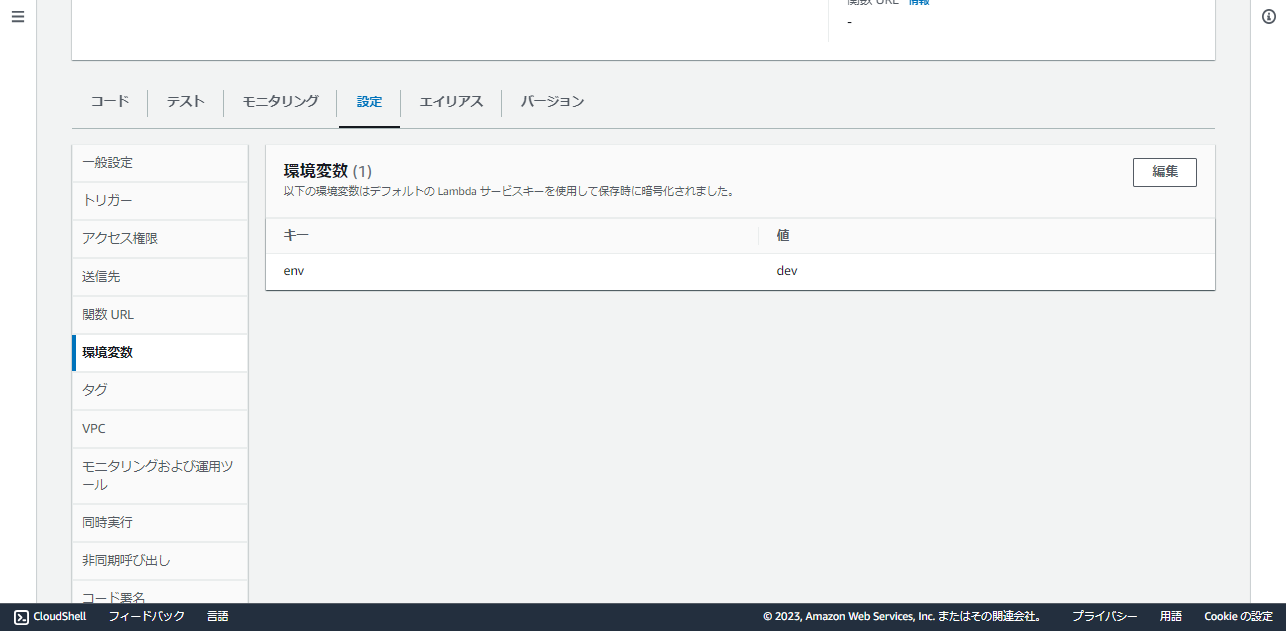
「コード」タブに移動し、「Tools」→「Show Environment Variables」を押下します。

するとコードエディタの隣にEnvironment Variablesタブが開かれ、環境変数の確認ができます。
リファレンスにもある通り、Winの場合は「'Ctrl-Shift-E'」, Macの場合は「'Command-Shift-E'」がショートカットキーとして存在しています。
まとめ
簡単ですが、AWS Lambdaの環境変数周りのアップデートでした。
正直、コンソールのコードエディタからLambda関数をいじることはそんなに無いとは思うのですが、便利になる系アップデートでした。
