はじめに
- iosで開発の効率を上げるためにデバッグ機能やダミーのデータを使うことがあると思います。
そのようなコードは本番環境では必要なく、無駄なリソースとなってしまいます。
今回は本番環境に含めないための方法についてまとめます。
環境
Xcode 10.1
Build version 10B61
Apple Swift version 4.2.1 (swiftlang-1000.11.42 clang-1000.11.45.1)
Target: x86_64-apple-darwin18.2.0
本番と開発で実行されるコードを分けるとき
- xcodeの
build settings→ Swift Compiler – Custom Flags → Active Compilation Conditionsでビルドコンフィギュレーション毎にフラグを設定できる
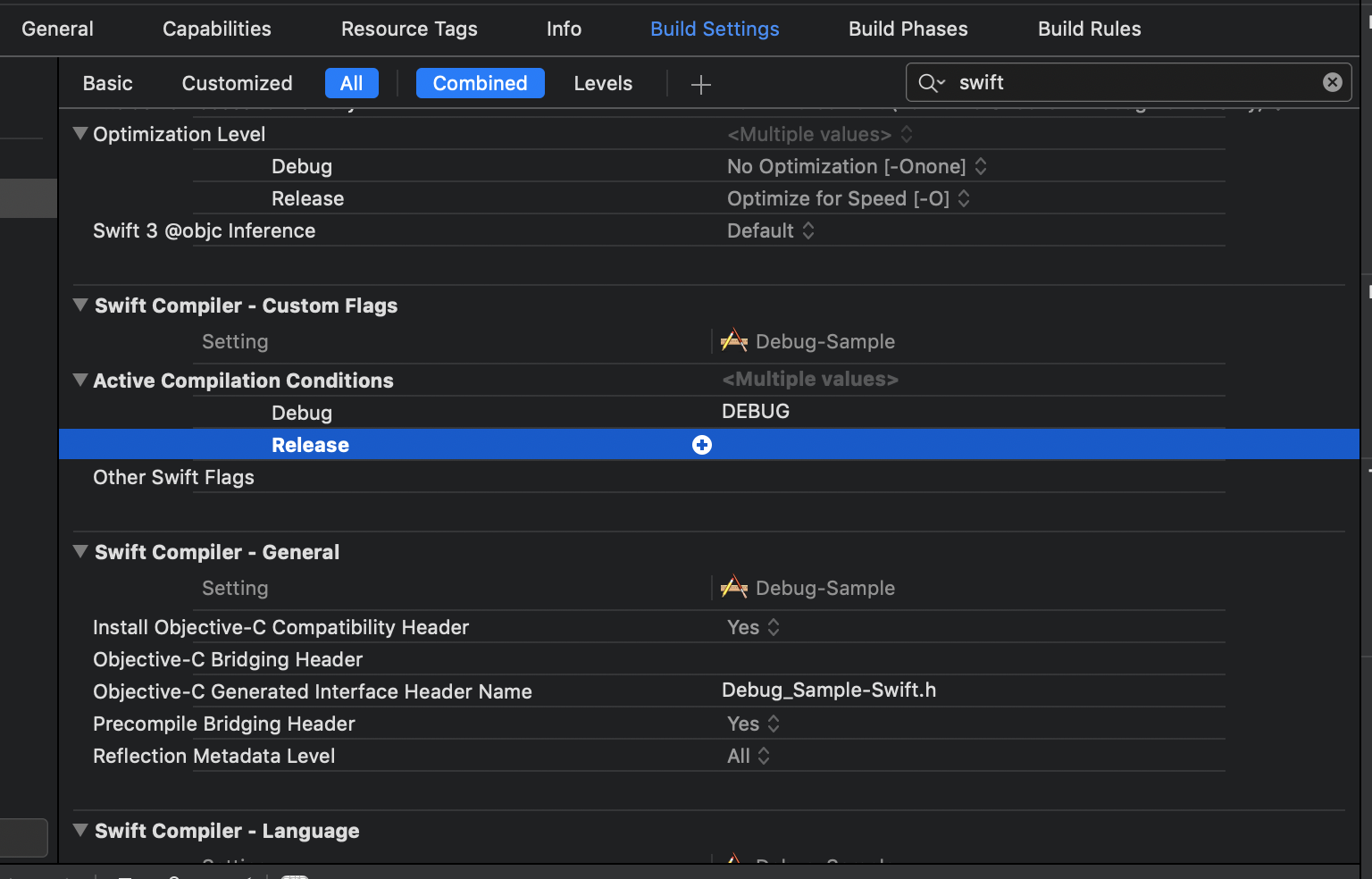
# if DEBUG
print("開発")
# else
print("その他")
# endif
本番で開発のファイルを含めたくないとき
- xcodeの
build settings→ Excluded Source File Namesで除外したいファイルをビルドコンフィギュレーション毎に指定できる

- 上記では`Debug+`のついたファイルを除外する設定にしている。
- swiftのファイルはもちろんのこと、`asset catalog`や`plist`の除外も可能なので余分なリソースを本番環境から除外できる
参考リンク
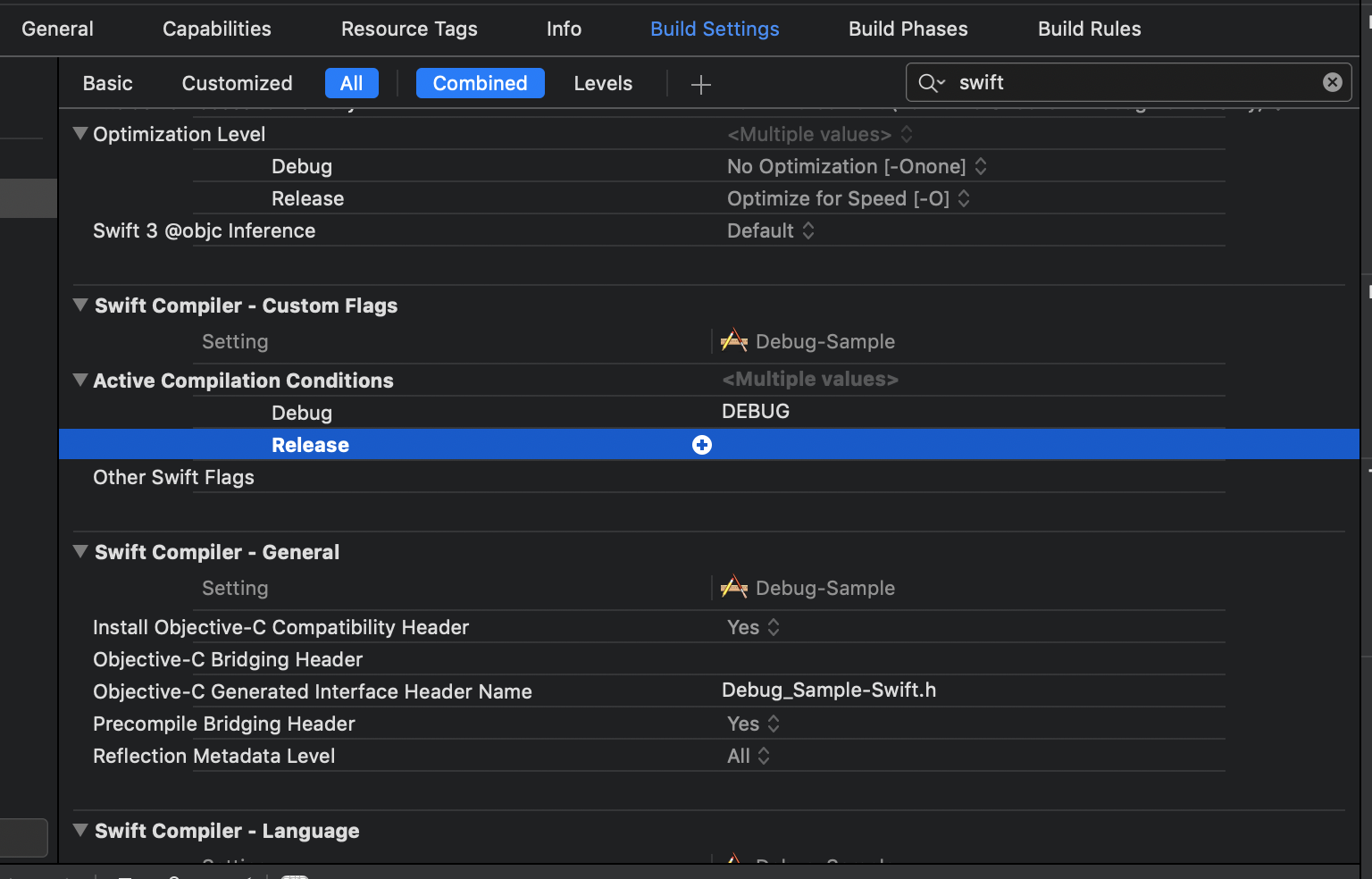
 - 上記では`Debug+`のついたファイルを除外する設定にしている。
- swiftのファイルはもちろんのこと、`asset catalog`や`plist`の除外も可能なので余分なリソースを本番環境から除外できる
- 上記では`Debug+`のついたファイルを除外する設定にしている。
- swiftのファイルはもちろんのこと、`asset catalog`や`plist`の除外も可能なので余分なリソースを本番環境から除外できる