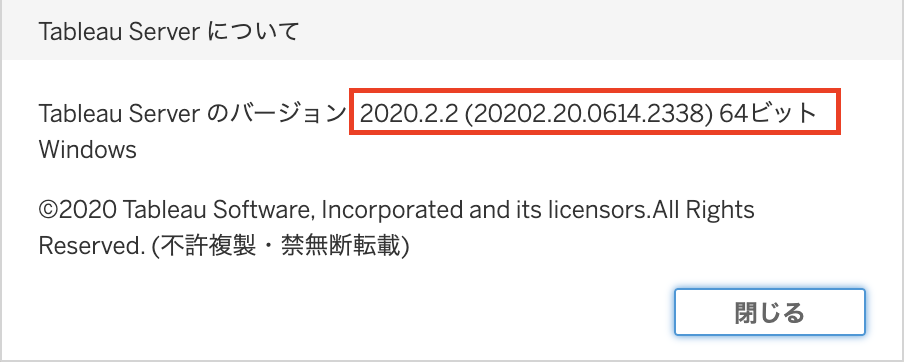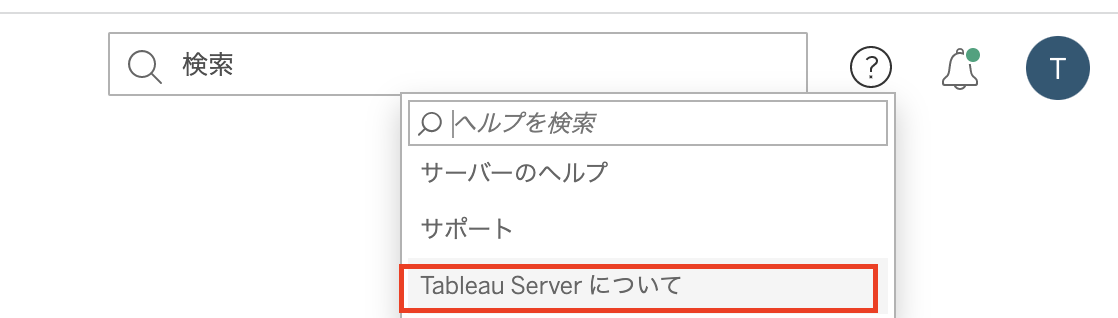この記事はAdvent Calendar 2021 Tableauの10日目の記事となります。
本日はServerのバージョン確認方法をご紹介します。
私の現場では、Tableau Serverが複数あり、それぞれバージョンが異なります。
今はどのServerが、何のバージョンが把握することができましたが、昔はServerに合わせたTableau Desktopを立ち上げる時に「どれがどれだっけ・・・」と迷うことが多く、Server上で確認できる事を知った後はとても楽になりました。
■Serverにログインした後、TOP画面の右上の「?(ヘルプ)」をクリックします
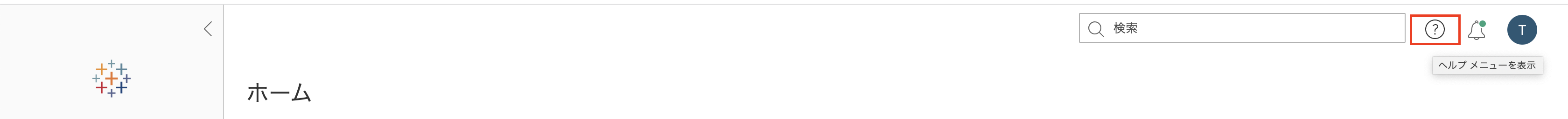
■ここでServerのバージョンが確認できるので、Desktopを利用する場合には、これと同じバージョンを使えば問題ありません。