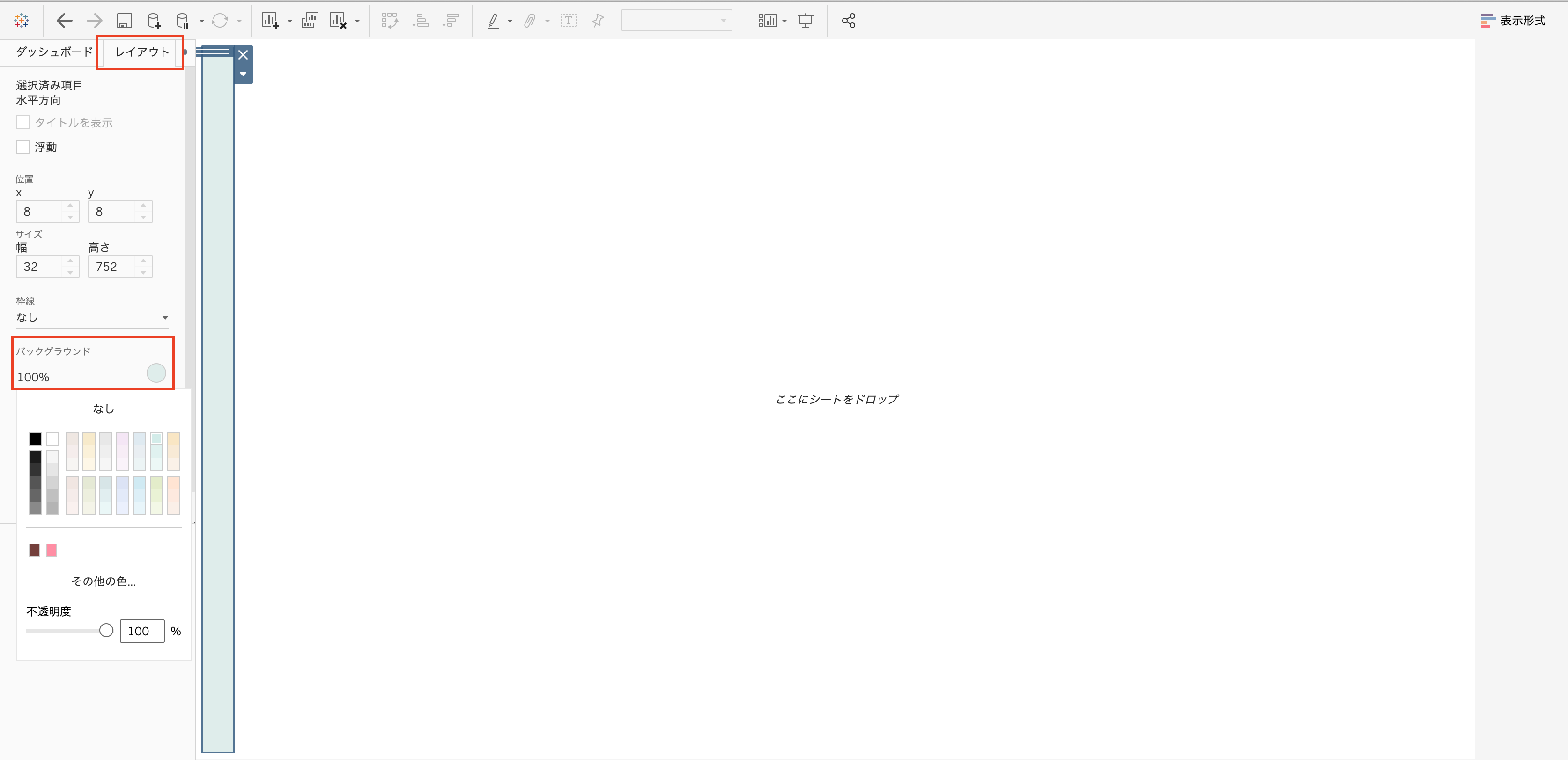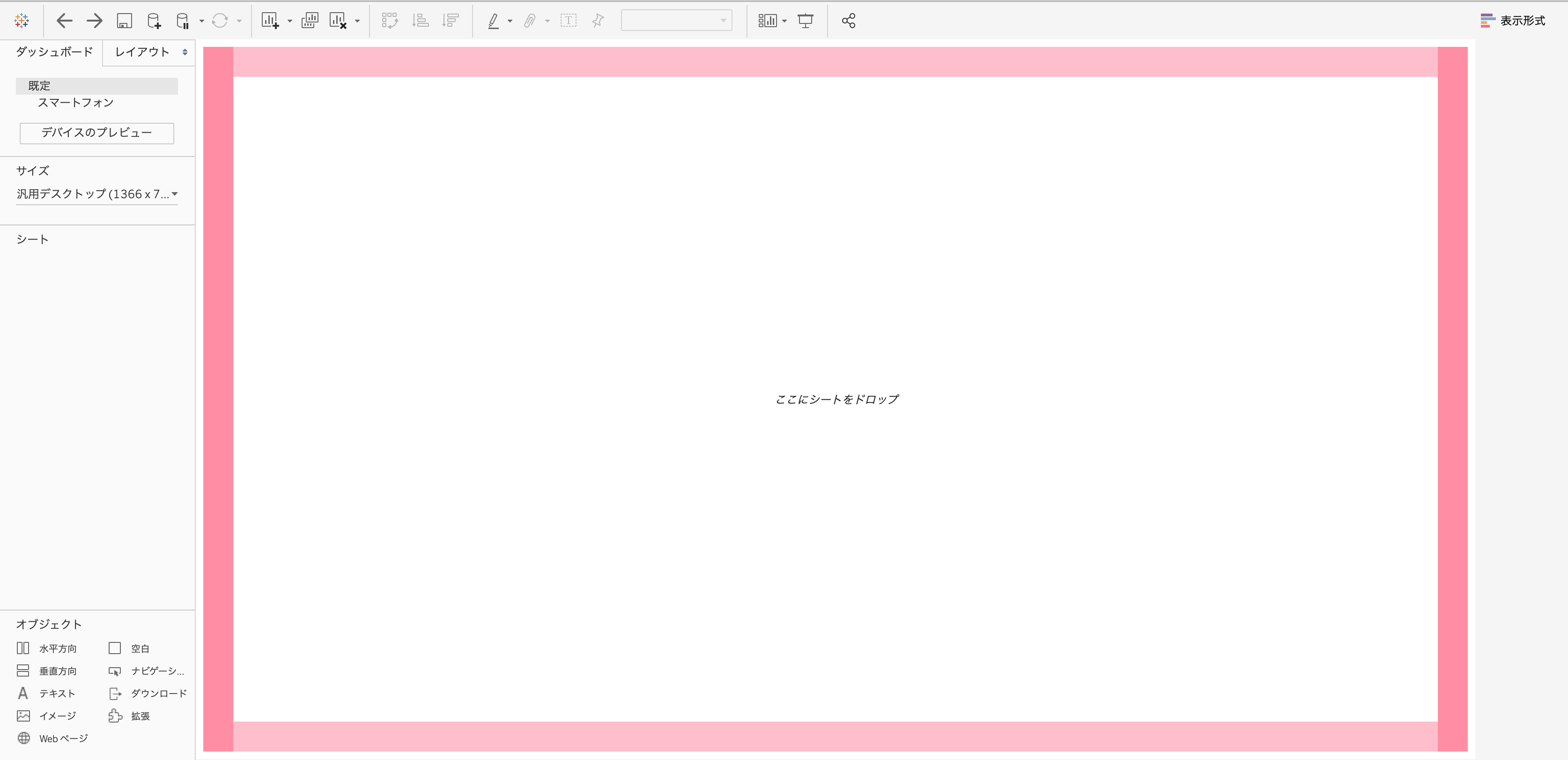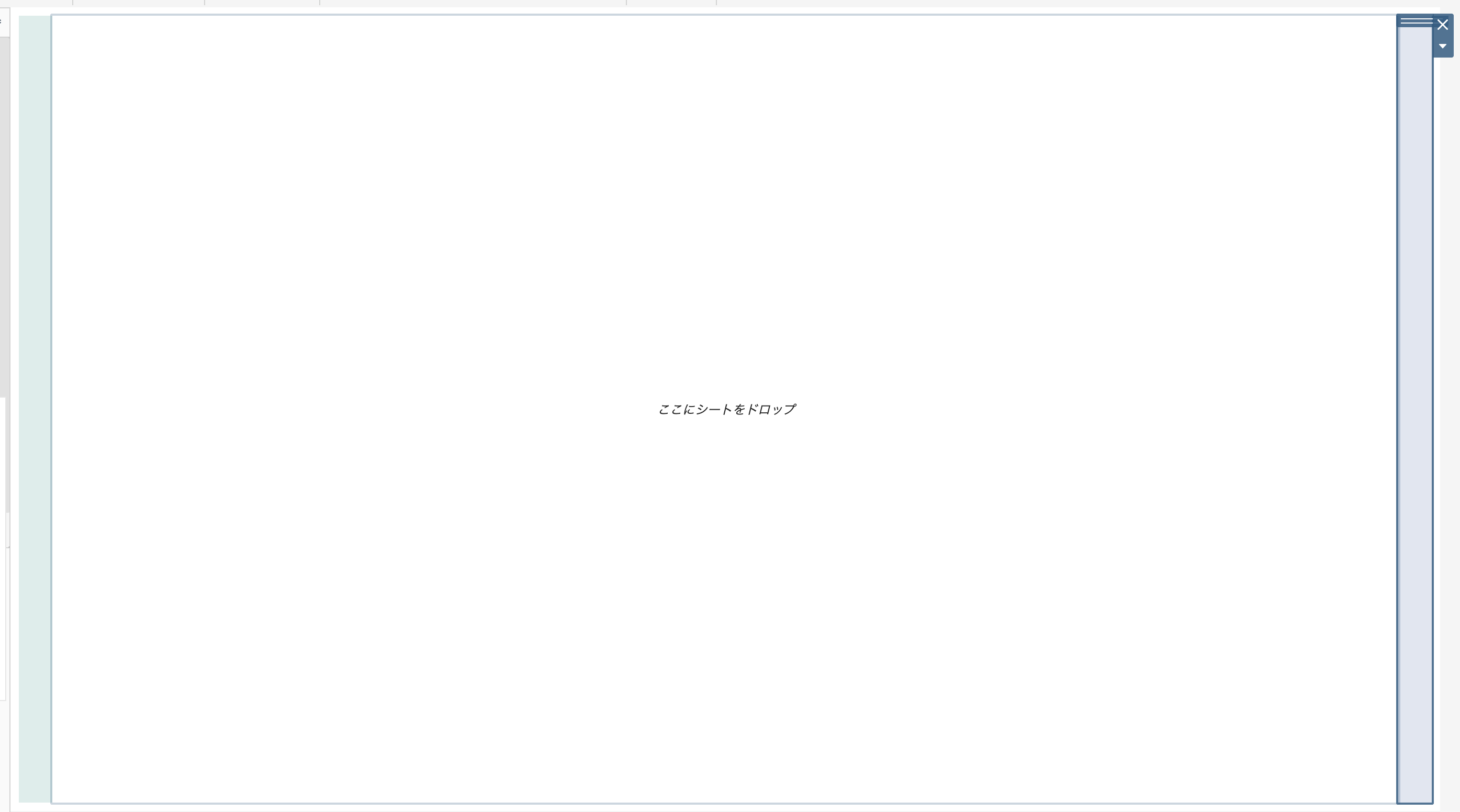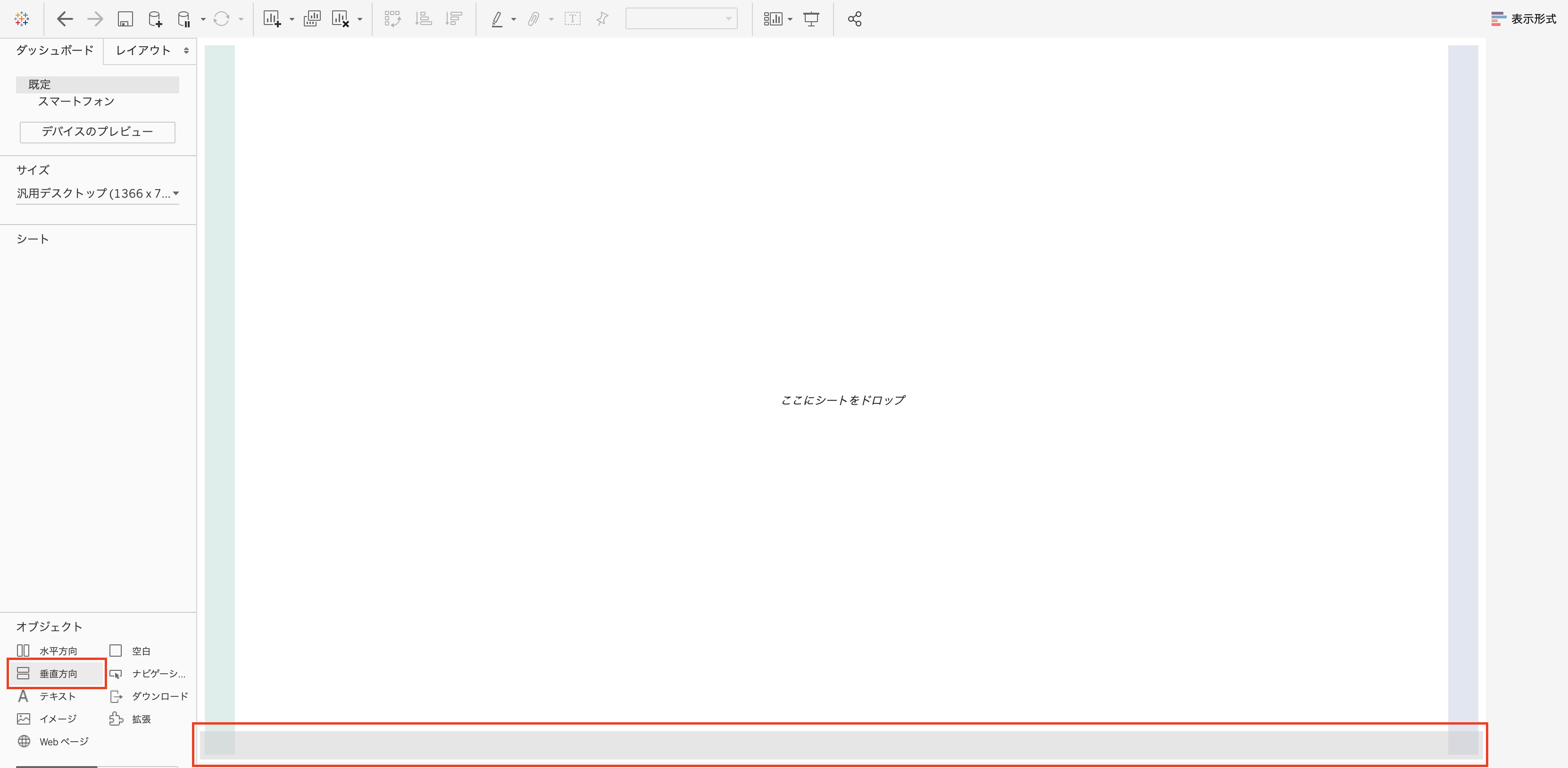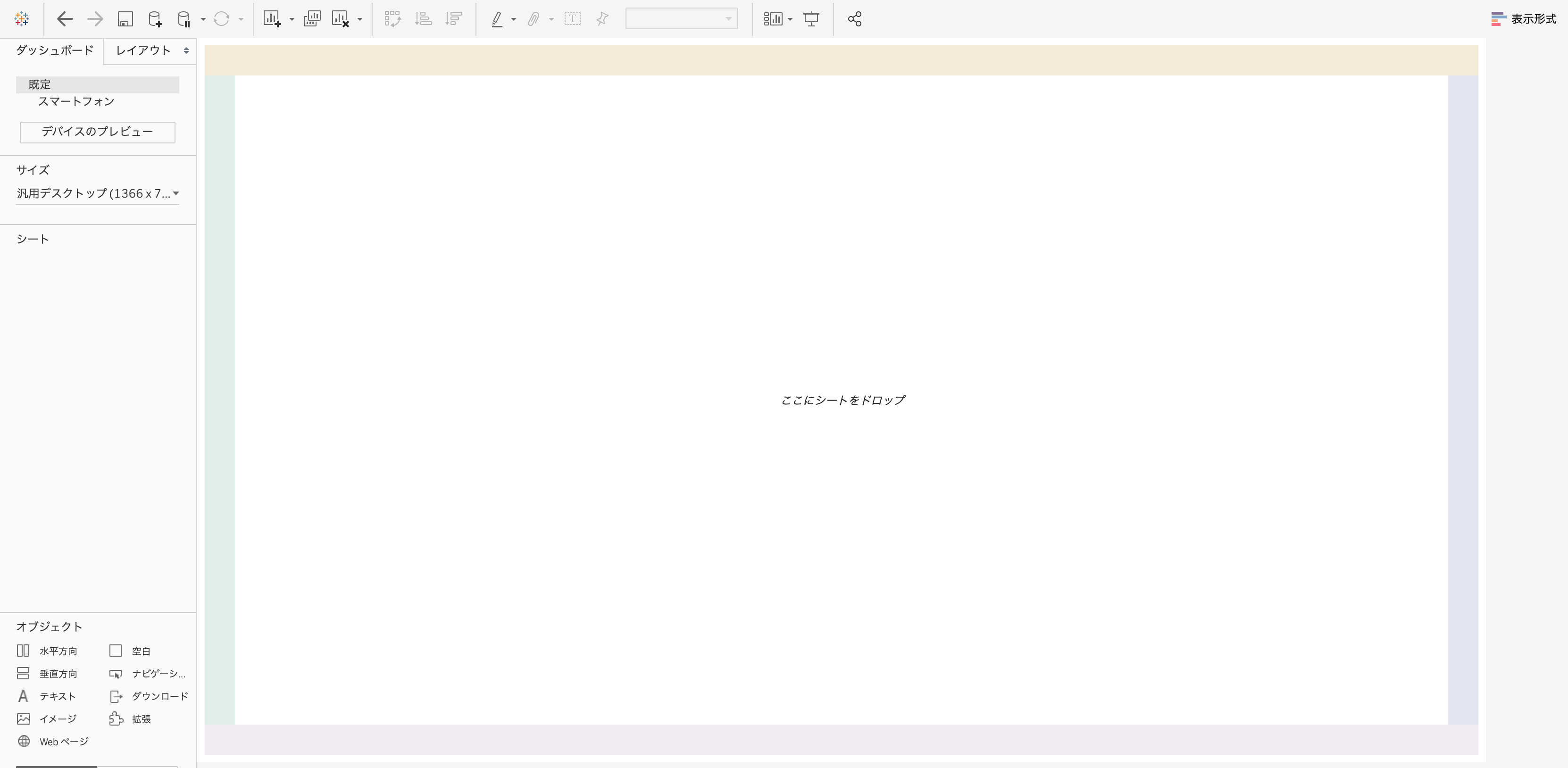この記事はAdvent Calendar 2021 Tableauの18日目の記事となります。
※私の解説&キャプチャはTableauDesktopのバージョン2020.4、PCはMacを使ってます。
バージョンが異なったりPCがWindowsの場合、操作が一部異なる場合もあるかもしれません。
まずオブジェクトの垂直方向もしくは水平方向をダブルクリック(もしくはドラック&ドロップ)します。
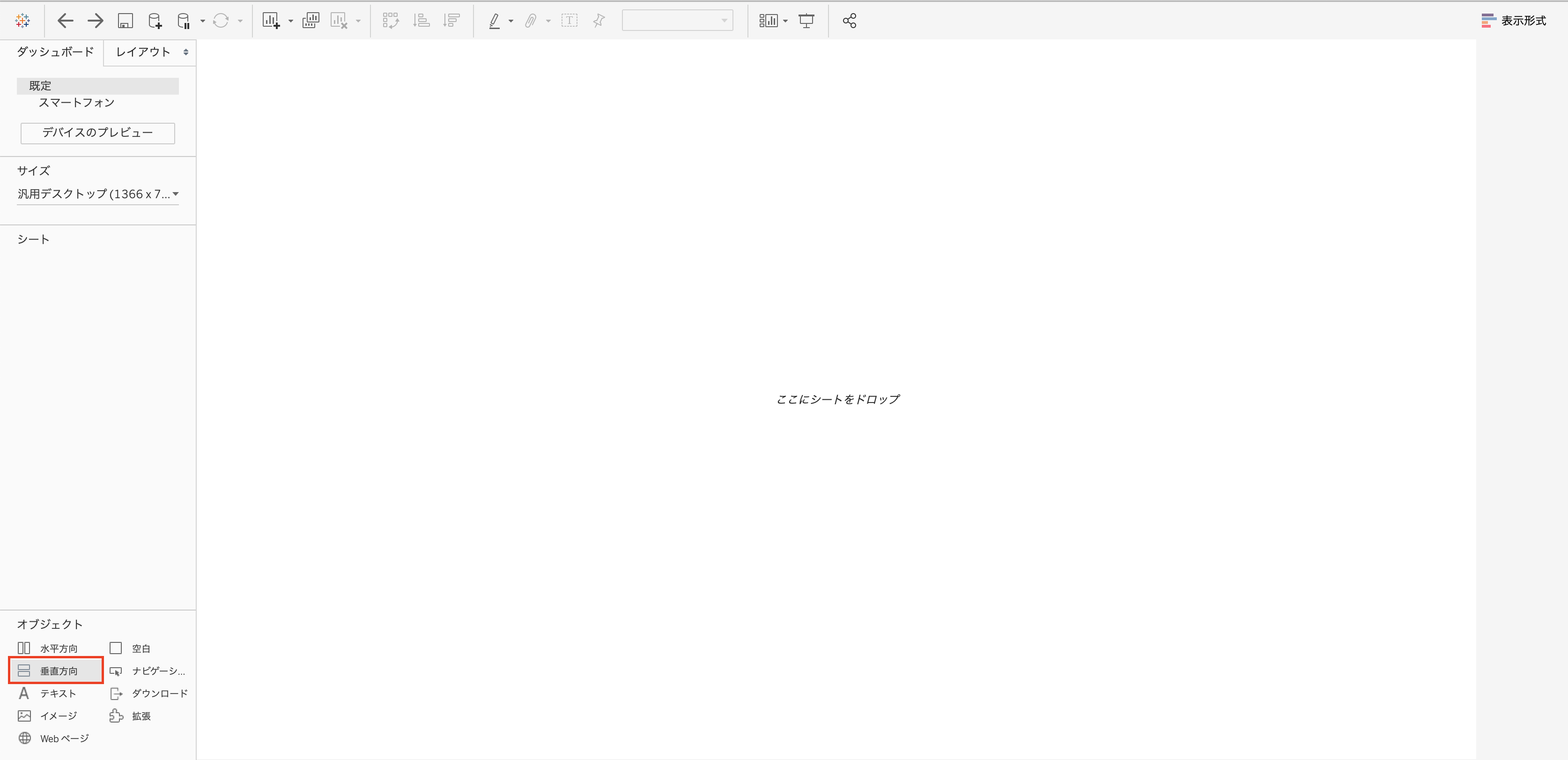
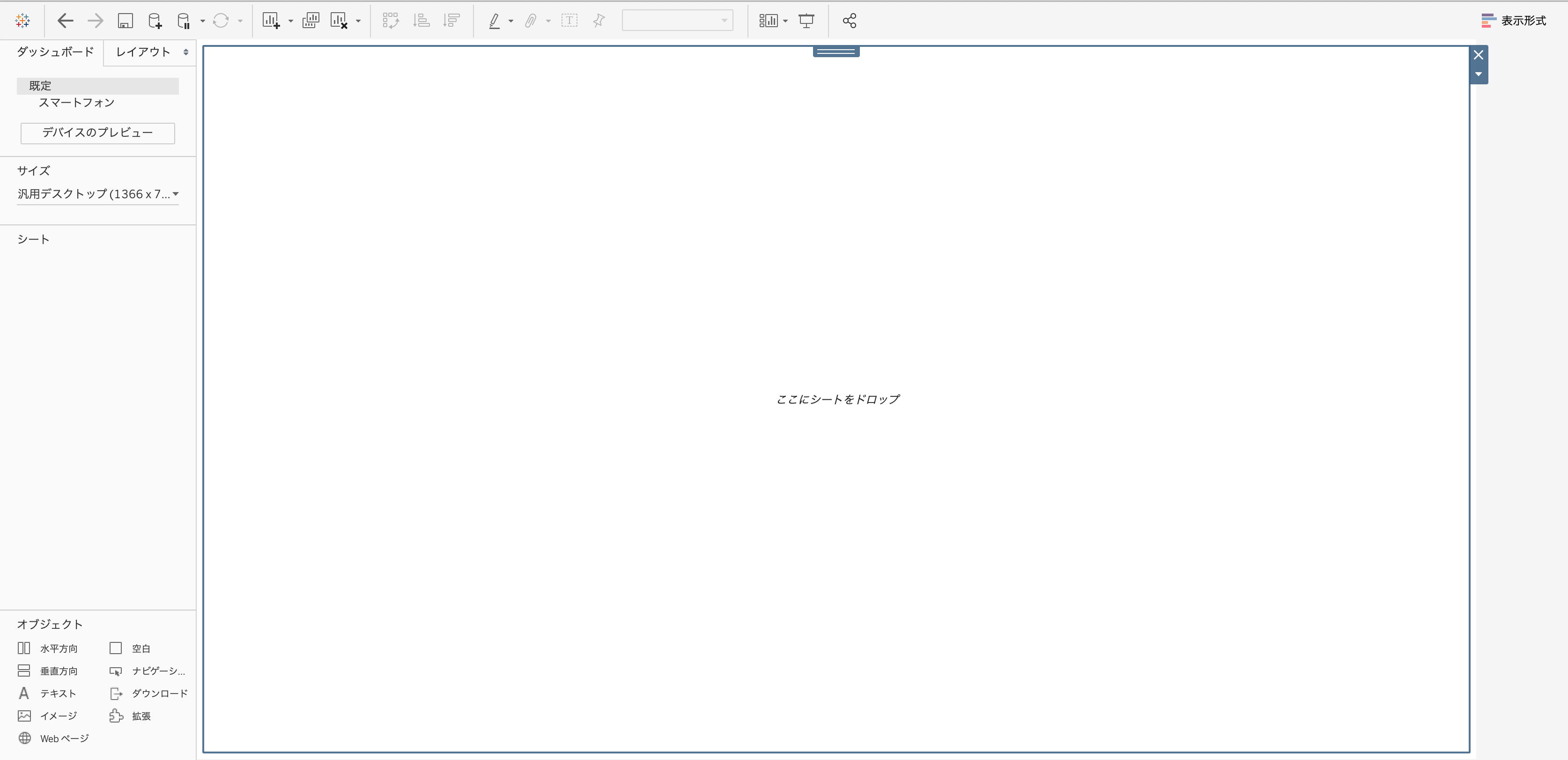
次に縦枠を作っていきます。オブジェクトの水平方向をドラック&ドロップします。
必要であれば枠線の幅を調整してください。
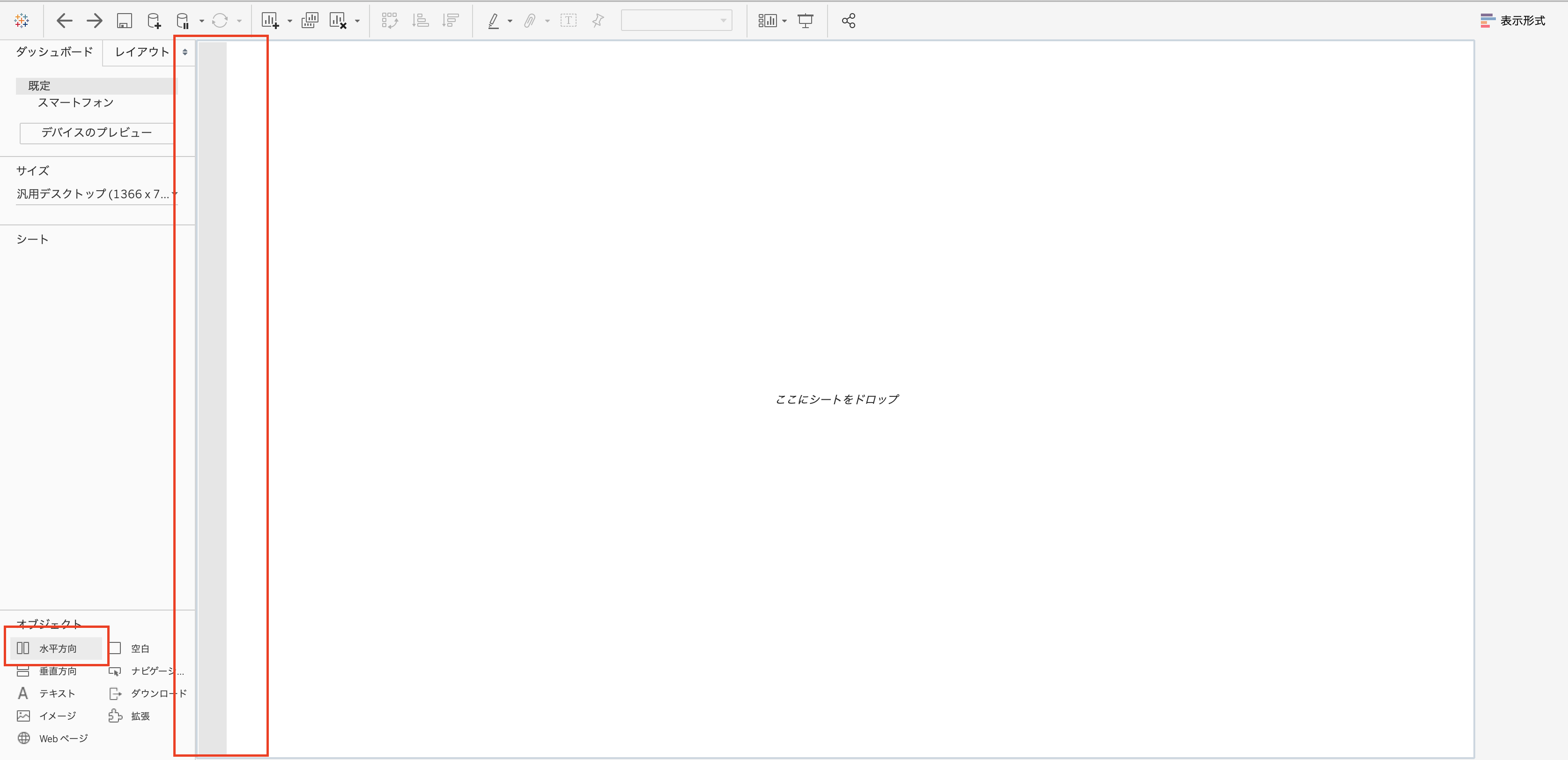
色をつけます。
レイアウトのタブを開き、バックグラウンドで色を選択してください。