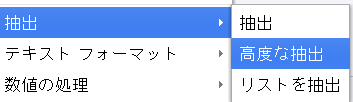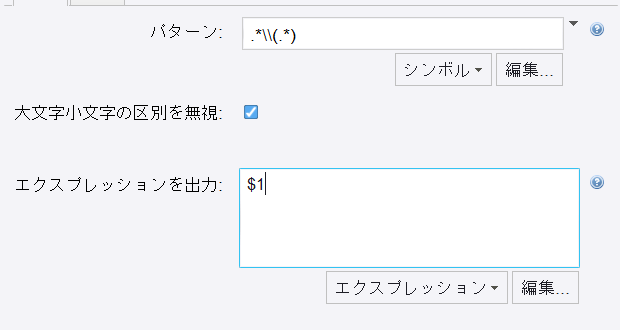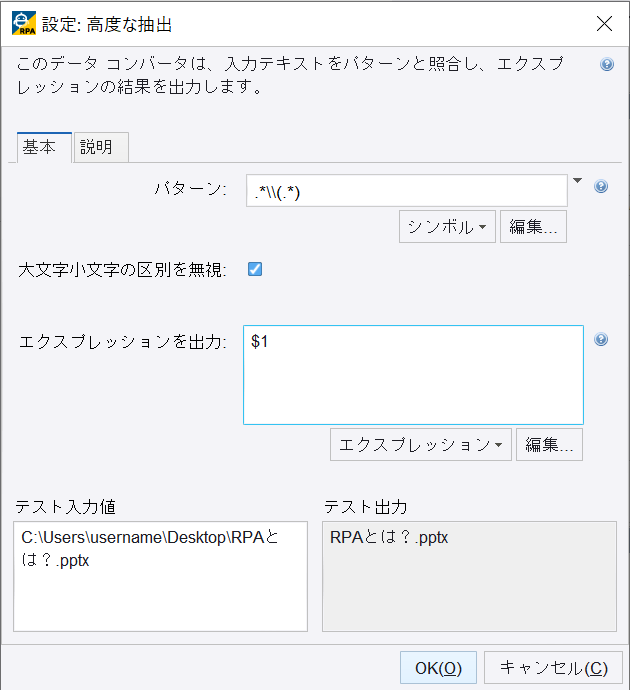はじめに
私がBizRobo!を使用し始めて約3年で使用頻度が高い正規表現を共有します。
BizRobo!に触れる前は、開発が得意ではないタイプの人間でしたので、
温かい目で見て頂ければ幸いです。
※正規表現ができる人からすると簡単かも・・・?
BizRobo!で使用する正規表現
ファイル名を取得する
フルパスからファイル名のみを引き抜きたいときに、正規表現を使用すると
すごく簡単にファイル名だけを取得出来ます。
"C:\Users\username\Desktop\RPAとは?.pptx"
例えば上記のようなファイルパスがあったとします。
ファイルのフルパスを変数に格納します。
変数名はなんでもOK!
変数の型は「Short Text」
↓こんな感じ!
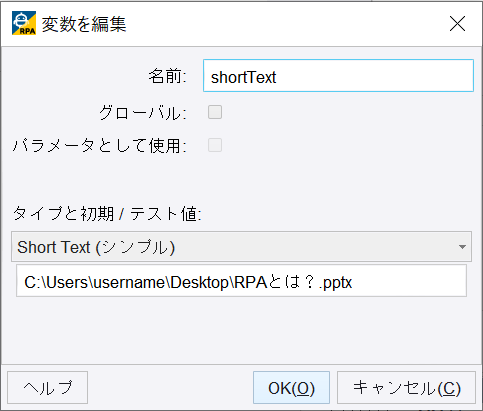
格納先の変数は、先ほど設定した変数。
値を「コンバータ」に変更します。
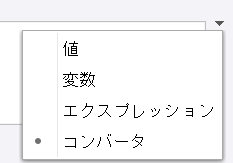
デフォルトで設定されている「変数の取得」に
先ほどフルパスを格納した変数を設定し、OKをクリックします。
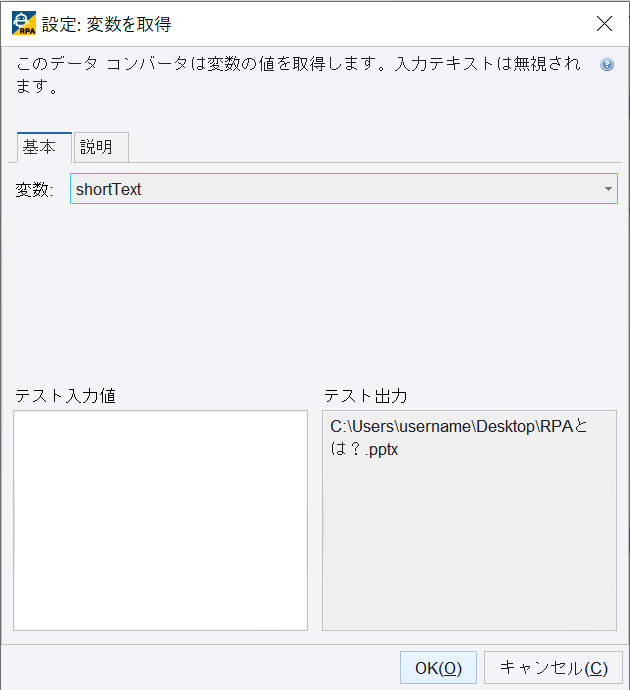
さいごに
今回は正規表現を使用して、ファイルパスを抽出するということを行いました。
また次回別の正規表現を使用したことを共有したいと思います。
最後までご覧いただきありがとうございました。