MacOS Venturaにアップデート後、VSCodeで"No source control provides registered(ソース管理プロバイダーが登録されていません )"と表示されていた。その解決方法に関するメモを記す。
※2022/11/12 Sat 時点
【環境】
- MacBook Pro(Apple M1)
- macOS Ventura バージョン 13.0.1
- VSCode Version: 1.73.1 (Universal)
【事象】
- VSCodeのソース管理(Source Controle)で、Gitが認識されず、以下のメッセージが表示される
- "No source control provides registered"
- ターミナルからGitのコミットやプルはできるが、VSCodeのソース管理のところからは操作ができない状態
【解決までに試したこと】
- Homebrewで brew doctorを実行して、表示された以下を実行
Warning: No developer tools installed.
Install the Command Line Tools:
xcode-select --install
- VSCodeでGitを有効にする
2-1. Extentions(拡張機能)から "@buildin Git"を入力する
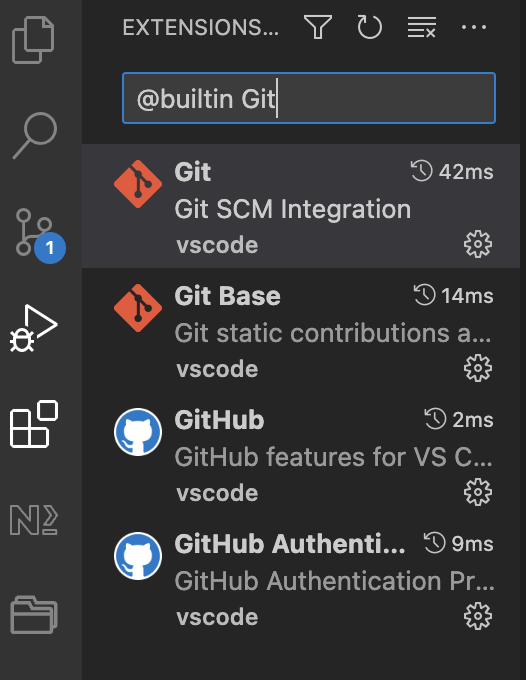
2-2. Gitを有効にするを押下する
いくつかサイトを調べていて「Gitを有効にするといい」ことは分かったが、@buildin と入れないと検索結果に表示されず、焦った。