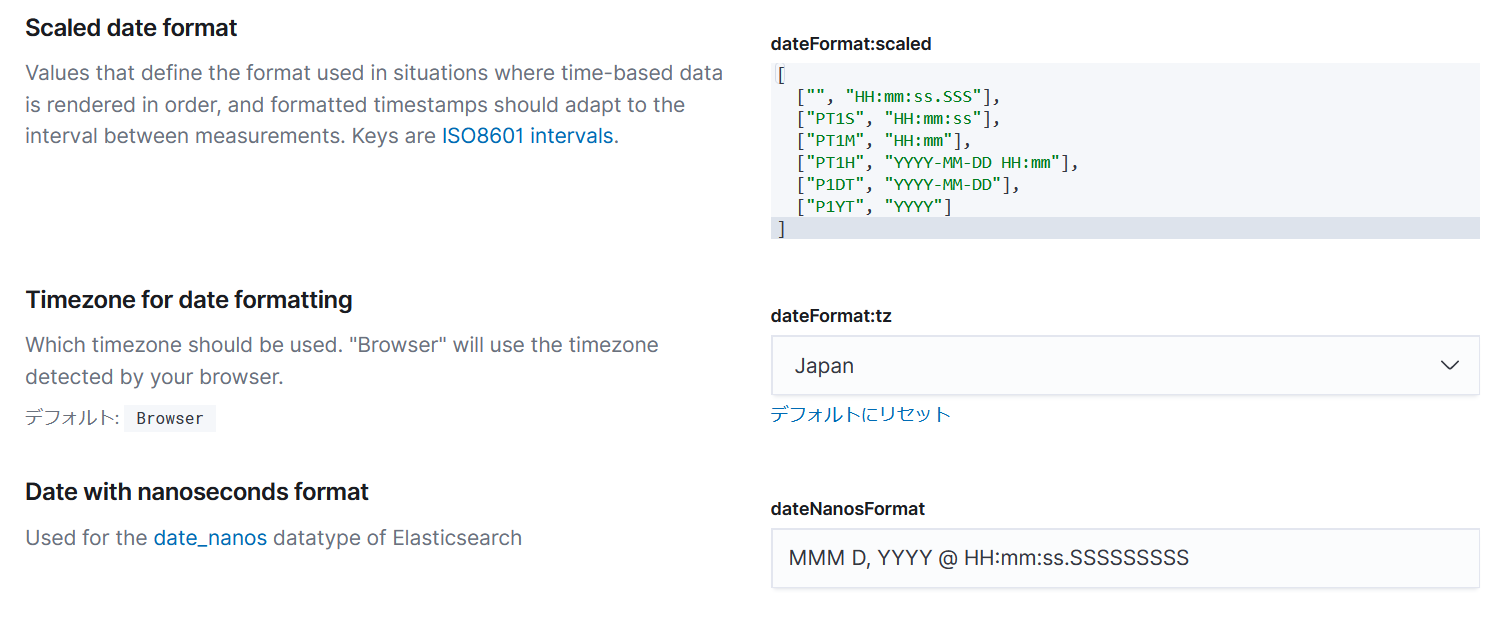下記のようなdocker-compose.ymlを書いて
ElasticsearchとKibanaをインストール
docker-composeでのインストールはこちらを参照
doccker-compose.yml
version: "3.3"
services:
elasticsearch:
image: docker.elastic.co/elasticsearch/elasticsearch:7.8.1
environment:
- discovery.type=single-node
- cluster.name=docker-cluster
- bootstrap.memory_lock=true
- "ES_JAVA_OPTS=-Xms512m -Xmx512m"
- "TZ=Asia/Tokyo"
ulimits:
memlock:
soft: -1
hard: -1
ports:
- 9201:9200
volumes:
- es-data:/usr/share/elasticsearch/data
kibana:
image: docker.elastic.co/kibana/kibana:7.8.1
ports:
- 5602:5601
environment:
- ELASTICSEARCH_URL=http://elasticsearch:9201
- "TZ=Asia/Tokyo"
- i18n.locale: ja-JP #日本語化
volumes:
es-data:
driver: local
現在時刻が9時間ずれてしまい、全体の表示時刻がおかしくなるので、
Management > Slack Management > Advanced Settings内の
Timezone for date formattingをJapanに変更する