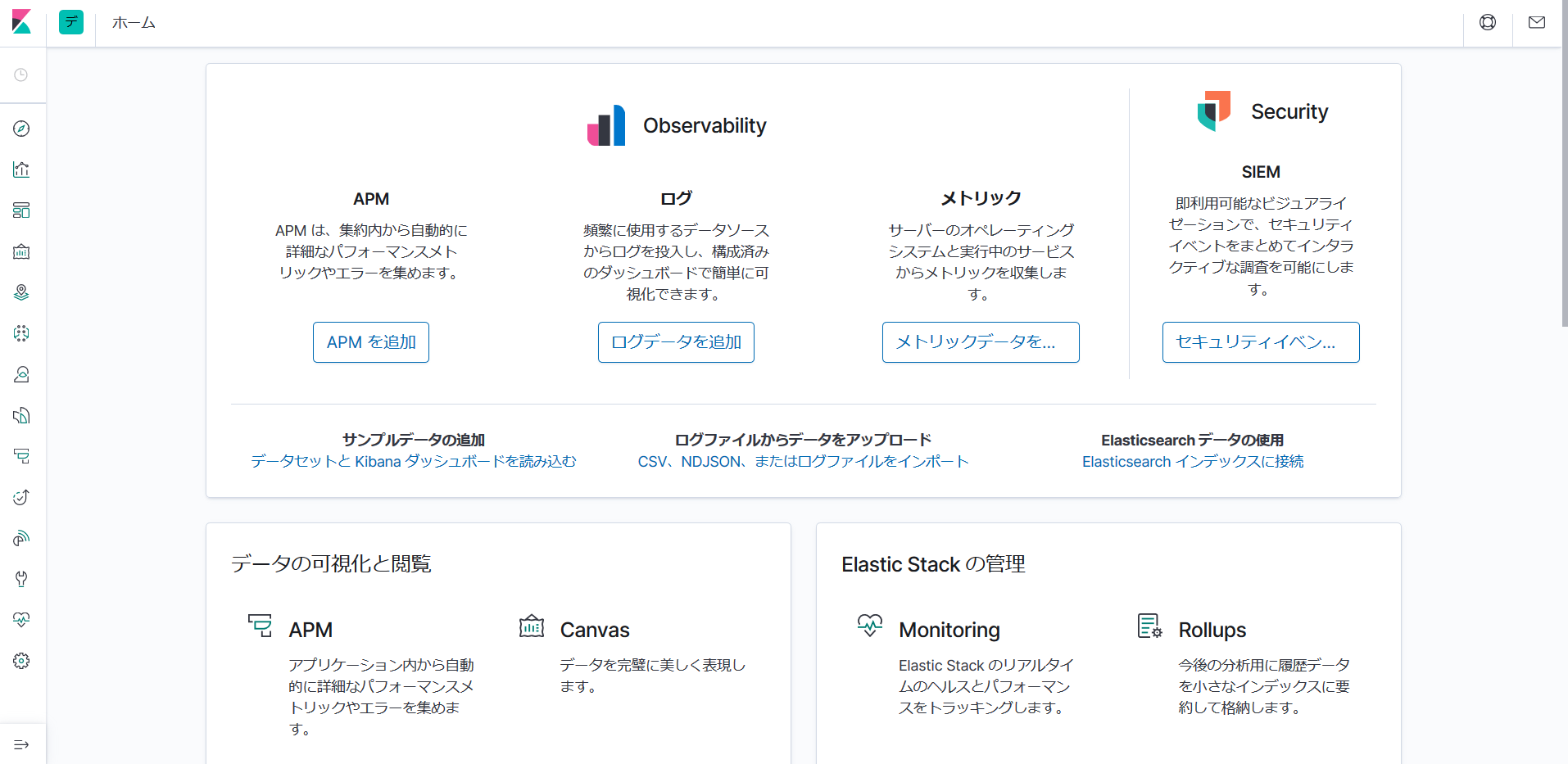Elasticsearch7.6.1とKibana7.6.1のDockerの作成を行いました。
環境
- Debian 10.3
- docker-compose 1.25.4
- Docker 19.03.7
- Elasticsearch 7.6.1
- Kibana 7.6.1
docker-composeとDockerのインストールは下記参照
docker-compose
Docker
docker-composeを使用して起動するために下記のようにファイルを作成します。
docker-compose.yml
version: "3.3"
services:
elasticsearch:
image: docker.elastic.co/elasticsearch/elasticsearch:7.6.1
environment:
- discovery.type=single-node
- cluster.name=docker-cluster
- bootstrap.memory_lock=true
- "ES_JAVA_OPTS=-Xms512m -Xmx512m"
ulimits:
memlock:
soft: -1
hard: -1
ports:
- 9200:9200
volumes:
- es-data:/usr/share/elasticsearch/data
kibana:
image: docker.elastic.co/kibana/kibana:7.6.1
ports:
- 5601:5601
volumes:
es-data:
driver: local
コマンドを実行して起動します。
$ docker-compose up
ブラウザにて、
http://<サーバーアドレス>:5601/
にアクセスするとkibanaの画面が表示されます。