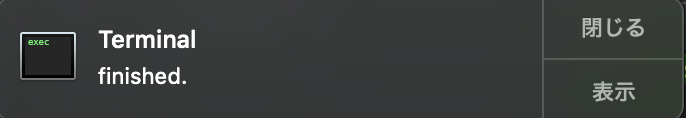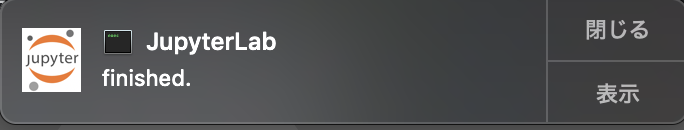jupyter上で重たい計算が終わるのを待っているとそわそわします。
普通のループ計算だとtqdmで進捗確認できたりするんですけど、データサイズの大きなグラフの描画や計算中に別の作業をしている場合に通知機能が欲しくなります。
jupyterからの通知を実現するjupyter-notifyなるものがあるのですが、notebook向けに作られておりissueにある通りJupyterlabには未対応のようです。(2019/1/29時点)
また、notify-runを使えばスマホに通知を飛ばせてかなり便利なんですがPCのみで完結したい時もあります。
Mac使いでなおかつローカル環境で実行している場合の解決方法を備忘録として残します。(リモートの場合はめんどくさそう..)
方法
コマンドラインからポップアップ通知をするalerterコマンドを使用します。(インストールはリンク先参照)
JupyterLab上で実行できることを確認。
!alerter -sound default -message finished.
マジックコマンドとして使う
Jupyterlabの裏で動作しているIpythonのコンフィグファイル(~/.ipython/profile_default/startup/startup.py)に以下を追記すればマジックコマンドとして使えます。
import os
from IPython.core.magic import register_line_cell_magic
@register_line_cell_magic
def alert(line, cell=None):
os.system(
f'alerter -sound default '
' -title JupyterLab '
' -appIcon ~/Pictures/jupyter.png '
' -message finished. '
)
(alerterコマンドの-appIconオプションは通知のアイコンを指定する部分なので適当な画像拾ってきて下さい)
何かしらの重たい処理をするセルの直後に以下を追加し、一緒に実行すると計算が終わったタイミングで通知が届きます。
%alert