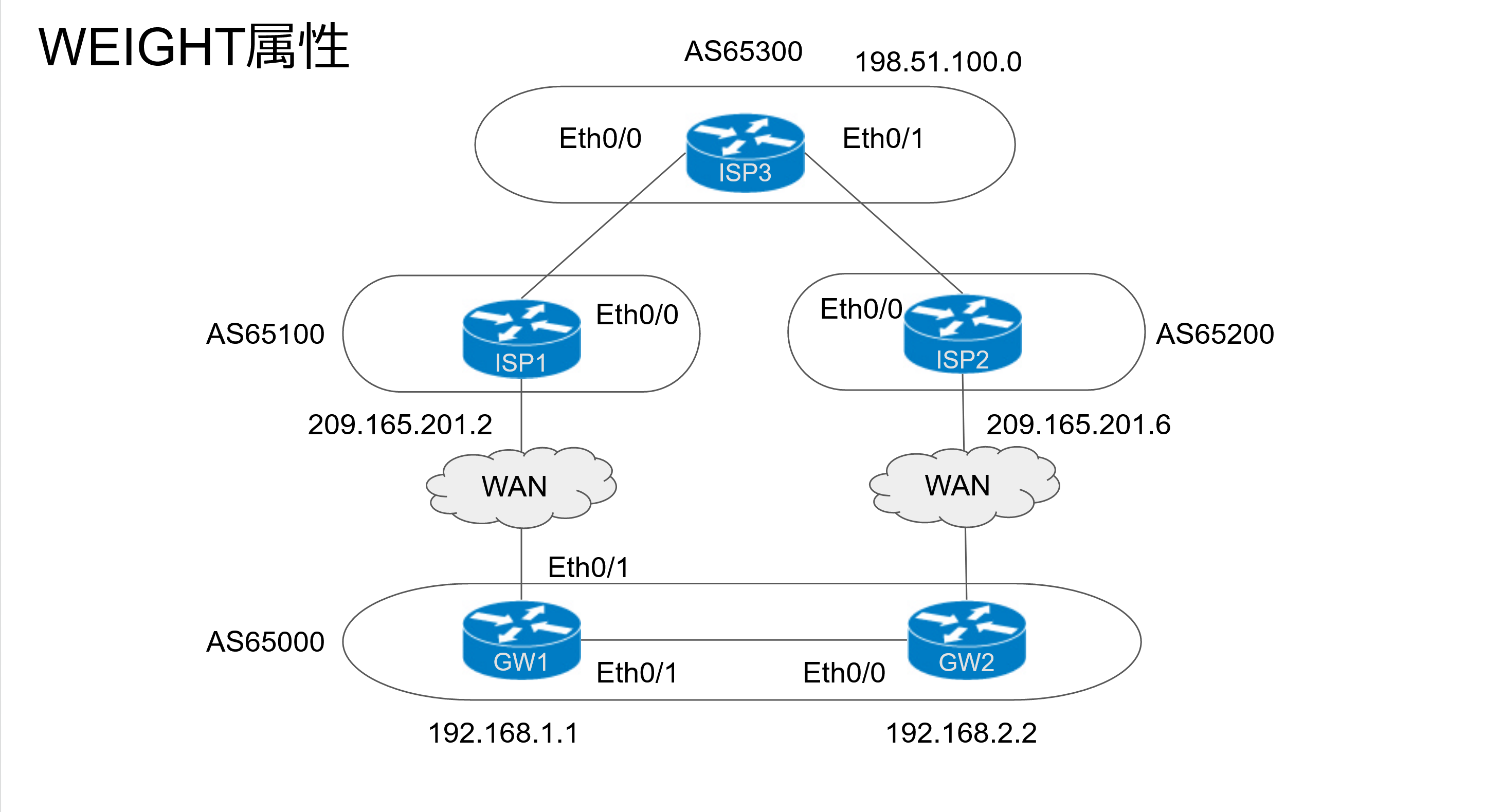前提環境
今回の目的
ISP3(192.51.100.0)へのルートはISP1を経由したい
経路制御する際はWEIGHT属性で制御
現状
ISP3(192.168.100.0)へのルートはGW1はISP1(209.165.201.2)を経由しており、問題無いが、GW2はISP2(209.165.201.6)を経由している。
GW1 show ip bgp
BGP table version is 5, local router ID is 192.168.11.1
Status codes: s suppressed, d damped, h history, * valid, > best, i - internal,
r RIB-failure, S Stale, m multipath, b backup-path, f RT-Filter,
x best-external, a additional-path, c RIB-compressed,
Origin codes: i - IGP, e - EGP, ? - incomplete
RPKI validation codes: V valid, I invalid, N Not found
Network Next Hop Metric LocPrf Weight Path
*> 192.168.11.0 0.0.0.0 0 32768 i
*>i 192.168.22.0 192.168.2.2 0 100 0 i
* i 198.51.100.0 209.165.201.6 0 100 0 65200 65300 i
*> 209.165.201.2 0 65100 65300 i
* i 203.0.113.0 209.165.201.6 0 100 0 65200 65300 i
*> 209.165.201.2 0 65100 65300 i
GW2 show ip bgp
BGP table version is 5, local router ID is 192.168.22.1
Status codes: s suppressed, d damped, h history, * valid, > best, i - internal,
r RIB-failure, S Stale, m multipath, b backup-path, f RT-Filter,
x best-external, a additional-path, c RIB-compressed,
Origin codes: i - IGP, e - EGP, ? - incomplete
RPKI validation codes: V valid, I invalid, N Not found
Network Next Hop Metric LocPrf Weight Path
*>i 192.168.11.0 192.168.1.1 0 100 0 i
*> 192.168.22.0 0.0.0.0 0 32768 i
* i 198.51.100.0 209.165.201.2 0 100 0 65100 65300 i
*> 209.165.201.6 0 65200 65300 i
* i 203.0.113.0 209.165.201.2 0 100 0 65100 65300 i
*> 209.165.201.6 0 65200 65300 i
GW2からISP3へ
GW2#traceroute 198.51.100.1 source lo 1
Type escape sequence to abort.
Tracing the route to 198.51.100.1
VRF info: (vrf in name/id, vrf out name/id)
1 209.165.201.6 9 msec 9 msec 9 msec
2 209.165.201.14 6 msec * 9 msec
設定
GW2(config-router)#neighbor 192.168.1.1 weight 10
ネイバー192.168.1.1からアドバタイズされるルートはWEIGHT属性10を付与する。
WEIGHT属性はローカルルータのみ適用
他ルータへ属性を付与するものではないので注意!
動作確認
BGPテーブル上の”Weight”の項目を見るとGW1から受け取っているルートに対して10が付与されていることがわかる
tracerouteコマンドにてISP3(198.51.100.0)へは、ISP1(209.165.201.2)を経由している.
GW2 show ip bgp
BGP table version is 8, local router ID is 192.168.22.1
Status codes: s suppressed, d damped, h history, * valid, > best, i - internal,
r RIB-failure, S Stale, m multipath, b backup-path, f RT-Filter,
x best-external, a additional-path, c RIB-compressed,
Origin codes: i - IGP, e - EGP, ? - incomplete
RPKI validation codes: V valid, I invalid, N Not found
Network Next Hop Metric LocPrf Weight Path
*>i 192.168.11.0 192.168.1.1 0 100 10 i
*> 192.168.22.0 0.0.0.0 0 32768 i
*>i 198.51.100.0 209.165.201.2 0 100 10 65100 65300 i
* 209.165.201.6 0 65200 65300 i
*>i 203.0.113.0 209.165.201.2 0 100 10 65100 65300 i
* 209.165.201.6 0 65200 65300 i
GW2#traceroute 198.51.100.1 source lo 1
Type escape sequence to abort.
Tracing the route to 198.51.100.1
VRF info: (vrf in name/id, vrf out name/id)
1 172.16.12.1 1 msec 0 msec 1 msec
2 209.165.201.2 0 msec 1 msec 0 msec
3 209.165.201.10 4 msec * 5 msec
次回
LOCAL_PREFの設定動作確認をしていきます!