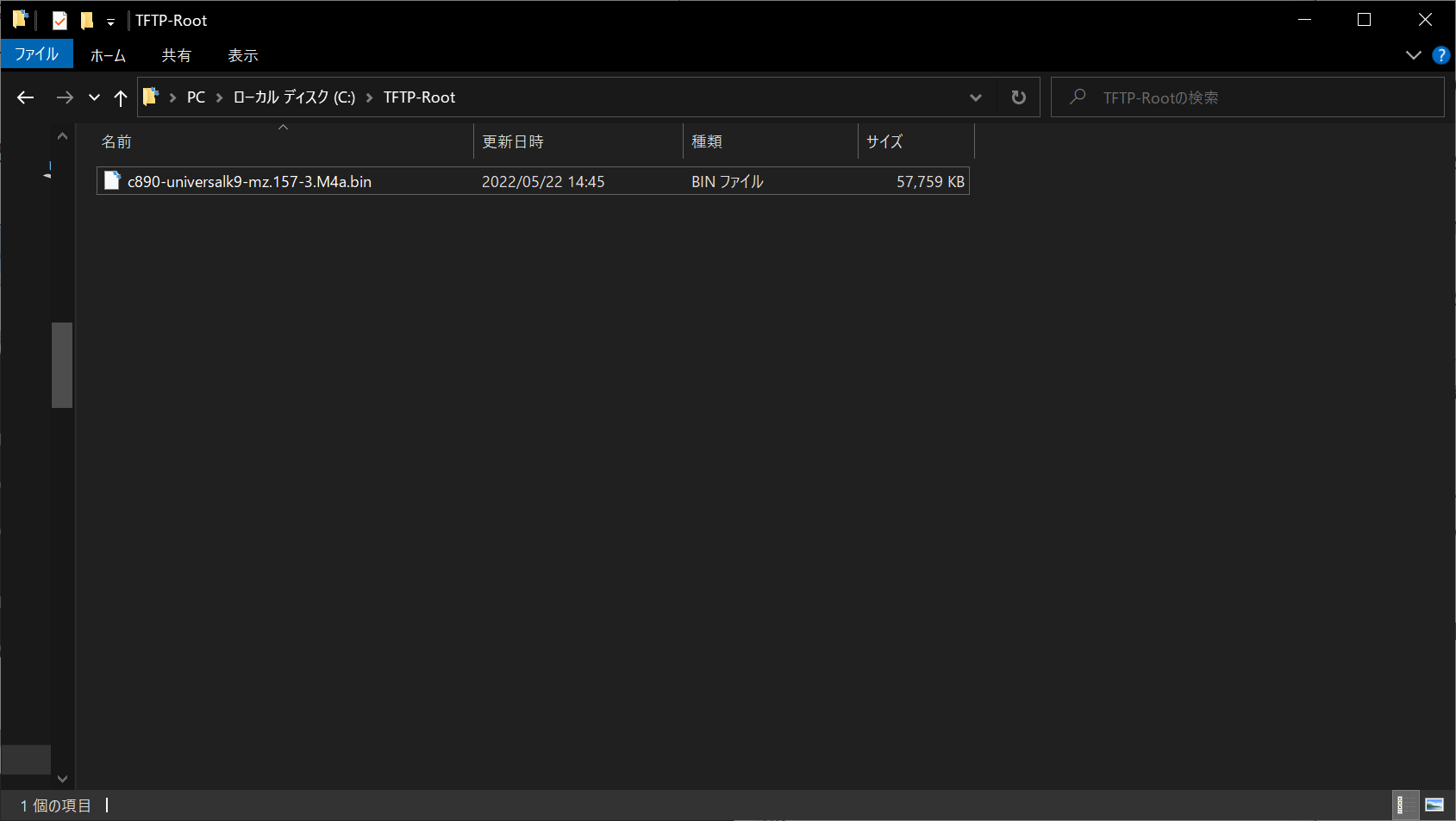環境
・TFTPサーバ(192.168.11.10)
・普段使いの市販ルータ(192.168.11.1/24)
・Ciscoルータ(今回はC890を使用)
実施手順
①PCにTFTPソフトウェアをインストール
※アクセス出来ない可能性があるのでWindowsファイアウォールを切断
②Ciscoルータを普段使いのルータに接続し、デフォルトゲートウェイと接続したインターフェースにIPアドレスの設定
Router(Config)#ip default-gateway 192.168.11.1
Router(Config)#int gig0
Router(Config-if)#no shutdown
Router(Config-if)#ip address 192.168.11.100 255.255.255.0
③CiscoIOSのイメージファイルを確認
Router#show version
④CiscoIOSイメージのコピー
Router#copy flash:c890-universalk9-mz.157-3.M4a.bin tftp
⑤保存場所を聞かれるのでTFTPソフトウェアをインストールしたPCのアドレスを入力。保存するファイルの名前を入力(今回はスルーするのでエンター)。
Address or name of remote host []?192.168.11.10
Destination filename [c890-universalk9-mz.157-3.M4a.bin]?
⑥コピー完了
コンソール上
!!!!!!!!!!!!!!!!!!!!!!!!!!!!!!!!!!!!!!!!!!!!!!!!!!!!!!!!!!!!!!!!!!!!!!!!!!!!!!!!!!!!!!!!!!!!!!!!!!!!!!!!!!!!!!!!!!!!!!!!!!!!!!!!!!!!!!!!!!!!!!!!!!!!!!!!!!!!!!!!!!!!!!!!!!!!!!!!!!!!!!!!!!!!!!!!!!!!!!!!!!!!!!!!!!!!!!!!!!!!!!!!!!!!!!!!!
59144268 bytes copied in 91.400 secs (647093 bytes/sec)