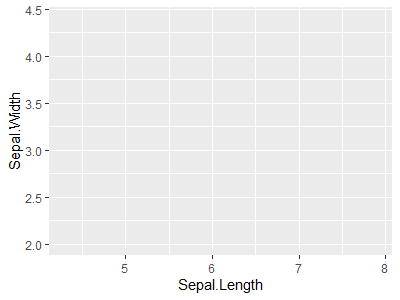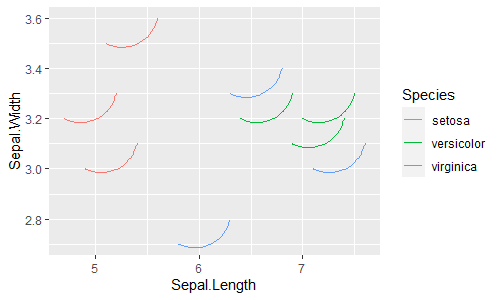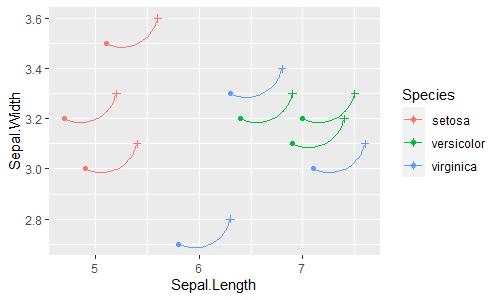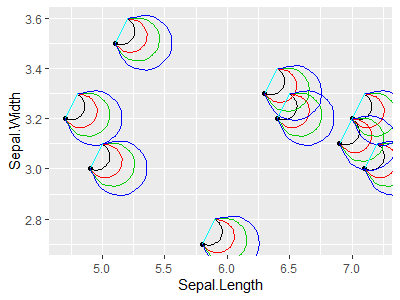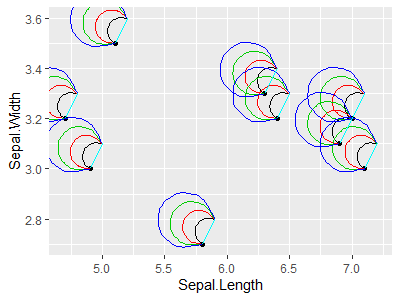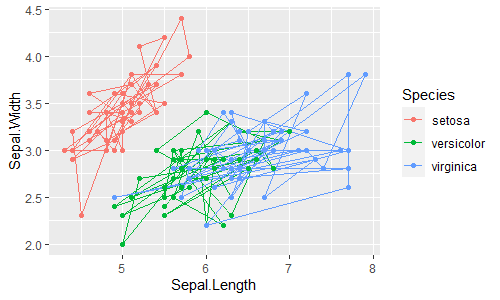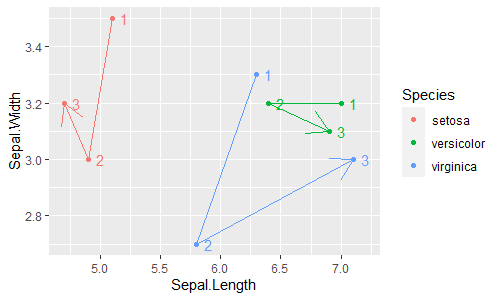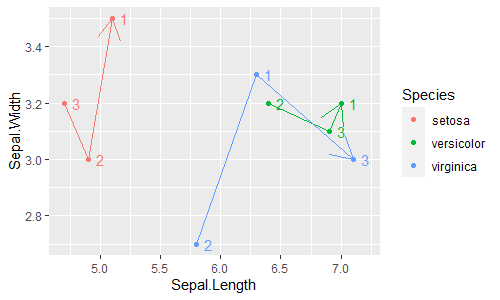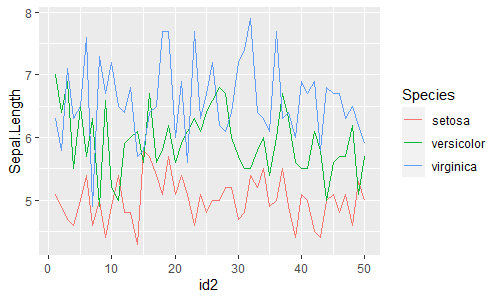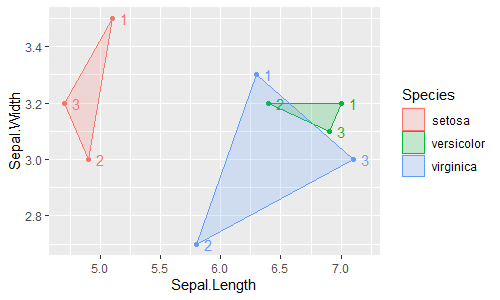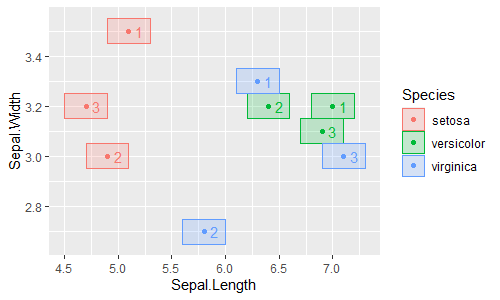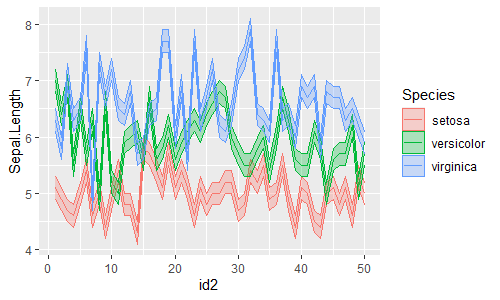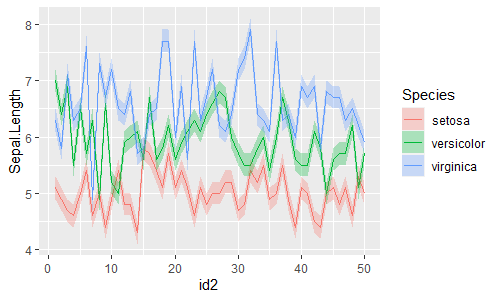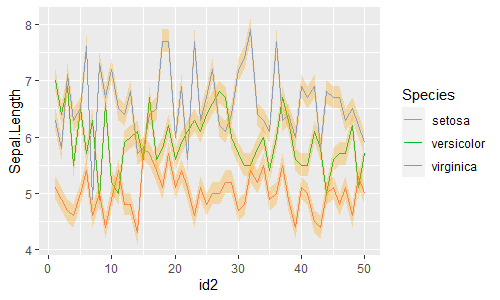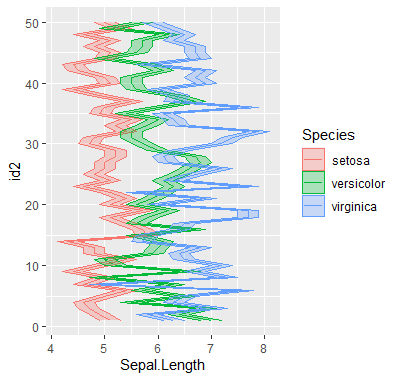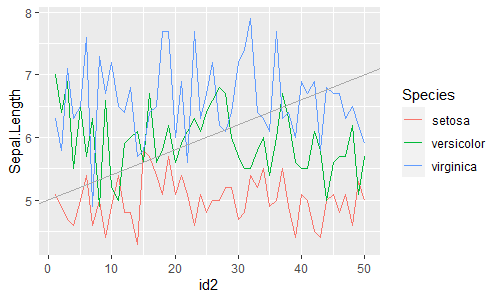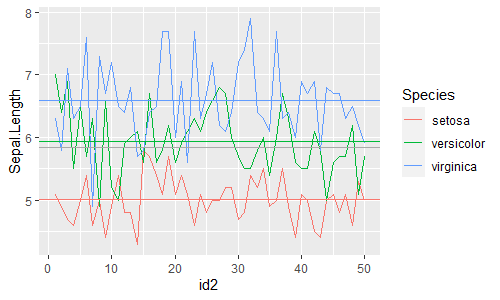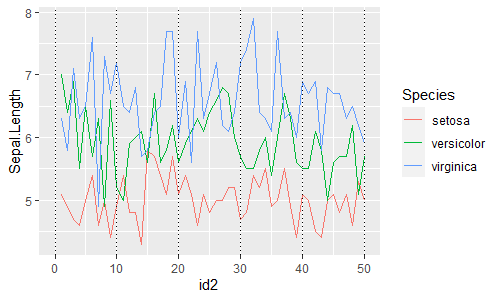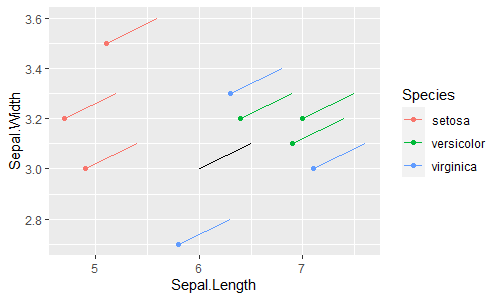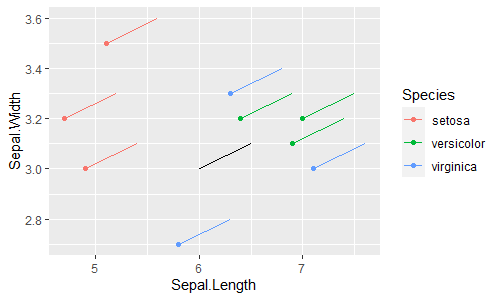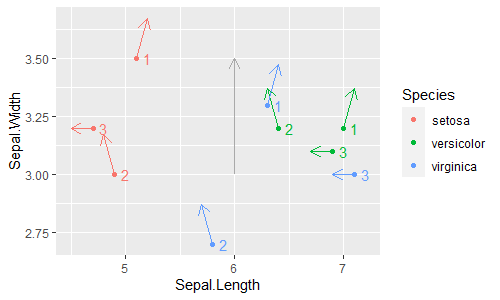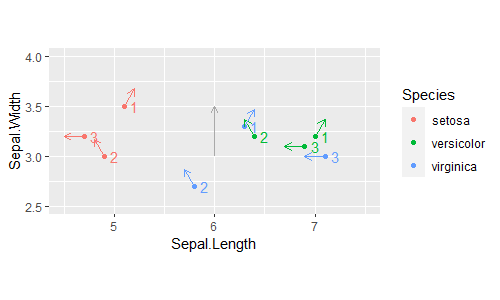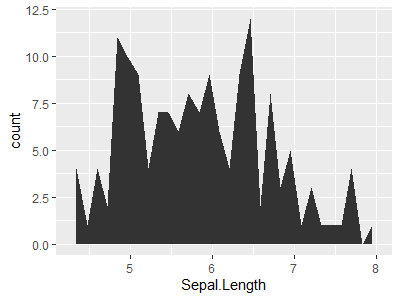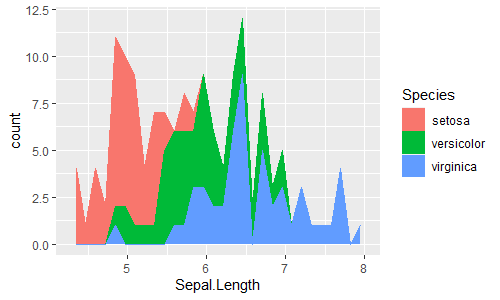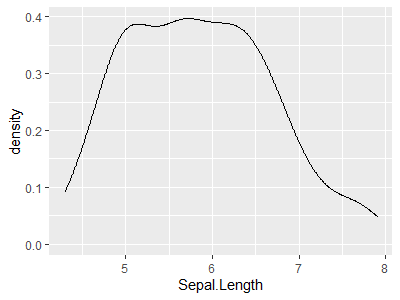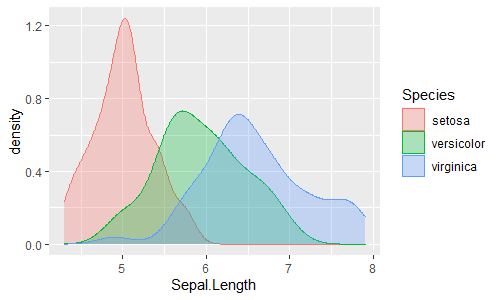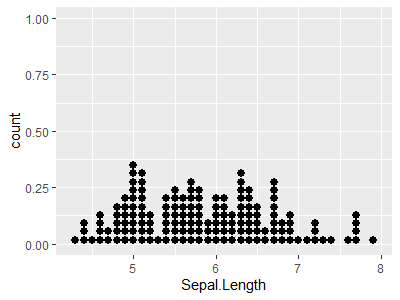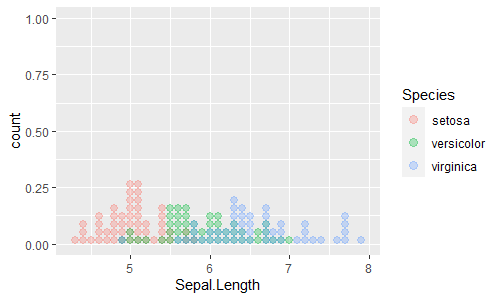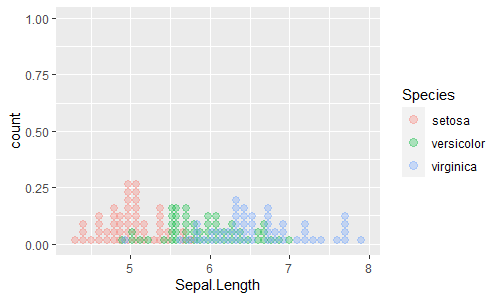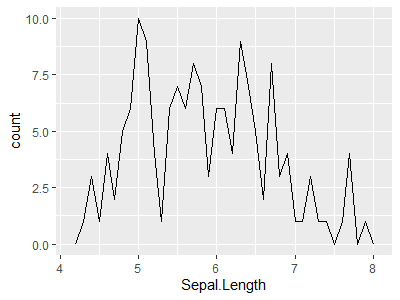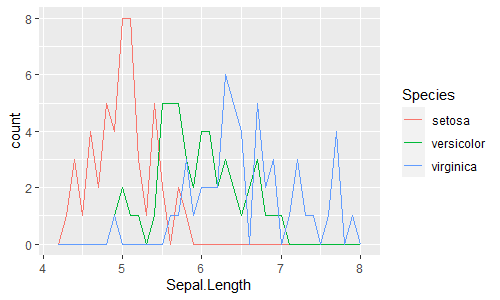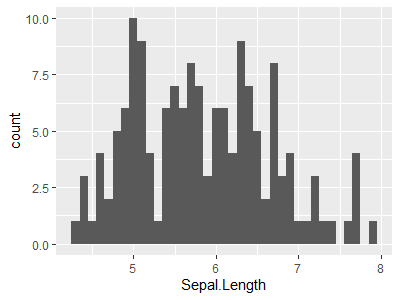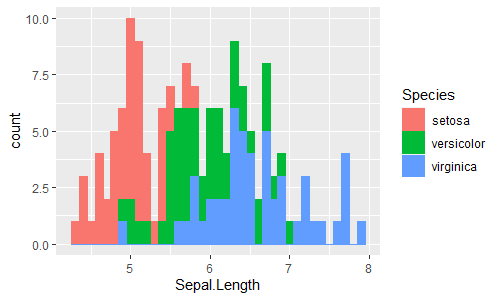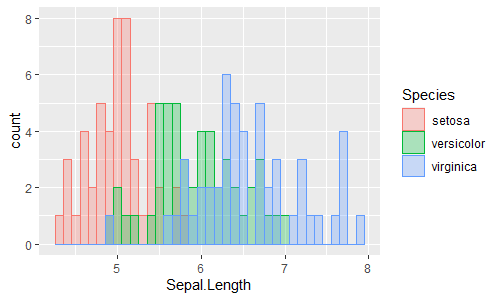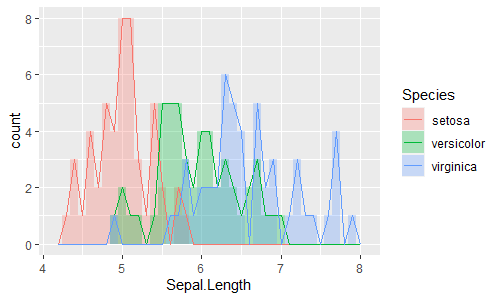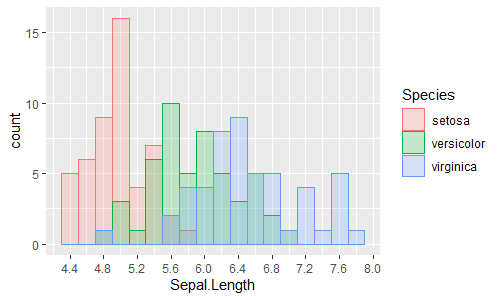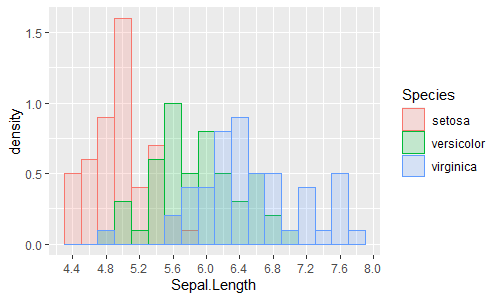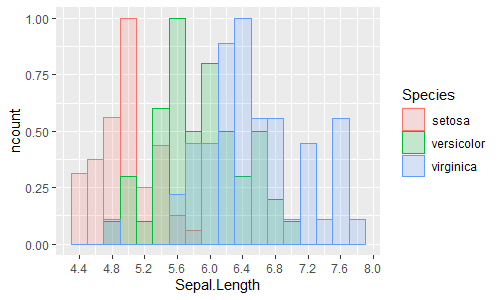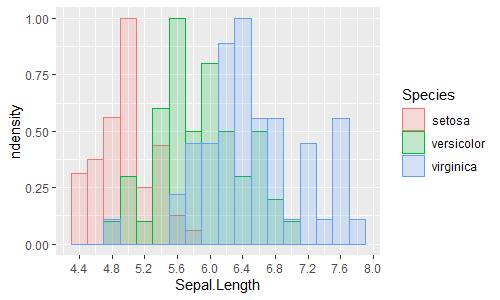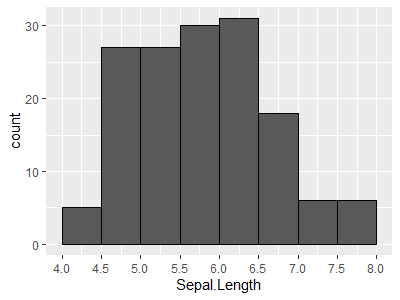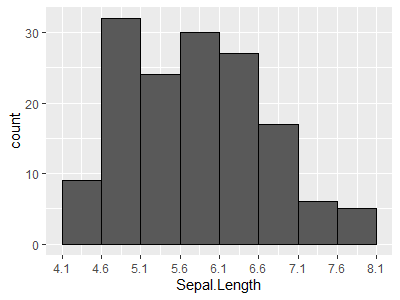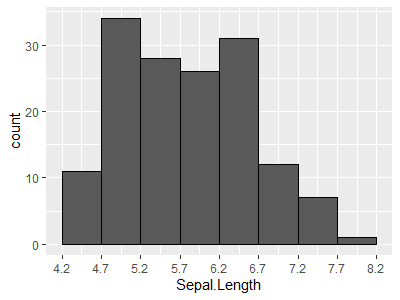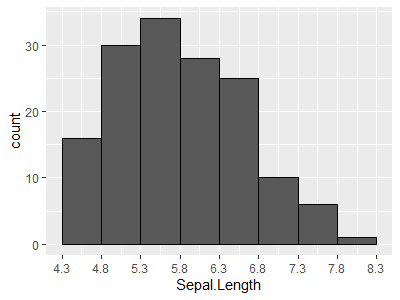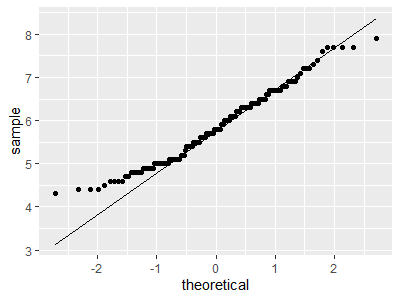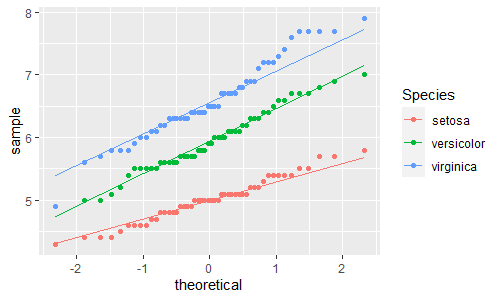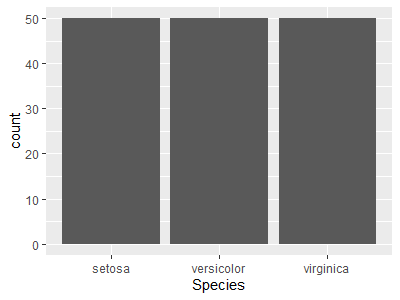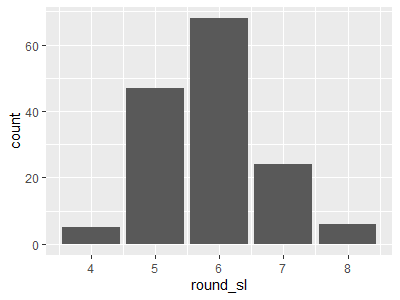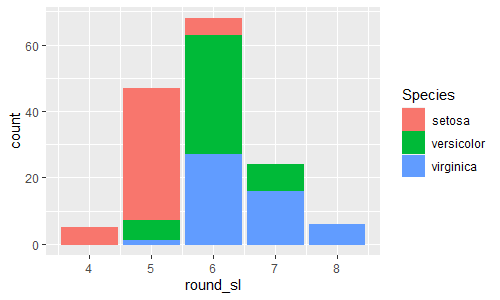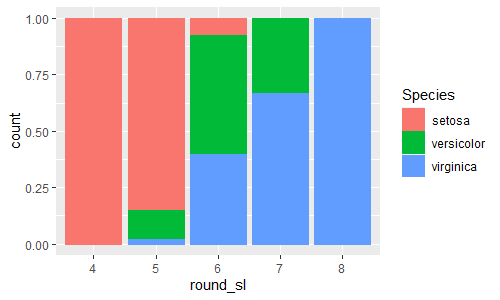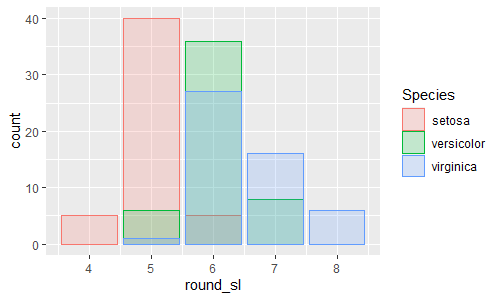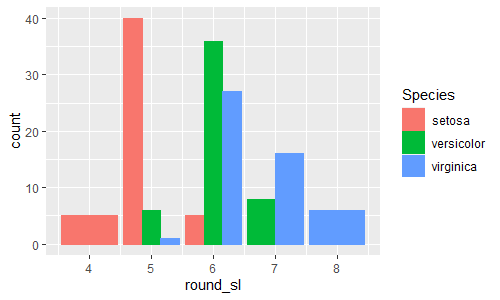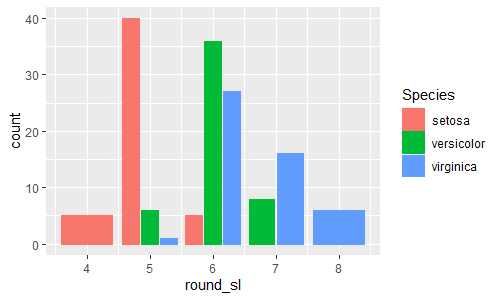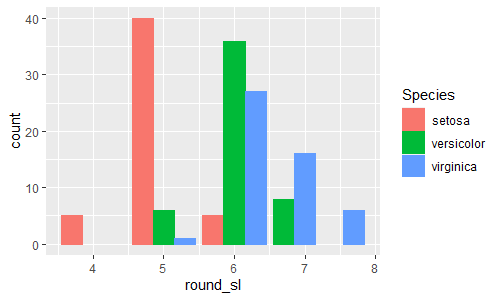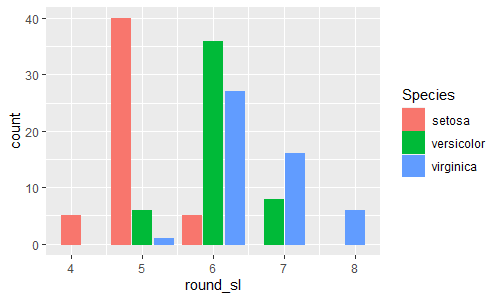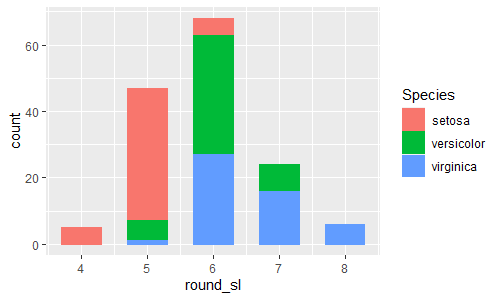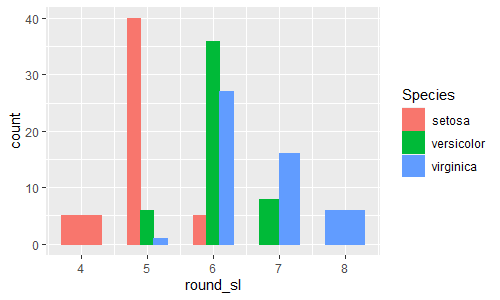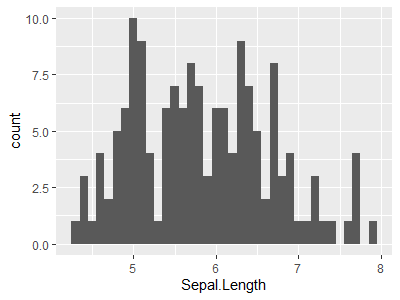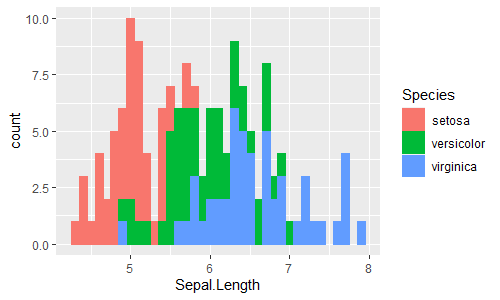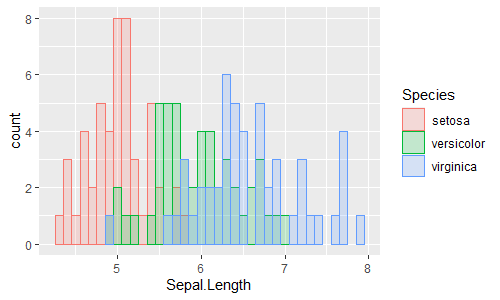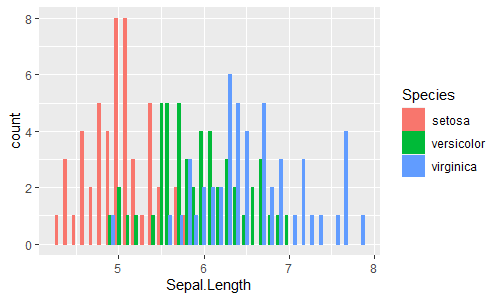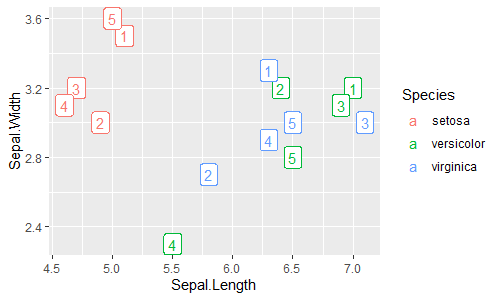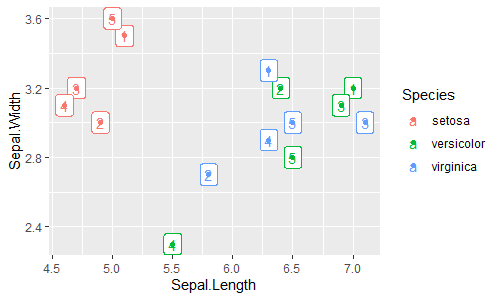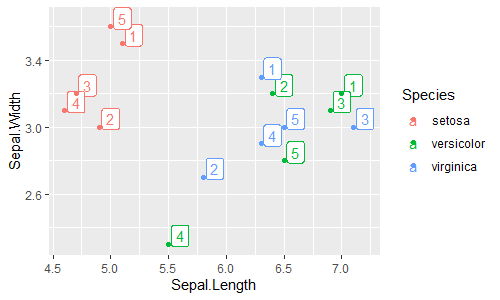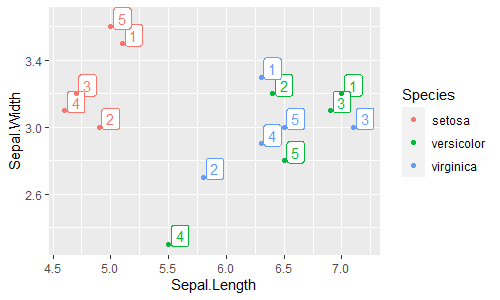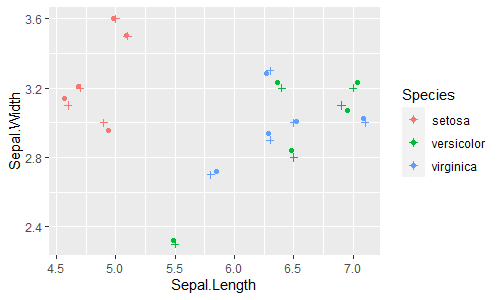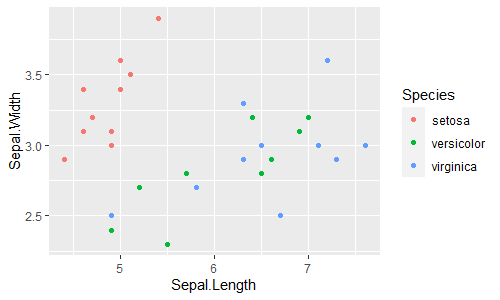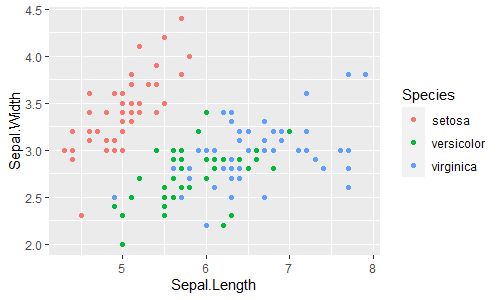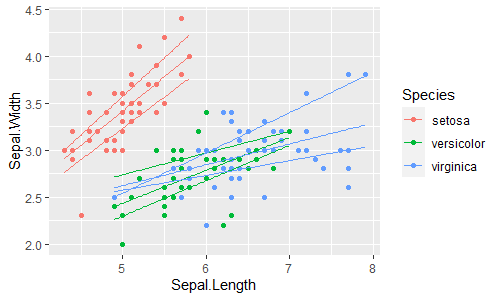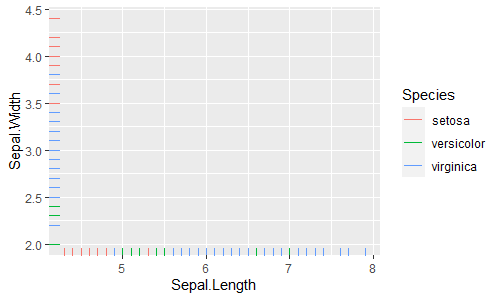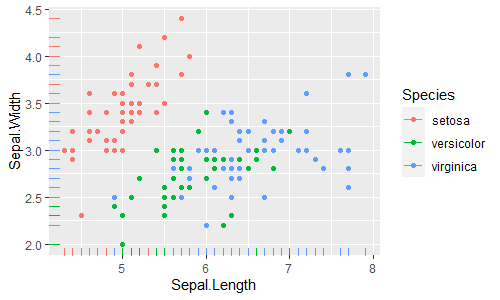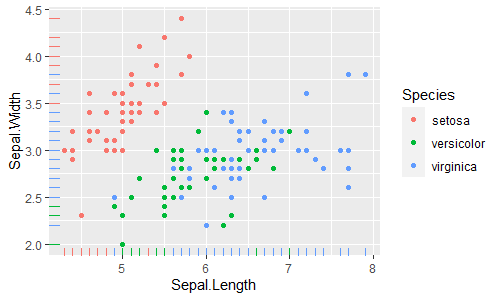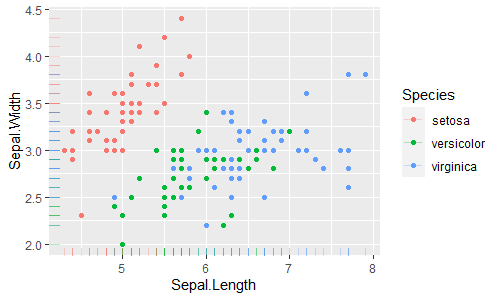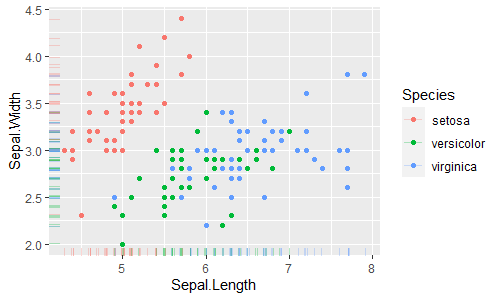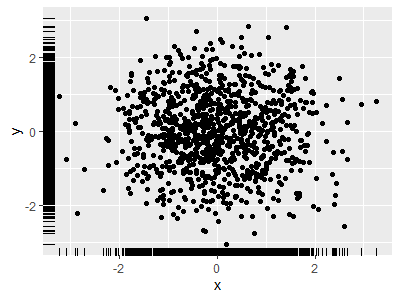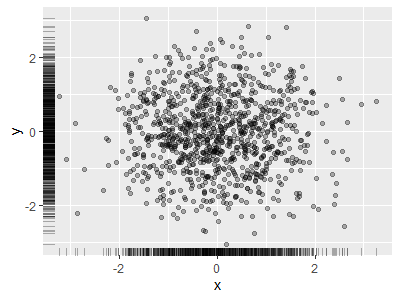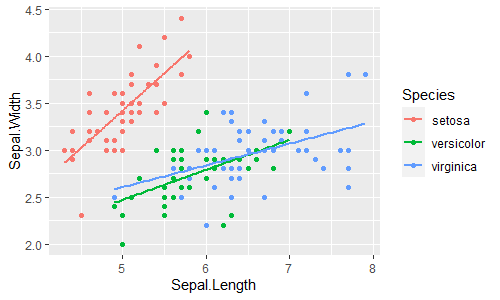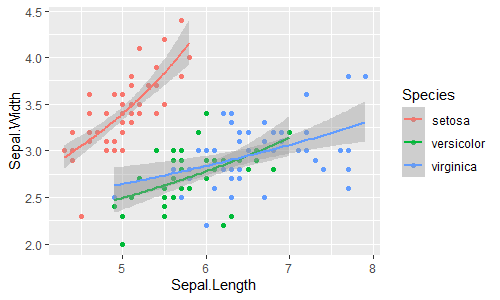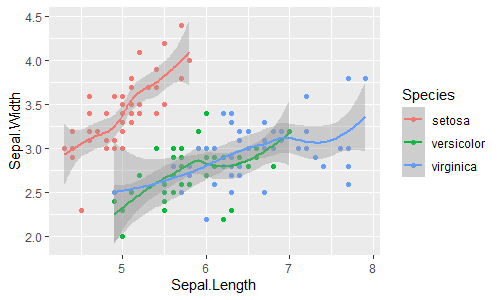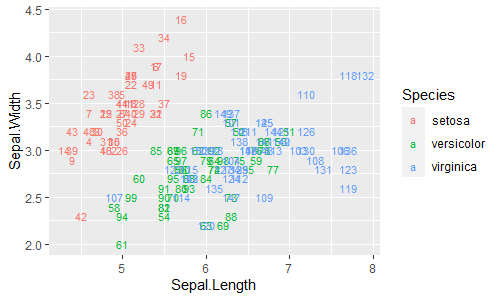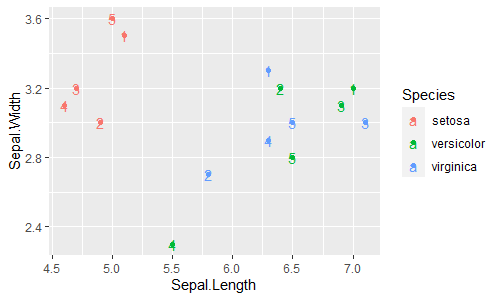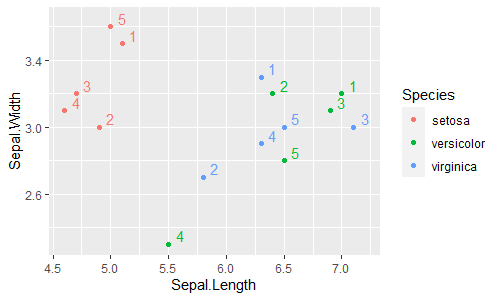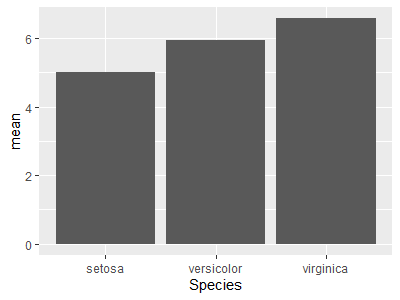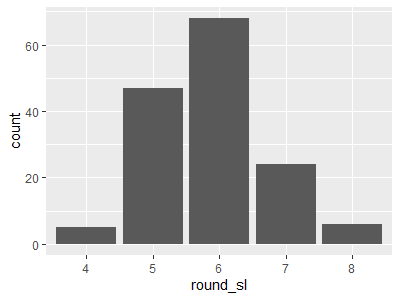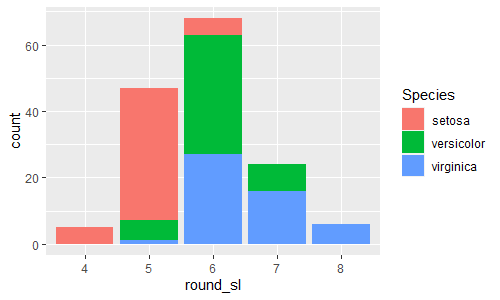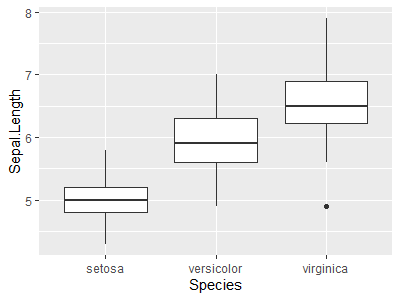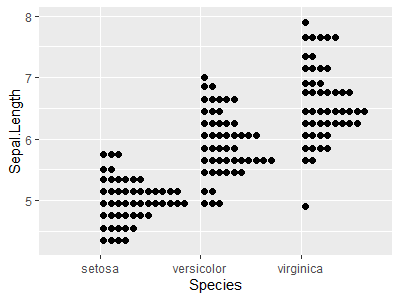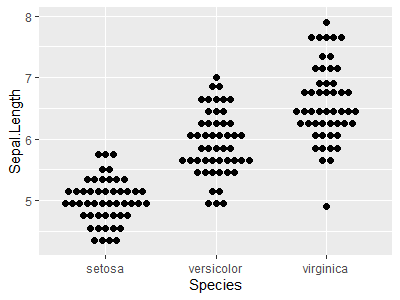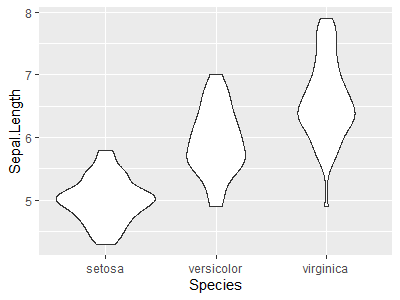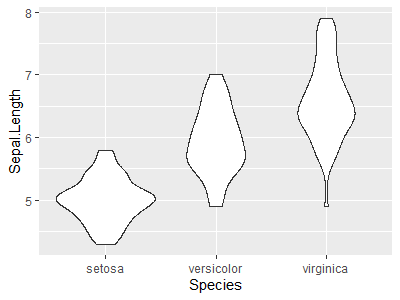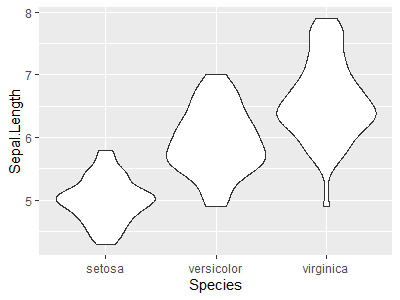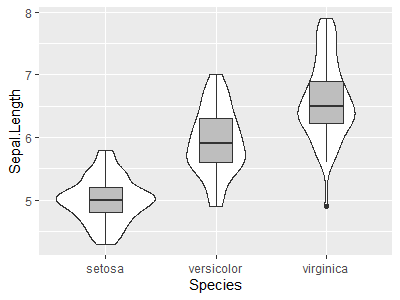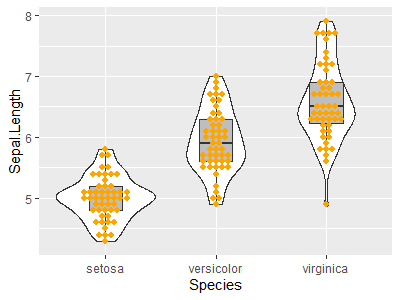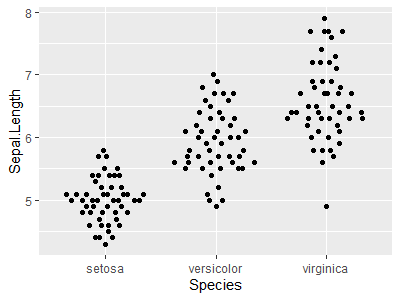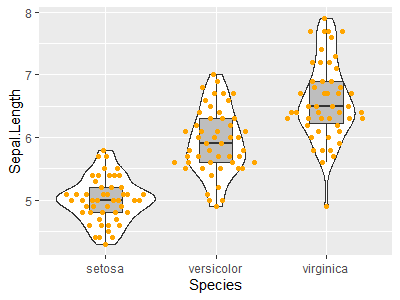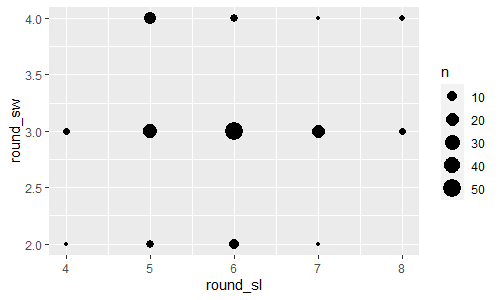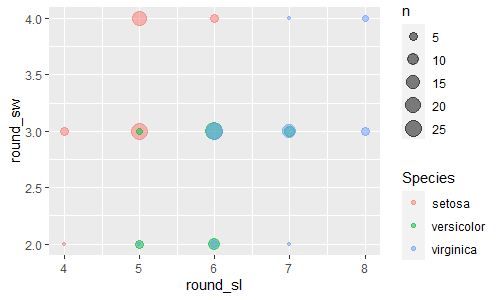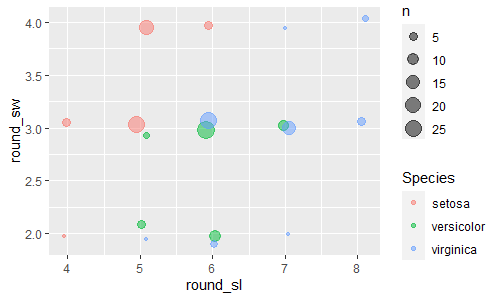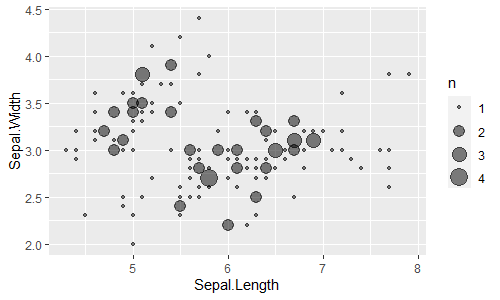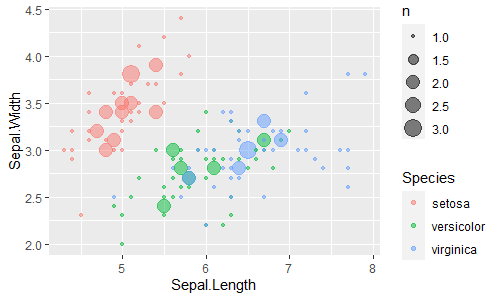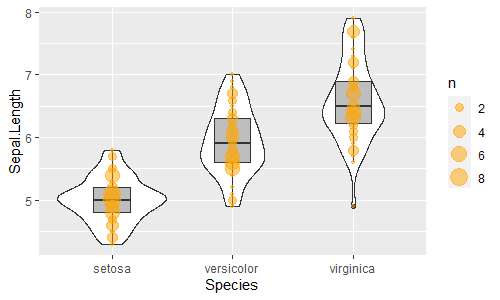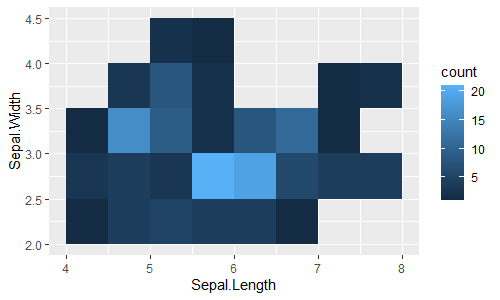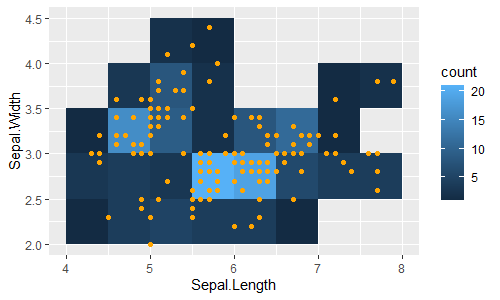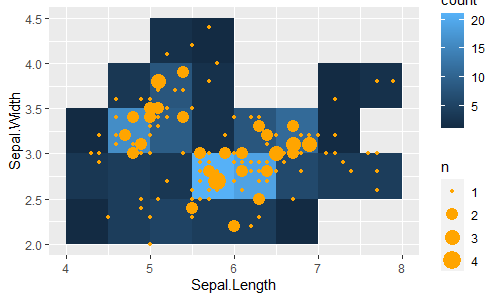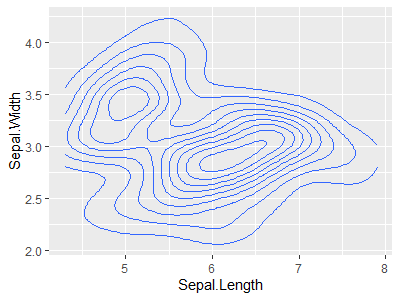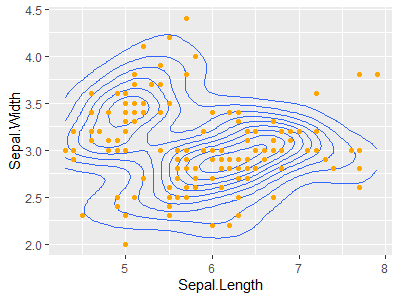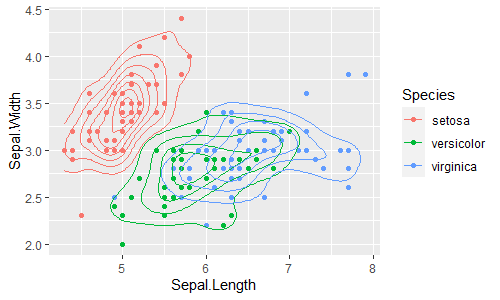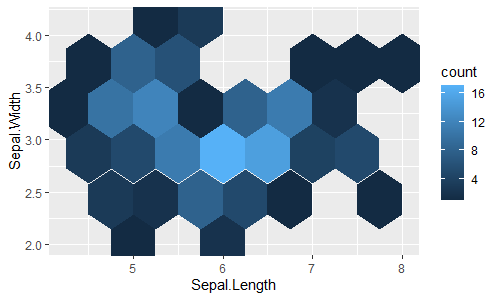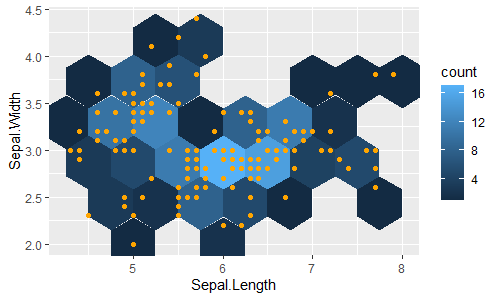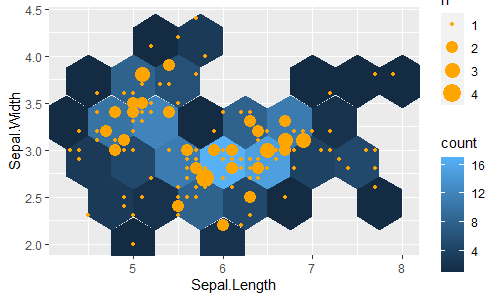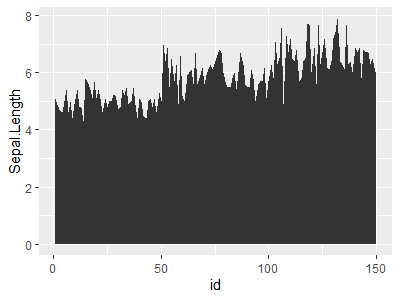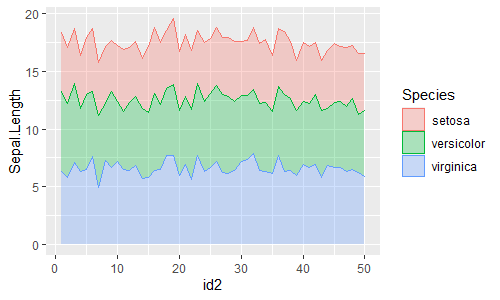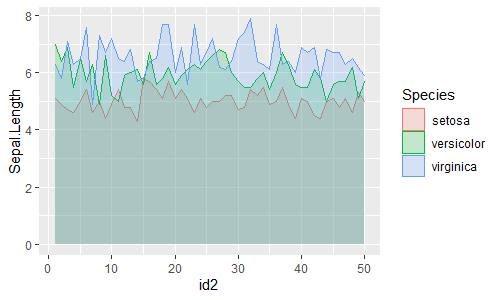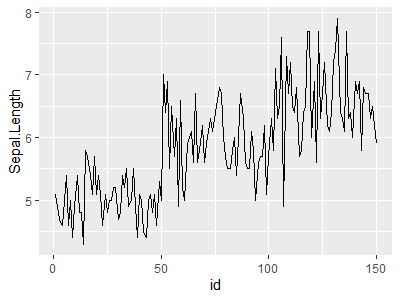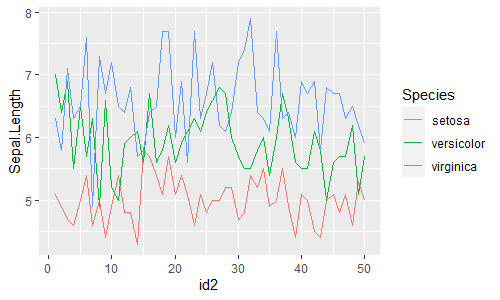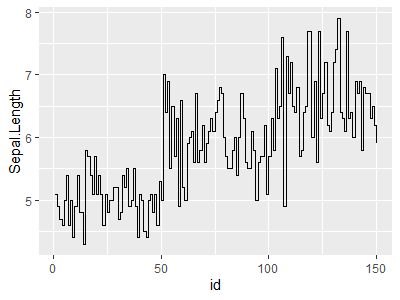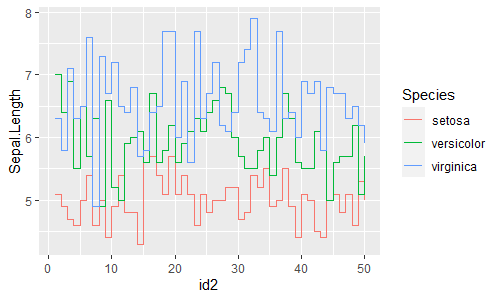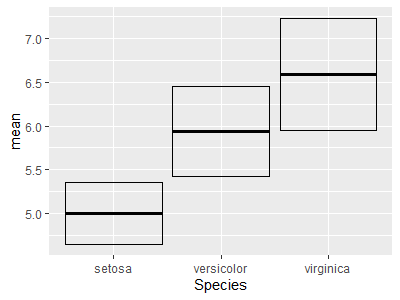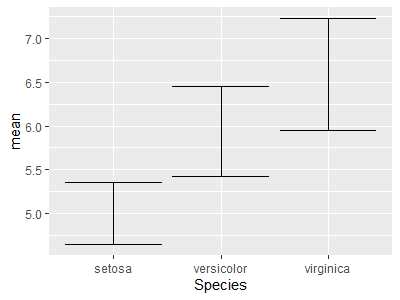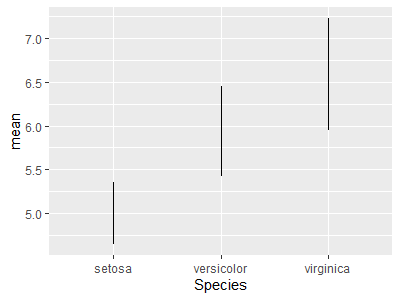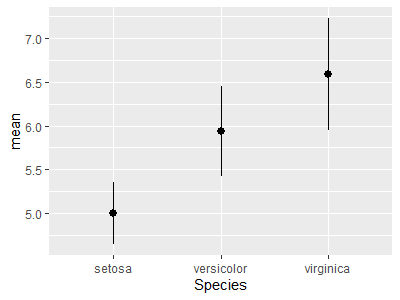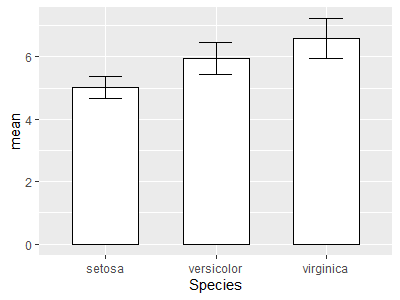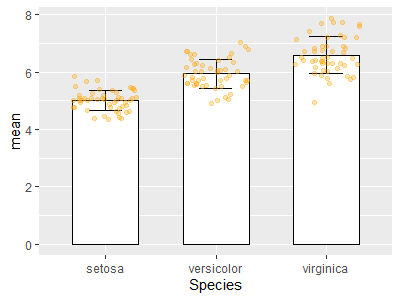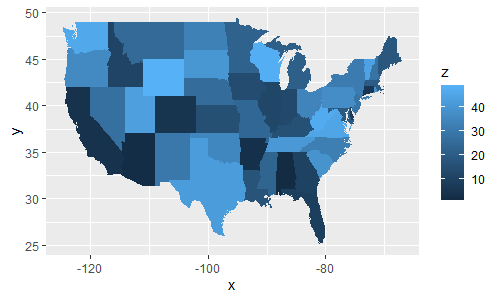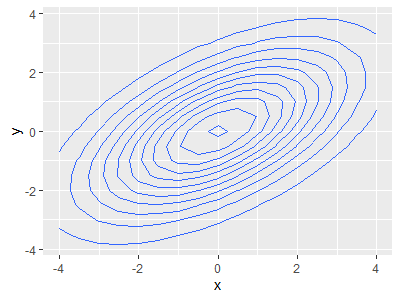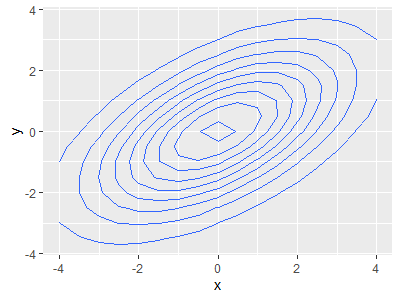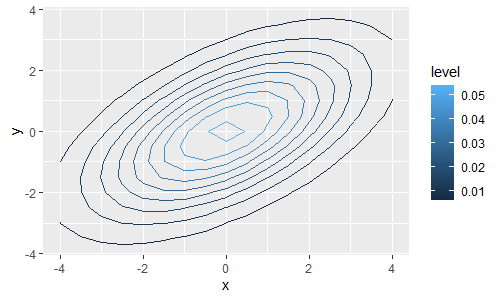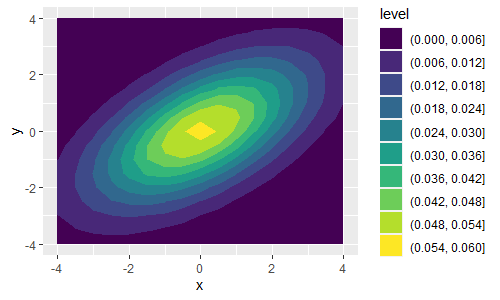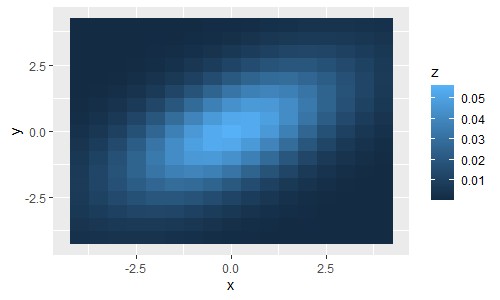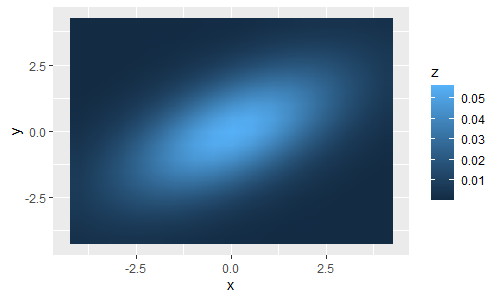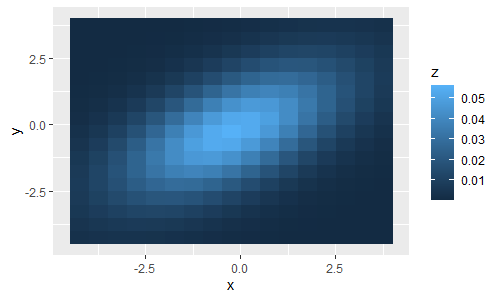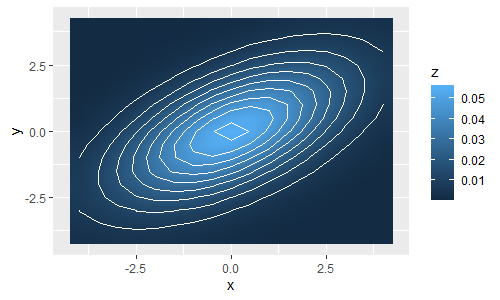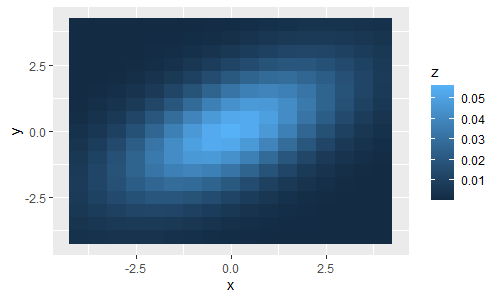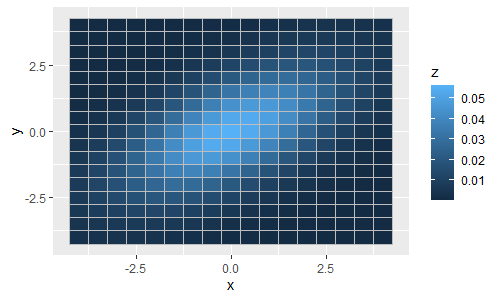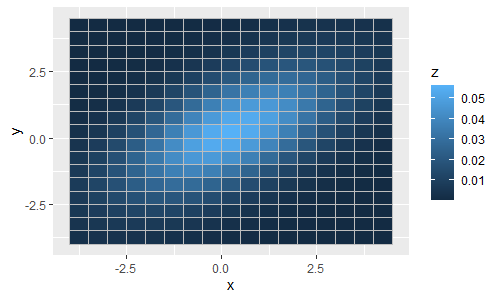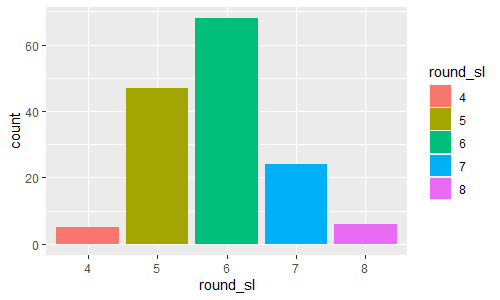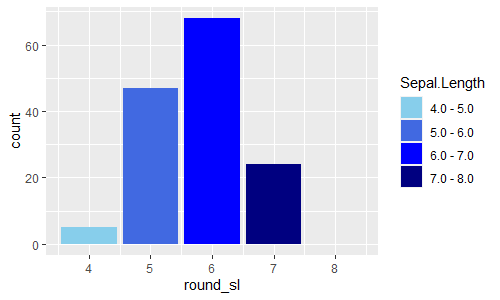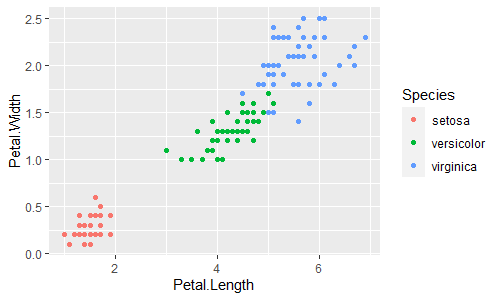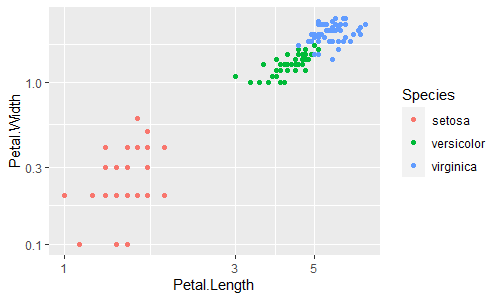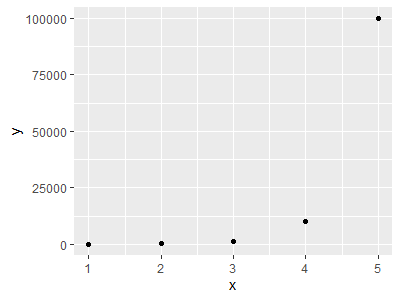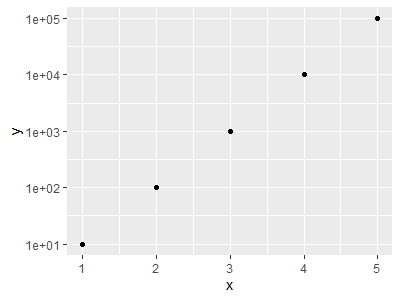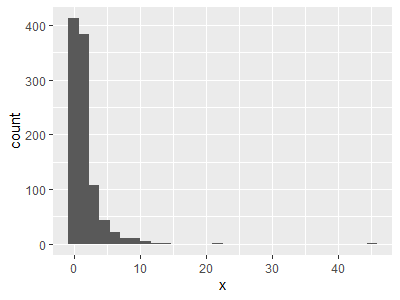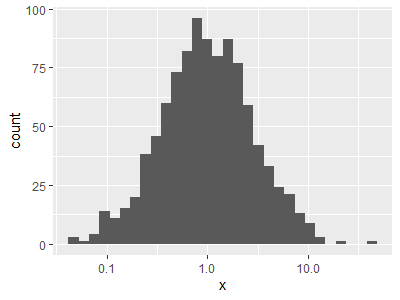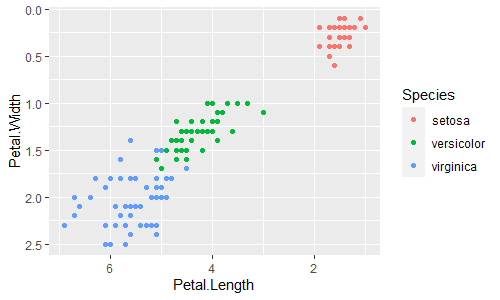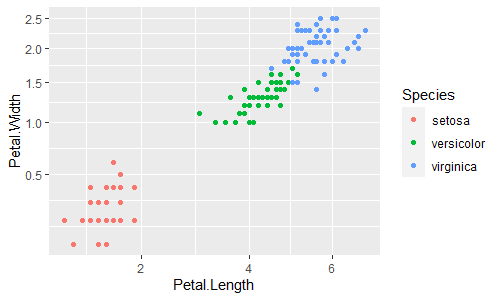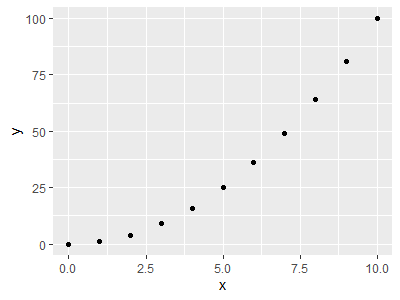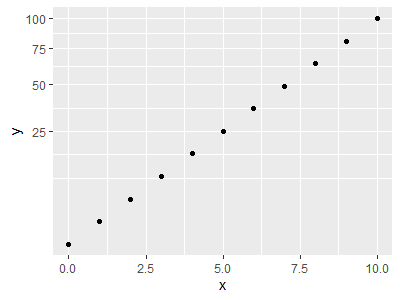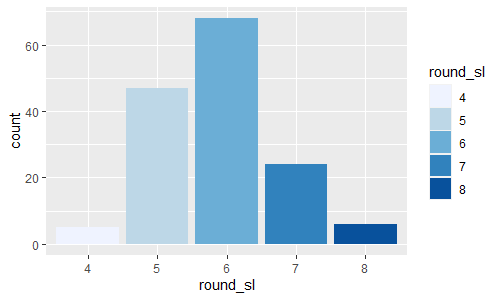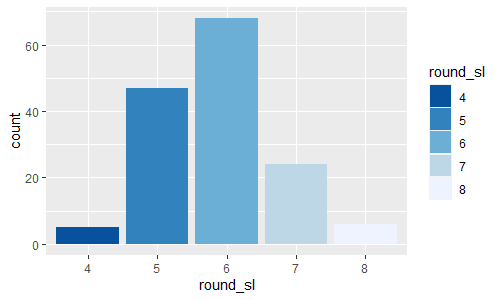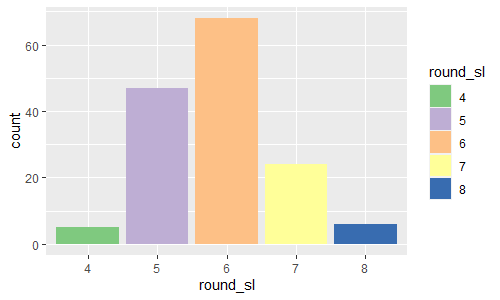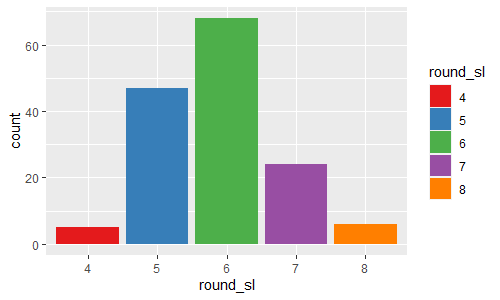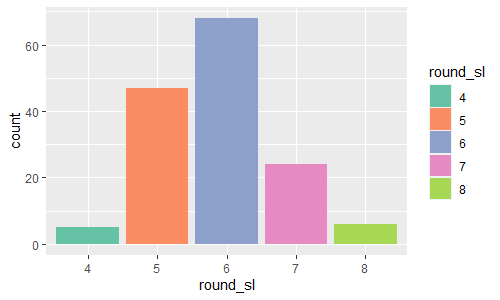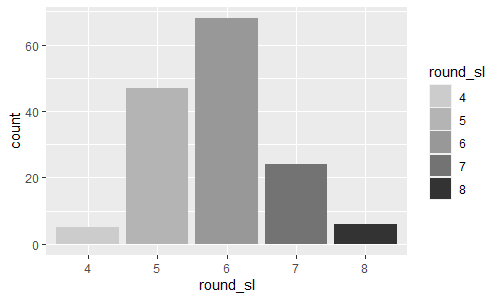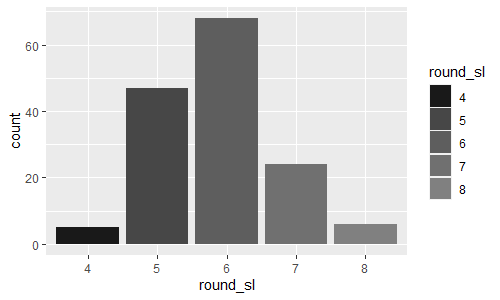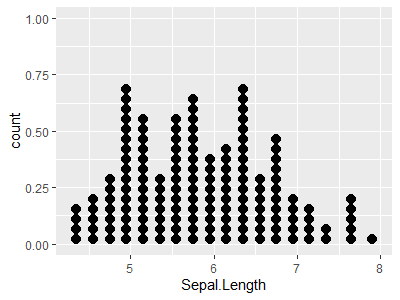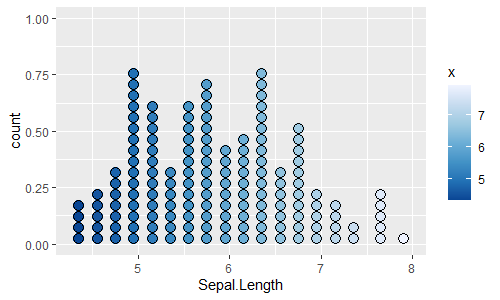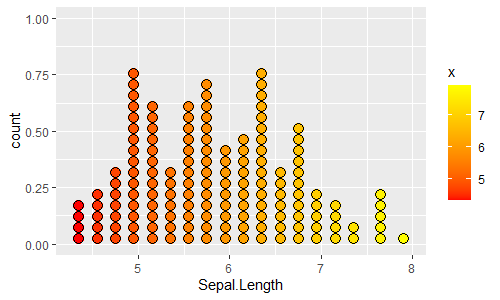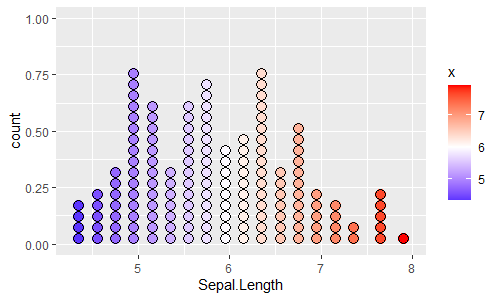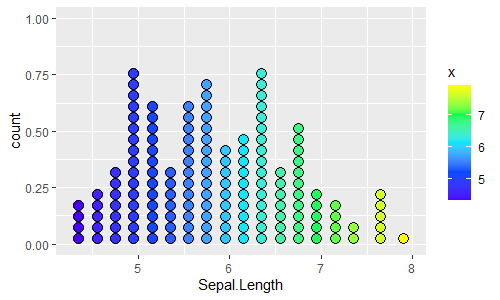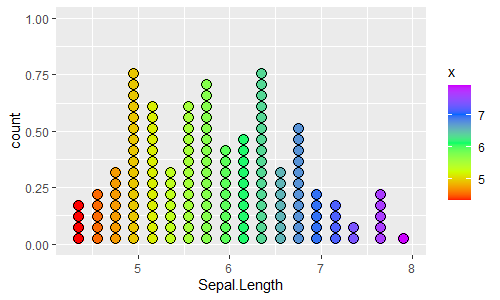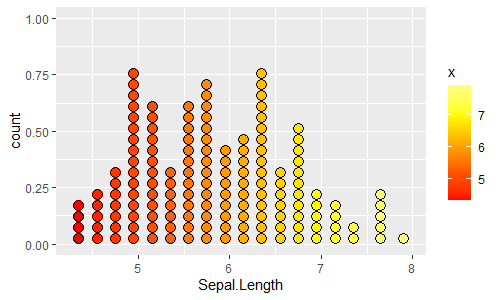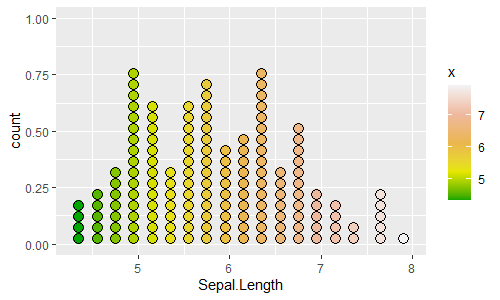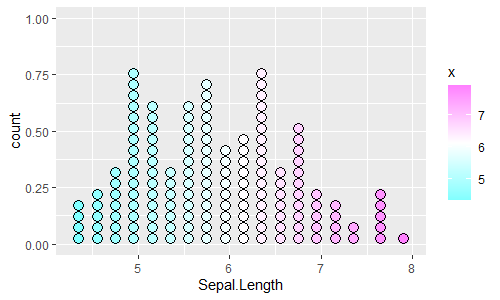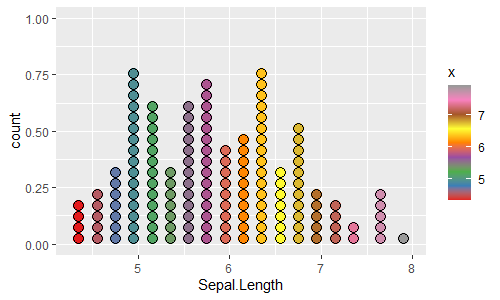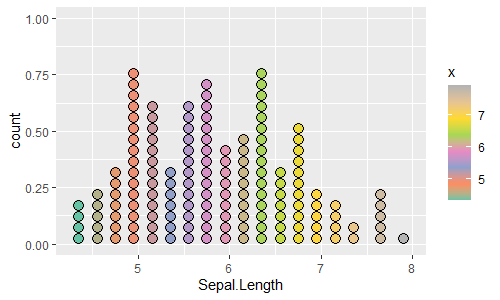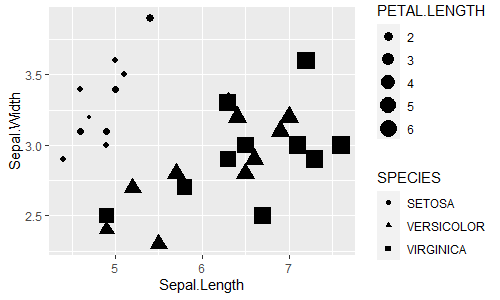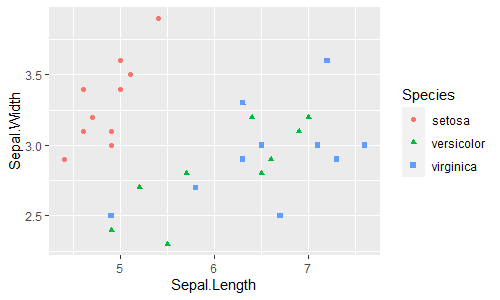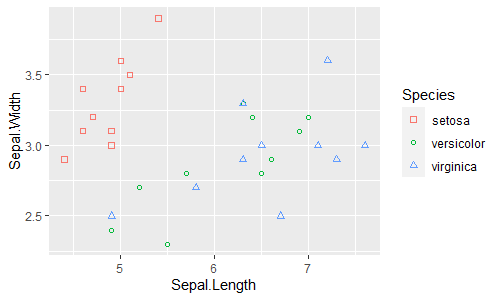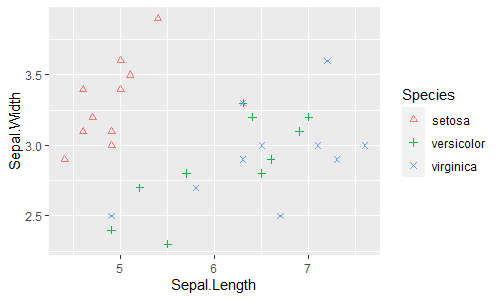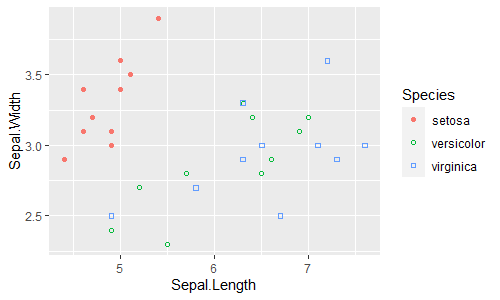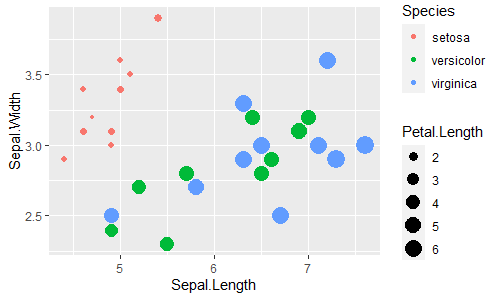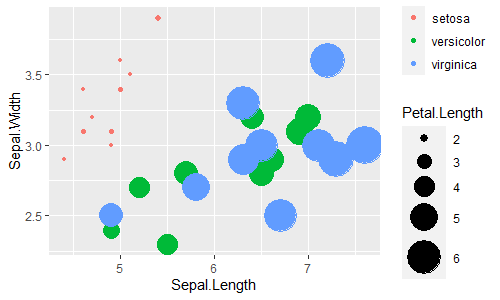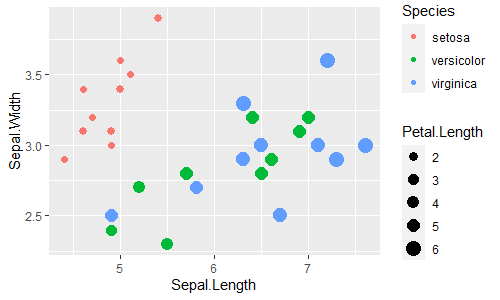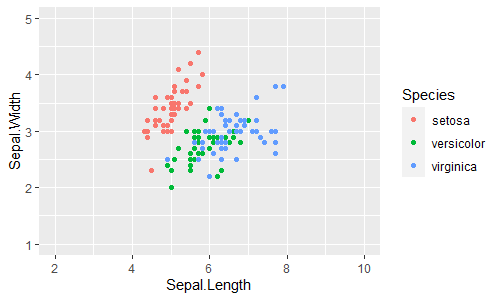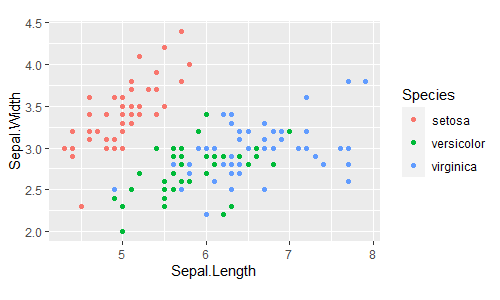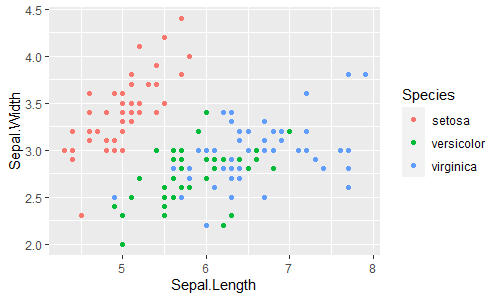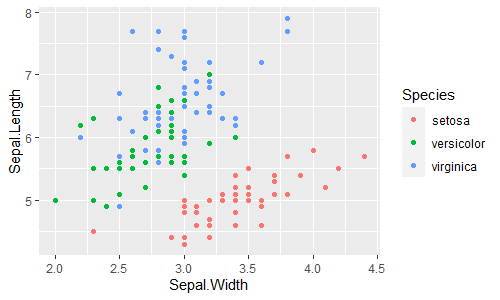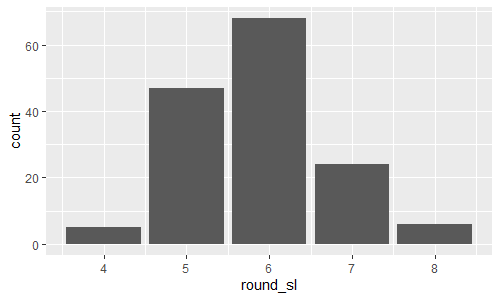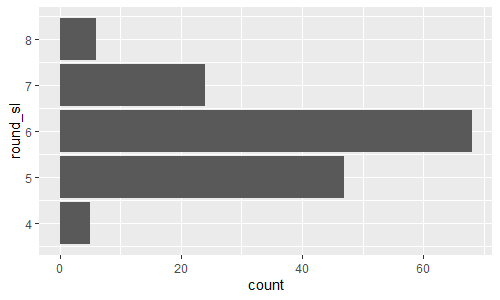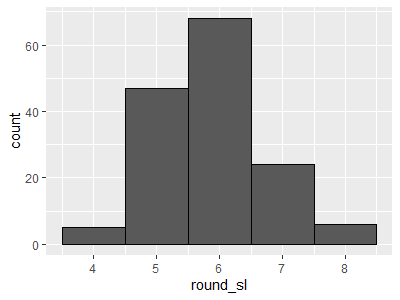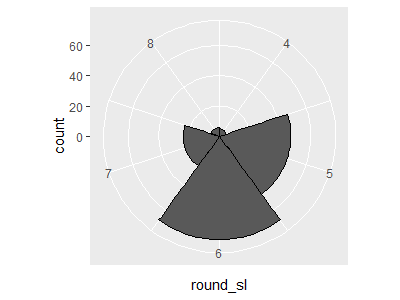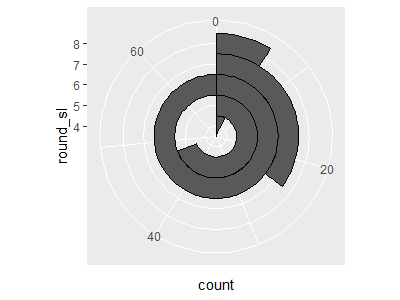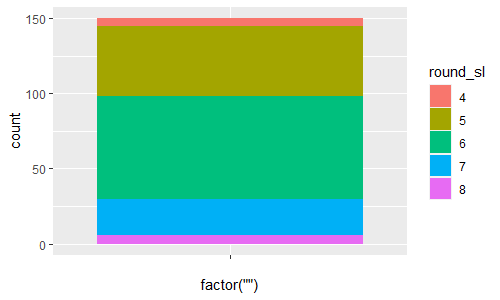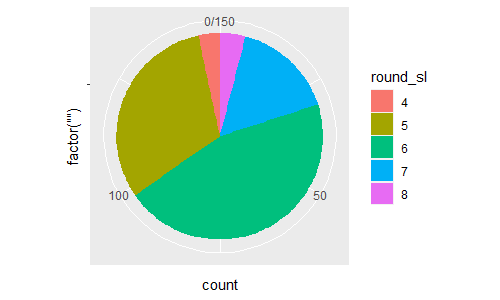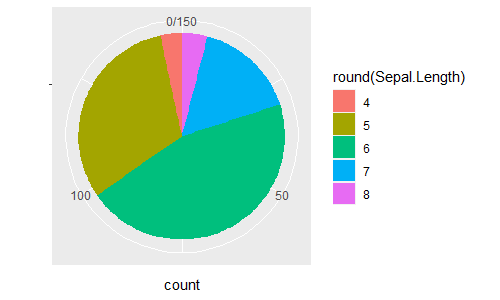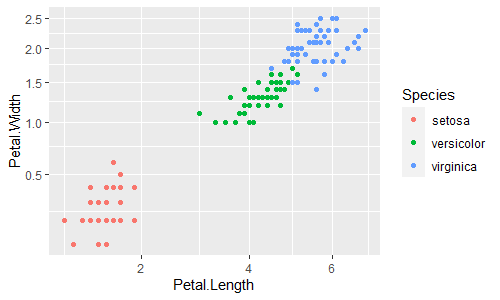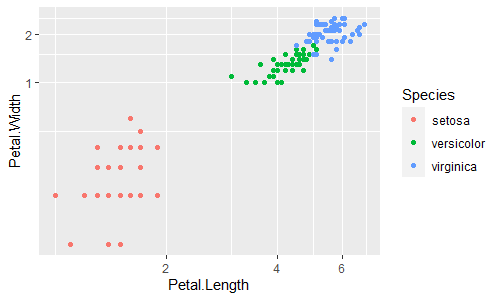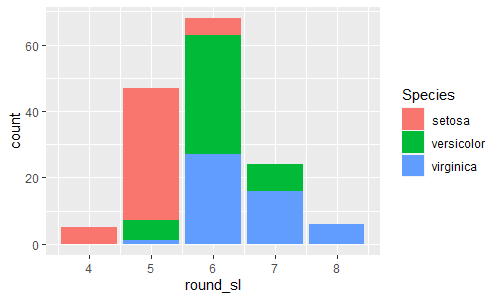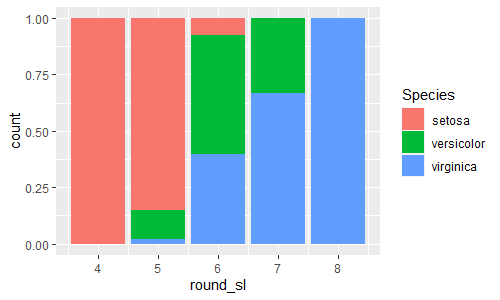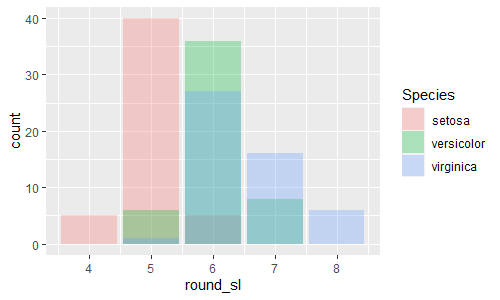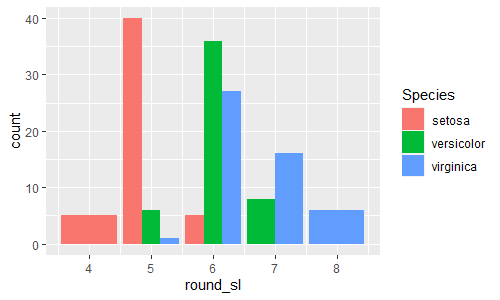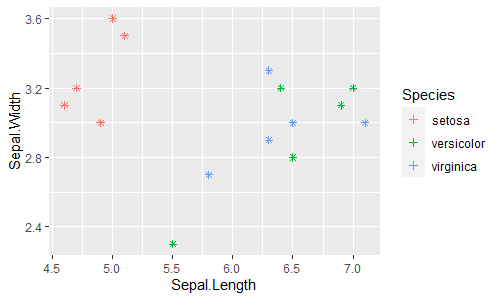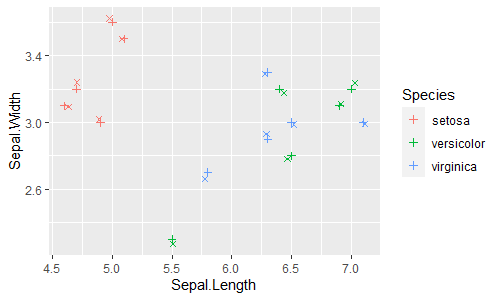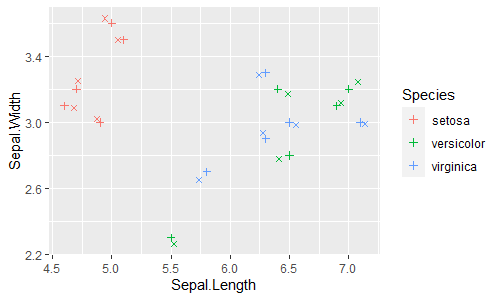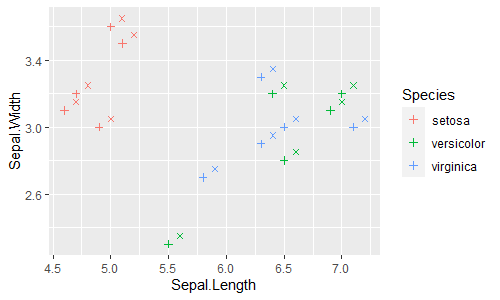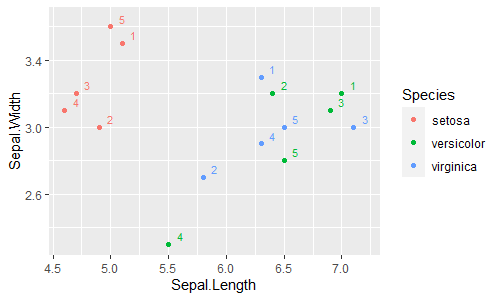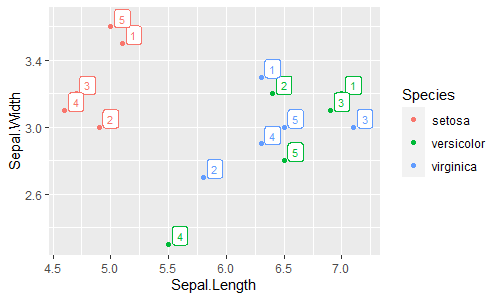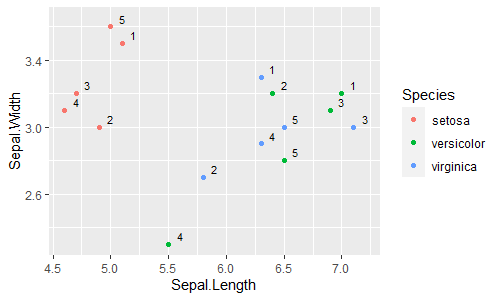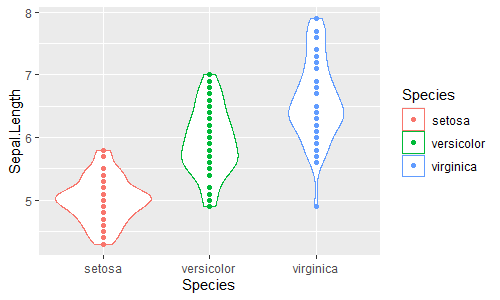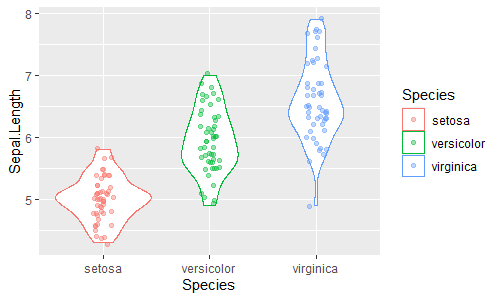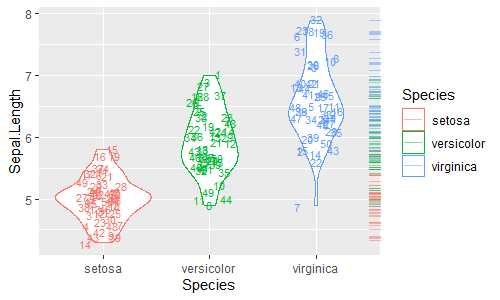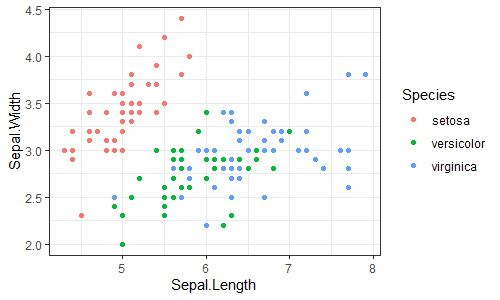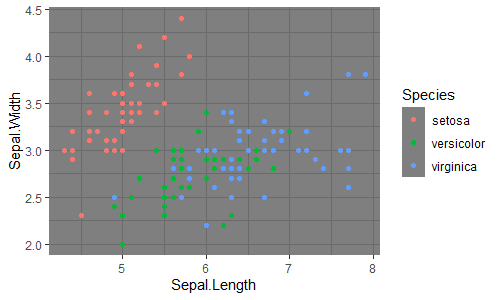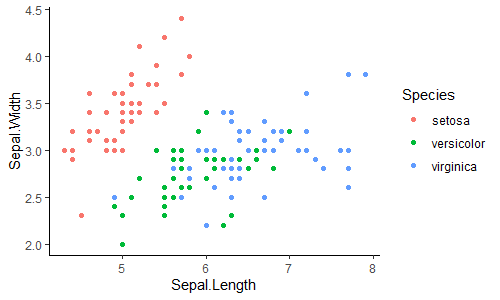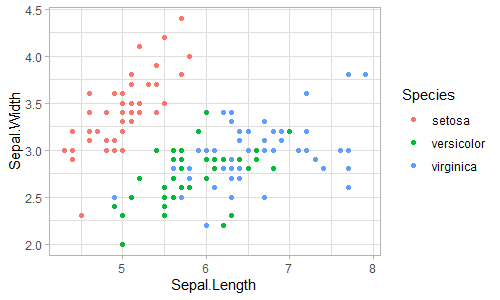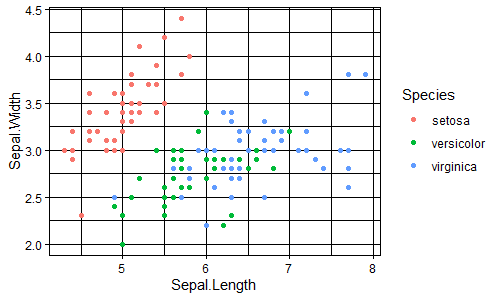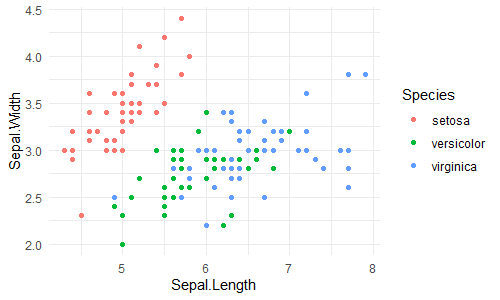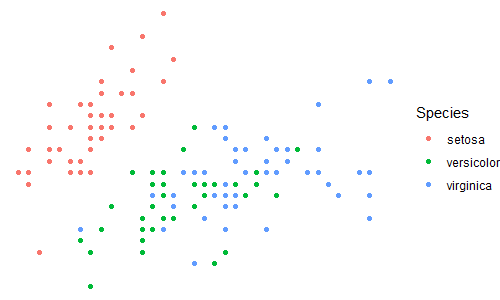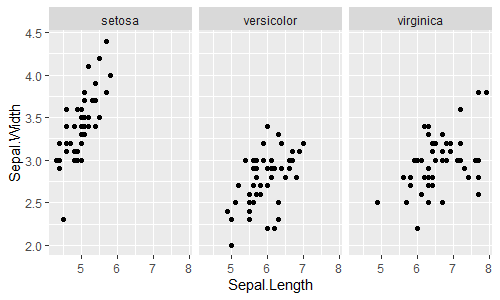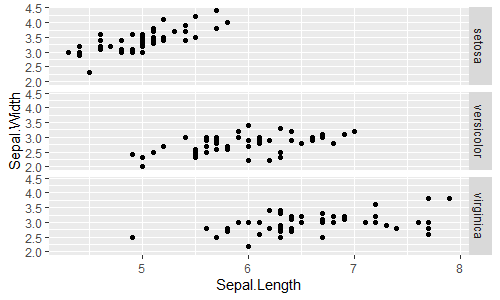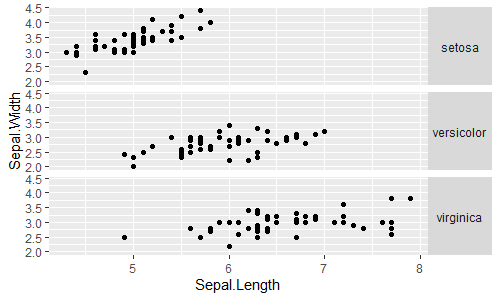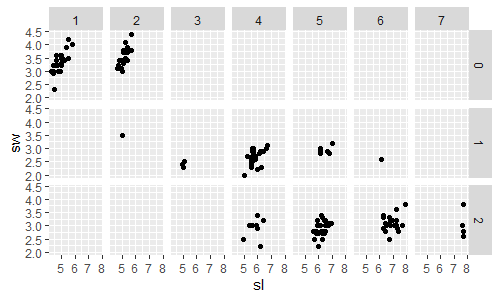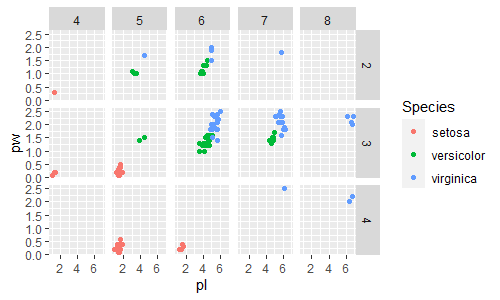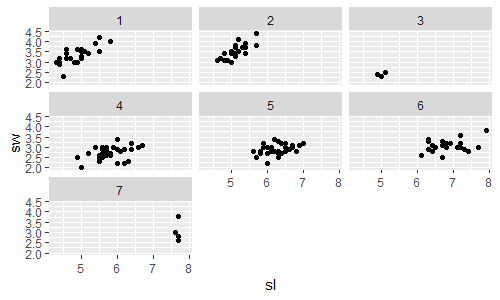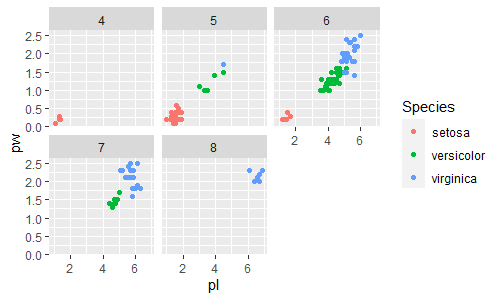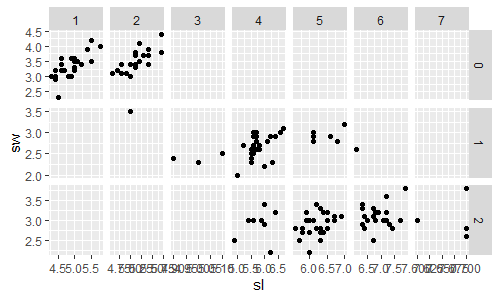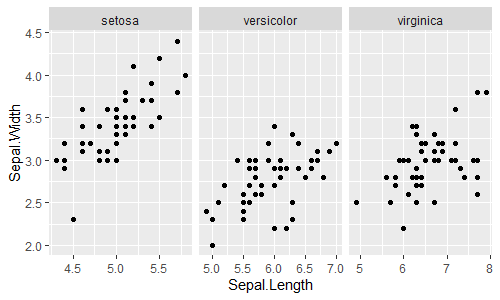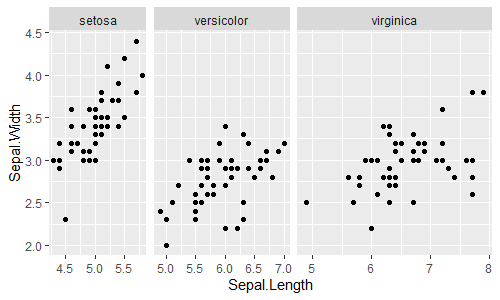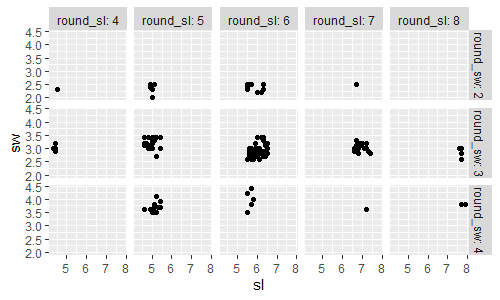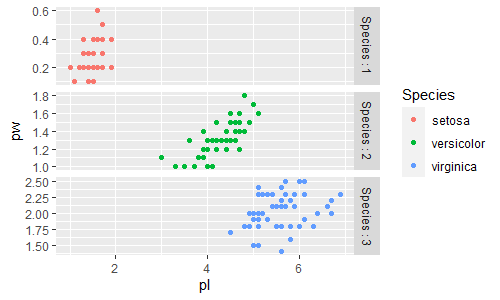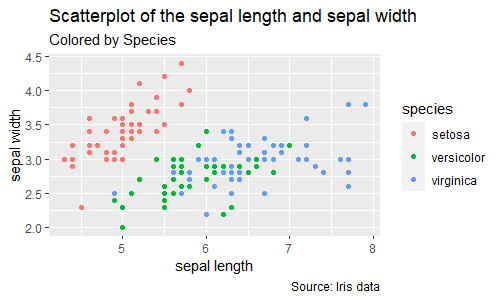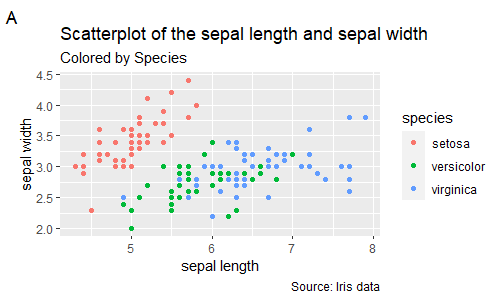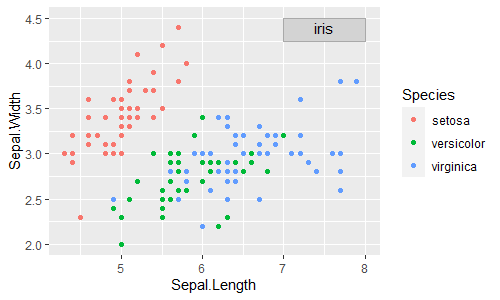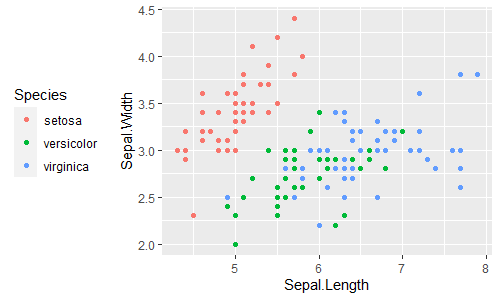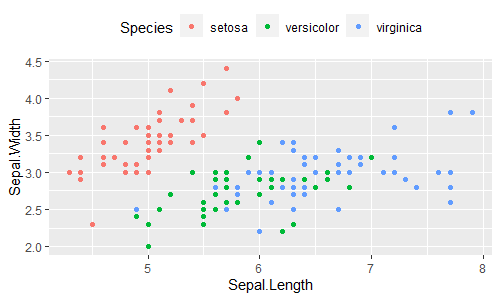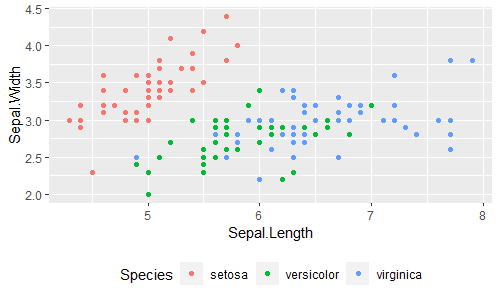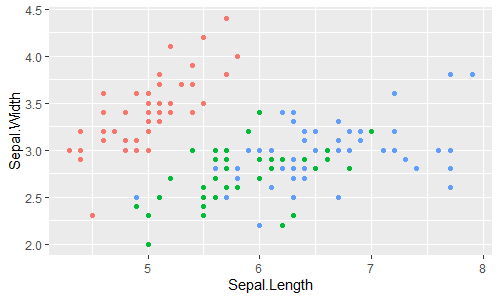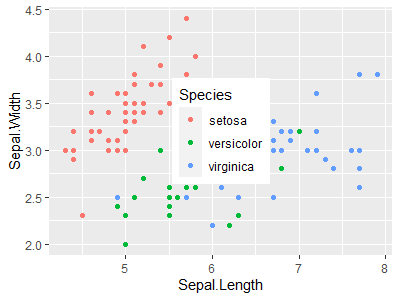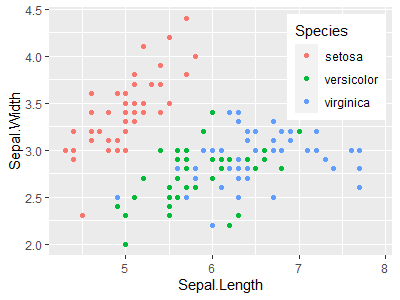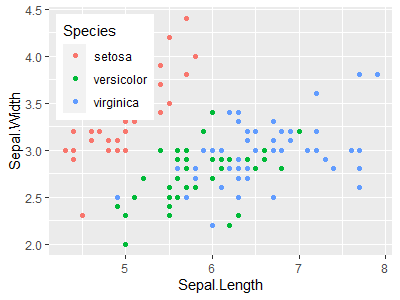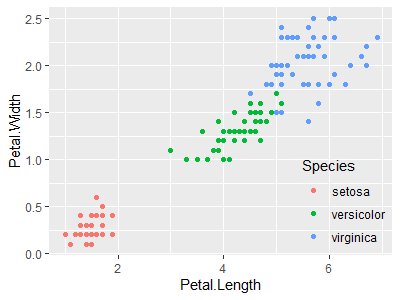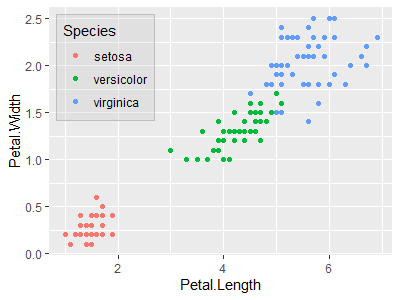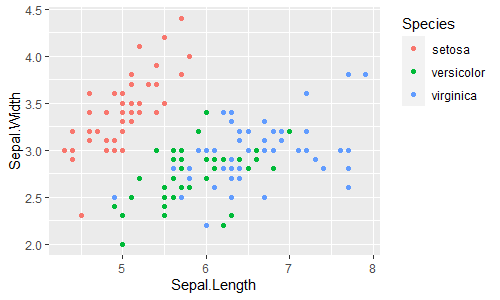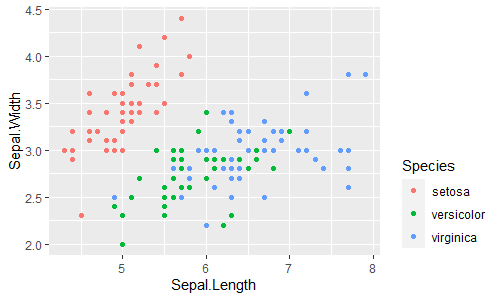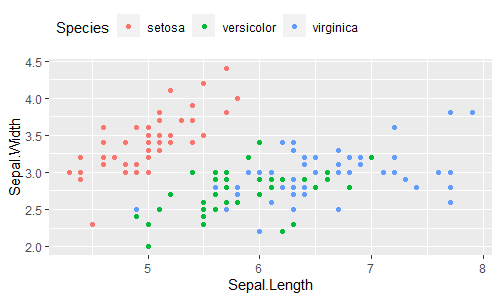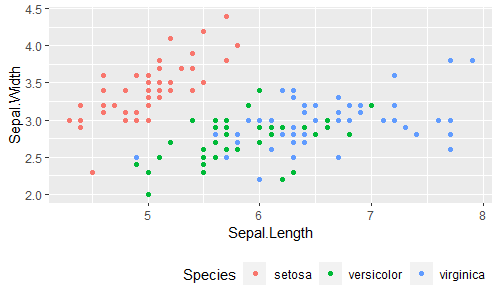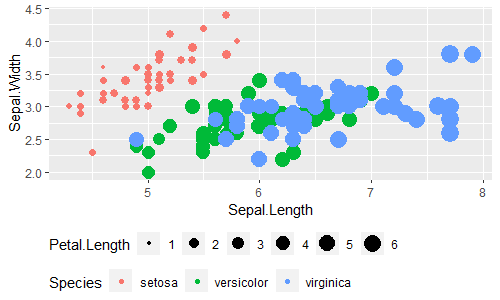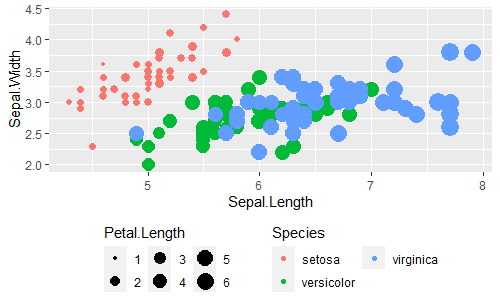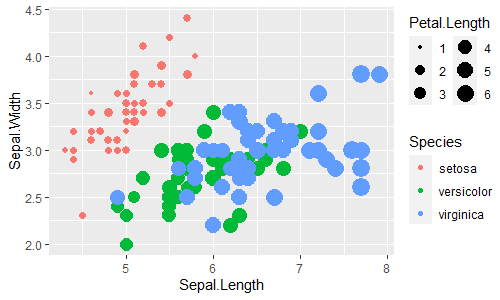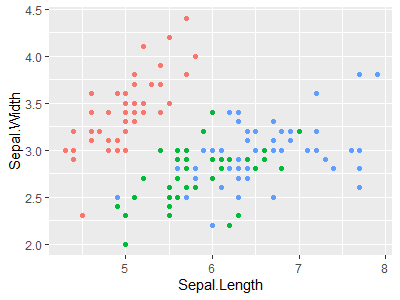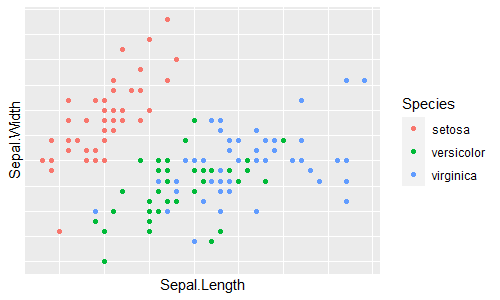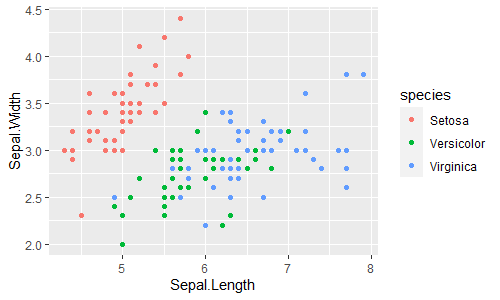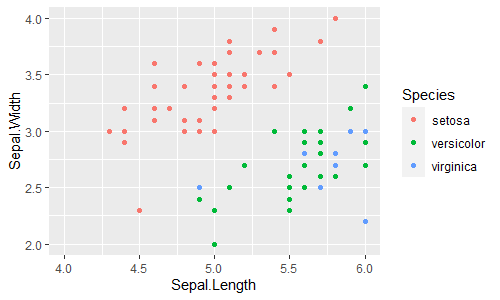はじめに
ggplot2 の Cheat Sheet をirisデータの例で試してみました。
CheatSheet:https://github.com/rstudio/cheatsheets/blob/master/data-visualization-2.1.pdf
目次
- データの準備
- Geoms
- Scales
- Coordinate Systems
- Position Adjustments
- Themes
- Faceting
- Labels
- Legends
- Zooming
- Stats
- 参考文献
データの準備
共通して使うデータを先に用意しておきます。
-
iris_id:irisデータに行番号(1~150)"id"とSpeciesごとの行番号(1~50)"id2"を振ったもの -
iris_head3:iris_idからSpeciesごとに先頭3行を取り出したもの(id2が1~3) -
iris_head5:iris_idからSpeciesごとに先頭5行を取り出したもの(id2が1~5) -
iris_head10:iris_idからSpeciesごとに先頭10行を取り出したもの(id2が1~10) -
iris_round:irisのSepal.Length~Petal.Widthをそれぞれ丸めて整数化して因子型にしたもの -
iris_summary:irisのSpeciesごとにSepal.Lengthのmeanとsdを集計したもの
library(tidyverse)
iris_id <- iris %>% as_tibble() %>%
rowid_to_column("id") %>%
group_by(Species) %>%
mutate(id2 = row_number(id)) %>% relocate(id, id2) %>%
ungroup() %>% print()
# # A tibble: 150 x 7
# id id2 Sepal.Length Sepal.Width Petal.Length Petal.Width Species
# <int> <int> <dbl> <dbl> <dbl> <dbl> <fct>
# 1 1 1 5.1 3.5 1.4 0.2 setosa
# 2 2 2 4.9 3 1.4 0.2 setosa
# 3 3 3 4.7 3.2 1.3 0.2 setosa
# 4 4 4 4.6 3.1 1.5 0.2 setosa
# 5 5 5 5 3.6 1.4 0.2 setosa
# 6 6 6 5.4 3.9 1.7 0.4 setosa
# 7 7 7 4.6 3.4 1.4 0.3 setosa
# 8 8 8 5 3.4 1.5 0.2 setosa
# 9 9 9 4.4 2.9 1.4 0.2 setosa
# 10 10 10 4.9 3.1 1.5 0.1 setosa
# # ... with 140 more rows
iris_head3 <- iris_id %>%
filter(id2 %in% 1:3) %>% print()
# # A tibble: 9 x 7
# id id2 Sepal.Length Sepal.Width Petal.Length Petal.Width Species
# <int> <int> <dbl> <dbl> <dbl> <dbl> <fct>
# 1 1 1 5.1 3.5 1.4 0.2 setosa
# 2 2 2 4.9 3 1.4 0.2 setosa
# 3 3 3 4.7 3.2 1.3 0.2 setosa
# 4 51 1 7 3.2 4.7 1.4 versicolor
# 5 52 2 6.4 3.2 4.5 1.5 versicolor
# 6 53 3 6.9 3.1 4.9 1.5 versicolor
# 7 101 1 6.3 3.3 6 2.5 virginica
# 8 102 2 5.8 2.7 5.1 1.9 virginica
# 9 103 3 7.1 3 5.9 2.1 virginica
iris_head5 <- iris_id %>%
filter(id2 %in% 1:5)
iris_head10 <- iris_id %>%
filter(id2 %in% 1:10)
iris_round <- iris %>% as_tibble() %>%
rename(sl = Sepal.Length, sw = Sepal.Width,
pl = Petal.Length, pw = Petal.Width) %>%
mutate(across(1:4, .fn = ~factor(round(.)), .names = "round_{col}")) %>% print()
# # A tibble: 150 x 9
# sl sw pl pw Species round_sl round_sw round_pl round_pw
# <dbl> <dbl> <dbl> <dbl> <fct> <fct> <fct> <fct> <fct>
# 1 5.1 3.5 1.4 0.2 setosa 5 4 1 0
# 2 4.9 3 1.4 0.2 setosa 5 3 1 0
# 3 4.7 3.2 1.3 0.2 setosa 5 3 1 0
# 4 4.6 3.1 1.5 0.2 setosa 5 3 2 0
# 5 5 3.6 1.4 0.2 setosa 5 4 1 0
# 6 5.4 3.9 1.7 0.4 setosa 5 4 2 0
# 7 4.6 3.4 1.4 0.3 setosa 5 3 1 0
# 8 5 3.4 1.5 0.2 setosa 5 3 2 0
# 9 4.4 2.9 1.4 0.2 setosa 4 3 1 0
# 10 4.9 3.1 1.5 0.1 setosa 5 3 2 0
# # ... with 140 more rows
iris_summary <- iris %>%
group_by(Species) %>%
summarise(mean = mean(Sepal.Length), sd = sd(Sepal.Length)) %>%
ungroup() %>% print()
# # A tibble: 3 x 3
# Species mean sd
# <fct> <dbl> <dbl>
# 1 setosa 5.01 0.352
# 2 versicolor 5.94 0.516
# 3 virginica 6.59 0.636
Geoms
GRAPHICAL PRIMITIVES
geom_blank()
(グラフなしで)座標軸のみ描きます。
ggplot(data = iris, aes(x = Sepal.Length, y = Sepal.Width)) +
geom_blank()
geom_curve()
geom_segment()が点(x, y)と点(xend, yend)を結ぶ線分を描くのに対して、geom_curve()は点(x, y)と点(xend, yend)を結ぶカーブを描きます。
-
geom_segment():点(x, y)と点(xend, yend)を結ぶ線分を描く -
geom_curve():点(x, y)と点(xend, yend)を結ぶカーブを描く
ggplot(data = iris_head3, aes(x = Sepal.Length, y = Sepal.Width, color = Species)) +
geom_curve(aes(xend = Sepal.Length + 0.5, yend = Sepal.Width + 0.1))
ggplot(data = iris_head3) +
geom_curve(aes(x = Sepal.Length, y = Sepal.Width,
xend = Sepal.Length + 0.5, yend = Sepal.Width + 0.1,
color = Species))
ggplot(data = iris_head3, aes(x = Sepal.Length, y = Sepal.Width, color = Species)) +
geom_point() +
geom_point(aes(x = Sepal.Length + 0.5, y = Sepal.Width + 0.1), shape = 3) +
geom_curve(aes(xend = Sepal.Length + 0.5, yend = Sepal.Width + 0.1))
ggplot(data = iris_head3, aes(color = Species)) +
geom_point(aes(x = Sepal.Length, y = Sepal.Width)) +
geom_point(aes(x = Sepal.Length + 0.5, y = Sepal.Width + 0.1), shape = 3) +
geom_curve(aes(x = Sepal.Length, y = Sepal.Width,
xend = Sepal.Length + 0.5, yend = Sepal.Width + 0.1))
curvatureでカーブの曲率を変えられます(デフォルトは0.5)。
ggplot(data = iris_head3, aes(x = Sepal.Length, y = Sepal.Width)) +
geom_point() +
geom_curve(aes(xend = Sepal.Length+0.1,
yend = Sepal.Width+0.1), curvature = 1, color = 1) +
geom_curve(aes(xend = Sepal.Length+0.1,
yend = Sepal.Width+0.1), curvature = 2, color = 2) +
geom_curve(aes(xend = Sepal.Length+0.1,
yend = Sepal.Width+0.1), curvature = 3, color = 3) +
geom_curve(aes(xend = Sepal.Length+0.1,
yend = Sepal.Width+0.1), curvature = 4, color = 4) +
geom_curve(aes(xend = Sepal.Length+0.1,
yend = Sepal.Width+0.1), curvature = 0, color = 5)
ggplot(data = iris_head3, aes(x = Sepal.Length, y = Sepal.Width)) +
geom_point() +
geom_curve(aes(xend = Sepal.Length+0.1,
yend = Sepal.Width+0.1), curvature = -1, color = 1) +
geom_curve(aes(xend = Sepal.Length+0.1,
yend = Sepal.Width+0.1), curvature = -2, color = 2) +
geom_curve(aes(xend = Sepal.Length+0.1,
yend = Sepal.Width+0.1), curvature = -3, color = 3) +
geom_curve(aes(xend = Sepal.Length+0.1,
yend = Sepal.Width+0.1), curvature = -4, color = 4) +
geom_curve(aes(xend = Sepal.Length+0.1,
yend = Sepal.Width+0.1), curvature = 0, color = 5)
geom_path()
x座標, y座標に指定した点列$(x_i, y_i)$を順に結ぶパスを描きます。
ggplot(data = iris, aes(x = Sepal.Length, y = Sepal.Width, color = Species)) +
geom_path()
ggplot(data = iris, aes(x = Sepal.Length, y = Sepal.Width, color = Species)) +
geom_path() +
geom_point()
geom_path()とgeom_line()の違いは、点列を結ぶ順序の違いです。
-
geom_path(): データの順に結ぶ -
geom_line(): x軸に沿った順に結ぶ
なお、端は矢印にもできます。
ggplot(data = iris_head3, aes(x = Sepal.Length, y = Sepal.Width, color = Species)) +
geom_point() +
geom_text(aes(label = id2), nudge_x = 0.1, show.legend = FALSE) +
geom_path(arrow = arrow(), show.legend = FALSE)
ggplot(data = iris_head3, aes(x = Sepal.Length, y = Sepal.Width, color = Species)) +
geom_point() +
geom_text(aes(label = id2), nudge_x = 0.1, show.legend = FALSE) +
geom_line(arrow = arrow(), show.legend = FALSE)
なので、次はどちらも同じ結果になります。
ggplot(data = iris_id, aes(x = id2, y = Sepal.Length, color = Species)) +
geom_path()
ggplot(data = iris_id, aes(x = id2, y = Sepal.Length, color = Species)) +
geom_line()
geom_polygon()
x座標, y座標に指定した点列$(x_i, y_i)$を順に結んでできる多角形を描きます。
ggplot(data = iris_head3, aes(x = Sepal.Length, y = Sepal.Width, color = Species)) +
geom_polygon(aes(fill = Species), alpha = 0.2)
ggplot(data = iris_head3, aes(x = Sepal.Length, y = Sepal.Width, color = Species)) +
geom_point(show.legend = FALSE) +
geom_text(aes(label = id2), nudge_x = 0.1, show.legend = FALSE) +
geom_polygon(aes(fill = Species), alpha = 0.2)
geom_rect()
点(xmin, ymin)と点(xmax, ymax)を結ぶ線分を対角線とする長方形を描きます。
ggplot(data = iris_head3, aes(x = Sepal.Length, y = Sepal.Width, color = Species)) +
geom_rect(aes(xmin = Sepal.Length - 0.2, xmax = Sepal.Length + 0.2,
ymin = Sepal.Width - 0.05, ymax = Sepal.Width + 0.05,
fill = Species), alpha = 0.2)
ggplot(data = iris_head3, aes(x = Sepal.Length, y = Sepal.Width, color = Species)) +
geom_point() +
geom_text(aes(label = id2), nudge_x = 0.1, show.legend = FALSE) +
geom_rect(aes(xmin = Sepal.Length - 0.2, xmax = Sepal.Length + 0.2,
ymin = Sepal.Width - 0.05, ymax = Sepal.Width + 0.05,
fill = Species), alpha = 0.2)
geom_ribbon()
geom_line()が(x軸方向に沿った)折れ線を描くのに対して、geom_ribbon()は(x軸方向に沿って、y軸方向にymin~ymaxの幅を持った)リボンを描きます。
-
geom_line():x軸方向に沿った折れ線を描く -
geom_ribbon():x軸方向に沿ったリボンを描く
ggplot(data = iris_id, aes(x = id2, y = Sepal.Length, color = Species)) +
geom_line() +
geom_ribbon(aes(ymin = Sepal.Length - 0.2, ymax = Sepal.Length + 0.2,
fill = Species), alpha = 0.3)
ggplot(data = iris_id, aes(x = id2, y = Sepal.Length)) +
geom_line(aes(color = Species)) +
geom_ribbon(aes(ymin = Sepal.Length - 0.2, ymax = Sepal.Length + 0.2,
fill = Species), alpha = 0.3)
ggplot(data = iris_id, aes(x = id2, y = Sepal.Length)) +
geom_line(aes(color = Species)) +
geom_ribbon(aes(ymin = Sepal.Length - 0.2, ymax = Sepal.Length + 0.2,
group = Species),
fill = "orange", alpha = 0.3)
orientation = "y"とするとx軸方向にxmin~xmaxの幅を持ったリボンを描きます。
-
geom_line(orientation = "y"):y軸方向に沿った折れ線を描く -
geom_ribbon(orientation = "y"):y軸方向に沿ったリボンを描く
ggplot(data = iris_id, aes(x = Sepal.Length, y = id2, color = Species)) +
geom_line(orientation = "y") +
geom_ribbon(aes(xmin = Sepal.Length - 0.2, xmax = Sepal.Length + 0.2,
fill = Species), alpha = 0.3, orientation = "y")
LINE SEGMENTS
geom_abline()
指定した切片と傾きの直線を描きます。
ggplot(data = iris_id, aes(x = id2, y = Sepal.Length)) +
geom_line(aes(color = Species)) +
geom_abline(aes(intercept = 5, slope = 2/50), color = "darkgray")
geom_hline(), geom_vline()
geom_hline()は水平方向(horizontal direction)、geom_vline()は鉛直方向(vertical direction)の直線を描きます。
-
geom_hline():水平方向(horizontal direction)の直線(水平線)を描く -
geom_vline():鉛直方向(vertical direction)の直線を描く
iris_mean <- iris_id %>%
group_by(Species) %>%
mutate(mean = mean(Sepal.Length)) %>% ungroup() %>% print()
# # A tibble: 150 x 8
# id id2 Sepal.Length Sepal.Width Petal.Length Petal.Width Species mean
# <int> <int> <dbl> <dbl> <dbl> <dbl> <fct> <dbl>
# 1 1 1 5.1 3.5 1.4 0.2 setosa 5.01
# 2 2 2 4.9 3 1.4 0.2 setosa 5.01
# 3 3 3 4.7 3.2 1.3 0.2 setosa 5.01
# 4 4 4 4.6 3.1 1.5 0.2 setosa 5.01
# 5 5 5 5 3.6 1.4 0.2 setosa 5.01
# 6 6 6 5.4 3.9 1.7 0.4 setosa 5.01
# 7 7 7 4.6 3.4 1.4 0.3 setosa 5.01
# 8 8 8 5 3.4 1.5 0.2 setosa 5.01
# 9 9 9 4.4 2.9 1.4 0.2 setosa 5.01
# 10 10 10 4.9 3.1 1.5 0.1 setosa 5.01
# # ... with 140 more rows
ggplot(data = iris_mean, aes(x = id2, y = Sepal.Length)) +
geom_line(aes(color = Species)) +
geom_hline(aes(yintercept = mean, color = Species)) +
geom_hline(yintercept = mean(iris$Sepal.Length), color = "darkgray")
ggplot(data = iris_id, aes(x = id2, y = Sepal.Length)) +
geom_line(aes(color = Species)) +
geom_vline(xintercept = seq(0, 50, by = 10), linetype = "dotted")
geom_segment()
点(x, y)と点(xend, yend)を結ぶ線分を描きます。
ggplot(data = iris_head3, aes(x = Sepal.Length, y = Sepal.Width, color = Species)) +
geom_point() +
geom_segment(aes(xend = Sepal.Length + 0.5,
yend = Sepal.Width + 0.1))
ggplot(data = iris_head3, aes(x = Sepal.Length, y = Sepal.Width, color = Species)) +
geom_point() +
geom_segment(aes(xend = Sepal.Length + 0.5,
yend = Sepal.Width + 0.1)) +
geom_segment(x = 6, xend = 6.5,
y = 3, yend = 3.1,
color = "black")
geom_spoke()
geom_segment()が始点と終点を指定して線分を描くのに対して、geom_spoke()は始点と仰角・半径を指定して線分を描きます。
-
geom_segment():始点と終点を指定して線分を描く -
geom_spoke():始点と仰角・半径を指定して線分を描く
ggplot(data = iris_head3, aes(x = Sepal.Length, y = Sepal.Width, color = Species)) +
geom_point() +
geom_spoke(angle = pi/6, radius = 0.2) +
geom_spoke(aes(x = 6, y = 3),
angle = pi/6, radius = 0.2,
color = "black")
line, path, segment, spoke, curve の端は矢印にもできます。
ggplot(data = iris_head3, aes(x = Sepal.Length, y = Sepal.Width, color = Species)) +
geom_point() +
geom_text(aes(label = id2), nudge_x = 0.1, show.legend = FALSE) +
geom_spoke(aes(angle = pi/3 * id2), radius = 0.2,
arrow = arrow(length = unit(0.05, "npc")), show.legend = FALSE) +
geom_spoke(aes(x = 6, y = 3),
angle = pi/2, radius = 0.5,
arrow = arrow(length = unit(0.05, "npc")),
color = "darkgray")
ggplot(data = iris_head3, aes(x = Sepal.Length, y = Sepal.Width, color = Species)) +
geom_point() +
geom_text(aes(label = id2), nudge_x = 0.1, show.legend = FALSE) +
geom_spoke(aes(angle = pi/3 * id2), radius = 0.2,
arrow = arrow(length = unit(0.05, "npc")), show.legend = FALSE) +
geom_spoke(aes(x = 6, y = 3),
angle = pi/2, radius = 0.5,
arrow = arrow(length = unit(0.05, "npc")),
color = "darkgray") +
xlim(4.5, 7.5) + ylim(2.5, 4) +
coord_fixed(ratio = 1) # 縦軸と横軸の比を1に固定
ONE VARIABLE
continuous
geom_area(stat = "bin")
geom_line()が(x軸方向に沿った)折れ線を描くのに対して、geom_area()は折れ線より下の面を塗りつぶします(y軸方向に0~yの幅を持ったリボンを描くともいえます。)。
-
geom_line():(x軸方向に沿った)折れ線(折れ線グラフ)を描く -
geom_area():(x軸方向に沿った)面グラフ(積み上げ折れ線グラフ)を描く
ggplot(data = iris, aes(Sepal.Length)) +
geom_area(stat = "bin")
ggplot(data = iris, aes(Sepal.Length)) +
geom_area(stat = "bin", aes(color = Species, fill = Species), position = "stack")
geom_density()
密度曲線(密度推定された曲線)を描きます。
ggplot(data = iris, aes(Sepal.Length)) +
geom_density()
ggplot(data = iris, aes(Sepal.Length)) +
geom_density(aes(color = Species, fill = Species), position = "identity", alpha = 0.3)
geom_dotplot()
ドットプロットを描きます。
ggplot(data = iris, aes(Sepal.Length)) +
geom_dotplot(binwidth = 0.1)
ggplot(data = iris, aes(Sepal.Length, color = Species, fill = Species)) +
geom_dotplot(binwidth = 0.1, alpha = 0.3)
ggplot(data = iris, aes(Sepal.Length, color = Species, fill = Species)) +
geom_dotplot(binwidth = 0.1, alpha = 0.3, position = "identity")
ggplot(data = iris, aes(Sepal.Length, color = Species, fill = Species)) +
geom_dotplot(binwidth = 0.1, alpha = 0.3, position = "dodge")
geom_freqpoly()
度数曲線を描きます。
ggplot(data = iris, aes(Sepal.Length)) +
geom_freqpoly(binwidth = 0.1)
ggplot(data = iris, aes(Sepal.Length, color = Species)) +
geom_freqpoly(binwidth = 0.1)
geom_histogram()
ヒストグラムを描きます。
ggplot(data = iris, aes(Sepal.Length)) +
geom_histogram(binwidth = 0.1)
ggplot(data = iris, aes(Sepal.Length, color = Species, fill = Species)) +
geom_histogram(binwidth = 0.1)
ggplot(data = iris, aes(Sepal.Length, color = Species, fill = Species)) +
geom_histogram(binwidth = 0.1, position = "stack")
ggplot(data = iris, aes(Sepal.Length, color = Species, fill = Species)) +
geom_histogram(binwidth = 0.1, position = "identity", alpha = 0.3)
重ね合わせてみます。
ggplot(data = iris, aes(Sepal.Length)) +
geom_histogram(aes(fill = Species), binwidth = 0.1, position = "identity", alpha = 0.3) +
geom_freqpoly(aes(color = Species), binwidth = 0.1, position = "identity")
..count.., ..density.., ..ncount.., ..ndensity..
ggplot(data = iris, aes(x = Sepal.Length, y = ..count..)) +
geom_histogram(aes(color = Species, fill = Species), alpha = 0.2, position = "identity", binwidth = 0.2) +
scale_x_continuous(breaks = seq(4, 8, by=0.4))
ggplot(data = iris, aes(x = Sepal.Length, y = stat(count))) +
geom_histogram(aes(color = Species, fill = Species), alpha = 0.2, position = "identity", binwidth = 0.2) +
scale_x_continuous(breaks = seq(4, 8, by=0.4))
ggplot(data = iris, aes(x = Sepal.Length, y = ..density..)) +
geom_histogram(aes(color = Species, fill = Species), alpha = 0.2, position = "identity", binwidth = 0.2) +
scale_x_continuous(breaks = seq(4, 8, by=0.4))
ggplot(data = iris, aes(x = Sepal.Length, y = ..ncount..)) +
geom_histogram(aes(color = Species, fill = Species), alpha = 0.2, position = "identity", binwidth = 0.2) +
scale_x_continuous(breaks = seq(4, 8, by=0.4))
ggplot(data = iris, aes(x = Sepal.Length, y = ..ndensity..)) +
geom_histogram(aes(color = Species, fill = Species), alpha = 0.2, position = "identity", binwidth = 0.2) +
scale_x_continuous(breaks = seq(4, 8, by=0.4))
ggplot_build()を用いると内部的に計算されているヒストグラムの情報を取得することができます。
参考:https://heavywatal.github.io/rstats/ggplot2.html#内部変数を使う
p0 <- ggplot(data = iris, aes(x = Sepal.Length, y = ..count..)) +
geom_histogram(binwidth = 0.5, boundary = 4.0, color = "black") +
scale_x_continuous(breaks = seq(4.0, 8.0, by=0.5))
plot(p0)
p1 <- ggplot(data = iris, aes(x = Sepal.Length, y = ..count..)) +
geom_histogram(binwidth = 0.5, boundary = 4.1, color = "black") +
scale_x_continuous(breaks = seq(4.1, 8.1, by=0.5))
plot(p1)
p2 <- ggplot(data = iris, aes(x = Sepal.Length, y = ..count..)) +
geom_histogram(binwidth = 0.5, boundary = 4.2, color = "black") +
scale_x_continuous(breaks = seq(4.2, 8.2, by=0.5))
plot(p2)
p3 <- ggplot(data = iris, aes(x = Sepal.Length, y = ..count..)) +
geom_histogram(binwidth = 0.5, boundary = 4.3, color = "black") +
scale_x_continuous(breaks = seq(4.3, 8.3, by=0.5))
plot(p3)
ggplot_build(p0)$data[[1]]$count
# [1] 5 27 27 30 31 18 6 6
ggplot_build(p1)$data[[1]]$count
# [1] 9 32 24 30 27 17 6 5
ggplot_build(p2)$data[[1]]$count
# [1] 11 34 28 26 31 12 7 1
ggplot_build(p3)$data[[1]]$count
# [1] 16 30 34 28 25 10 6 1
table(cut(iris$Sepal.Length, breaks = seq(4.0, 8.0, by = 0.5), include.lowest = TRUE))
#
# [4,4.5] (4.5,5] (5,5.5] (5.5,6] (6,6.5] (6.5,7] (7,7.5] (7.5,8]
# 5 27 27 30 31 18 6 6
table(cut(iris$Sepal.Length, breaks = seq(4.1, 8.1, by = 0.5), include.lowest = TRUE))
#
# [4.1,4.6] (4.6,5.1] (5.1,5.6] (5.6,6.1] (6.1,6.6] (6.6,7.1] (7.1,7.6] (7.6,8.1]
# 9 32 24 30 27 17 6 5
table(cut(iris$Sepal.Length, breaks = seq(4.2, 8.2, by = 0.5), include.lowest = TRUE))
#
# [4.2,4.7] (4.7,5.2] (5.2,5.7] (5.7,6.2] (6.2,6.7] (6.7,7.2] (7.2,7.7] (7.7,8.2]
# 11 34 28 26 31 12 7 1
table(cut(iris$Sepal.Length, breaks = seq(4.3, 8.3, by = 0.5), include.lowest = TRUE))
#
# [4.3,4.8] (4.8,5.3] (5.3,5.8] (5.8,6.3] (6.3,6.8] (6.8,7.3] (7.3,7.8] (7.8,8.3]
# 16 30 34 28 25 10 6 1
geom_qq()
QQ-プロットを描きます。
ggplot(data = iris, aes(sample = Sepal.Length)) +
geom_qq() +
stat_qq_line()
ggplot(data = iris, aes(sample = Sepal.Length, color = Species)) +
geom_qq() +
stat_qq_line()
descrete
geom_bar()
x軸に指定した離散値ごとにstat_count()でカウントした値をy軸にした棒グラフを描きます。
-
geom_bar():カウント数をy軸にとった棒グラフを描く -
geom_col():指定した値をy軸にとった棒グラフを描く
ggplot(data = iris, aes(x = Species)) +
geom_bar()
ggplot(data = iris, aes(x = Species, y = ..count..)) +
geom_bar()
ggplot(data = iris, aes(x = Species, y = stat(count))) +
geom_bar()
ggplot(data = iris, aes(x = Species, y = after_stat(count))) +
geom_bar()
ggplot(data = iris_round, aes(x = round_sl)) +
geom_bar()
ggplot(data = iris_round, aes(x = round_sl, y = stat(count))) +
geom_bar()
positionで棒グラフの種類を設定できます。
-
position = "stack":積み上げ棒グラフ(エクセルの「積み上げ縦棒」) -
position = "fill":全体を100%にした積み上げ棒グラフ(エクセルの「100%積み上げ縦棒」) -
position = "identity":棒グラフの重ね合わせ -
position = "dodge","dodge2":横並びの棒グラフ(エクセルの「集合縦棒」)
ggplot(data = iris_round, aes(x = round_sl, color = Species, fill = Species)) +
geom_bar()
ggplot(data = iris_round, aes(x = round_sl, color = Species, fill = Species)) +
geom_bar(position = "stack")
ggplot(data = iris_round, aes(x = round_sl, color = Species, fill = Species)) +
geom_bar(position = position_stack())
ggplot(data = iris_round, aes(x = round_sl, color = Species, fill = Species)) +
geom_bar(position = "fill")
ggplot(data = iris_round, aes(x = round_sl, color = Species, fill = Species)) +
geom_bar(position = position_fill())
ggplot(data = iris_round, aes(x = round_sl, color = Species, fill = Species)) +
geom_bar(position = "identity", alpha = 0.2)
ggplot(data = iris_round, aes(x = round_sl, color = Species, fill = Species)) +
geom_bar(position = position_identity(), alpha = 0.2)
ggplot(data = iris_round, aes(x = round_sl, color = Species, fill = Species)) +
geom_bar(position = "dodge")
ggplot(data = iris_round, aes(x = round_sl, color = Species, fill = Species)) +
geom_bar(position = position_dodge())
ggplot(data = iris_round, aes(x = round_sl, color = Species, fill = Species)) +
geom_bar(position = position_dodge(preserve = "total"))
ggplot(data = iris_round, aes(x = round_sl, color = Species, fill = Species)) +
geom_bar(position = "dodge2")
ggplot(data = iris_round, aes(x = round_sl, color = Species, fill = Species)) +
geom_bar(position = position_dodge2())
ggplot(data = iris_round, aes(x = round_sl, color = Species, fill = Species)) +
geom_bar(position = position_dodge2(preserve = "total"))
position_dodge()とposition_dodge2()の違いは、preserve = "single"とするとよくわかります。
-
position_dodge(preserve = "single"):どのxでもグループごとの配置は同じ -
position_dodge2(preserve = "single"):xごとに全体を真ん中に配置
ggplot(data = iris_round, aes(x = round_sl, color = Species, fill = Species)) +
geom_bar(position = position_dodge(preserve = "single"))
ggplot(data = iris_round, aes(x = round_sl, color = Species, fill = Species)) +
geom_bar(position = position_dodge2(preserve = "single"))
widthで棒の幅を調整できます。
ggplot(data = iris_round, aes(x = round_sl, color = Species, fill = Species)) +
geom_bar(position = "stack", width = 0.6)
ggplot(data = iris_round, aes(x = round_sl, color = Species, fill = Species)) +
geom_bar(position = "dodge", width = 0.6)
irisデータは0.1単位ですので、roundせずにそのままx軸に指定すると、ビン幅が0.1のヒストグラムと同じようになります。
ggplot(data = iris, aes(x = Sepal.Length)) +
geom_bar(width = 0.1)
ggplot(data = iris, aes(x = Sepal.Length, color = Species, fill = Species)) +
geom_bar(width = 0.1)
ggplot(data = iris, aes(x = Sepal.Length, color = Species, fill = Species)) +
geom_bar(position = "stack", width = 0.1)
ggplot(data = iris, aes(x = Sepal.Length, color = Species, fill = Species)) +
geom_bar(position = "identity", alpha = 0.2, width = 0.1)
ggplot(data = iris, aes(x = Sepal.Length, color = Species, fill = Species)) +
geom_bar(position = position_dodge(preserve = "single"), width = 0.1)
TWO VARIABLES
continuous x, continuous y
geom_label()
geom_text()が指定した座標(x, y)にテキストを入れるのに対して、geom_label()は指定した座標(x, y)にラベルを貼ります。
-
geom_text():指定した座標(x, y)にテキストを入れる -
geom_label():指定した座標(x, y)にラベルを貼る
ggplot(data = iris_head5, aes(x = Sepal.Length, y = Sepal.Width, color = Species)) +
geom_label(aes(label = id2))
nudge_x, nudge_yでラベルの位置をずらせます。
show.legend = FALSEとすることで凡例に表示しないようにできます。
ggplot(data = iris_head5, aes(x = Sepal.Length, y = Sepal.Width, color = Species)) +
geom_label(aes(label = id2)) +
geom_point()
ggplot(data = iris_head5, aes(x = Sepal.Length, y = Sepal.Width, color = Species)) +
geom_label(aes(label = id2), nudge_x = 0.1, nudge_y = 0.05) +
geom_point()
ggplot(data = iris_head5, aes(x = Sepal.Length, y = Sepal.Width, color = Species)) +
geom_label(aes(label = id2), nudge_x = 0.1, nudge_y = 0.05, show.legend = FALSE) +
geom_point()
geom_jitter()
geom_point()が指定した座標に点をプロットするのに対して、geom_jitter()は指定した座標を中心にして点をランダムにばらけさせます。
-
geom_point():指定した座標に点をプロット -
geom_jitter():指定した座標を中心に点をばらけさせてプロット
ggplot(data = iris_head5, aes(x = Sepal.Length, y = Sepal.Width, color = Species)) +
geom_jitter(width = 0.05, height = 0.05)
ggplot(data = iris_head5, aes(x = Sepal.Length, y = Sepal.Width, color = Species)) +
geom_point(shape = 3) # 元の場所:+印
set.seed(1)
ggplot(data = iris_head5, aes(x = Sepal.Length, y = Sepal.Width, color = Species)) +
geom_jitter(width = 0.05, height = 0.05) +
geom_point(shape = 3) # 元の場所:+印
geom_point()
指定した座標に点をプロットすることで散布図を描きます。
ggplot(data = iris_head10, aes(x = Sepal.Length, y = Sepal.Width, color = Species)) +
geom_point()
ggplot(data = iris, aes(x = Sepal.Length, y = Sepal.Width, color = Species)) +
geom_point()
geom_quantile()
分位点回帰の曲線を描きます。
ggplot(data = iris, aes(x = Sepal.Length, y = Sepal.Width, color = Species)) +
geom_point() +
geom_quantile()
ggplot(data = iris, aes(x = Sepal.Length, y = Sepal.Width, color = Species)) +
geom_point() +
geom_quantile(quantile = c(0.25, 0.75))
geom_rug()
ラグプロット(2次元分布の周辺分布(marginal distributions))を描きます。
ggplot(data = iris, aes(x = Sepal.Length, y = Sepal.Width, color = Species)) +
geom_rug()
ggplot(data = iris, aes(x = Sepal.Length, y = Sepal.Width, color = Species)) +
geom_point() +
geom_rug()
ggplot(data = iris, aes(x = Sepal.Length, y = Sepal.Width, color = Species)) +
geom_point() +
geom_rug(sides = "bl") # a string containing any of "trbl", for top, right, bottom, and left.
ggplot(data = iris, aes(x = Sepal.Length, y = Sepal.Width, color = Species)) +
geom_point() +
geom_rug(sides = "bl", show.legend = FALSE)
irisデータは0.1単位のため重なるデータが多く、rugが重なって見にくいので、jitterでずらしておきます。
ggplot(data = iris_id, aes(x = Sepal.Length, y = Sepal.Width, color = Species)) +
geom_point() +
geom_rug(alpha = 0.3)
ggplot(data = iris_id, aes(x = Sepal.Length, y = Sepal.Width, color = Species)) +
geom_point() +
geom_rug(aes(x = jitter(Sepal.Length), y = jitter(Sepal.Width)), alpha = 0.3)
重ならないデータでも試しておきます。
set.seed(0)
x = rnorm(1000, mean = 0, sd = 1)
y = rnorm(1000, mean = 0, sd = 1)
ggplot(data = data.frame(x, y), aes(x = x, y = y)) +
geom_point() +
geom_rug()
ggplot(data = data.frame(x, y), aes(x = x, y = y)) +
geom_point(alpha = 0.3) +
geom_rug(alpha = 0.3)
geom_smooth()
回帰曲線を描きます。
ggplot(data = iris, aes(x = Sepal.Length, y = Sepal.Width, color = Species)) +
geom_point() +
geom_smooth(method = lm)
ggplot(data = iris, aes(x = Sepal.Length, y = Sepal.Width, color = Species)) +
geom_point() +
geom_smooth(method = lm, se = FALSE)
ggplot(data = iris, aes(x = Sepal.Length, y = Sepal.Width, color = Species)) +
geom_point() +
geom_smooth(method = "lm")
ggplot(data = iris, aes(x = Sepal.Length, y = Sepal.Width, color = Species)) +
geom_point() +
geom_smooth(method = "glm", method.args = list(family = Gamma(link = "inverse")))
ggplot(data = iris, aes(x = Sepal.Length, y = Sepal.Width, color = Species)) +
geom_point() +
geom_smooth(method = "loess")
geom_text()
指定した座標(x, y)にテキストを入れます。
-
geom_text():指定した座標(x, y)にテキストを入れる -
geom_label():指定した座標(x, y)にラベルを貼る
ggplot(data = iris_id, aes(x = Sepal.Length, y = Sepal.Width, color = Species)) +
geom_text(aes(label = id), size = 3)
nudge_x, nudge_yでテキストの位置をずらせます。
ggplot(data = iris_head5, aes(x = Sepal.Length, y = Sepal.Width, color = Species)) +
geom_point() +
geom_text(aes(label = id2))
ggplot(data = iris_head5, aes(x = Sepal.Length, y = Sepal.Width, color = Species)) +
geom_point() +
geom_text(aes(label = id2), nudge_x = 0.1, nudge_y = 0.05, show.legend = FALSE)
discrete x, continuous y
geom_col()
geom_bar()がx軸の離散値ごとにカウントした値をy軸にした棒グラフを描くのに対して、geom_col()は指定した値をy軸にした棒グラフを描きます。
-
geom_bar():カウント数をy軸にとった棒グラフを描く -
geom_col():指定した値をy軸にとった棒グラフを描く
ggplot(data = iris_summary, aes(x = Species, y = mean)) +
geom_col()
iris %>%
group_by(Species) %>%
summarise(mean = mean(Sepal.Length), sd = sd(Sepal.Length)) %>%
ggplot(aes(x = Species, y = mean)) +
geom_col()
なので、次はどちらも同じ結果になります。
iris_round %>%
group_by(round_sl) %>% count(name = "count") %>%
ggplot(aes(x = round_sl, y = count)) +
geom_col()
ggplot(data = iris_round, aes(x = round_sl)) +
geom_bar()
ggplot(data = iris_round, aes(x = round_sl, y = ..count..)) +
geom_bar()
ggplot(data = iris_round, aes(x = round_sl, y = stat(count))) +
geom_bar()
ggplot(data = iris_round, aes(x = round_sl, y = after_stat(count))) +
geom_bar()
iris_round %>%
group_by(round_sl, Species) %>% count(name = "count") %>%
ggplot(aes(x = round_sl, y = count, fill = Species)) +
geom_col()
ggplot(data = iris_round, aes(x = round_sl, fill = Species)) +
geom_bar()
geom_boxplot()
ボックスプロット(箱ひげ図)を描きます。
ggplot(data = iris, aes(x = Species, y = Sepal.Length)) +
geom_boxplot()
geom_dotplot(binaxis = "y")
ドットプロットを描きます。
ggplot(data = iris, aes(x = Species, y = Sepal.Length)) +
geom_dotplot(binaxis = "y")
ggplot(data = iris, aes(x = Species, y = Sepal.Length)) +
geom_dotplot(binaxis = "y", stackdir = "center")
geom_violin()
バイオリンプロットを描きます。
scaleで描かれる各バイオリンの幅のスケーリングを指定できます。
-
scale = "area":各バイオリンの面積を同じに(デフォルト) -
scale = "count":各バイオリンの面積を観測数に比例した面積に -
scale = "width":各バイオリンの最大幅を同じに
ggplot(data = iris, aes(x = Species, y = Sepal.Length)) +
geom_violin()
ggplot(data = iris, aes(x = Species, y = Sepal.Length)) +
geom_violin(scale = "area")
ggplot(data = iris, aes(x = Species, y = Sepal.Length)) +
geom_violin(scale = "count")
ggplot(data = iris, aes(x = Species, y = Sepal.Length)) +
geom_violin(scale = "width")
これらを重ね描きしてみます。
参考:https://yukiyanai.github.io/jp/classes/stat2/contents/R/intro-to-ggplot2.html
ggplot(data = iris, aes(x = Species, y = Sepal.Length)) +
geom_violin() +
geom_boxplot(width = 0.3, fill = "gray")
ggplot(data = iris, aes(x = Species, y = Sepal.Length)) +
geom_violin() +
geom_boxplot(width = 0.3, fill = "gray") +
geom_dotplot(binaxis = "y", stackdir = "center", binwidth = 0.1,
color = "orange", fill = "orange")
ggbeeswarm::geom_beeswarm()
ggbeeswarmライブラリのgeom_beeswarm()でビースウォームプロット(蜂群図)(bee swarm plot)を描けます。
参考:https://yukiyanai.github.io/jp/classes/stat2/contents/R/intro-to-ggplot2.html
library(ggbeeswarm)
ggplot(data = iris, aes(x = Species, y = Sepal.Length)) +
geom_quasirandom()
ggplot(data = iris, aes(x = Species, y = Sepal.Length)) +
geom_violin() +
geom_boxplot(width = 0.3, fill = "gray") +
geom_quasirandom(color = "orange")
discrete x, discrete y
geom_count()
x軸、y軸の離散値ごとにカウントした値を点のサイズで表したグラフを描きます。
ggplot(data = iris_round, aes(x = round_sl, y = round_sw)) +
geom_count()
ggplot(data = iris_round, aes(x = round_sl, y = round_sw, color = Species)) +
geom_count(alpha = 0.5)
ggplot(data = iris_round, aes(x = round_sl, y = round_sw, color = Species)) +
geom_count(position = position_jitter(width = 0.1, height = 0.1, seed = 1), alpha=0.5)
ggplot(data = iris, aes(x = Sepal.Length, y = Sepal.Width)) +
geom_count(alpha = 0.5)
ggplot(data = iris, aes(x = Sepal.Length, y = Sepal.Width, color = Species)) +
geom_count(alpha = 0.5)
ボックスプロット(箱ひげ図)、バイオリンプロットと重ね描きしてみます。
ggplot(data = iris, aes(x = Species, y = Sepal.Length)) +
geom_violin() +
geom_boxplot(width = 0.3, fill = "gray") +
geom_count(color = "orange", fill = "orange", alpha = 0.5)
continuous bivariate distribution
geom_bin2d()
geom_histogram()がx軸に指定した連続値をstat_bin()で区切ったヒストグラム(1次元のヒストグラム)を描くのに対して、geom_bin2d()はx軸・y軸にそれぞれ指定した連続値をstat_bin2d()で区切った2次元のヒストグラムを描きます(ヒストグラムの高さを色で表現)。ビン幅binwidth も2次元のベクトルで指定します。
-
geom_histogram():1次元のヒストグラム -
geom_bin2d():2次元のヒストグラム
ggplot(data = iris, aes(x = Sepal.Length, y = Sepal.Width)) +
geom_bin2d(binwidth = c(0.5, 0.5))
ggplot(data = iris, aes(x = Sepal.Length, y = Sepal.Width)) +
geom_bin2d(binwidth = c(0.5, 0.5)) +
geom_point(color = "orange")
ggplot(data = iris, aes(x = Sepal.Length, y = Sepal.Width)) +
geom_bin2d(binwidth = c(0.5, 0.5)) +
geom_count(color = "orange")
geom_density2d()
2次元の密度関数を等高線で描きます。
-
geom_density():1次元の密度関数 -
geom_density2d():2次元の密度関数
ggplot(data = iris, aes(x = Sepal.Length, y = Sepal.Width)) +
geom_density2d()
ggplot(data = iris, aes(x = Sepal.Length, y = Sepal.Width)) +
geom_density2d() +
geom_point(color = "orange")
ggplot(data = iris, aes(x = Sepal.Length, y = Sepal.Width)) +
geom_density2d() +
geom_count(color = "orange")
Speciesごとにも描けます。
ggplot(data = iris, aes(x = Sepal.Length, y = Sepal.Width, color = Species)) +
geom_point() +
geom_density2d()
geom_hex()
geom_bin2d()の六角形バージョンです。
-
geom_bin2d():2次元ヒストグラム -
geom_hex():2次元ヒストグラムの六角形版
ggplot(data = iris, aes(x = Sepal.Length, y = Sepal.Width)) +
geom_hex(binwidth = c(0.5, 0.5))
ggplot(data = iris, aes(x = Sepal.Length, y = Sepal.Width)) +
geom_hex(binwidth = c(0.5, 0.5)) +
geom_point(color = "orange")
ggplot(data = iris, aes(x = Sepal.Length, y = Sepal.Width)) +
geom_hex(binwidth = c(0.5, 0.5)) +
geom_count(color = "orange")
continuous function
geom_area()
geom_line()が(x軸方向に沿った)折れ線を描くのに対して、geom_area()は折れ線より下の面を塗りつぶします(y軸方向に0~yの幅を持ったリボンを描くともいえます。)。
-
geom_line():(x軸方向に沿った)折れ線(折れ線グラフ)を描く -
geom_area():(x軸方向に沿った)面グラフ(積み上げ折れ線グラフ)を描く
ggplot(data = iris_id, aes(x = id, y = Sepal.Length)) +
geom_area()
ggplot(data = iris_id, aes(x = id2, y = Sepal.Length, color = Species)) +
geom_area(aes(fill = Species), alpha = 0.3)
ggplot(data = iris_id, aes(x = id2, y = Sepal.Length, color = Species)) +
geom_area(aes(fill = Species), alpha = 0.3, position = "stack")
ggplot(data = iris_id, aes(x = id2, y = Sepal.Length, color = Species)) +
geom_area(aes(fill = Species), alpha = 0.2, position = "identity")
geom_line()
(x軸方向に沿った)折れ線を描きます。
ggplot(data = iris_id, aes(x = id, y = Sepal.Length)) +
geom_line()
ggplot(data = iris_id, aes(x = id2, y = Sepal.Length, color = Species)) +
geom_line()
geom_step()
geom_line()のstep関数バージョンです。x軸に沿って階段状に結びます。
-
geom_line():(x軸方向に沿った)折れ線(折れ線グラフ)を描く(点を結ぶ) -
geom_step():(x軸方向に沿った)ステップ関数を描く(階段状に結ぶ)
ggplot(data = iris_id, aes(x = id, y = Sepal.Length)) +
geom_step()
ggplot(data = iris_id, aes(x = id2, y = Sepal.Length, color = Species)) +
geom_step()
visualizing error
エラーバーを描きます。
geom_crossbar()
ggplot(data = iris_summary, aes(x = Species, y = mean, ymin = mean-sd, ymax = mean+sd)) +
geom_crossbar()
geom_errorbar()
ggplot(data = iris_summary, aes(x = Species, y = mean, ymin = mean-sd, ymax = mean+sd)) +
geom_errorbar()
geom_linerange()
ggplot(data = iris_summary, aes(x = Species, y = mean, ymin = mean-sd, ymax = mean+sd)) +
geom_linerange()
geom_pointrange()
ggplot(data = iris_summary, aes(x = Species, y = mean, ymin = mean-sd, ymax = mean+sd)) +
geom_pointrange()
棒グラフと重ね描きしておきます。
ggplot(data = iris_summary, aes(x = Species, y = mean)) +
geom_col(color = "black", fill = "white", width = 0.6) +
geom_errorbar(aes(ymin = mean-sd, ymax = mean+sd), color = "black", width = 0.3)
ggplot(data = iris_summary, aes(x = Species, y = mean)) +
geom_col(color = "black", fill = "white", width = 0.6) +
geom_errorbar(aes(ymin = mean-sd, ymax = mean+sd), color = "black", width = 0.3) +
geom_jitter(data = iris, aes(y = Sepal.Length), color = "orange", width = 0.3, alpha = 0.3)
maps
geom_map()
色分けしたマップを描きます(地図を塗り分けます)。
map <- map_data("state")
map$region
states <- unique(map$region)
states
length(states)
# [1] 49
df_us <- data.frame(state = states,
z = 1:length(states))
df_us
ggplot(data = df_us, aes(fill = z)) +
geom_map(aes(map_id = state), map = map) +
expand_limits(x = map$long, y = map$lat)
THREE VARIABLES
ここでは2次元正規分布のデータを使います。
library(mvtnorm)
mu <- c(0, 0)
sigma <- matrix(c(4, 2, 2, 3), ncol = 2)
x <- seq(-4, 4, by = 0.5)
y <- seq(-4, 4, by = 0.5)
xy <- expand.grid(x, y)
names(xy) <- c("x", "y")
z <- dmvnorm(xy, mean = mu, sigma = sigma)
df <- cbind(xy, z)
geom_contour()
等高線を描きます。
ggplot(df, aes(x = x, y = y)) +
geom_contour(aes(z = z))
ggplot(df, aes(x = x, y = y)) +
geom_contour(aes(z = z), bins = 10)
ggplot(df, aes(x = x, y = y)) +
geom_contour(aes(z = z, colour = ..level..), bins = 10)
ggplot(df, aes(x = x, y = y)) +
geom_contour(aes(z = z, colour = stat(level)), bins = 10)
ggplot(df, aes(x = x, y = y)) +
geom_contour(aes(z = z, colour = after_stat(level)), bins = 10)
ggplot(df, aes(x = x, y = y)) +
geom_contour_filled(aes(z = z), bins = 10)
geom_raster()
ヒートマップ表示(格子状(グリッド)に分けて色で表示)します。
geom_tile()はタイルの大きさを(x,y)座標ごとに変えられますが、geom_raster()はタイルの大きさをそろえるため高速らしいです。
参考:https://heavywatal.github.io/rstats/ggplot2.html#プロットの種類
ggplot(df, aes(x = x, y = y)) +
geom_raster(aes(fill = z))
ggplot(df, aes(x = x, y = y)) +
geom_raster(aes(fill = z), hjust = 0.5, vjust = 0.5, interpolate = FALSE)
ggplot(df, aes(x = x, y = y)) +
geom_raster(aes(fill = z), hjust = 0.5, vjust = 0.5, interpolate = TRUE)
ggplot(df, aes(x = x, y = y)) +
geom_raster(aes(fill = z), hjust = 0, vjust = 0, interpolate = FALSE)
geom_contour()と重ね描きしておきます。
ggplot(df, aes(x = x, y = y)) +
geom_raster(aes(fill = z), interpolate = TRUE) +
geom_contour(aes(z = z), bins = 10, color = "white")
geom_tile()
geom_tile()は長方形のタイルを敷き詰めたものを描きます。geom_rect()が長方形の頂点を指定するのに対して、geom_tile()は長方形の中心と幅を指定します。
-
geom_rect():頂点を指定して長方形を描く -
geom_tile():中心と幅を指定して長方形を描く
ggplot(df, aes(x = x, y = y)) +
geom_tile(aes(fill = z))
ggplot(df, aes(x = x, y = y)) +
geom_tile(aes(fill = z), color = "gray")
ggplot(df, aes(x = x, y = y)) +
geom_rect(aes(xmin = x, xmax = x + 0.5,
ymin = y, ymax = y + 0.5,
fill = z), color = "gray")
なので、次はどちらも同じ結果になります。
ggplot(df, aes(x = x, y = y)) +
geom_rect(aes(xmin = x - 0.5/2, xmax = x + 0.5 - 0.5/2,
ymin = y - 0.5/2, ymax = y + 0.5 - 0.5/2,
fill = z), color = "gray")
ggplot(df, aes(x = x, y = y)) +
geom_tile(aes(fill = z), width = 0.5, color = "gray")
Scales
scale_*()関数を使います。scale_*()関数については、こちらにまとめました。
Scales
scale_fill_manual()
fill軸の手動による設定ができます。
ggplot(data = iris_round) +
geom_bar(aes(x = round_sl, fill = factor(round_sl)))
ggplot(data = iris_round) +
geom_bar(aes(x = round_sl, fill = factor(round_sl))) +
scale_fill_manual(values = c("skyblue", "royalblue", "blue", "navy"),
limits = str_c(4:7),
breaks = str_c(4:7),
name = "Sepal.Length",
labels = str_c(4:7, ".0 - ", 4:7+1, ".0"))
GENERAL PURPOSE SCALES
X & Y LOCATION SCALES
scale_x_log10()
x軸をlogスケール(対数目盛)にします。
y軸の場合はscale_y_log10()を使います。
ggplot(data = iris, aes(x = Petal.Length, y = Petal.Width, color = Species)) +
geom_point()
ggplot(data = iris, aes(x = Petal.Length, y = Petal.Width, color = Species)) +
geom_point() +
scale_x_log10() + scale_y_log10()
logスケール(対数目盛)の効果がわかりやすいように別のデータでも描いておきます。
x <- 1:5
y <- 10^x
ggplot(data = data.frame(x, y), aes(x = x, y = y)) +
geom_point()
ggplot(data = data.frame(x, y), aes(x = x, y = y)) +
geom_point() +
scale_y_log10()
set.seed(1)
x <- rlnorm(1000, meanlog = 0, sdlog = 1)
ggplot() +
geom_histogram(aes(x = x))
ggplot() +
geom_histogram(aes(x = x)) +
scale_x_log10()
scale_x_reverse()
x軸を反転します。
y軸の場合はscale_y_reverse()を使います。
ggplot(data = iris, aes(x = Petal.Length, y = Petal.Width, color = Species)) +
geom_point()
ggplot(data = iris, aes(x = Petal.Length, y = Petal.Width, color = Species)) +
geom_point() +
scale_x_reverse() + scale_y_reverse()
scale_x_sqrt()
x軸をsqrtスケールにします。
y軸の場合はscale_y_sqrt()を使います。
ggplot(data = iris, aes(x = Petal.Length, y = Petal.Width, color = Species)) +
geom_point()
ggplot(data = iris, aes(x = Petal.Length, y = Petal.Width, color = Species)) +
geom_point() +
scale_x_sqrt() + scale_y_sqrt()
sqrtスケールの効果がわかりやすいように別のデータでも描いておきます。
x <- seq(0, 10, by = 1)
y <- x ^ 2
ggplot(data = data.frame(x, y), aes(x = x, y = y)) +
geom_point()
ggplot(data = data.frame(x, y), aes(x = x, y = y)) +
geom_point() +
scale_y_sqrt()
COLOR AND FILL SCALES (DISCRETE)
離散値の場合のcolor・fill軸の設定です。
scale_fill_brewer()
ggplot(data = iris_round) +
geom_bar(aes(x = round_sl, fill = round_sl)) +
scale_fill_brewer(palette = "Blues")
ggplot(data = iris_round) +
geom_bar(aes(x = round_sl, fill = round_sl)) +
scale_fill_brewer(palette = "Blues", direction = -1)
ggplot(data = iris_round) +
geom_bar(aes(x = round_sl, fill = round_sl)) +
scale_fill_brewer(palette = "Accent")
ggplot(data = iris_round) +
geom_bar(aes(x = round_sl, fill = round_sl)) +
scale_fill_brewer(palette = "Set1")
ggplot(data = iris_round) +
geom_bar(aes(x = round_sl, fill = round_sl)) +
scale_fill_brewer(palette = "Set2")
ggplot(data = iris_round) +
geom_bar(aes(x = round_sl, fill = round_sl)) +
scale_fill_brewer(palette = "Set3")
scale_fill_grey()
ggplot(data = iris_round) +
geom_bar(aes(x = round_sl, fill = round_sl)) +
scale_fill_grey(start = 0.8, end = 0.2, na.value = "red")
ggplot(data = iris_round) +
geom_bar(aes(x = round_sl, fill = round_sl)) +
scale_fill_grey(start = 0.1, end = 0.5, na.value = "red")
COLOR AND FILL SCALES (CONTINUOUS)
連続値の場合のcolor・fill軸の設定です。
scale_fill_distiller()
ggplot(data = iris, aes(Sepal.Length)) +
geom_dotplot()
ggplot(data = iris, aes(Sepal.Length)) +
geom_dotplot(aes(fill = ..x..)) +
scale_fill_distiller(palette = "Blues")
ggplot(data = iris, aes(Sepal.Length)) +
geom_dotplot(aes(fill = stat(x))) +
scale_fill_distiller(palette = "Blues")
ggplot(data = iris, aes(Sepal.Length)) +
geom_dotplot(aes(fill = after_stat(x))) +
scale_fill_distiller(palette = "Blues")
scale_fill_gradient()
ggplot(data = iris, aes(Sepal.Length)) +
geom_dotplot(aes(fill = ..x..)) +
scale_fill_gradient(low = "red", high = "yellow")
scale_fill_gradient2()
ggplot(data = iris, aes(Sepal.Length)) +
geom_dotplot(aes(fill = ..x..)) +
scale_fill_gradient2(low = "blue", high = "red", mid = "white", midpoint = 6)
scale_fill_gradientn()
ggplot(data = iris, aes(Sepal.Length)) +
geom_dotplot(aes(fill = ..x..)) +
scale_fill_gradientn(colours = topo.colors(5))
ggplot(data = iris, aes(Sepal.Length)) +
geom_dotplot(aes(fill = ..x..)) +
scale_fill_gradientn(colours = rainbow(5))
ggplot(data = iris, aes(Sepal.Length)) +
geom_dotplot(aes(fill = ..x..)) +
scale_fill_gradientn(colours = heat.colors(5))
ggplot(data = iris, aes(Sepal.Length)) +
geom_dotplot(aes(fill = ..x..)) +
scale_fill_gradientn(colours = terrain.colors(5))
ggplot(data = iris, aes(Sepal.Length)) +
geom_dotplot(aes(fill = ..x..)) +
scale_fill_gradientn(colours = cm.colors(5))
ggplot(data = iris, aes(Sepal.Length)) +
geom_dotplot(aes(fill = ..x..)) +
scale_fill_gradientn(colours = RColorBrewer::brewer.pal(name = "Set1", n = 9))
ggplot(data = iris, aes(Sepal.Length)) +
geom_dotplot(aes(fill = ..x..)) +
scale_fill_gradientn(colours = RColorBrewer::brewer.pal(name = "Set2", n = 8))
topo.colors(5)
# [1] "#4C00FFFF" "#004CFFFF" "#00E5FFFF" "#00FF4DFF" "#FFFF00FF"
rainbow(5)
# [1] "#FF0000FF" "#CCFF00FF" "#00FF66FF" "#0066FFFF" "#CC00FFFF"
heat.colors(5)
# [1] "#FF0000FF" "#FF5500FF" "#FFAA00FF" "#FFFF00FF" "#FFFF80FF"
terrain.colors(5)
# [1] "#00A600FF" "#E6E600FF" "#EAB64EFF" "#EEB99FFF" "#F2F2F2FF"
cm.colors(5)
# [1] "#80FFFFFF" "#BFFFFFFF" "#FFFFFFFF" "#FFBFFFFF" "#FF80FFFF"
RColorBrewer::brewer.pal(name = "Set1", n = 9)
# [1] "#E41A1C" "#377EB8" "#4DAF4A" "#984EA3" "#FF7F00" "#FFFF33" "#A65628" "#F781BF" "#999999"
RColorBrewer::brewer.pal(name = "Set2", n = 8)
# [1] "#66C2A5" "#FC8D62" "#8DA0CB" "#E78AC3" "#A6D854" "#FFD92F" "#E5C494" "#B3B3B3"
SHAPE AND SIZE SCALES
shape軸やsize軸の設定です。
scale_shape(), scale_size()
ggplot(data = iris_head10, aes(x = Sepal.Length, y = Sepal.Width)) +
geom_point(aes(shape = Species, size = Petal.Length)) +
scale_shape(name = toupper("Species"),
label = toupper(unique(iris$Species))) +
scale_size(name = toupper("Petal.Length"))
scale_shape_manual()
shape軸を手動で設定します。
ggplot(data = iris_head10, aes(x = Sepal.Length, y = Sepal.Width)) +
geom_point(aes(color = Species, shape = Species))
ggplot(data = iris_head10, aes(x = Sepal.Length, y = Sepal.Width)) +
geom_point(aes(color = Species, shape = Species)) +
scale_shape_manual(values = 0:2)
ggplot(data = iris_head10, aes(x = Sepal.Length, y = Sepal.Width)) +
geom_point(aes(color = Species, shape = Species)) +
scale_shape_manual(values = 2:4)
ggplot(data = iris_head10, aes(x = Sepal.Length, y = Sepal.Width)) +
geom_point(aes(color = Species, shape = Species)) +
scale_shape_manual(values = c(19,21,22))
scale_radius()
size軸の半径を設定します。
ggplot(data = iris_head10, aes(x = Sepal.Length, y = Sepal.Width)) +
geom_point(aes(color = Species, size = Petal.Length))
ggplot(data = iris_head10, aes(x = Sepal.Length, y = Sepal.Width)) +
geom_point(aes(color = Species, size = Petal.Length)) +
scale_radius(range = c(1,9))
scale_size_area()
size軸の面積を設定します。
ggplot(data = iris_head10, aes(x = Sepal.Length, y = Sepal.Width)) +
geom_point(aes(color = Species, size = Petal.Length)) +
scale_size_area(max_size = 5)
Coordinate Systems
coord_cartesian()
直交座標$(x, y)$の座標軸の設定です。
ggplot(data = iris, aes(x = Sepal.Length, y = Sepal.Width)) +
geom_point(aes(color = Species)) +
coord_cartesian(xlim = c(2, 10), ylim = c(1, 5))
ggplot(data = iris, aes(x = Sepal.Length, y = Sepal.Width)) +
geom_point(aes(color = Species)) +
xlim(2, 10) + ylim(1, 5)
coord_fixed()
x軸(横軸)、y軸(縦軸)の比を固定します。
coord_fixed(ratio = 1)で縦横の比が同じになります。
ggplot(data = iris, aes(x = Sepal.Length, y = Sepal.Width)) +
geom_point(aes(color = Species)) +
coord_fixed(ratio = 1)
coord_flip()
x軸(横軸)とy軸(縦軸)を入れ替えます。
ggplot(data = iris, aes(x = Sepal.Length, y = Sepal.Width)) +
geom_point(aes(color = Species))
ggplot(data = iris, aes(x = Sepal.Length, y = Sepal.Width)) +
geom_point(aes(color = Species)) +
coord_flip()
ggplot(data = iris_round, aes(x = round_sl)) +
geom_bar()
ggplot(data = iris_round, aes(x = round_sl)) +
geom_bar() +
coord_flip()
coord_polar()
通常の直交座標$(x, y)$ではなく、極座標$(r, \theta)$でグラフを描きます。
もとの座標系の$x$と$y$のどちらを極座標の$\theta$にするかを指定します。
ggplot(data = iris_round, aes(x = round_sl)) +
geom_bar(width = 1, color = "black")
ggplot(data = iris_round, aes(x = round_sl)) +
geom_bar(width = 1, color = "black") +
coord_polar(theta = "x")
ggplot(data = iris_round, aes(x = round_sl)) +
geom_bar(width = 1, color = "black") +
coord_polar(theta = "y")
これを使うと円グラフ(パイチャート)が描けます。
参考:https://www.jaysong.net/RBook/visualization1.html
ggplot(data = iris_round) +
geom_bar(aes(x = factor(""), fill = round_sl))
ggplot(data = iris_round) +
geom_bar(aes(x = factor(""), fill = round_sl)) +
coord_polar(theta = "y")
ggplot(data = iris_round) +
geom_bar(aes(x = factor(""), fill = round_sl)) +
labs(fill = "round(Sepal.Length)", x = "", y = "count") +
coord_polar(theta = "y")
詳しくはこちら参照。
coord_trans()
座標軸のスケール変換ができます。
ggplot(data = iris, aes(x = Petal.Length, y = Petal.Width, color = Species)) +
geom_point() +
scale_x_sqrt() + scale_y_sqrt()
ggplot(data = iris, aes(x = Petal.Length, y = Petal.Width, color = Species)) +
geom_point() +
coord_trans(x = "sqrt", y = "sqrt")
ggplot(data = iris, aes(x = Petal.Length, y = Petal.Width, color = Species)) +
geom_point() +
scale_x_log10() + scale_y_log10()
ggplot(data = iris, aes(x = Petal.Length, y = Petal.Width, color = Species)) +
geom_point() +
coord_trans(x = "log10", y = "log10")
coord_quickmap(), coord_map()
Position Adjustments
geom_bar()の中で
-
position = "stack":積み上げ棒グラフ(エクセルの「積み上げ縦棒」) -
position = "fill":全体を100%にした積み上げ棒グラフ(エクセルの「100%積み上げ縦棒」) -
position = "identity":棒グラフの重ね合わせ -
position = "dodge":横並びの棒グラフ(エクセルの「集合縦棒」)
ggplot(data = iris_round, aes(x = round_sl, fill = Species)) +
geom_bar(position = "stack")
ggplot(data = iris_round, aes(x = round_sl, fill = Species)) +
geom_bar(position = "fill")
ggplot(data = iris_round, aes(x = round_sl, fill = Species)) +
geom_bar(position = "identity", alpha = 0.3)
ggplot(data = iris_round, aes(x = round_sl, fill = Species)) +
geom_bar(position = "dodge")
geom_point()の中で
-
position = "identity":座標の位置に配置 -
position = "jitter":座標の位置を中心にランダムにばらけさせた位置に配置 -
position = position_jitter():座標の位置を中心にランダムにばらけさせた位置に配置 -
position = position_nudge():座標の位置から指定した距離ずらした位置に配置
ggplot(data = iris_head5, aes(x = Sepal.Length, y = Sepal.Width, color = Species)) +
geom_point(shape = 3) + # +印
geom_point(shape = 4) # x印
ggplot(data = iris_head5, aes(x = Sepal.Length, y = Sepal.Width, color = Species)) +
geom_point(shape = 3) +
geom_point(shape = 4, position = "identity", show.legend = FALSE)
set.seed(1)
ggplot(data = iris_head5, aes(x = Sepal.Length, y = Sepal.Width, color = Species)) +
geom_point(shape = 3) +
geom_point(shape = 4, position = "jitter", show.legend = FALSE)
ggplot(data = iris_head5, aes(x = Sepal.Length, y = Sepal.Width, color = Species)) +
geom_point(shape = 3) +
geom_point(shape = 4, position = position_jitter(width = 0.1, height = 0.05, seed = 1), show.legend = FALSE)
ggplot(data = iris_head5, aes(x = Sepal.Length, y = Sepal.Width, color = Species)) +
geom_point(shape = 3) +
geom_point(shape = 4, position = position_nudge(x = 0.1, y =0.05), show.legend = FALSE)
geom_text(), geom_label()の中で
-
position = "identity":座標の位置に配置 -
position = "jitter":座標の位置を中心にランダムにばらけさせた位置に配置 -
position = position_jitter():座標の位置を中心にランダムにばらけさせた位置に配置 -
position = position_nudge():座標の位置から指定した距離ずらした位置に配置
ggplot(data = iris_head5, aes(x = Sepal.Length, y = Sepal.Width, color = Species)) +
geom_point() +
geom_text(aes(label = id2), size = 3,
position = position_nudge(x = 0.1, y = 0.05), show.legend = FALSE)
ggplot(data = iris_head5, aes(x = Sepal.Length, y = Sepal.Width, color = Species)) +
geom_point() +
geom_text(aes(label = id2), size = 3,
nudge_x = 0.1, nudge_y = 0.05, show.legend = FALSE)
ggplot(data = iris_head5, aes(x = Sepal.Length, y = Sepal.Width, color = Species)) +
geom_point() +
geom_text(aes(label = id2), size = 3,
position = position_nudge(x = 0.1, y = 0.05), show.legend = FALSE)
ggplot(data = iris_head5, aes(x = Sepal.Length, y = Sepal.Width)) +
geom_point(aes(color = Species)) +
geom_text(aes(label = id2), size = 3,
position = position_nudge(x = 0.1, y = 0.05), show.legend = FALSE)
ggplot(data = iris_id, aes(x = Species, y = Sepal.Length, color = Species)) +
geom_violin() +
geom_point()
ggplot(data = iris_id, aes(x = Species, y = Sepal.Length, color = Species)) +
geom_violin() +
geom_point(position = position_jitter(width = 0.1), alpha = 0.4)
ggplot(data = iris_id, aes(x = Species, y = Sepal.Length, color = Species)) +
geom_violin() +
geom_text(aes(label = id2), size = 3, position = position_jitter(width = 0.2), show.legend = FALSE) +
geom_rug(sides = "r", position = "jitter", alpha = 0.5)
こちらも参照。
Themes
ggplot(data = iris, aes(x = Sepal.Length, y = Sepal.Width, color = Species)) +
geom_point() +
theme_bw()
ggplot(data = iris, aes(x = Sepal.Length, y = Sepal.Width, color = Species)) +
geom_point() +
theme_gray()
ggplot(data = iris, aes(x = Sepal.Length, y = Sepal.Width, color = Species)) +
geom_point() +
theme_grey()
ggplot(data = iris, aes(x = Sepal.Length, y = Sepal.Width, color = Species)) +
geom_point() +
theme_dark()
ggplot(data = iris, aes(x = Sepal.Length, y = Sepal.Width, color = Species)) +
geom_point() +
theme_classic()
ggplot(data = iris, aes(x = Sepal.Length, y = Sepal.Width, color = Species)) +
geom_point() +
theme_light()
ggplot(data = iris, aes(x = Sepal.Length, y = Sepal.Width, color = Species)) +
geom_point() +
theme_linedraw()
ggplot(data = iris, aes(x = Sepal.Length, y = Sepal.Width, color = Species)) +
geom_point() +
theme_minimal()
ggplot(data = iris, aes(x = Sepal.Length, y = Sepal.Width, color = Species)) +
geom_point() +
theme_void()
Faceting
facet_grid()
ggplot(data = iris, aes(x = Sepal.Length, y = Sepal.Width)) +
geom_point() +
facet_grid(cols = vars(Species))
ggplot(data = iris, aes(x = Sepal.Length, y = Sepal.Width)) +
geom_point() +
facet_grid(rows = vars(Species))
ggplot(data = iris, aes(x = Sepal.Length, y = Sepal.Width)) +
geom_point() +
facet_grid(rows = vars(Species)) +
theme(strip.text.y = element_text(angle = 0))
ggplot(data = iris_round, aes(x = sl, y = sw)) +
geom_point() +
facet_grid(cols = vars(round_pl), rows = vars(round_pw))
ggplot(data = iris_round, aes(x = pl, y = pw, color = Species)) +
geom_point() +
facet_grid(cols = vars(round_sl), rows = vars(round_sw))
facet_wrap()
ggplot(data = iris_round, aes(x = sl, y = sw)) +
geom_point() +
facet_wrap(vars(round_pl))
ggplot(data = iris_round, aes(x = pl, y = pw, color = Species)) +
geom_point() +
facet_wrap(vars(round_sl))
scales = "free"
ggplot(data = iris_round, aes(x = sl, y = sw)) +
geom_point() +
facet_grid(cols = vars(round_pl), rows = vars(round_pw),
scales = "free")
scales = "free", space = "free"
ggplot(data = iris, aes(x = Sepal.Length, y = Sepal.Width)) +
geom_point() +
facet_grid(cols = vars(Species))
ggplot(data = iris, aes(x = Sepal.Length, y = Sepal.Width)) +
geom_point() +
facet_grid(cols = vars(Species), scales = "free")
ggplot(data = iris, aes(x = Sepal.Length, y = Sepal.Width)) +
geom_point() +
facet_grid(cols = vars(Species), scales = "free", space = "free")
labeller = label_both
ggplot(data = iris_round, aes(x = sl, y = sw)) +
geom_point() +
facet_grid(cols = vars(round_sl), rows = vars(round_sw),
labeller = label_both)
label_bquote()
ggplot(data = iris_round, aes(x = pl, y = pw, color = Species)) +
geom_point() +
facet_grid(rows = vars(Species),
scales = "free",
labeller = label_bquote(Species: .(Species)))
Labels
labs()
labs()でタイトル等のラベルを設定できます。
ggplot(data = iris, aes(x = Sepal.Length, y = Sepal.Width, color = Species)) +
geom_point() +
labs(title = "Scatterplot of the sepal length and sepal width",
subtitle = "Colored by Species",
caption = "Source: Iris data",
x = "sepal length", y = "sepal width",
color = "species")
ggplot(data = iris, aes(x = Sepal.Length, y = Sepal.Width, color = Species)) +
geom_point() +
labs(title = "Scatterplot of the sepal length and sepal width",
subtitle = "Colored by Species",
caption = "Source: Iris data",
tag = "A",
x = "sepal length", y = "sepal width",
color = "species")
annotate()
annotate()でグラフに図形や文字列を加えられます。
ggplot(data = iris, aes(x = Sepal.Length, y = Sepal.Width, color = Species)) +
geom_point() +
annotate(geom = "rect",
xmin = 7.0, xmax = 8.0, ymin = 4.25, ymax = 4.5,
color = "darkgray", fill = "lightgray") +
annotate(geom = "text", x = 7.5, y = 4.4, label = "iris")
Legends
theme()
legend.position
凡例の位置を指定します。
ggplot(data = iris, aes(x = Sepal.Length, y = Sepal.Width, color = Species)) +
geom_point()
ggplot(data = iris, aes(x = Sepal.Length, y = Sepal.Width, color = Species)) +
geom_point() +
theme(legend.position = "right")
ggplot(data = iris, aes(x = Sepal.Length, y = Sepal.Width, color = Species)) +
geom_point() +
theme(legend.position = "left")
ggplot(data = iris, aes(x = Sepal.Length, y = Sepal.Width, color = Species)) +
geom_point() +
theme(legend.position = "top")
ggplot(data = iris, aes(x = Sepal.Length, y = Sepal.Width, color = Species)) +
geom_point() +
theme(legend.position = "bottom")
ggplot(data = iris, aes(x = Sepal.Length, y = Sepal.Width, color = Species)) +
geom_point() +
theme(legend.position = "none")
凡例を図の内側に表示することもできます。
ggplot(data = iris, aes(x = Sepal.Length, y = Sepal.Width, color = Species)) +
geom_point() +
theme(legend.position = c(0.5, 0.5))
ggplot(data = iris, aes(x = Sepal.Length, y = Sepal.Width, color = Species)) +
geom_point() +
theme(legend.position = c(0.98, 0.97), legend.justification = c("right", "top"))
ggplot(data = iris, aes(x = Sepal.Length, y = Sepal.Width, color = Species)) +
geom_point() +
theme(legend.position = c(0.98, 0.97), legend.justification = c(1, 1))
ggplot(data = iris, aes(x = Sepal.Length, y = Sepal.Width, color = Species)) +
geom_point() +
theme(legend.position = c(0.02, 0.97), legend.justification = c("left", "top"))
ggplot(data = iris, aes(x = Sepal.Length, y = Sepal.Width, color = Species)) +
geom_point() +
theme(legend.position = c(0.02, 0.97), legend.justification = c(0, 1))
ggplot(data = iris, aes(x = Petal.Length, y = Petal.Width, color = Species)) +
geom_point() +
theme(legend.position = c(1, 0),
legend.justification = c(1, 0),
legend.background = element_blank(),
legend.key = element_blank())
ggplot(data = iris, aes(x = Petal.Length, y = Petal.Width, color = Species)) +
geom_point() +
theme(legend.position = c(0.02, 0.97),
legend.justification = c(0, 1),
legend.background = element_rect(color = "gray", fill = alpha("gray", alpha = 1/4)),
legend.key = element_blank())
legend.justification
凡例の揃え位置を指定します。
ggplot(data = iris, aes(x = Sepal.Length, y = Sepal.Width, color = Species)) +
geom_point() +
theme(legend.position = "right", legend.justification = "center") # デフォルト
ggplot(data = iris, aes(x = Sepal.Length, y = Sepal.Width, color = Species)) +
geom_point() +
theme(legend.position = "right", legend.justification = "top")
ggplot(data = iris, aes(x = Sepal.Length, y = Sepal.Width, color = Species)) +
geom_point() +
theme(legend.position = "right", legend.justification = "bottom")
ggplot(data = iris, aes(x = Sepal.Length, y = Sepal.Width, color = Species)) +
geom_point() +
theme(legend.position = "top", legend.justification = "left")
ggplot(data = iris, aes(x = Sepal.Length, y = Sepal.Width, color = Species)) +
geom_point() +
theme(legend.position = "bottom", legend.justification = "right")
複数凡例
ggplot(data = iris, aes(x = Sepal.Length, y = Sepal.Width)) +
geom_point(aes(color = Species, size = Petal.Length)) +
guides(size = guide_legend(nrow = 1)) +
theme(legend.position = "bottom", # 凡例の位置
legend.direction = "horizontal", # 凡例値の配置方向
legend.justification = "left", # 凡例の揃え位置
legend.box = "vertical", # 複数凡例の配置方向
legend.box.just = "left", # 複数凡例の揃え位置
legend.margin = margin(0, 0, 0, 0), # 複数凡例のージン
legend.box.margin = margin(0, 0, 0, 0)) # 凡例全体のマージン
# margin(t = 0, r = 0, b = 0, l = 0, unit = "pt")
ggplot(data = iris, aes(x = Sepal.Length, y = Sepal.Width)) +
geom_point(aes(color = Species, size = Petal.Length)) +
guides(size = guide_legend(nrow = 2)) +
guides(color = guide_legend(nrow = 2)) +
theme(legend.position = "bottom", # 凡例の位置
legend.direction = "vertical", # 凡例値の配置方向
legend.justification = "center", # 凡例の揃え位置
legend.box = "horizontal", # 複数凡例の配置方向
legend.box.just = "top", # 複数凡例の揃え位置
legend.margin = margin(0, 10, 0, 10), # 複数凡例のージン
legend.box.margin = margin(0, 0, 0, 0)) # 凡例全体のマージン
ggplot(data = iris, aes(x = Sepal.Length, y = Sepal.Width)) +
geom_point(aes(color = Species, size = Petal.Length)) +
guides(size = guide_legend(nrow = 3)) +
guides(color = guide_legend(nrow = 3)) +
theme(legend.position = "right", # 凡例の位置
legend.direction = "vertical", # 凡例値の配置方向
legend.justification = "top", # 凡例の揃え位置
legend.box = "vertical", # 複数凡例の配置方向
legend.box.just = "left", # 複数凡例の揃え位置
legend.margin = margin(5, 0, 5, 0), # 複数凡例のージン
legend.box.margin = margin(0, 0, 0, 0)) # 凡例全体のマージン
guides()
各軸の凡例について、guides(軸名 = ***)の形で設定します。
guide_none(), "none"
guides(color = "none")またはguides(color = FALSE)とするとcolorの凡例を非表示にできます。x, yについては、guides(x = "none")をguides(x = FALSE)とはできません。
ggplot(data = iris, aes(x = Sepal.Length, y = Sepal.Width, color = Species)) +
geom_point() +
guides(color = guide_none())
ggplot(data = iris, aes(x = Sepal.Length, y = Sepal.Width, color = Species)) +
geom_point() +
guides(color = "none")
ggplot(data = iris, aes(x = Sepal.Length, y = Sepal.Width, color = Species)) +
geom_point() +
guides(color = FALSE)
ggplot(data = iris, aes(x = Sepal.Length, y = Sepal.Width, color = Species)) +
geom_point() +
guides(x = guide_none()) +
guides(y = guide_none())
ggplot(data = iris, aes(x = Sepal.Length, y = Sepal.Width, color = Species)) +
geom_point() +
guides(x = "none") +
guides(y = "none")
ggplot(data = iris, aes(x = Sepal.Length, y = Sepal.Width, color = Species)) +
geom_point() +
guides(x = guide_none(), y = guide_none())
ggplot(data = iris, aes(x = Sepal.Length, y = Sepal.Width, color = Species)) +
geom_point() +
guides(x = "none", y = "none")
ggplot(data = iris, aes(x = Sepal.Length, y = Sepal.Width, color = Species)) +
geom_point() +
guides(x = FALSE, y = FALSE)
# エラー: Unknown guide: FALSE
# Run `rlang::last_error()` to see where the error occurred.
guide_axis(), "axis"
ggplot(data = iris, aes(x = Sepal.Length, y = Sepal.Width, color = Species)) +
geom_point() +
guides(x = "axis", y = "axis", color = "legend")
ggplot(data = iris, aes(x = Sepal.Length, y = Sepal.Width, color = Species)) +
geom_point() +
guides(x = guide_axis(), y = guide_axis(), color = "legend")
- https://qiita.com/swathci/items/00b4a847843a33345887#guide_axis軸の凡例を設定する関数
- https://qiita.com/swathci/items/00b4a847843a33345887#guide_axis軸の凡例を設定する関数-1
guide_legend(), "legend"
ggplot(data = iris, aes(x = Sepal.Length, y = Sepal.Width, color = Petal.Length)) +
geom_point() +
guides(x = "axis", y = "axis", color = "legend")
ggplot(data = iris, aes(x = Sepal.Length, y = Sepal.Width, color = Petal.Length)) +
geom_point() +
guides(x = "axis", y = "axis", color = guide_legend())
ggplot(data = iris, aes(x = Sepal.Length, y = Sepal.Width, color = Petal.Length)) +
geom_point() +
guides(x = "axis", y = "axis", color = guide_legend(reverse = TRUE))
guide_colorbar(), "colorbar"
ggplot(data = iris, aes(x = Sepal.Length, y = Sepal.Width, color = Petal.Length)) +
geom_point() +
guides(x = "axis", y = "axis", color = "colorbar")
ggplot(data = iris, aes(x = Sepal.Length, y = Sepal.Width, color = Petal.Length)) +
geom_point() +
guides(x = "axis", y = "axis", color = guide_colorbar())
ggplot(data = iris, aes(x = Sepal.Length, y = Sepal.Width, color = Petal.Length)) +
geom_point() +
guides(x = "axis", y = "axis", color = guide_colorbar(reverse = TRUE))
guide_bins(), "bins"
ggplot(data = iris, aes(x = Sepal.Length, y = Sepal.Width, color = Petal.Length)) +
geom_point() +
guides(x = "axis", y = "axis", color = "bins")
ggplot(data = iris, aes(x = Sepal.Length, y = Sepal.Width, color = Petal.Length)) +
geom_point() +
guides(x = "axis", y = "axis", color = guide_bins())
ggplot(data = iris, aes(x = Sepal.Length, y = Sepal.Width, color = Petal.Length)) +
geom_point() +
guides(x = "axis", y = "axis", color = guide_bins(reverse = TRUE))
guide_coloursteps(), "colorsteps"
ggplot(data = iris, aes(x = Sepal.Length, y = Sepal.Width, color = Petal.Length)) +
geom_point() +
guides(x = "axis", y = "axis", color = "colorsteps")
ggplot(data = iris, aes(x = Sepal.Length, y = Sepal.Width, color = Petal.Length)) +
geom_point() +
guides(x = "axis", y = "axis", color = guide_colorsteps())
ggplot(data = iris, aes(x = Sepal.Length, y = Sepal.Width, color = Petal.Length)) +
geom_point() +
guides(x = "axis", y = "axis", color = guide_colorsteps(reverse = TRUE))
scale_*_*()
scale_color_*(), scale_fill_*()でcolor, fillの凡例の設定がきます。
ggplot(data = iris, aes(x = Sepal.Length, y = Sepal.Width, color = Species)) +
geom_point() +
scale_color_discrete(name = "species",
labels = str_to_title(unique(iris$Species)))
詳しくはこちら参照。
Zooming
ggplot(data = iris, aes(x = Sepal.Length, y = Sepal.Width, color = Species)) +
geom_point() +
coord_cartesian(xlim = c(4, 6), ylim = c(2, 4))
ggplot(data = iris, aes(x = Sepal.Length, y = Sepal.Width, color = Species)) +
geom_point() +
xlim(4, 6) + ylim(2, 4)
ggplot(data = iris, aes(x = Sepal.Length, y = Sepal.Width, color = Species)) +
geom_point() +
scale_x_continuous(limits = c(4, 6)) + scale_y_continuous(limits = c(2, 4))
Stats
stat_*()関数を使います。stat_*()関数については、こちらにまとめました。
参考文献
- https://ggplot2.tidyverse.org/
- https://github.com/tidyverse/ggplot2
- https://cran.r-project.org/web/packages/ggplot2/index.html
- https://rstudio.cloud/learn/cheat-sheets
- https://ggplot2-book.org/index.html
- https://r-graphics.org/
- https://r4ds.had.co.nz/data-visualisation.html
- https://heavywatal.github.io/rstats/ggplot2.html
- https://yukiyanai.github.io/jp/classes/stat2/contents/R/intro-to-ggplot2.html
- https://www.jaysong.net/RBook/
- https://kazutan.github.io/fukuokaR11/intro_ggplot2.html
- https://triadsou.hatenablog.com/entry/20100528/1275042816
- https://qiita.com/swathci/items/b08496d863bca4b479b3
- https://qiita.com/swathci/items/00b4a847843a33345887