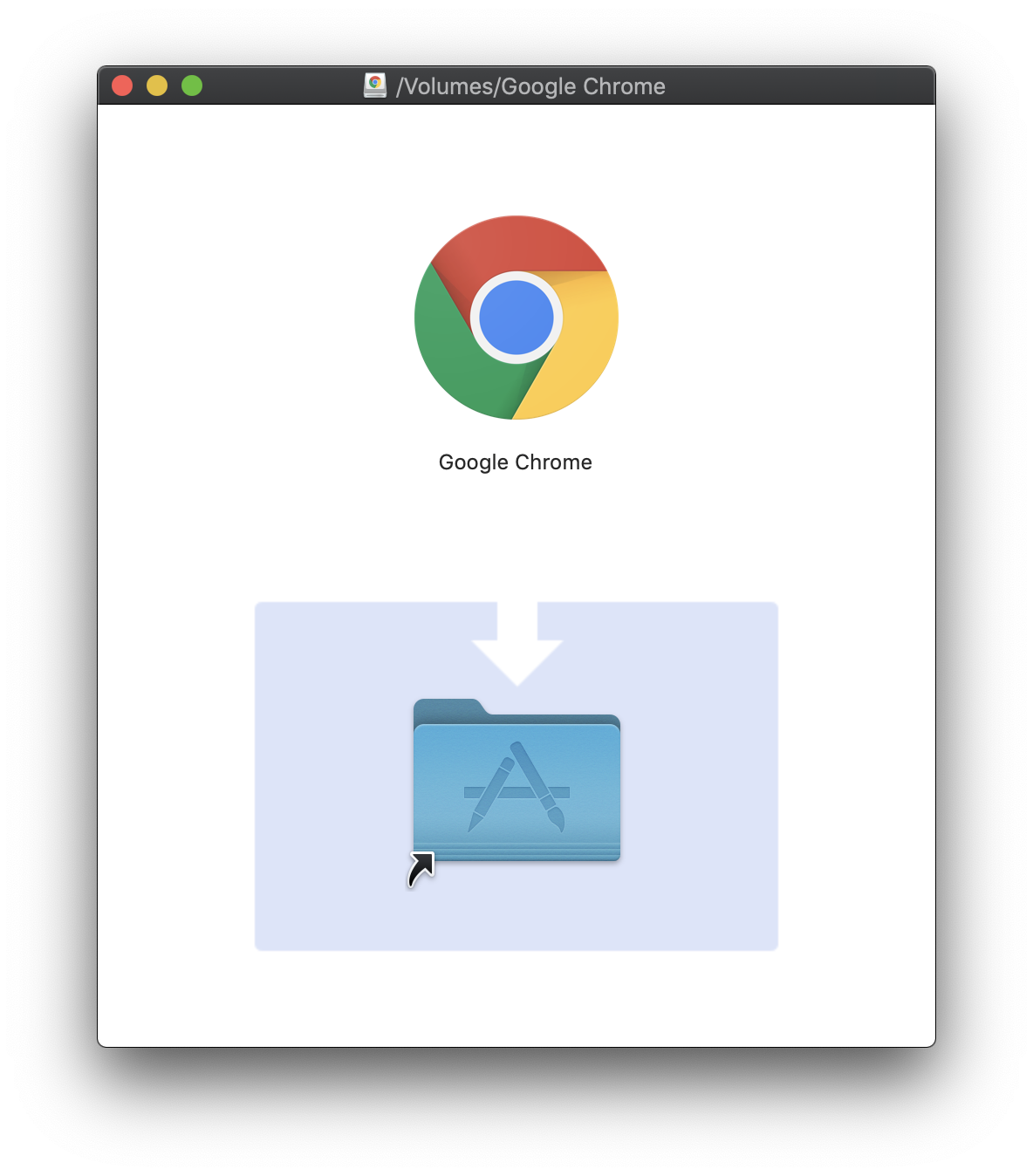macのGUIもコマンドでインストールしたい
という願望を叶えたのが、homebrew-caskだそう。
GUIをインストールする手順1
一般的にmacのGUIアプリ(Google Chromeをはじめとするwebブラウザや、Intelij IDEAをはじめとするIDEなど)をインストールするには、対象アプリのサイトに訪れてディスクイメージをダウンロードして、Applicationディレクトリにドラッグして、、
という風に手順を踏まなければなりません。
例えば、Google Chromeをインストールする場合

以上の手順を踏まなければなりません。ちょっと面倒ですよね。
これをコマンド一発で済ませたい。
そんな人のためのツールがbrew caskです。
GUIをインストールする手順2
Google Chromeをインストールするにも、terminalを開いて以下のコマンドを打つだけです。
$ brew cask install google-chrome
こんな簡単なbrew caskですが、homebrew-caskのGitHubがあります。詳細な説明や使い方が紹介されています。
でも英語読みたくないよって人のために(自分の忘備録としても)、ここにも軽くだけまとめていきます。
brew caskを使うには
最近のmacだと標準で使えるのではないのでしょうか?
少なくとも自分はbrew caskコマンドを使うために何かの手順を踏んだ記憶がないのですが、、
使えるかどうかは以下のように試します。
$ brew cask
Homebrew Cask provides a friendly CLI workflow for the administration
of macOS applications distributed as binaries.
Commands:
audit verifies installability of Casks
cat dump raw source of the given Cask to the standard output
create creates the given Cask and opens it in an editor
doctor checks for configuration issues
edit edits the given Cask
fetch downloads remote application files to local cache
home opens the homepage of the given Cask
info displays information about the given Cask
install installs the given Cask
list with no args, lists installed Casks; given installed Casks, lists staged files
outdated list the outdated installed Casks
reinstall reinstalls the given Cask
style checks Cask style using RuboCop
uninstall uninstalls the given Cask
upgrade upgrades all outdated casks
zap zaps all files associated with the given Cask
See also "man brew-cask"
上記のように出力されればok。
もし上記のように出力されない場合には、以下のコマンドをどうぞ。
$ brew install caskroom/cask/brew-cask
これで使えるようになります。
インストール先はどこ?
こちらの私が参考にした記事では
~/Applications
に配置されるとありましたが、自分の場合はそこではなく、
/usr/local/Caskroom
でした。
brew caskのバージョンによっても変わってくるのかな?
brew caskでインストールしたアプリを確認したい
$ brew cask list
で確認できます。
$ ls /usr/local/Caskroom
でも確認できます。
brew caskでインストールしたアプリってupdateできるの?
以下のコマンドを打つだけです。
$ brew cask upgrade
update対象アプリが存在しない場合、以下のように出力されます。
Updating Homebrew...
==> Auto-updated Homebrew!
Updated 3 taps (heroku/brew, homebrew/core and homebrew/cask).
.
.
.
==> No Casks to upgrade
詳しくはこちらのサイトにて丁寧に説明されています。