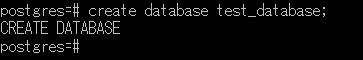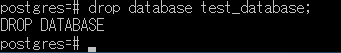PostgreSQLでのデータベース作成方法&削除方法
目的
- PostgreSQLで新規データベース(DB)の作成、削除、(確認)ができる
実行環境
- PostgreSQL 9.4
- Windows 7
事前準備
- PostgreSQLがインストール済み
- PostgreSQLが起動済み
DBの作成方法
1. PostgreSQLへのログイン
コマンドプロンプト等を起動し、インストールしたPostgreSQLのディレクトリのbinまで移動します
コマンド例:cd C:\Program Files\PostgreSQL\9.4\bin
ユーザーを指定してPostgreSQLにログインします(今回は「postgres」というユーザーで入ります)
コマンド:psql -U <ユーザー名>
コマンド例:psql -U postgres
2. DBの作成
下記コマンドで作成する
コマンド:create database <データベース名>;
作成コマンド例:create database test_database;
DB削除方法
作成方法と同じくログインした後、
下記コマンドで削除したいDB名を指定する
コマンド:drop database <データベース名>;
削除コマンド例:drop database test_database;
確認
DBの一覧は下記コマンドで確認できる
コマンド:SELECT * FROM pg_database;