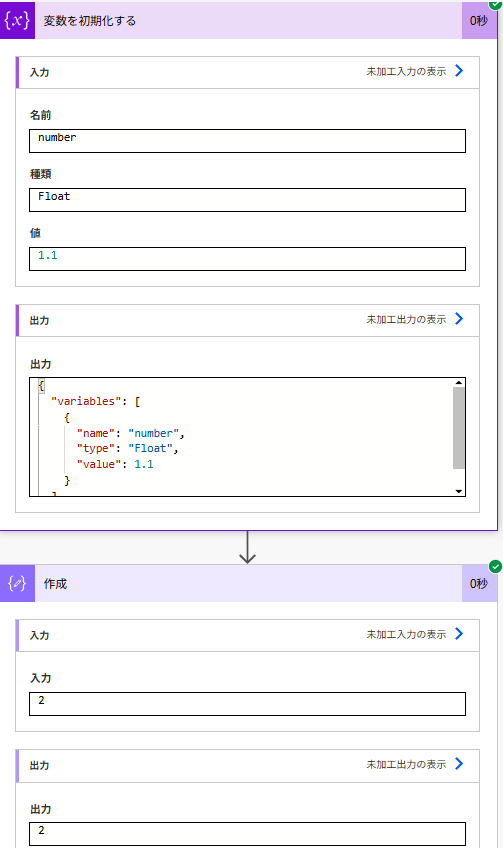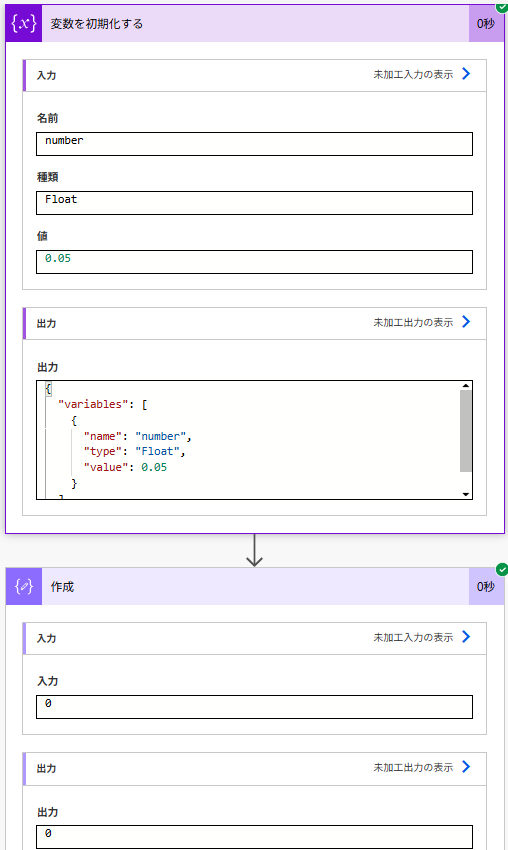今回はPowerAutomateで切り上げ処理をする方法についてご紹介したいと思います。
方法
使用する関数は、
・split関数
・string関数
・add関数
の3つです。
流れ的には、切り上げ処理をしたい値に0.9を足した値を[.]で分割し、整数部のみ取得するという流れで処理を行っています。
テンプレートに当てはめるだけで基本的にはOKです。
split(string(add(切り上げたい値,0.9)),'.')[0]
string関数を使う理由は、split関数の引数がstring型でないといけないからです。
また、そのため上記の式では最終出力がstring型となるので、必要に応じてキャストしてください。
正確な値が必要な場合は追加でdecimal関数を使用すると良いです。
使用例
値=1.1の場合
split(string(add(variables('number'),0.9)),'.')[0]
値=0.05の場合
split(string(add(variables('number'),0.9)),'.')[0]
切り上げ処理が出来ています。◎
おわりに
最後まで読んでいただきありがとうございました!
参考になれば幸いです。
四捨五入処理についてはよろしければこちらをご参照ください↓↓↓