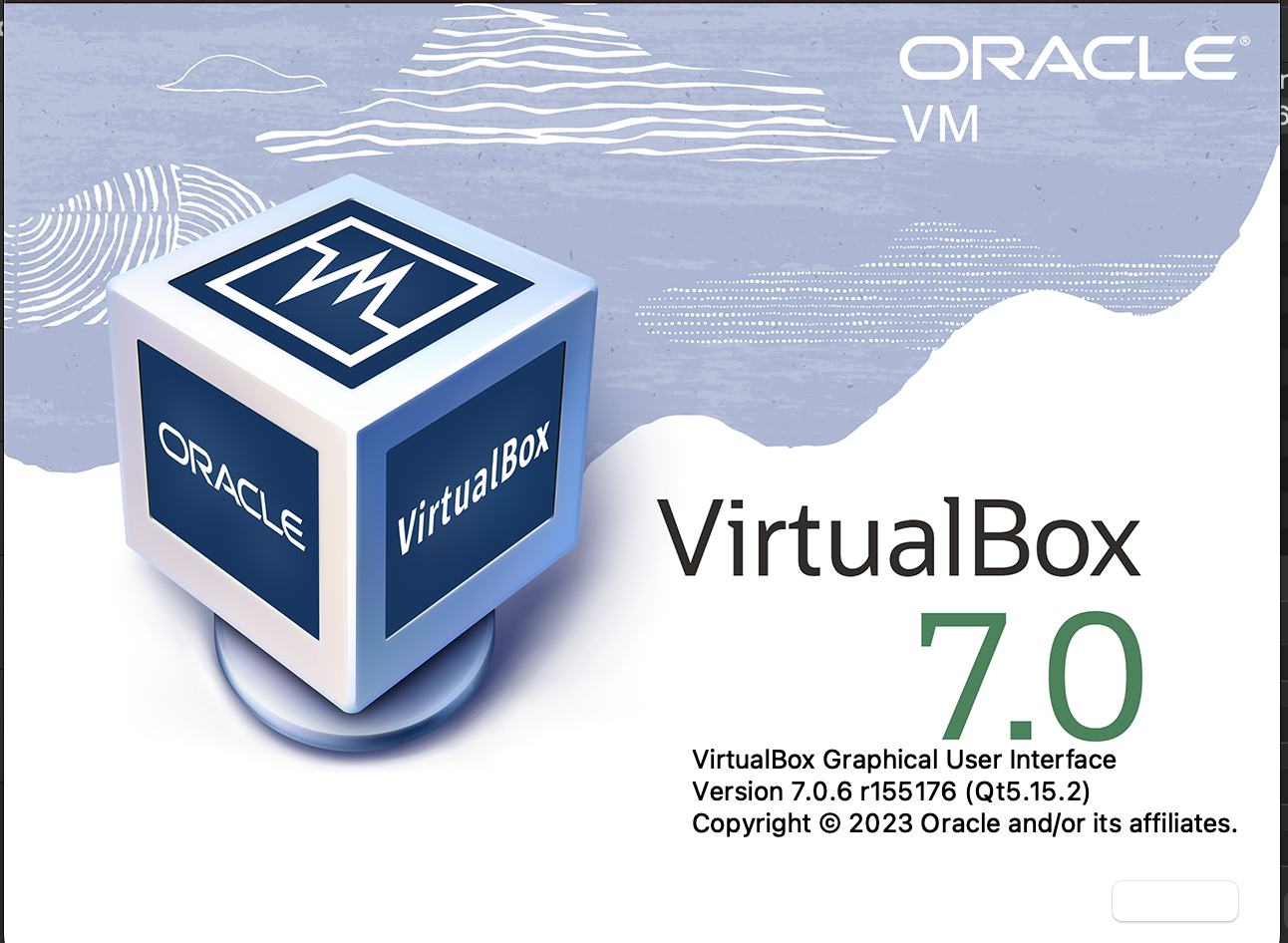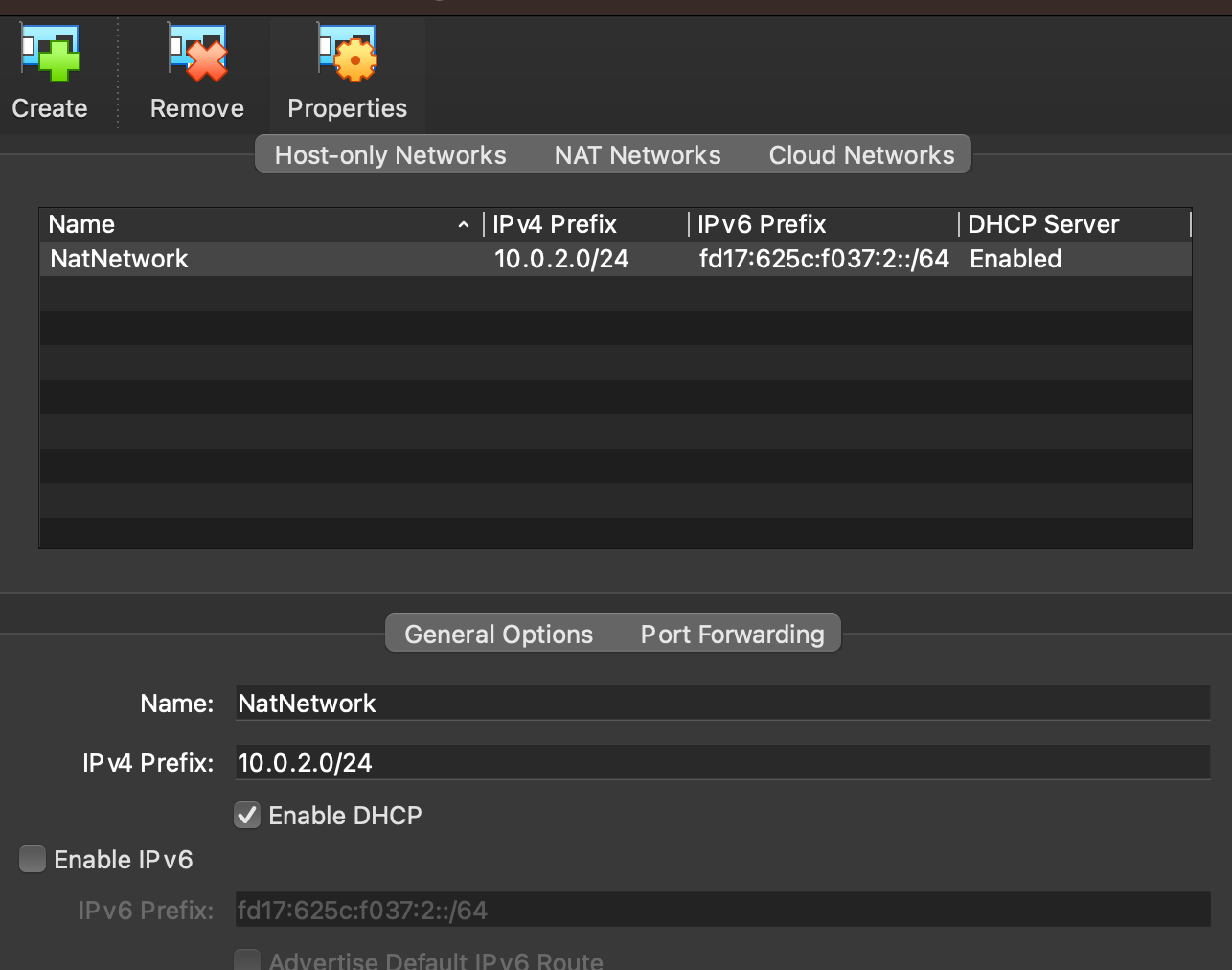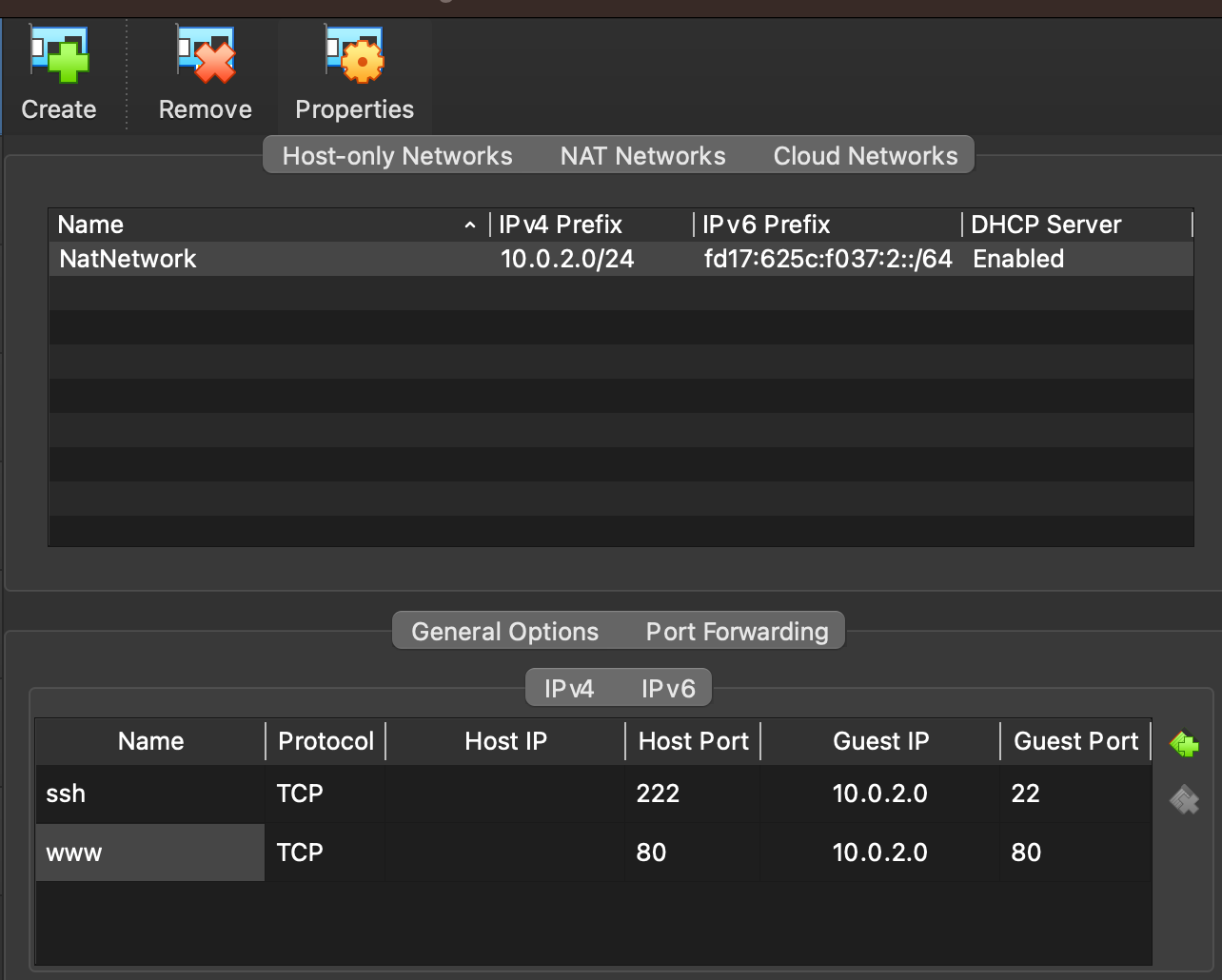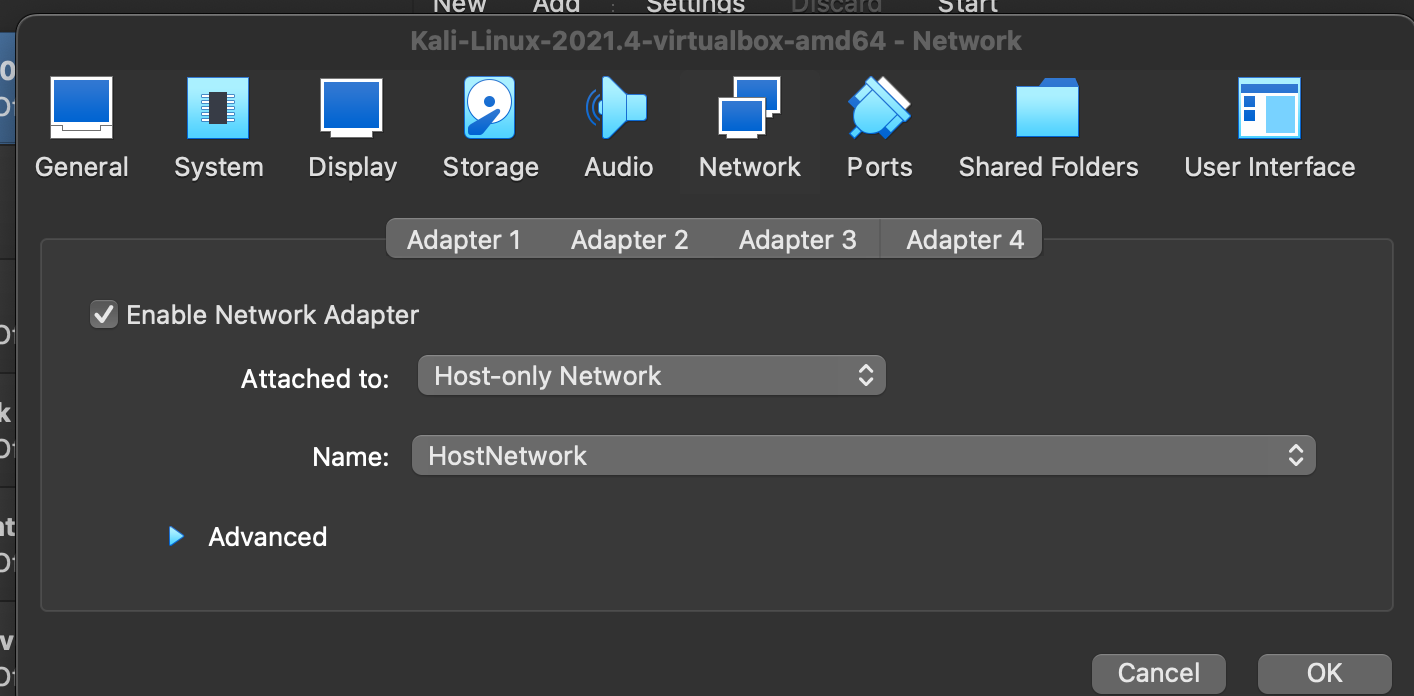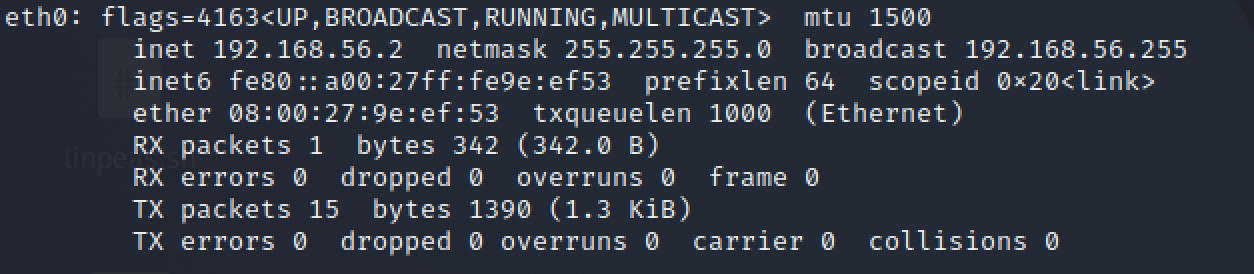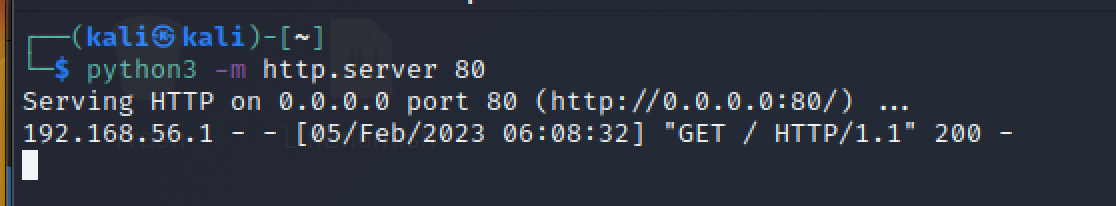はじめに
VirtualBox7.0において、最近のmacOSバージョンを実行しているVirtualBoxでは、host-only adapterをサポートしていません。
その代用として、host-only networkを使うことになります。
以下が公式ドキュメントです。
当環境は以下の通りです。
環境
Mac os: vetura 13.1
VirtualBox: Version 7.0.4
大きな仕様の変更点は以下の通りです。
- ゲストOSにアクセスするためにポートフォワードをするポートを指定する必要がある。
host only network構築手順
toolsからnetworkを選択
toolsからnetworkを選択します。
host-only networkからネットワークを作成
host only networkからcreateを選択しネットワークを作成します。
propetiesとNAT Networkを選択
propatiesとNAT Networkを選択、Port Fowardingを選択します。
以下の図のように、オープンしたいportを追加します。
ゲストOSの設定からhost-only networkを選択
ゲストOSの設定からattahed toをhost-only networkを選択、先程作成したhost-only networkのnameを選択します。
自身のIPを確認
ifconfigをターミナルで打ち、自身のIPを確認します。
簡易サーバー
簡易サーバーを立てます。
これで外部からアクセスできます。