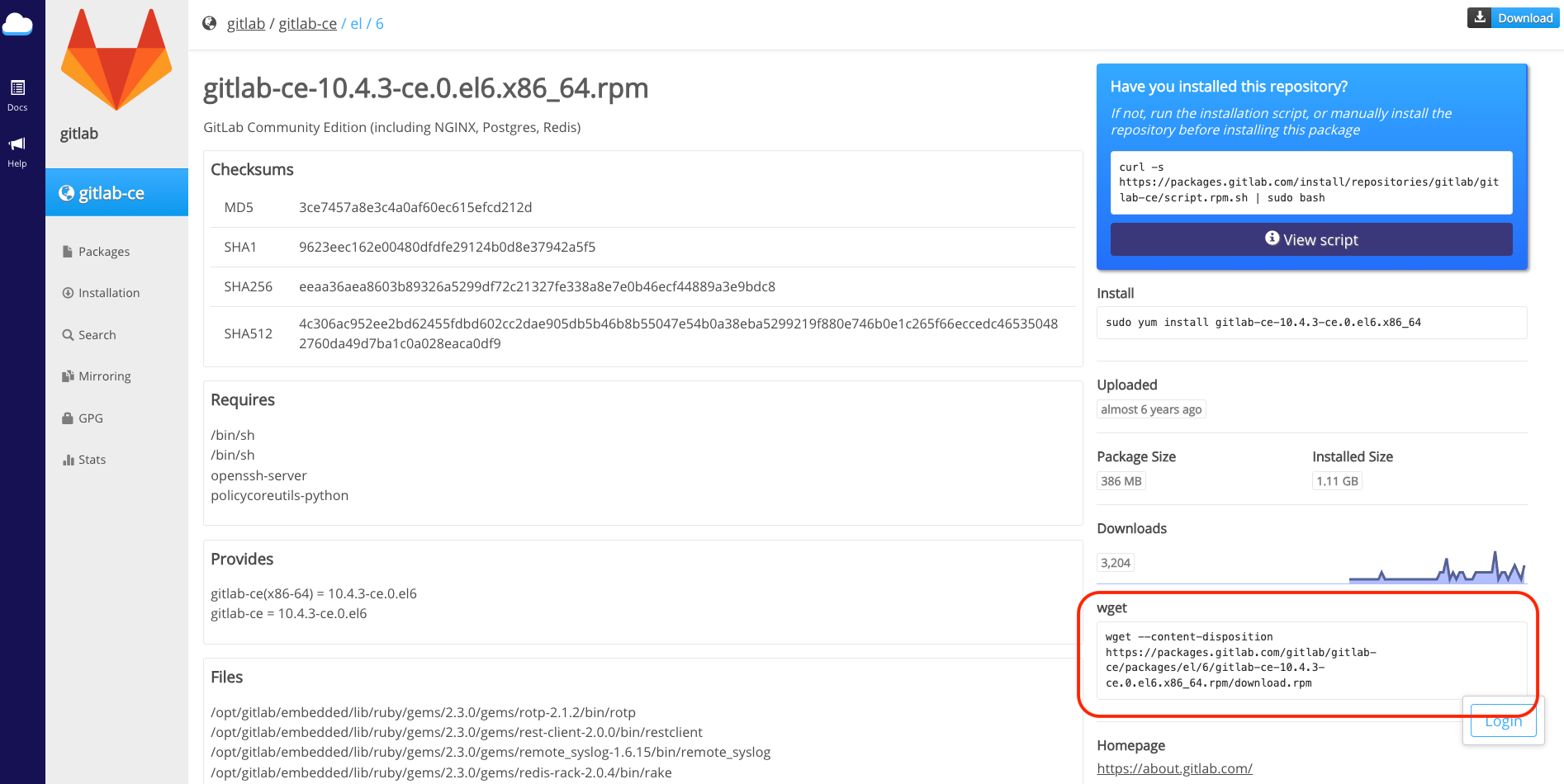GitLab Ceのサーバー移管をしたかったが、元サーバーのGitLab Ceのバージョンが古すぎた。。
ですが、元サーバーからのバックアップファイルを新サーバーで動かすにはバージョンを合わせる必要があります。
※Linux環境です。
必須パッケージのインストール
$ sudo yum install -y curl policycoreutils-python openssh-server
リポジトリ追加
$ curl -s https://packages.gitlab.com/install/repositories/gitlab/gitlab-ce/script.rpm.sh | sudo bash
インストール可能パッケージの確認
$ sudo yum list --showduplicates gitlab-ce
こちらのコマンドにて、yumでインストール可能なgitlab-ceのパッケージが表示されますが、
私が入れたかったバージョンが古すぎてyumでインストールできない
wget でダウンロード → rpmインストール
https://packages.gitlab.com/gitlab/gitlab-ce
に旧バージョンの情報があるので探す
wget でダウンロード
$ wget --content-disposition https://packages.gitlab.com/gitlab/gitlab-ce/packages/el/6/gitlab-ce-10.4.3-ce.0.el6.x86_64.rpm/download.rpm
rpmインストール
$ rpm -ivh gitlab-ce-10.4.3-ce.0.el6.x86_64.rpm/download.rpm