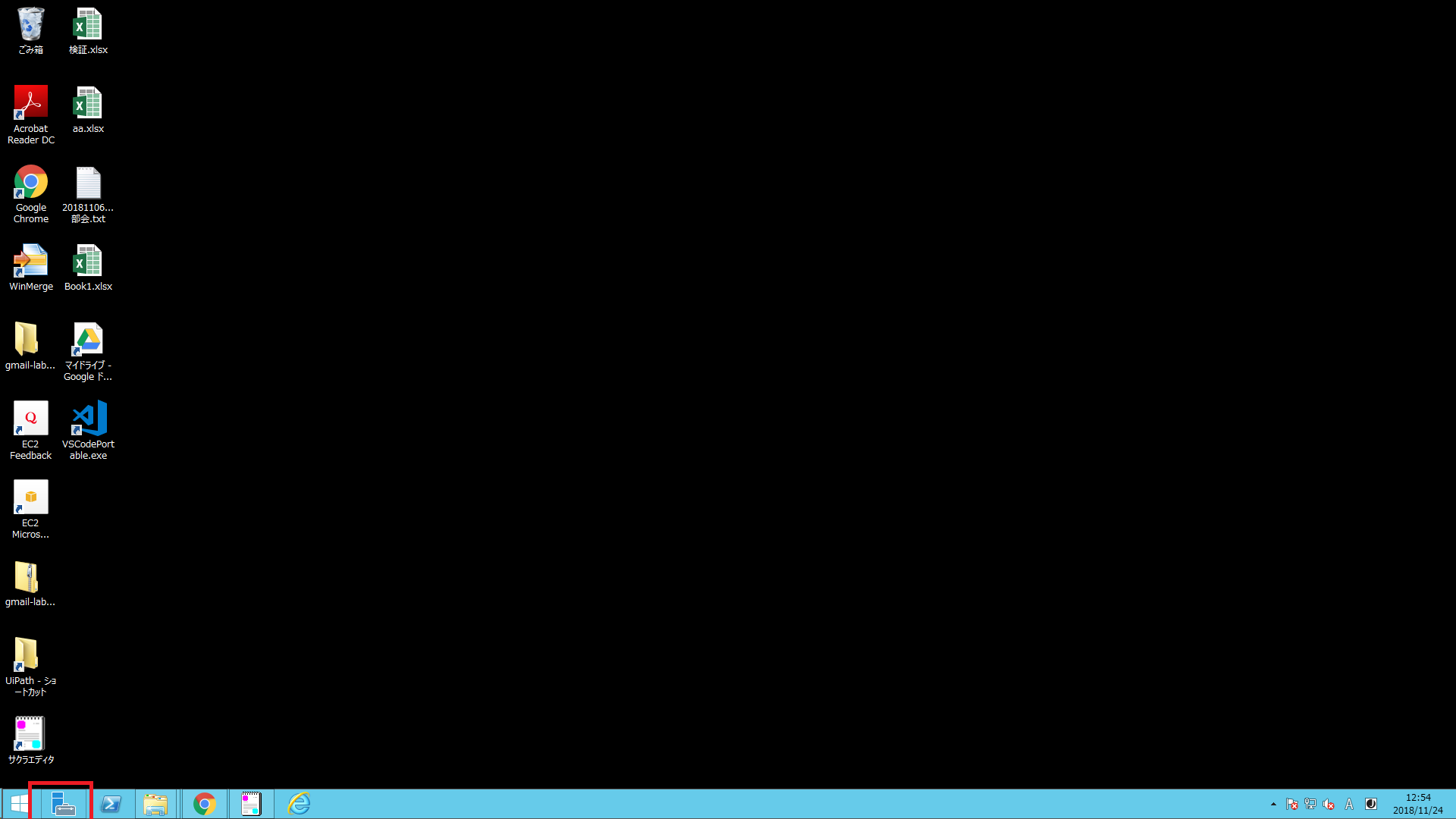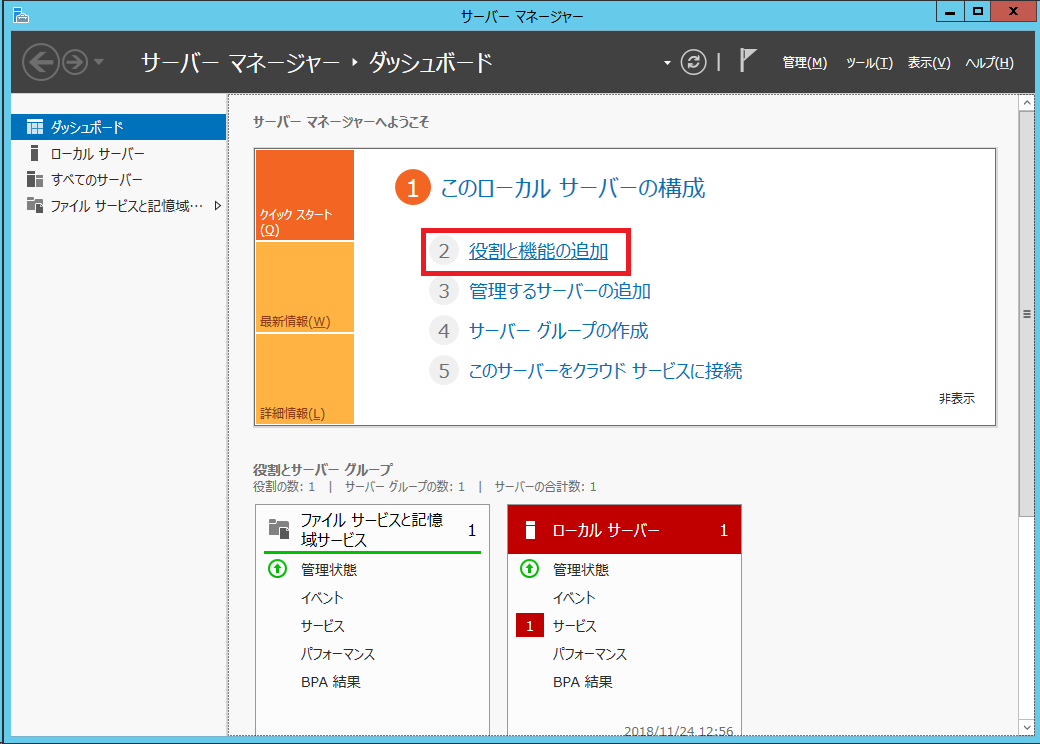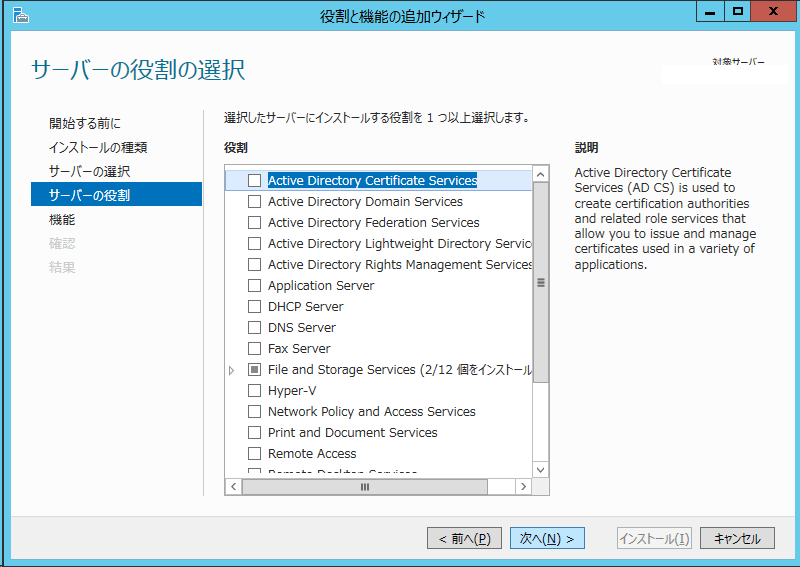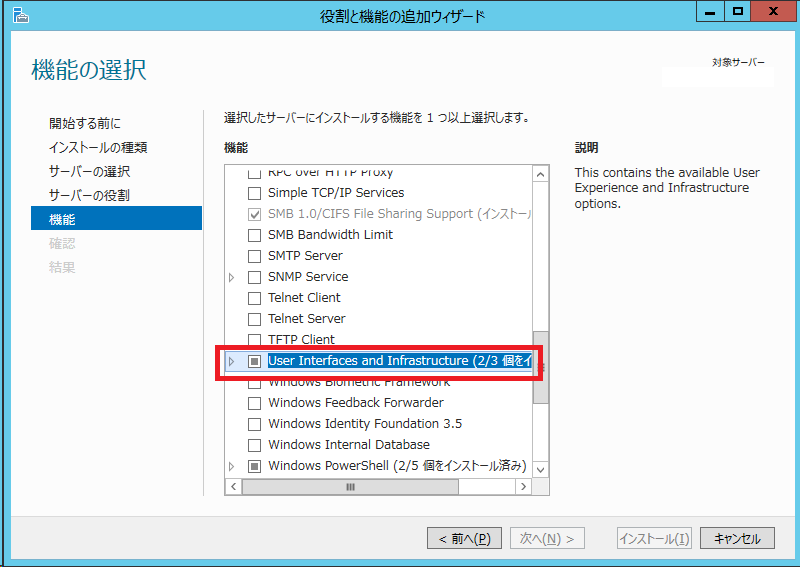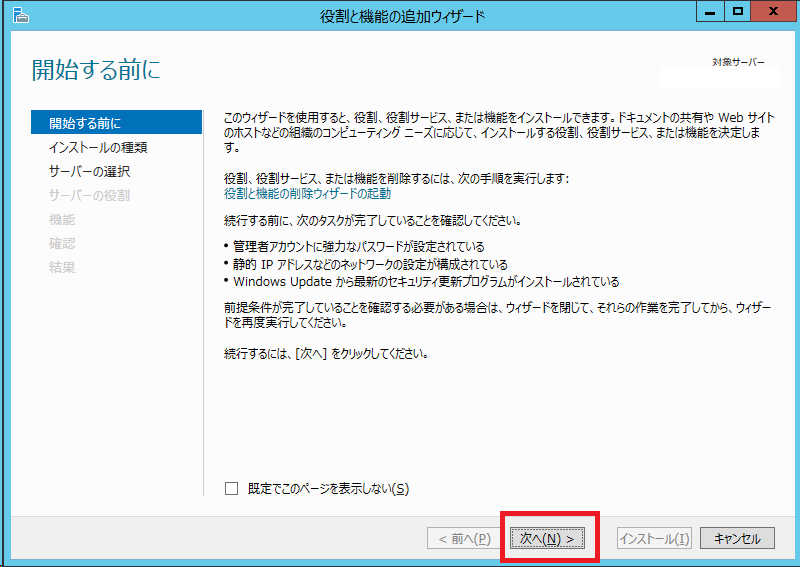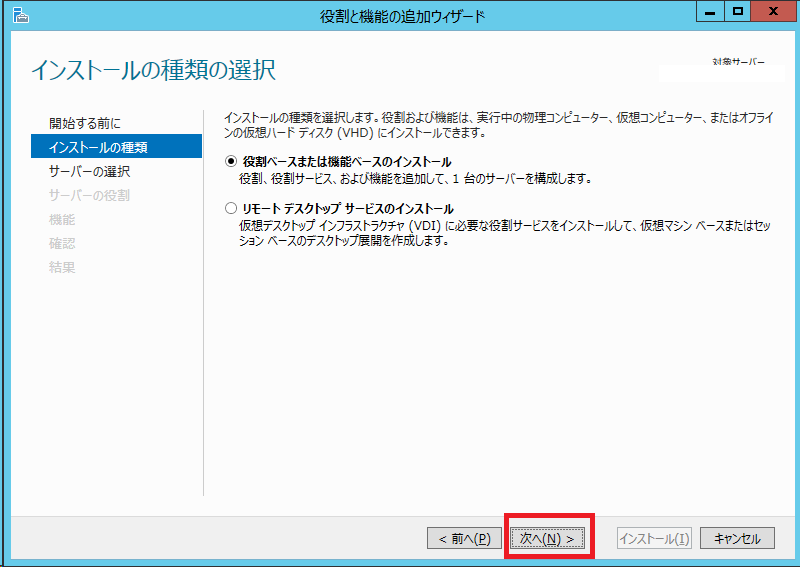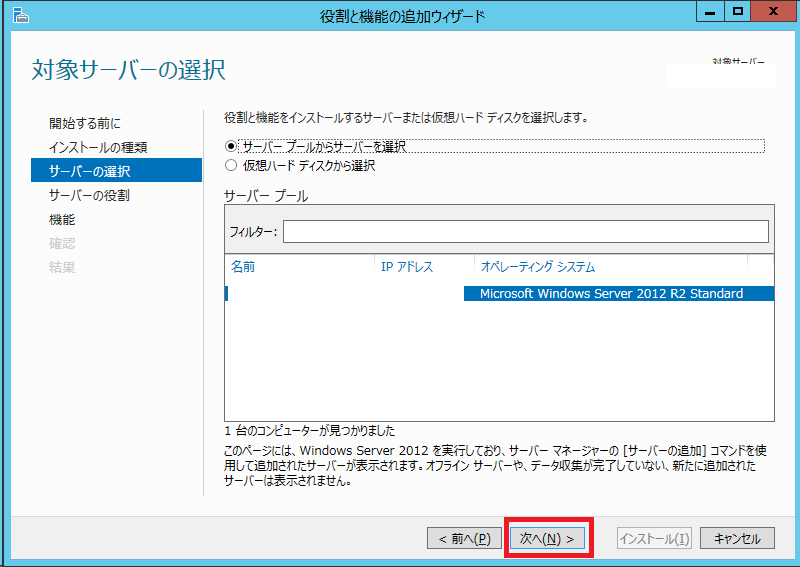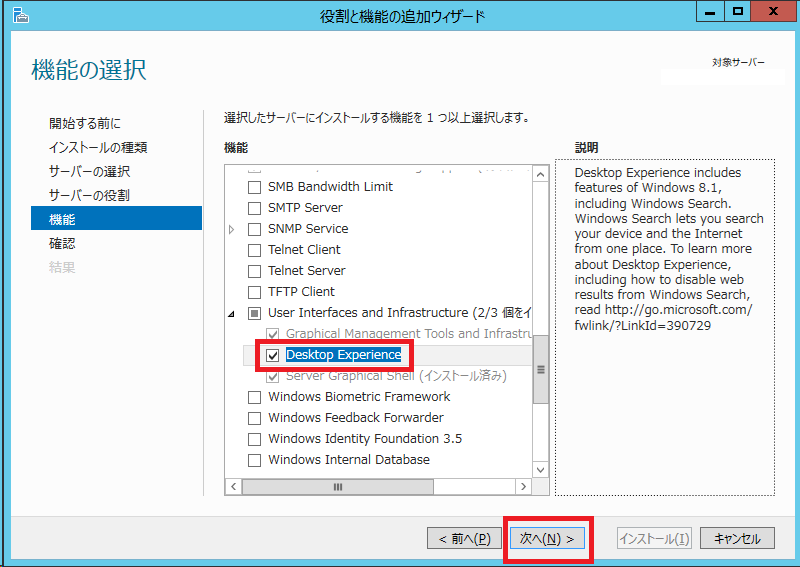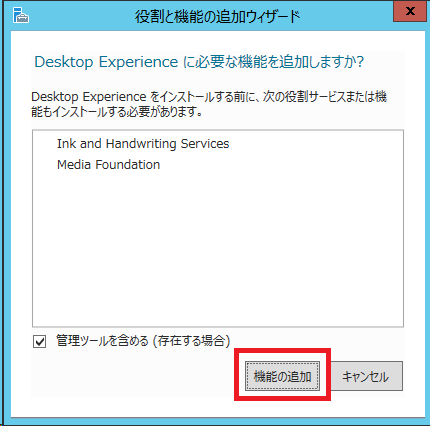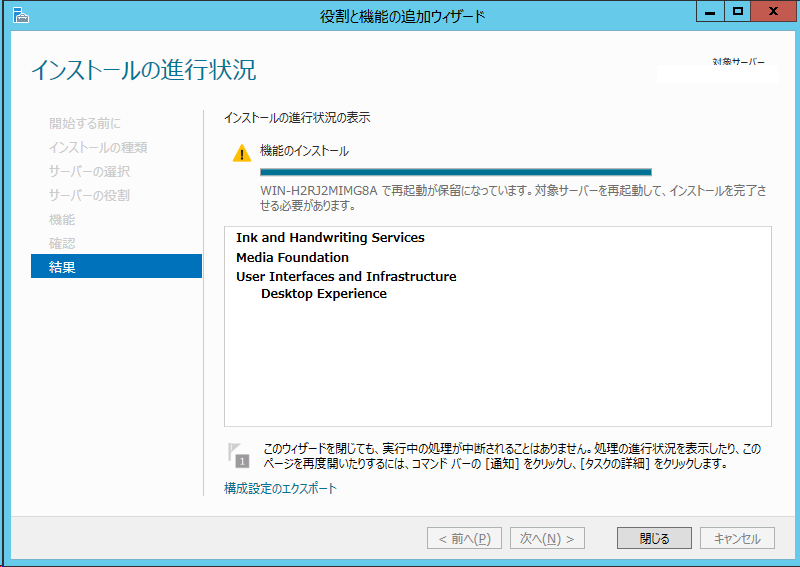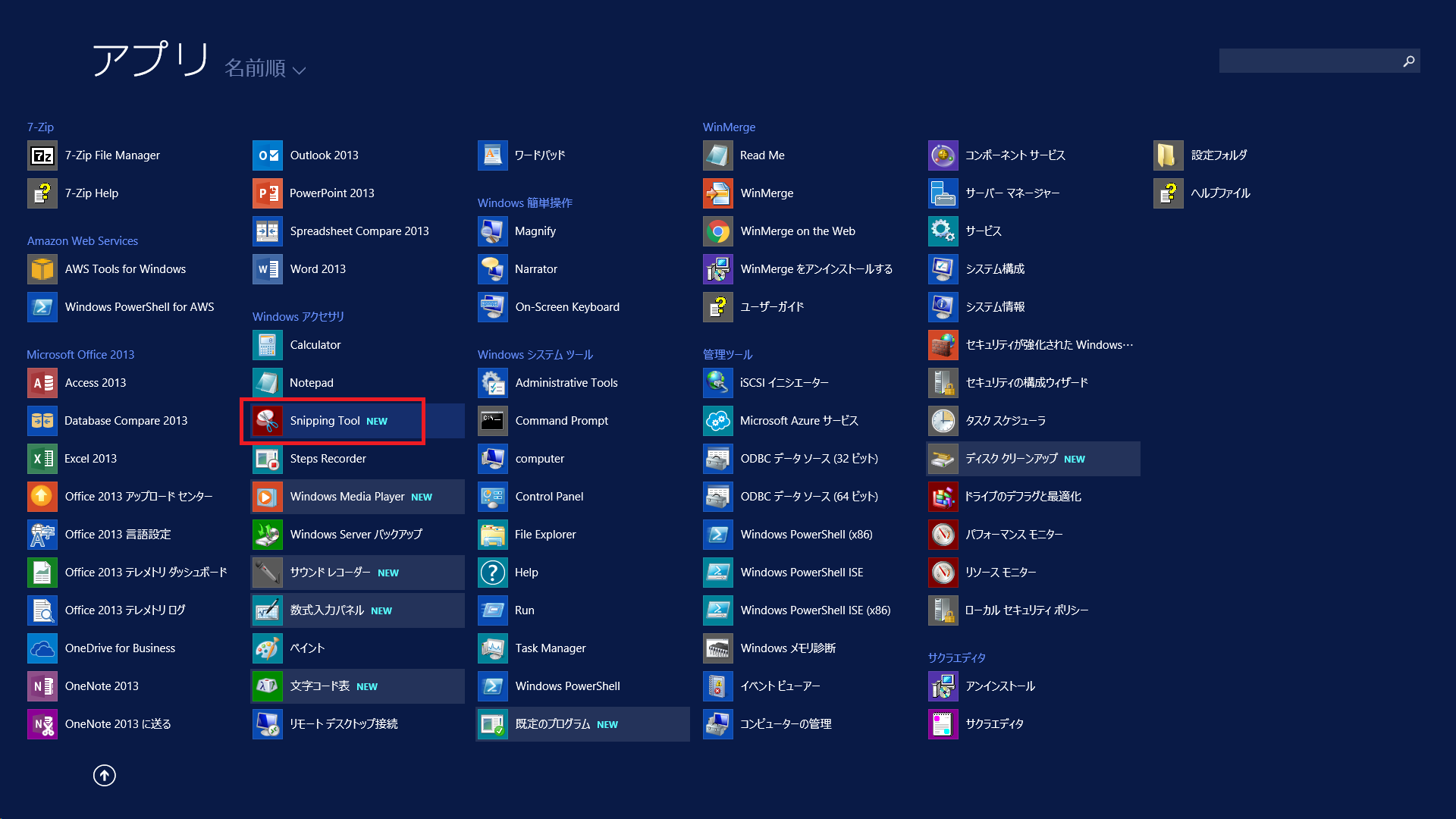目的
- 開発環境にAWSでWindowsServerを使っているが
WindowsServerにはデフォルトでSnippingToolが入っていないようなので、インストールした時のメモ
環境
- Windows Server 2012 R2 日本語版
やってみる
-
「User Interfaces and Infrastructure」を開いて「DesctopExperience」にチェックをつける
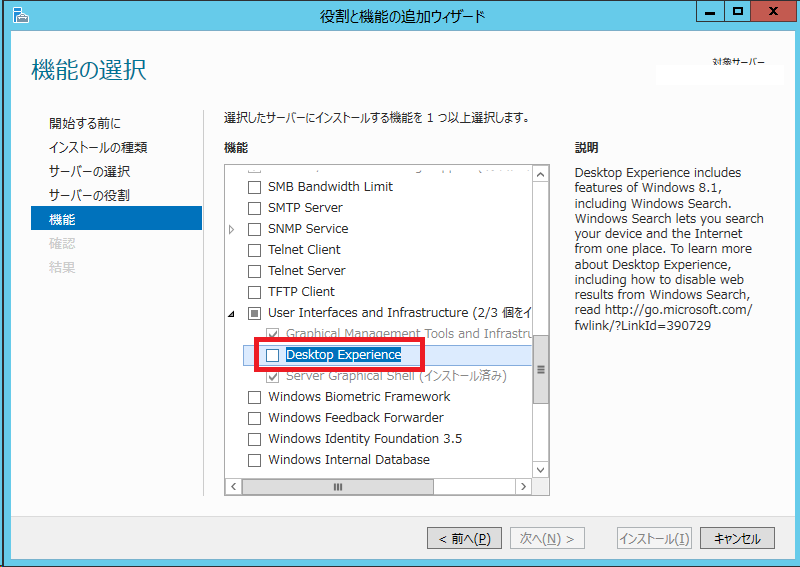
-
「インストール」を実行
どうやら一緒にペイント系のソフトもついてくるみたい
(スクショ取り損なった。。。。)
参考
- こちらのサイトを参考にさせていただきました(ほぼそのままですが...
http://coelacanth.jp.net/windows-server-2012-r2%E3%81%ABsnipping-tool%E3%82%92%E3%82%A4%E3%83%B3%E3%82%B9%E3%83%88%E3%83%BC%E3%83%AB%E3%81%99%E3%82%8B/
感想
- 個人開発用は Windows Server 2016 なんだけど、最初から一式入ってるんだよねぇ。
環境差異ってほんと面倒。(でもそれが面白い)