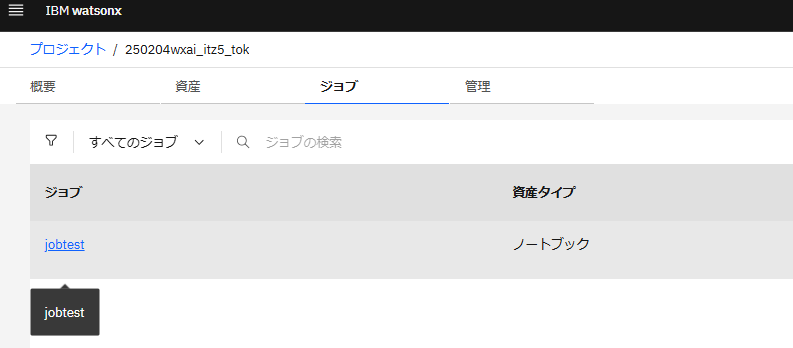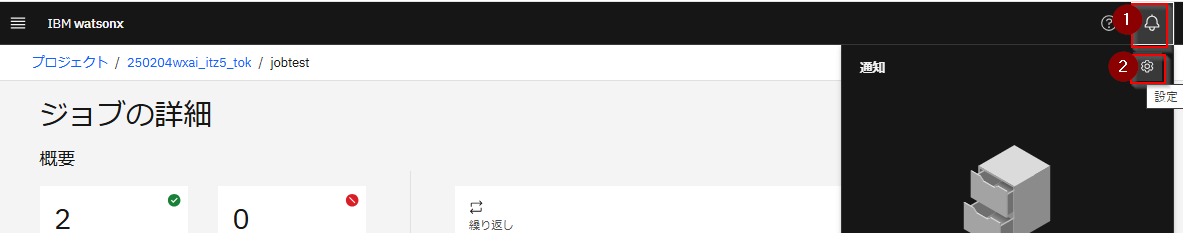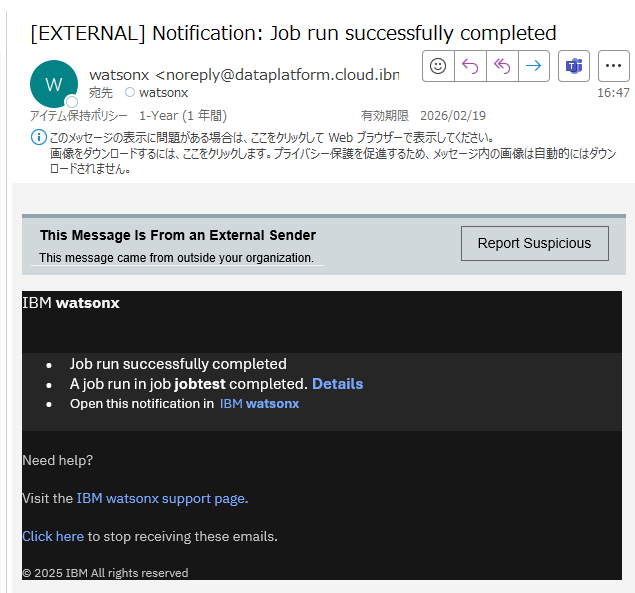More than 1 year has passed since last update.
watsonx.ai StudioのJobの実行結果をメール通知する
1
Posted at
Register as a new user and use Qiita more conveniently
- You get articles that match your needs
- You can efficiently read back useful information
- You can use dark theme