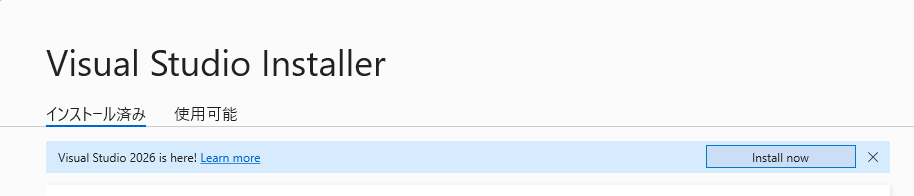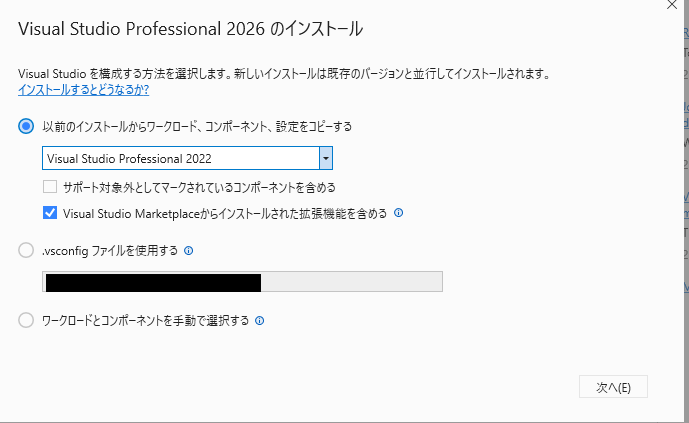.NET 10だけかと思っていたら、Visual Studio 2026も同時にGAしました!
まさか2025年のうちに出るとは。以前のInsiderリリースの記事にも書きましたが、起動が速くてとても便利です。
Visual Studio 2022を使っている場合、その内容を引き継いでインストールするのがだいぶ手軽になりました。
- Visual Studio Installer上で「2026をインストール」という選択肢が出る
- そこからインストールすると、「2022などの設定を引き継ぐ」選択肢が選べる
- インストール構成はもちろん、拡張機能も同じ構成でインストールしてくれる
という具合です。こんな感じの画面になります。
拡張機能もちゃんと入ります。
以前は構成をエクスポート・インポートしてインストールした後に、拡張機能は手動で入れ直しだったので、だいぶ手軽になったと思います。最新のVisual Studio 2026、ぜひ使ってみましょう!