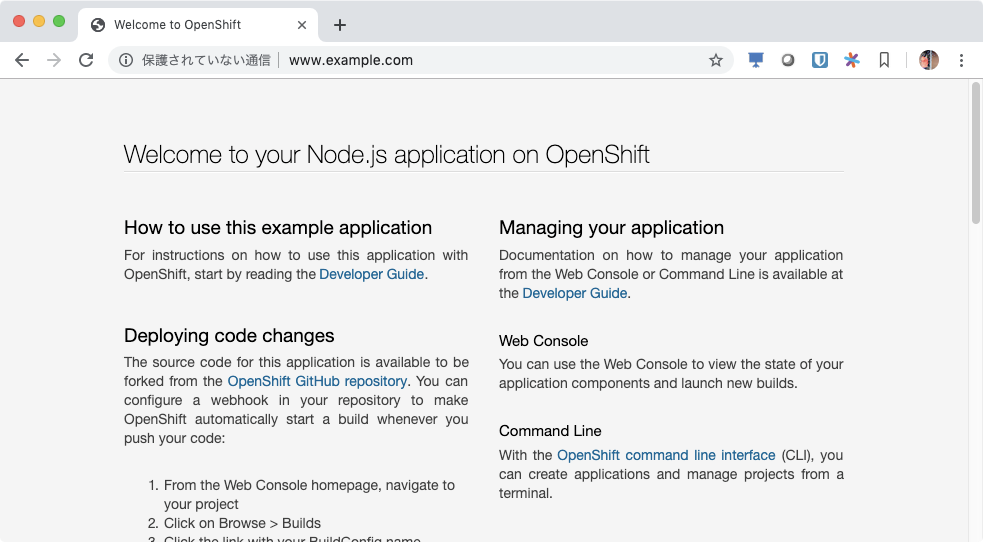macOSにMinishiftを入れてサンプルアプリケーションをデプロイしてみたメモ。Minishiftのインストール手順は以下の公式ドキュメントに書いてある通り。
仮想環境のセットアップ
macOSでは、仮想環境としては以下が利用できる。
- xhyve driver
- hyperkit driver
- VirtualBox
VirtualBoxのバージョン6以上がインストールされている場合、xhyve driverは上手く動かないように思われる(2019年5月時点)。そのためVirtualBoxを使ったほうが簡単と思われる。hyperkit driverは未確認。v1.34.0から?
xhyve Driverの場合(失敗)
docker-machine-driver-xhyveをインストールする。
brew install docker-machine-driver-xhyve
もともと入っているDockerのdocker-machineと競合が発生した。
$ ls -l /usr/local/bin/docker-machine*
lrwxr-xr-x 1 sotoiwa staff 62 1 21 01:58 /usr/local/bin/docker-machine -> /Applications/Docker.app/Contents/Resources/bin/docker-machine
lrwxr-xr-x 1 sotoiwa admin 77 1 23 15:46 /usr/local/bin/docker-machine-driver-xhyve -> ../Cellar/docker-machine-driver-xhyve/0.3.3_1/bin/docker-machine-driver-xhyve
$
そのままでよいような気もするが、念のため以下コマンドでシンボリックリンクを上書きしておく。
brew link --overwrite docker-machine
$ ls -l /usr/local/bin/docker-machine*
lrwxr-xr-x 1 sotoiwa admin 50 1 23 15:58 /usr/local/bin/docker-machine -> ../Cellar/docker-machine/0.16.1/bin/docker-machine
lrwxr-xr-x 1 sotoiwa admin 77 1 23 15:46 /usr/local/bin/docker-machine-driver-xhyve -> ../Cellar/docker-machine-driver-xhyve/0.3.3_1/bin/docker-machine-driver-xhyve
以下のコマンドを実行。
sudo chown root:wheel $(brew --prefix)/opt/docker-machine-driver-xhyve/bin/docker-machine-driver-xhyve
sudo chmod u+s $(brew --prefix)/opt/docker-machine-driver-xhyve/bin/docker-machine-driver-xhyve
VirtualBoxの場合
インストーラーまたはbrew caskでインストールする。
brew cask install virtualbox
Minishiftのインストール
Minishiftをインストールする。
brew cask install minishift
Minishiftの起動
xhyve Driverの場合(失敗)
Minishiftを起動する。デフォルトだとxhyveが使用される。
minishift start
試した時点のバージョンでは失敗。
$ minishift start
-- Starting profile 'minishift'
-- Check if deprecated options are used ... OK
-- Checking if https://github.com is reachable ... OK
-- Checking if requested OpenShift version 'v3.11.0' is valid ... OK
-- Checking if requested OpenShift version 'v3.11.0' is supported ... OK
-- Checking if requested hypervisor 'xhyve' is supported on this platform ... OK
-- Checking if xhyve driver is installed ...
Driver is available at /usr/local/bin/docker-machine-driver-xhyve
Checking for setuid bit ... OK
-- Checking the ISO URL ... OK
-- Checking if provided oc flags are supported ... OK
-- Starting the OpenShift cluster using 'xhyve' hypervisor ...
-- Minishift VM will be configured with ...
Memory: 4 GB
vCPUs : 2
Disk size: 20 GB
-- Starting Minishift VM ..... FAIL E0213 23:16:15.825559 34039 start.go:494] Error starting the VM: Error creating the VM. Error with pre-create check: "Virtual Box version 4 or lower will cause a kernel panicif xhyve tries to run. You are running version: 6.0.4r128413\n\n\t Please upgrade to version 5 at https://www.virtualbox.org/wiki/Downloads". Retrying.
Error starting the VM: Error creating the VM. Error with pre-create check: "Virtual Box version 4 or lower will cause a kernel panicif xhyve tries to run. You are running version: 6.0.4r128413\n\n\t Please upgrade to version 5 at https://www.virtualbox.org/wiki/Downloads"
$
VirtualBoxのバージョン4以下がインストールされているとカーネルパニックが起きるため、VirtualBoxのバージョン5であるかをチェックしているが、バージョン6には対応できていないため。
- Check for VirtualBox version fails with version 6 while xhyve is installed on macOS
- Driver not able to validate newer version of Virtualbox as pre flight check.
(補足)
Issueは修正され、docker-machine-driver-xhyveの0.4.0がリリースされたので試してみたが別のエラーとなり起動しなかった。
-- Starting Minishift VM .... FAIL E0519 23:37:54.847986 57830 start.go:494] Error starting the VM: Error creating new host: json: cannot unmarshal bool into Go struct field Driver.Virtio9p of type []string. Retrying.
Error starting the VM: Error creating new host: json: cannot unmarshal bool into Go struct field Driver.Virtio9p of type []string
xhyve Driverをアンインストールする場合は以下のようにする。
brew uninstall docker-machine-driver-xhyve
brew uninstall docker-machine
# docker-machineコマンドのシンボリックリンクを上書きした場合
ln -s /Applications/Docker.app/Contents/Resources/bin/docker-machine /usr/local/bin/docker-machine
VirtualBoxの場合
引数で--vm-driver=virtualboxを指定して起動する。あるいはminishift config set vm-driver virtualboxで恒久的に設定することも可能。
$ minishift start --vm-driver=virtualbox
-- Starting profile 'minishift'
-- Check if deprecated options are used ... OK
-- Checking if https://github.com is reachable ... OK
-- Checking if requested OpenShift version 'v3.11.0' is valid ... OK
-- Checking if requested OpenShift version 'v3.11.0' is supported ... OK
-- Checking if requested hypervisor 'virtualbox' is supported on this platform ... OK
-- Checking if VirtualBox is installed ... OK
-- Checking the ISO URL ... OK
-- Checking if provided oc flags are supported ... OK
-- Starting the OpenShift cluster using 'virtualbox' hypervisor ...
-- Minishift VM will be configured with ...
Memory: 4 GB
vCPUs : 2
Disk size: 20 GB
-- Starting Minishift VM ............................ OK
-- Checking for IP address ... OK
-- Checking for nameservers ... OK
-- Checking if external host is reachable from the Minishift VM ...
Pinging 8.8.8.8 ... OK
-- Checking HTTP connectivity from the VM ...
Retrieving http://minishift.io/index.html ... OK
-- Checking if persistent storage volume is mounted ... OK
-- Checking available disk space ... 1% used OK
-- Writing current configuration for static assignment of IP address ... OK
Importing 'openshift/origin-control-plane:v3.11.0' . CACHE MISS
Importing 'openshift/origin-docker-registry:v3.11.0' . CACHE MISS
Importing 'openshift/origin-haproxy-router:v3.11.0' . CACHE MISS
-- OpenShift cluster will be configured with ...
Version: v3.11.0
-- Pulling the OpenShift Container Image ............ OK
-- Copying oc binary from the OpenShift container image to VM ... OK
-- Starting OpenShift cluster ..........................................................
Getting a Docker client ...
Checking if image openshift/origin-control-plane:v3.11.0 is available ...
Pulling image openshift/origin-cli:v3.11.0
E0213 15:04:42.947106 5257 helper.go:173] Reading docker config from /home/docker/.docker/config.json failed: open /home/docker/.docker/config.json: no such file or directory, will attempt to pull image docker.io/openshift/origin-cli:v3.11.0 anonymously
Image pull complete
Pulling image openshift/origin-node:v3.11.0
E0213 15:04:46.120467 5257 helper.go:173] Reading docker config from /home/docker/.docker/config.json failed: open /home/docker/.docker/config.json: no such file or directory, will attempt to pull image docker.io/openshift/origin-node:v3.11.0 anonymously
Pulled 5/6 layers, 92% complete
Pulled 6/6 layers, 100% complete
Extracting
Image pull complete
Checking type of volume mount ...
Determining server IP ...
Using public hostname IP 192.168.99.116 as the host IP
Checking if OpenShift is already running ...
Checking for supported Docker version (=>1.22) ...
Checking if insecured registry is configured properly in Docker ...
Checking if required ports are available ...
Checking if OpenShift client is configured properly ...
Checking if image openshift/origin-control-plane:v3.11.0 is available ...
Starting OpenShift using openshift/origin-control-plane:v3.11.0 ...
I0213 15:05:02.558105 5257 config.go:40] Running "create-master-config"
I0213 15:05:04.580859 5257 config.go:46] Running "create-node-config"
I0213 15:05:05.103245 5257 flags.go:30] Running "create-kubelet-flags"
I0213 15:05:05.401541 5257 run_kubelet.go:49] Running "start-kubelet"
I0213 15:05:05.552931 5257 run_self_hosted.go:181] Waiting for the kube-apiserver to be ready ...
I0213 15:06:04.567287 5257 interface.go:26] Installing "kube-proxy" ...
I0213 15:06:04.568078 5257 interface.go:26] Installing "kube-dns" ...
I0213 15:06:04.568086 5257 interface.go:26] Installing "openshift-service-cert-signer-operator" ...
I0213 15:06:04.568090 5257 interface.go:26] Installing "openshift-apiserver" ...
I0213 15:06:04.568118 5257 apply_template.go:81] Installing "openshift-apiserver"
I0213 15:06:04.568262 5257 apply_template.go:81] Installing "kube-proxy"
I0213 15:06:04.569145 5257 apply_template.go:81] Installing "kube-dns"
I0213 15:06:04.569278 5257 apply_template.go:81] Installing "openshift-service-cert-signer-operator"
I0213 15:06:07.855696 5257 interface.go:41] Finished installing "kube-proxy" "kube-dns" "openshift-service-cert-signer-operator" "openshift-apiserver"
I0213 15:08:00.979513 5257 run_self_hosted.go:242] openshift-apiserver available
I0213 15:08:00.980273 5257 interface.go:26] Installing "openshift-controller-manager" ...
I0213 15:08:00.980287 5257 apply_template.go:81] Installing "openshift-controller-manager"
I0213 15:08:03.607186 5257 interface.go:41] Finished installing "openshift-controller-manager"
Adding default OAuthClient redirect URIs ...
Adding router ...
Adding sample-templates ...
Adding web-console ...
Adding centos-imagestreams ...
Adding registry ...
Adding persistent-volumes ...
I0213 15:08:03.626856 5257 interface.go:26] Installing "openshift-router" ...
I0213 15:08:03.626864 5257 interface.go:26] Installing "sample-templates" ...
I0213 15:08:03.626868 5257 interface.go:26] Installing "openshift-web-console-operator" ...
I0213 15:08:03.626872 5257 interface.go:26] Installing "centos-imagestreams" ...
I0213 15:08:03.626877 5257 interface.go:26] Installing "openshift-image-registry" ...
I0213 15:08:03.626880 5257 interface.go:26] Installing "persistent-volumes" ...
I0213 15:08:03.627602 5257 interface.go:26] Installing "sample-templates/mongodb" ...
I0213 15:08:03.627611 5257 interface.go:26] Installing "sample-templates/mariadb" ...
I0213 15:08:03.627615 5257 interface.go:26] Installing "sample-templates/django quickstart" ...
I0213 15:08:03.627619 5257 interface.go:26] Installing "sample-templates/sample pipeline" ...
I0213 15:08:03.627622 5257 interface.go:26] Installing "sample-templates/mysql" ...
I0213 15:08:03.627625 5257 interface.go:26] Installing "sample-templates/postgresql" ...
I0213 15:08:03.627628 5257 interface.go:26] Installing "sample-templates/cakephp quickstart" ...
I0213 15:08:03.627632 5257 interface.go:26] Installing "sample-templates/dancer quickstart" ...
I0213 15:08:03.627635 5257 interface.go:26] Installing "sample-templates/nodejs quickstart" ...
I0213 15:08:03.627639 5257 interface.go:26] Installing "sample-templates/rails quickstart" ...
I0213 15:08:03.627642 5257 interface.go:26] Installing "sample-templates/jenkins pipeline ephemeral" ...
I0213 15:08:03.627693 5257 apply_list.go:67] Installing "sample-templates/jenkins pipeline ephemeral"
I0213 15:08:03.627895 5257 apply_template.go:81] Installing "openshift-web-console-operator"
I0213 15:08:03.628044 5257 apply_list.go:67] Installing "centos-imagestreams"
I0213 15:08:03.628301 5257 apply_list.go:67] Installing "sample-templates/mongodb"
I0213 15:08:03.628377 5257 apply_list.go:67] Installing "sample-templates/mariadb"
I0213 15:08:03.628512 5257 apply_list.go:67] Installing "sample-templates/django quickstart"
I0213 15:08:03.628610 5257 apply_list.go:67] Installing "sample-templates/sample pipeline"
I0213 15:08:03.628684 5257 apply_list.go:67] Installing "sample-templates/mysql"
I0213 15:08:03.628746 5257 apply_list.go:67] Installing "sample-templates/postgresql"
I0213 15:08:03.628810 5257 apply_list.go:67] Installing "sample-templates/cakephp quickstart"
I0213 15:08:03.628871 5257 apply_list.go:67] Installing "sample-templates/dancer quickstart"
I0213 15:08:03.628934 5257 apply_list.go:67] Installing "sample-templates/nodejs quickstart"
I0213 15:08:03.629006 5257 apply_list.go:67] Installing "sample-templates/rails quickstart"
I0213 15:08:16.318545 5257 interface.go:41] Finished installing "sample-templates/mongodb" "sample-templates/mariadb" "sample-templates/django quickstart" "sample-templates/sample pipeline" "sample-templates/mysql" "sample-templates/postgresql" "sample-templates/cakephp quickstart" "sample-templates/dancer quickstart" "sample-templates/nodejs quickstart" "sample-templates/rails quickstart" "sample-templates/jenkins pipeline ephemeral"
I0213 15:08:58.185099 5257 interface.go:41] Finished installing "openshift-router" "sample-templates" "openshift-web-console-operator" "centos-imagestreams" "openshift-image-registry" "persistent-volumes"
Login to server ...
Creating initial project "myproject" ...
Server Information ...
OpenShift server started.
The server is accessible via web console at:
https://192.168.99.116:8443/console
You are logged in as:
User: developer
Password: <any value>
To login as administrator:
oc login -u system:admin
-- Exporting of OpenShift images is occuring in background process with pid 36439.
$
dial tcp 192.168.99.124:2376: i/o timeoutのようなエラーで起動に失敗する場合、以下が参考になるかもしれない。
configにvm-driverが指定されるので、次回は引数を指定しなくてもvirtualboxが使用される。minishift config setで事前に設定することも可能。
$ minishift config view
- vm-driver : virtualbox
$
ログイン
インストール時のログメッセージに記載のURLにアクセスし、ログインする。minishift consoleコマンドでもブラウザを起動してコンソールを開くことができる。


コマンドラインの場合、まずocコマンドにPATHを通す。
eval $(minishift oc-env)
既にdeveloperでログインした状態になっているが、管理者としてログインする場合は以下のコマンドを実行する。
oc login -u system:admin
以下でコマンドの補完を有効にできる。
oc completion bash > bash_completion.sh
source bash_completion.sh
サンプルアプリケーションをデプロイ
以下のサンプルアプリケーションをデプロイしてみる。
developerでログインし直す。
oc login -u developer
nodejs-echoという新しいプロジェクトを作成する。
oc new-project nodejs-echo \
--display-name="nodejs" \
--description="Sample Node.js app"
$ oc new-project nodejs-echo \
> --display-name="nodejs" \
> --description="Sample Node.js app"
Already on project "nodejs-echo" on server "https://192.168.99.127:8443".
You can add applications to this project with the 'new-app' command. For example, try:
oc new-app centos/ruby-25-centos7~https://github.com/sclorg/ruby-ex.git
to build a new example application in Ruby.
$
新しいアプリケーションを作成する。
oc new-app https://github.com/sclorg/nodejs-ex -l name=myapp
$ oc new-app https://github.com/sclorg/nodejs-ex -l name=myapp
--> Found image 93de123 (7 months old) in image stream "openshift/nodejs" under tag "10" for "nodejs"
Node.js 10.12.0
---------------
Node.js available as docker container is a base platform for building and running various Node.js applications and frameworks. Node.js is a platform built on Chrome's JavaScript runtime for easily building fast, scalable network applications. Node.js uses an event-driven, non-blocking I/O model that makes it lightweight and efficient, perfect for data-intensive real-time applications that run across distributed devices.
Tags: builder, nodejs, nodejs-10.12.0
* The source repository appears to match: nodejs
* A source build using source code from https://github.com/sclorg/nodejs-ex will be created
* The resulting image will be pushed to image stream tag "nodejs-ex:latest"
* Use 'start-build' to trigger a new build
* This image will be deployed in deployment config "nodejs-ex"
* Port 8080/tcp will be load balanced by service "nodejs-ex"
* Other containers can access this service through the hostname "nodejs-ex"
--> Creating resources with label name=myapp ...
imagestream.image.openshift.io "nodejs-ex" created
buildconfig.build.openshift.io "nodejs-ex" created
deploymentconfig.apps.openshift.io "nodejs-ex" created
service "nodejs-ex" created
--> Success
Build scheduled, use 'oc logs -f bc/nodejs-ex' to track its progress.
Application is not exposed. You can expose services to the outside world by executing one or more of the commands below:
'oc expose svc/nodejs-ex'
Run 'oc status' to view your app.
$
アプリケーションの状況と作成されたリソースを確認する。
$ oc status
In project nodejs (nodejs-echo) on server https://192.168.99.127:8443
http://www.example.com to pod port 8080-tcp (svc/nodejs-ex)
dc/nodejs-ex deploys istag/nodejs-ex:latest <-
bc/nodejs-ex source builds https://github.com/sclorg/nodejs-ex on openshift/nodejs:10
deployment #1 deployed 14 minutes ago - 1 pod
2 infos identified, use 'oc status --suggest' to see details.
$ oc get imagestream
NAME DOCKER REPO TAGS UPDATED
nodejs-ex 172.30.1.1:5000/nodejs-echo/nodejs-ex latest 14 minutes ago
$ oc get buildconfig
NAME TYPE FROM LATEST
nodejs-ex Source Git 1
$ oc get deploymentconfig
NAME REVISION DESIRED CURRENT TRIGGERED BY
nodejs-ex 1 1 1 config,image(nodejs-ex:latest)
$ oc get svc
NAME TYPE CLUSTER-IP EXTERNAL-IP PORT(S) AGE
nodejs-ex ClusterIP 172.30.98.162 <none> 8080/TCP 16m
$ oc get po
NAME READY STATUS RESTARTS AGE
nodejs-ex-1-build 0/1 Completed 0 16m
nodejs-ex-1-hrnbd 1/1 Running 0 15m
$
アプリケーションを外部に公開する。
oc expose svc/nodejs-ex --hostname=www.example.com
確認する。
$ oc get route
NAME HOST/PORT PATH SERVICES PORT TERMINATION WILDCARD
nodejs-ex www.example.com nodejs-ex 8080-tcp None
$
MinishiftのIPアドレスを確認する。
minishift ip
/etc/hostsに以下を追加する。
<Minishiftのip> www.example.com
ブラウザで以下にアクセスし、アプリケーションが稼働していることを確認する。