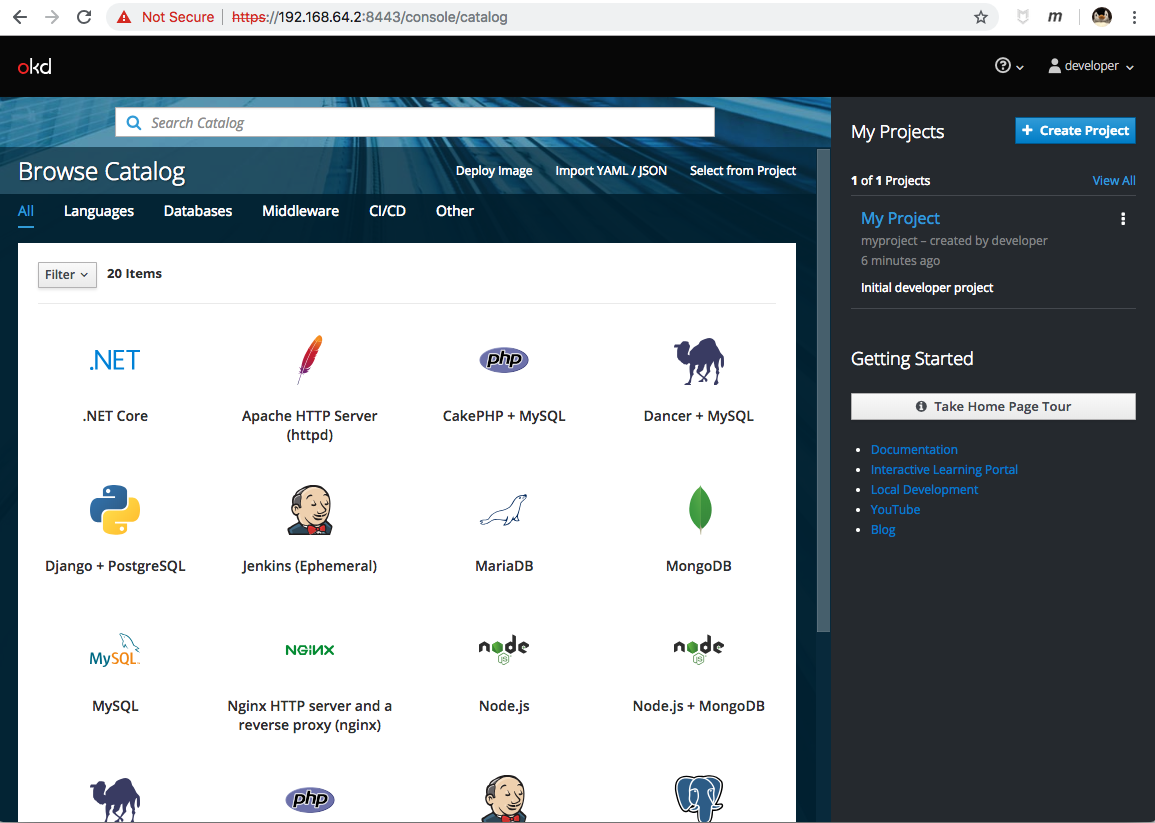はじめに
先日こちらに参加しまして、minikubeのようなローカル環境が、OpenShiftにもあるのを知り、早速使ってみようと思い入れてみました:)
CI/CDやPrometheus/Grafana(v3.11からっぽい)といった監視も用意されているようで、
環境設定もAnsibleが使えるとRedhatさんの強みが出ている感じです(すごい)
さっそくインストール
全てはこちらのドキュメントに書いてあります
(が、私のMacの環境ではちょっと一筋縄ではいかなかったので...orz)
Install
brew cask install minishift
割とさっくり終わります、簡単!!
起動
この調子で、minishift 起動!!
$ minishift start
minishift start
-- Starting profile 'minishift'
-- Check if deprecated options are used ... OK
-- Checking if https://github.com is reachable ... OK
-- Checking if requested OpenShift version 'v3.10.0' is valid ... OK
-- Checking if requested OpenShift version 'v3.10.0' is supported ... OK
-- Checking if requested hypervisor 'xhyve' is supported on this platform ... OK
-- Checking if xhyve driver is installed ... FAIL
See the 'Setting Up the Virtualization Environment' topic (https://docs.okd.io/latest/minishift/getting-started/setting-up-virtualization-environment.html) for more information
あ、あれ...orz
コンソールに書かれたこちらのURLを内容を見ると、いくつかのドライバーは手動で入れる必要があるっぽいので入れてみます!!
ドライバー達
$ brew install docker-machine-driver-xhyve
$ sudo chown root:wheel $(brew --prefix)/opt/docker-machine-driver-xhyve/bin/docker-machine-driver-xhyve
$ sudo chmod u+s $(brew --prefix)/opt/docker-machine-driver-xhyve/bin/docker-machine-driver-xhyve
私の環境では、以下も足りていなかった模様...
brew install go ocaml opam
再度!!
$ minishift start
:
:
:
Login to server ...
Creating initial project "myproject" ...
Server Information ...
OpenShift server started.
The server is accessible via web console at:
https://192.168.64.2:8443
You are logged in as:
User: developer
Password: <any value>
To login as administrator:
oc login -u system:admin
-- Exporting of OpenShift images is occuring in background process with pid 66329.
うおおおおおお、キターーー!!
すげぇ...もう揃ってるわ色々と。
minishift起動の途中ですが、minishift v3.10はCentOS(RHEL)がベースっぽいですね。
v4からCoreOSになるようです。
Downloading ISO 'https://github.com/minishift/minishift-centos-iso/releases/download/v1.12.0/minishift-centos7.iso'
v3.11
v3.11で、PrometheusとGrafanaがGAっぽいのでちょっと、こちらも確認しておきたいなと思い、start時にバージョンを入れると起動するようなのでやってみました!!
$ minishift start --openshift-version=v3.11.0
:
:
I1017 02:07:32.855675 2030 interface.go:41] Finished installing "kube-proxy" "kube-dns" "openshift-service-cert-signer-operator" "openshift-apiserver"
Error: timed out waiting for the condition
むむ、だめポだ...orz
こちらは、ちょっと調べて動かしてみようと思います。
まとめ
ということで、そこまでつまらずにイケました!
これからContainer orchestrationを使ってみようかなと思った時には割とサクッと使えて良いのではないでしょうか。
また、PublicCloudでOpenShiftを利用するなら、OpenShift on Azureが良さげかも?
とのこと。(AWSはmanagedなやつはやらなそうだしなぁ)
色々と踏まえて、ひとまずminishift弄り倒したいと思います。
(それにしても、minishift起動したらファンが回りっぱなしなので、そこそこマシンパワー必要なのかしら...orz)