概要
WSLgというLinuxのGUIアプリがWindowsで動く機能がプレビュー版として公開されたそうです。
Linux GUIアプリがWindowsで動作 ~Microsoft、新しいWSL 2機能「WSLg」を初期プレビュー
以前の投稿 でXWindowSystem系の設定などをいろいろやりましたが不要になってより便利なので試してみました。
WSL2をいったんきれいな状態に
初期化
wsl --unregister Ubuntu-20.04
wsl --install -d Ubuntu-20.04
wsl -s Ubuntu-20.04
Google Chromeをインストール
いろいろ試したところ何故かjetbrains-toolboxが起動せず。。。
glibcが必要ということで関係ありそうなものを入れてみたけど解決できず。。。
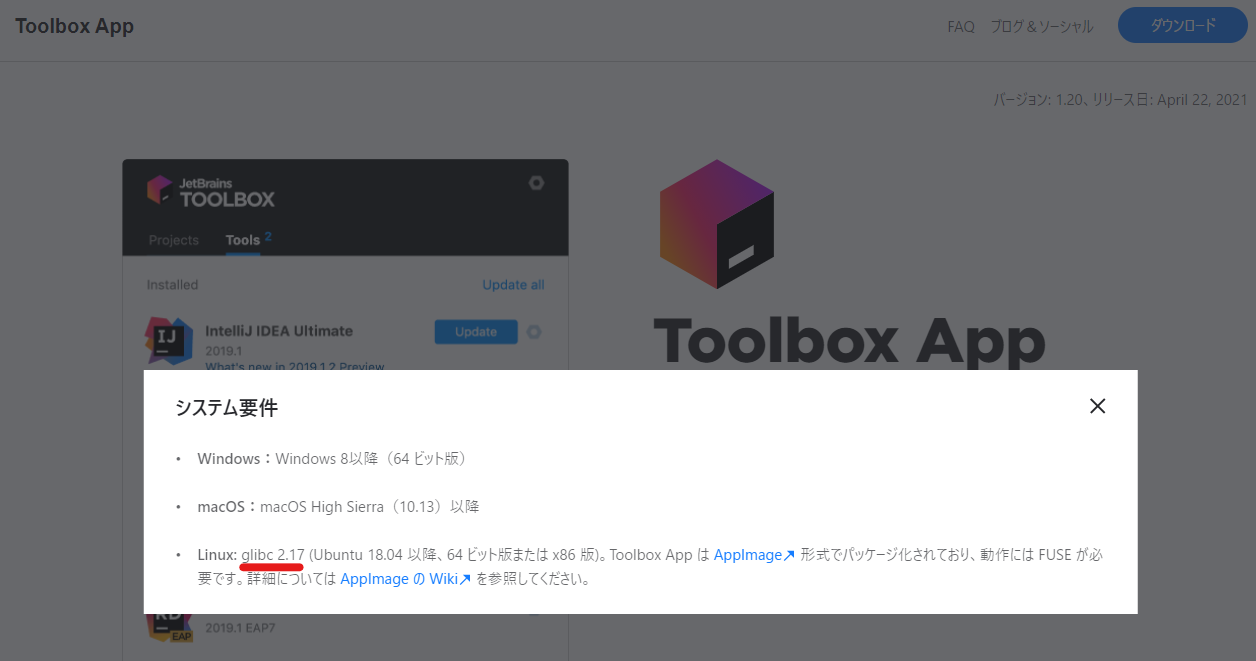
Google Chromeをインストールしたら動いたので後程調査をするということにします。。。
高速化のためリポジトリのURLを書き換え(要注意)
sudo sed -i.bak -r 's!http://(security|archive).ubuntu.com/ubuntu!http://ftp.riken.jp/Linux/ubuntu!' /etc/apt/sources.list
Chrome用リポジトリ追加
sudo wget -q -O - https://dl-ssl.google.com/linux/linux_signing_key.pub | sudo apt-key add -
sudo sh -c 'echo "deb http://dl.google.com/linux/chrome/deb/ stable main" >> /etc/apt/sources.list.d/google.list'
インストール
sudo apt update
sudo apt install -y google-chrome-stable
JetBrainsToolboxをインストール
インストール
cd /tmp
curl -O https://raw.githubusercontent.com/nagygergo/jetbrains-toolbox-install/master/jetbrains-toolbox.sh
chmod u+x jetbrains-toolbox.sh
./jetbrains-toolbox.sh
あとはUbuntuを再起動しToolboxを起動する(以前の記事と同じ)
ホストマシンで実行
wsl -t Ubuntu
Toolboxを起動
jetbrains-toolbox
ちゃんと動いた!
ウィンドウの枠が少し太いかな?と言うのが少し気になるくらいでちゃんと動きました!
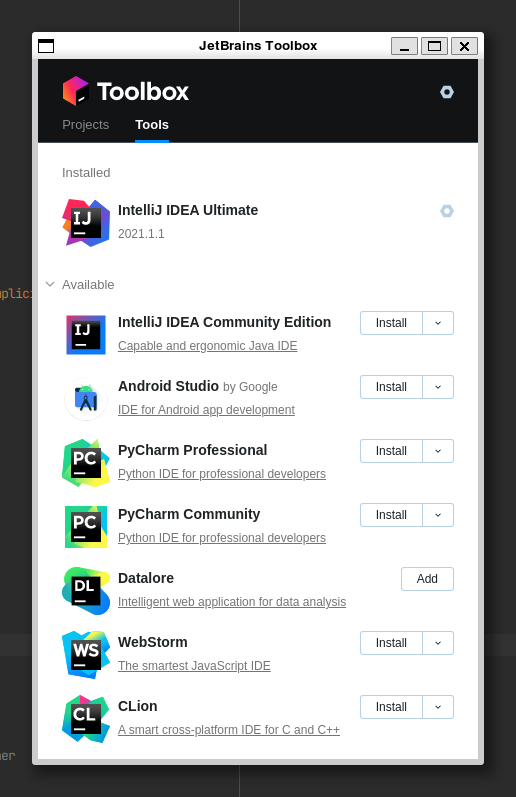
しかし。。。
IntelliJの方でもWLS対応がどんどん進んでいるみたいです。

ちょっとまだ微妙な感じっぽい(sbtが動かない)ですがこちらも楽しみです。
参考チケット
参考チケット
ついでに日本語入力対応
いろいろチャレンジ中
まとまったら後程追記します