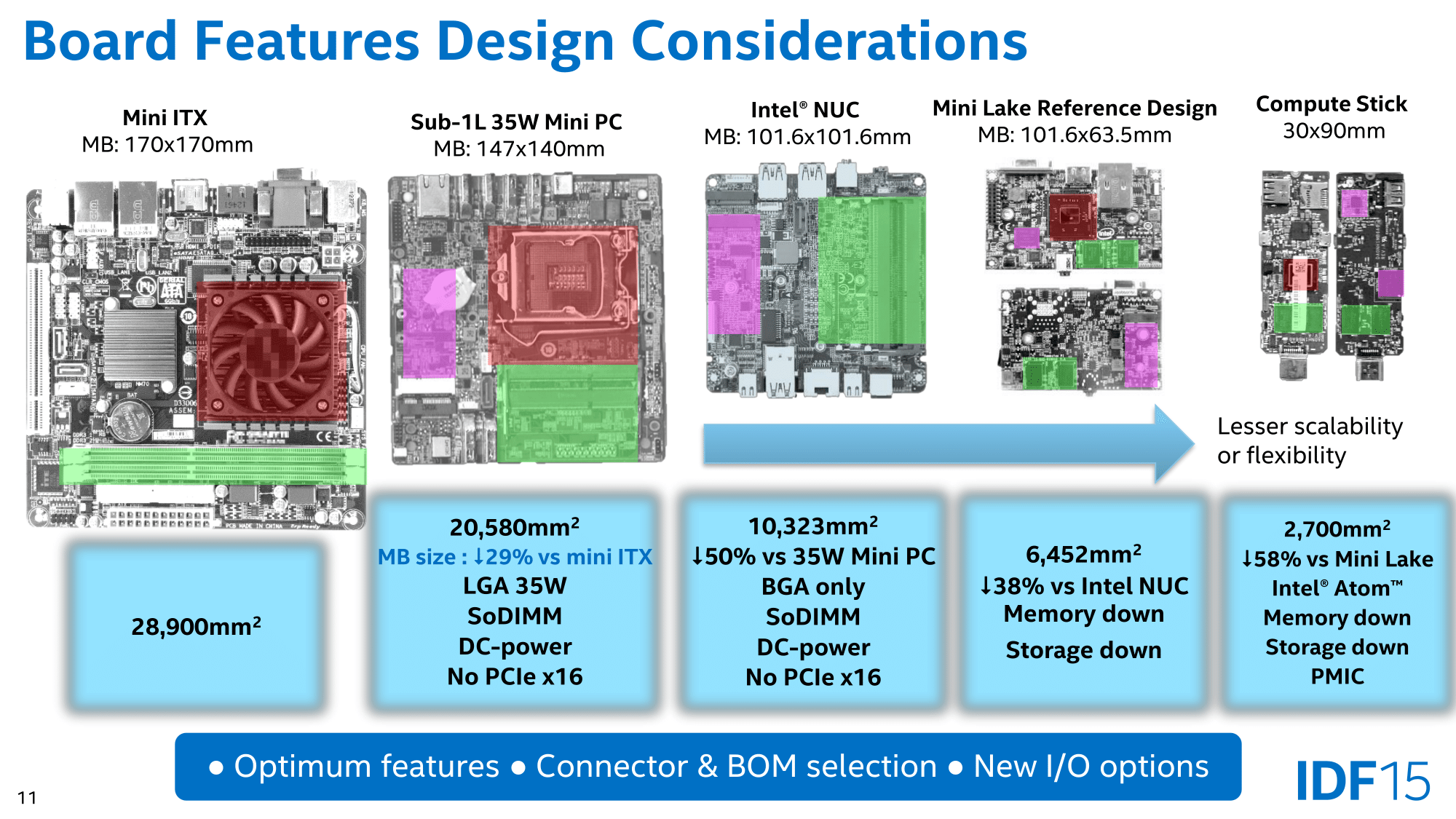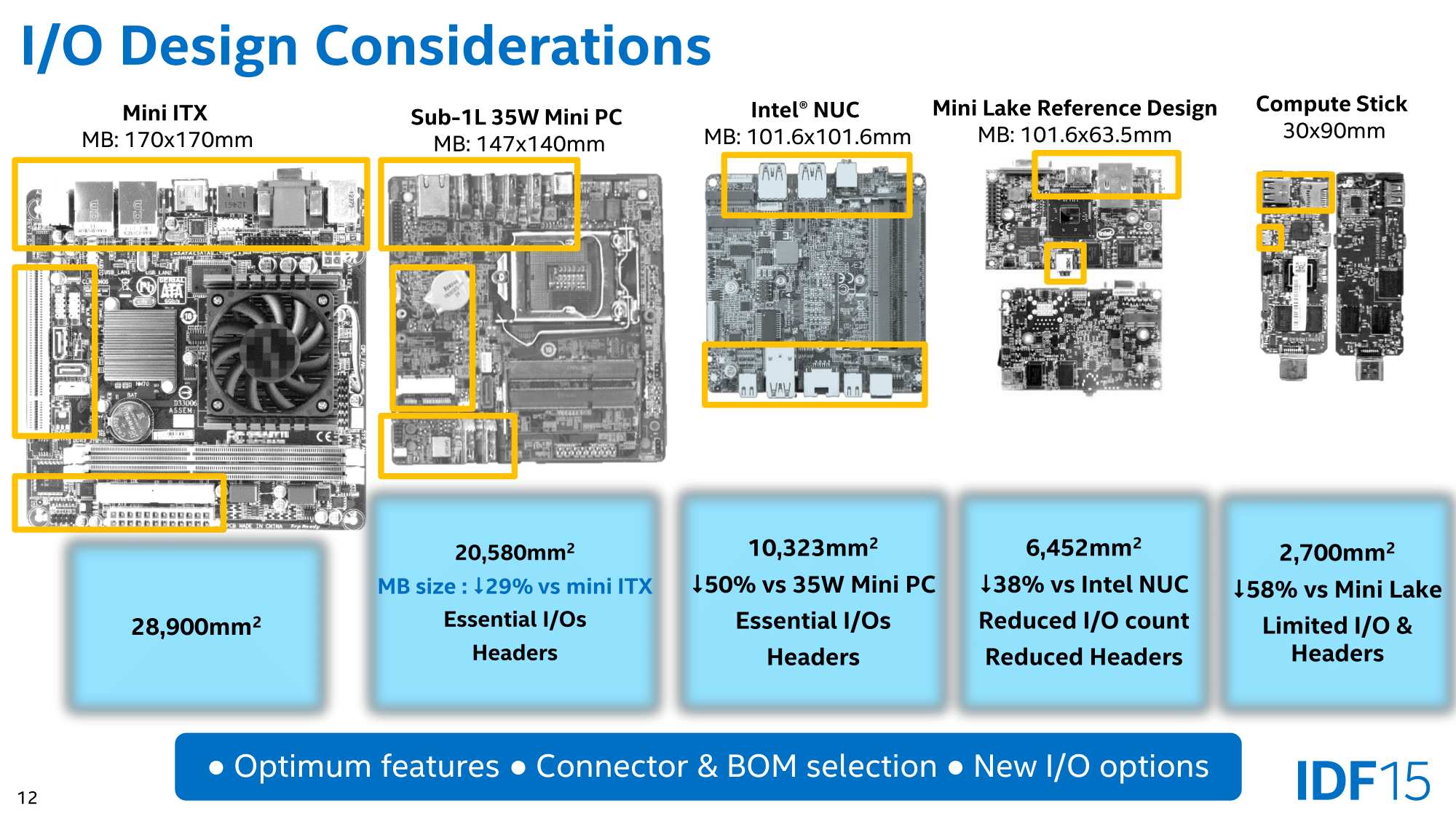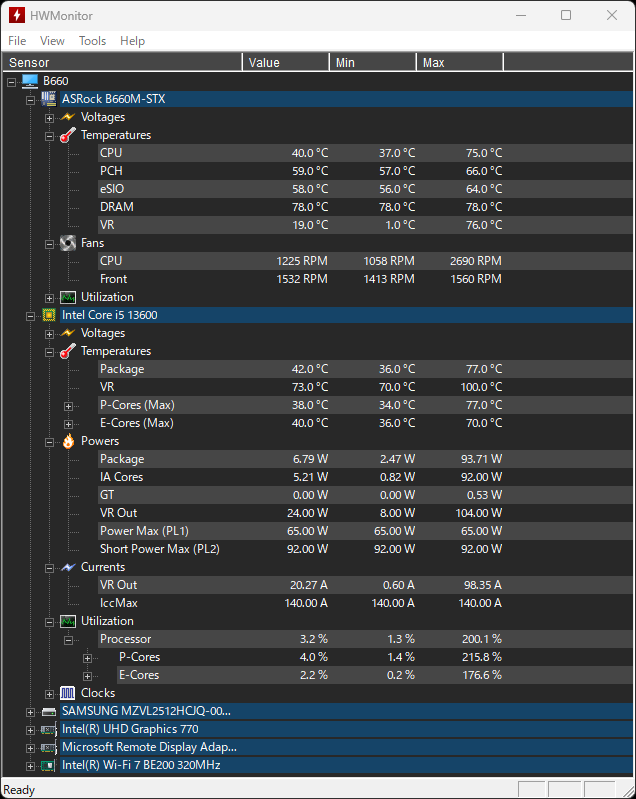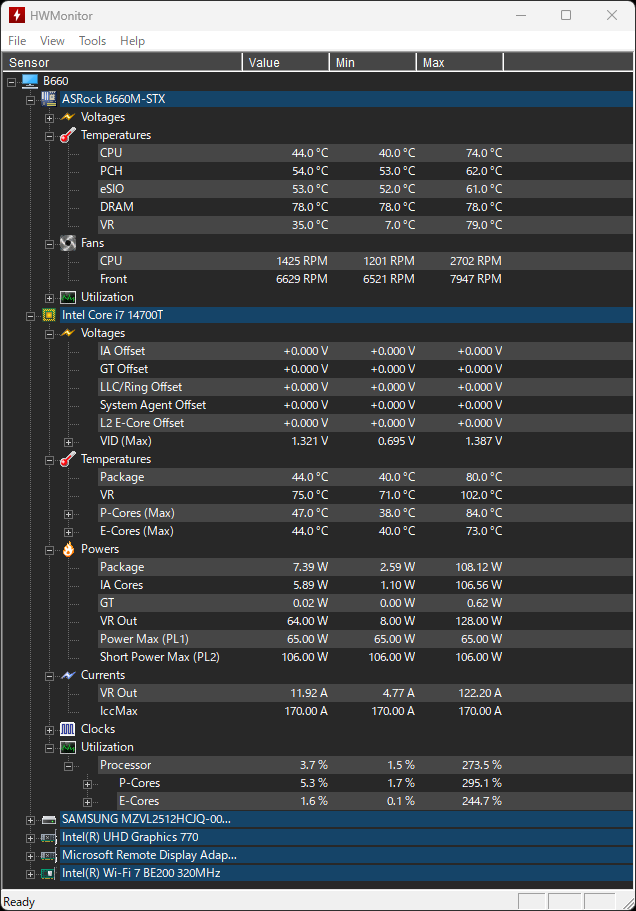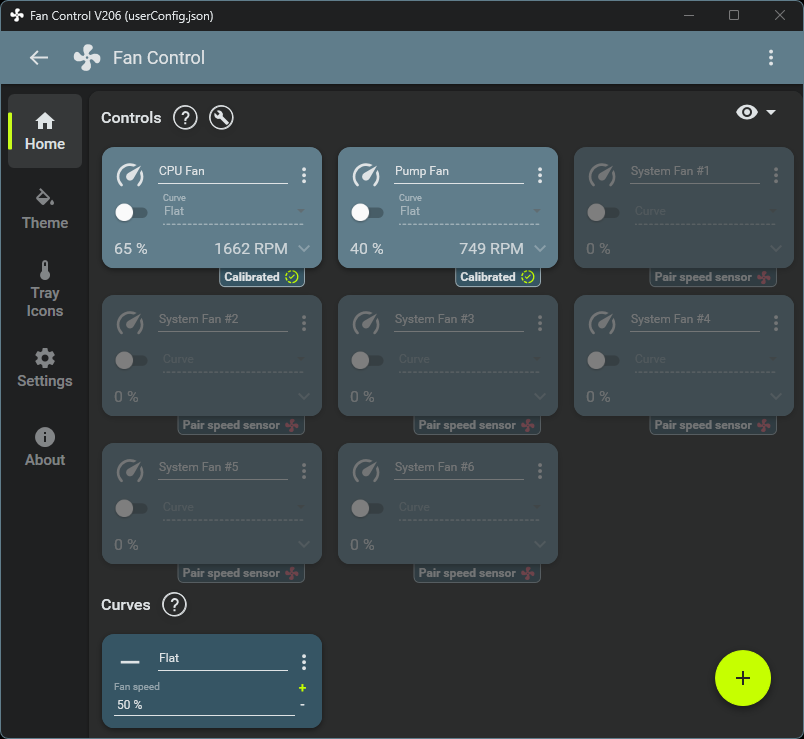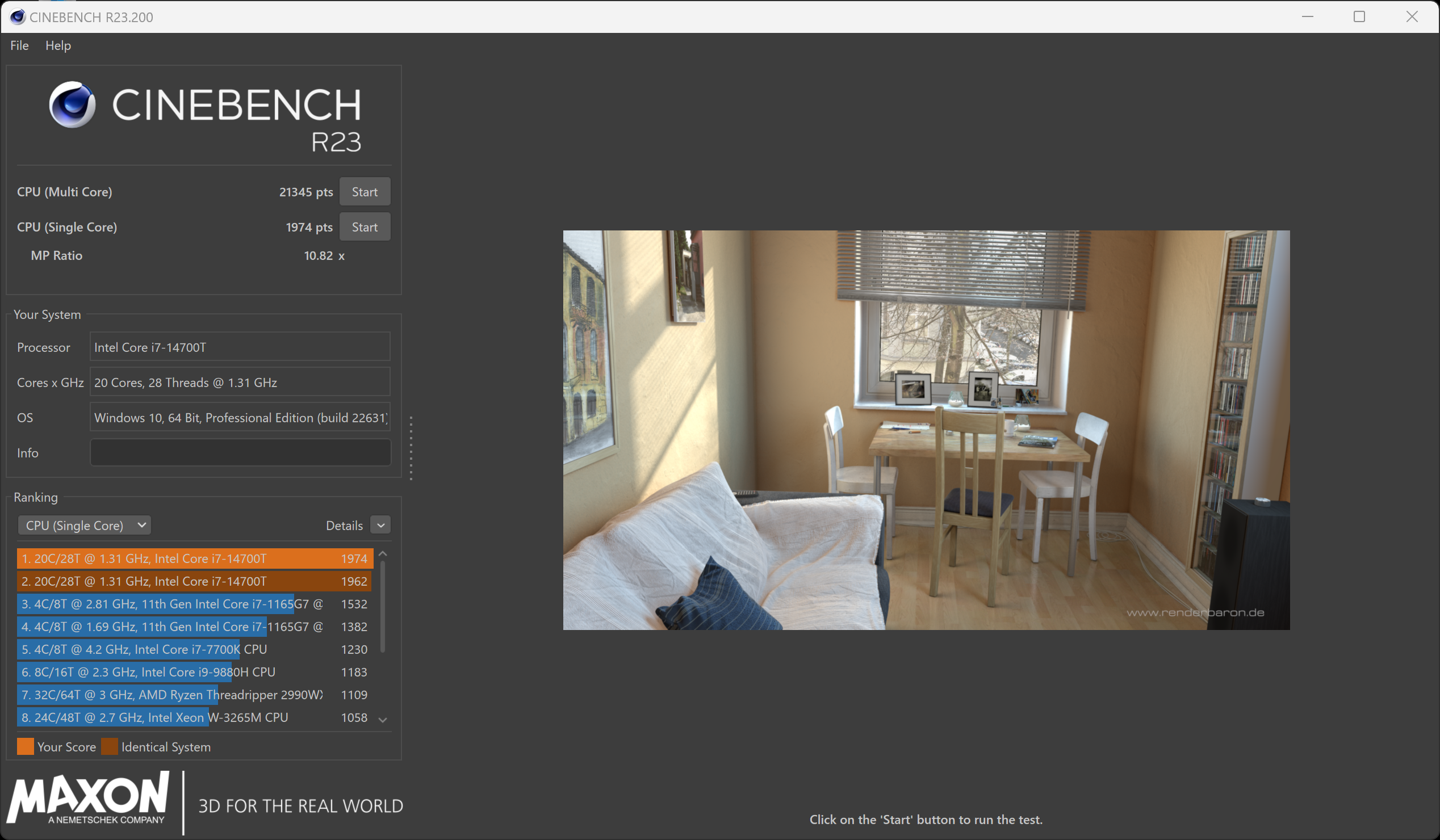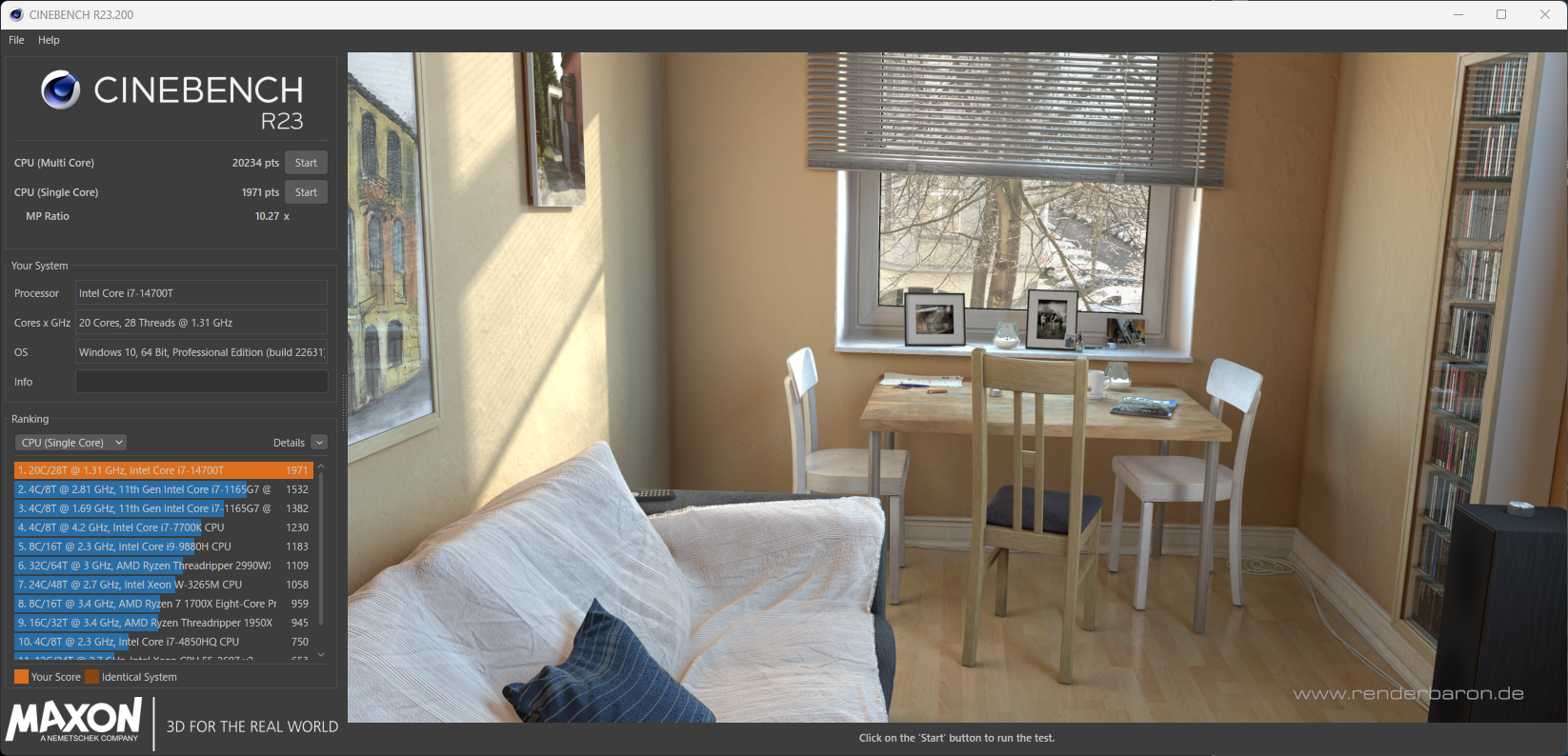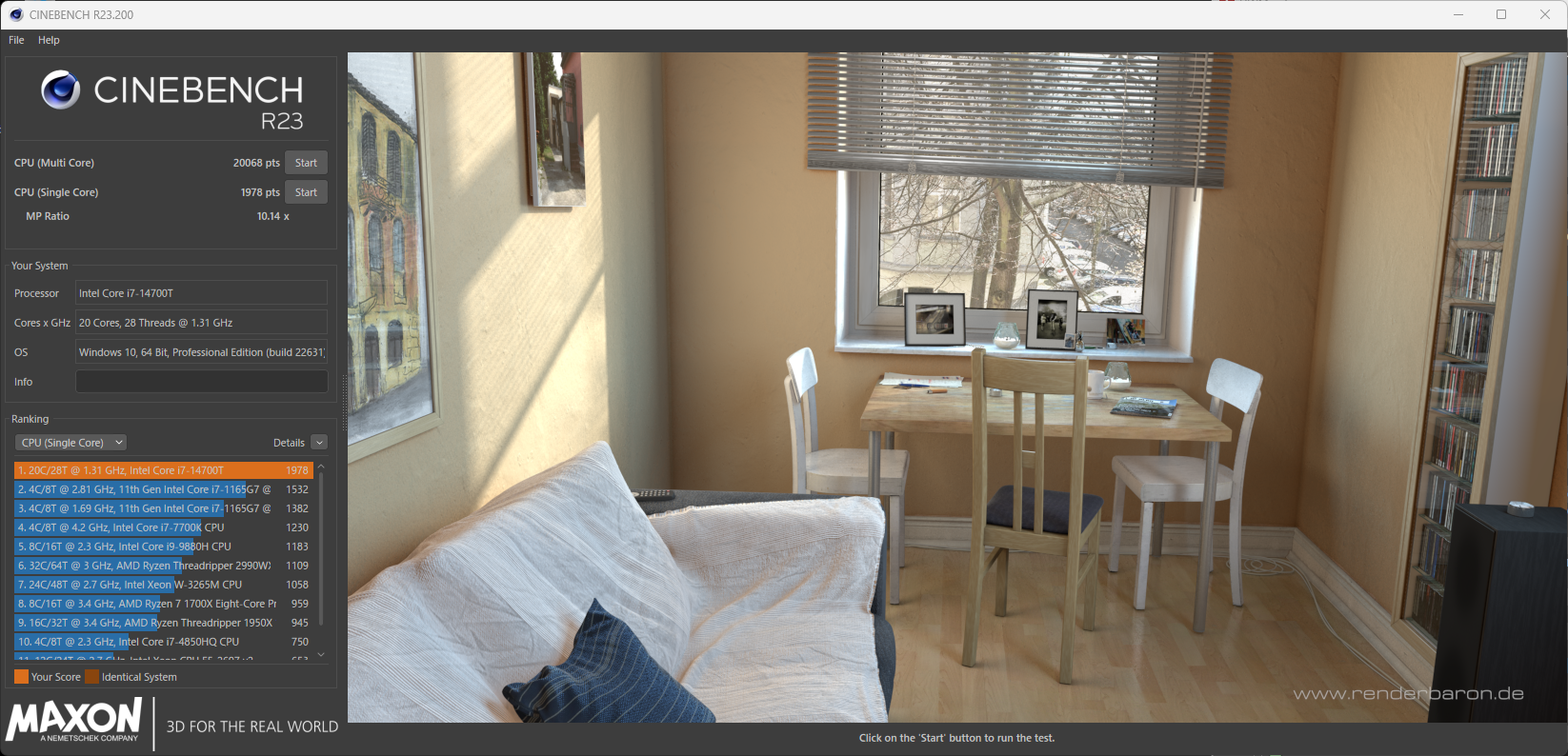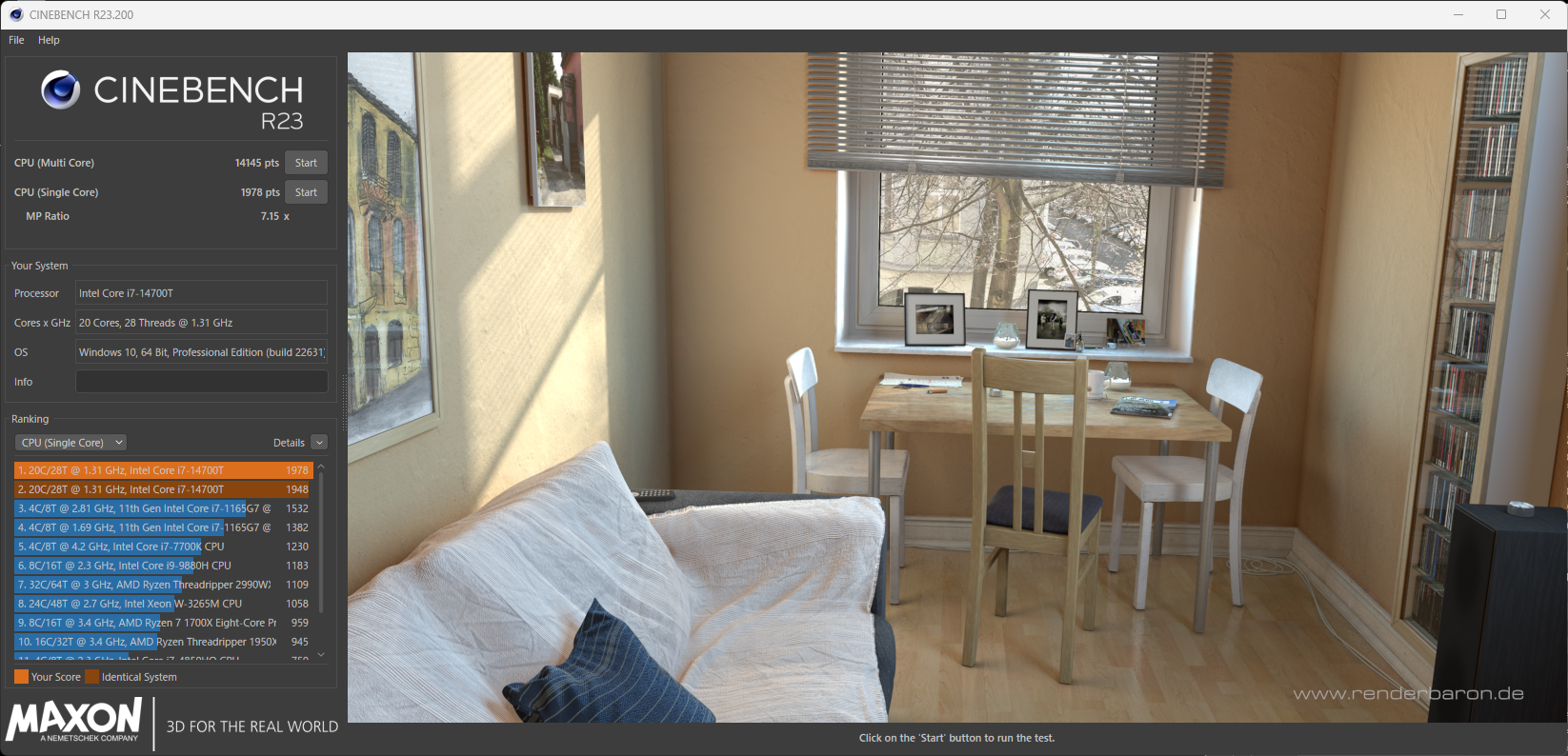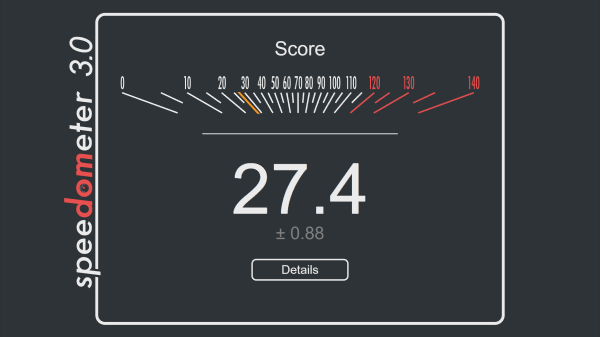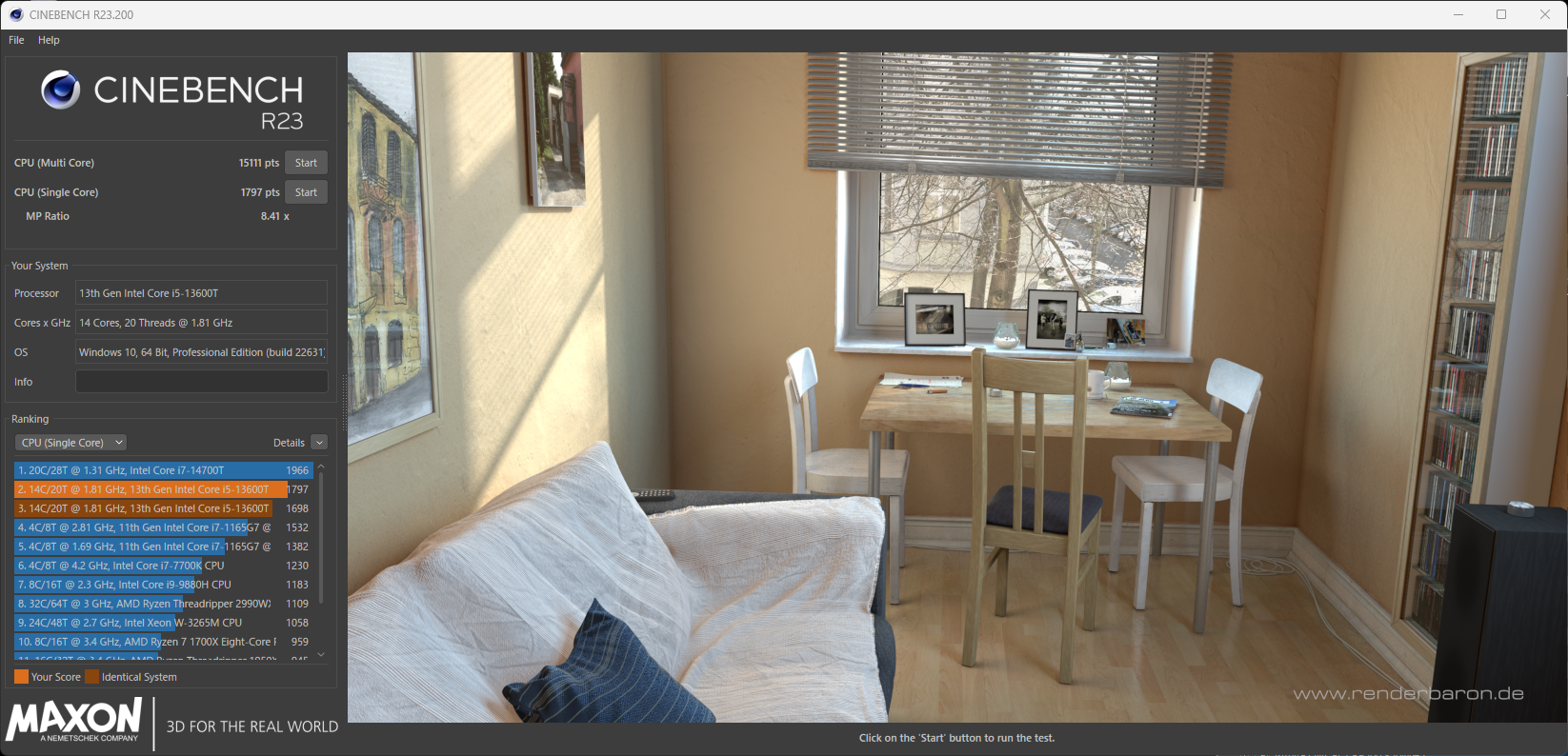![]() Japanese notation
Japanese notation
はじめに
DeskMini B660
構成
-
BIOS
- Vr 16.01(Update CPU microcode to 0x129)
- Vr 16.02(Update CPU microcode to 0x12B)
-
チップセット
- B660
消費電力:6W
- B660
-
CPU
- 現在の構成
- Intel Core i7 14700T 最大ターボパワー 106W
- 以前の構成
- Intel Core i3 12100T 最大ターボパワー 69W
- Intel Core i5 13400T 最大ターボパワー 82W
- Intel Core i5 13600T 最大ターボパワー 92W ★ベストバランス
- 現在の構成
-
CPUクーラー
-
CPUファン
-
NoctuaNF-A9x14 PWM
消費電力:5W
-
NoctuaNF-A9x14 PWM
-
LGA1700ソケットフレーム
※標準ソケットILM排他交換 -
メモリー
-
Crucial 32GB Kit (16GBx2) DDR4-3200 SODIMM
消費電力:12W(8GB当たり3W)
-
Crucial 32GB Kit (16GBx2) DDR4-3200 SODIMM
-
SSD
-
SSDヒートシンク
-
GRAUGEAR G-M2HS03-3
※ファン回転数70%ほぼ無音
-
GRAUGEAR G-M2HS03-3
-
Wi-Fi
-
モニター(USB Power Delivery接続)
- MISEDI MI-613
消費電力:10W
※4k対応USB-Cケーブル1本で運用
- MISEDI MI-613
-
ACアダプター(プラグ 外径5.5mmφ 内径2.5mmФ)
- ADP-150NB C 150W
効率:≧87% @130W
- ADP-150NB C 150W
-
OS
マザーボード
ACアダプター
Loadlin
- 0.90 = 80W
- 1.00 = 88W
- 1.10 = 96W ≦ ACアダプター150W
- 1.20 = 104W
- 1.30 = 112W ≦ ACアダプター180W
120W 6.3A(純正品)★必要十分
- 寸法(mm):長さ150.0×幅65.0×高さ36.0
- 重量:600g
- 効率:≧89% 100Vac及び220Vac全負荷
150W 7.9A
- 寸法(mm):長さ160.0×幅80.0×高さ40.0
- 重量:730g
- 効率:≧87% 25-50-75及び全負荷
- 寸法(mm):長さ113.5×幅64.5×高さ23.0
- 重量:
効率:≧90% 115Vac及び230Vac全負荷
180W 9.2A
- 寸法(mm):長さ170.0×幅85.0×高さ40.0
- 重量:840g
効率:≧87% 100Vac及び240Vac全負荷
- 寸法(mm):長さ113.5×幅64.5×高さ23.0
- 重量:
効率:≧90% 115Vac及び230Vac全負荷
Chicony A12-180P1A
- 寸法(mm):
- 重量:900g未満
- 効率:
230W 11.79A
- 寸法(mm):
- 重量:
効率:≧90% 115Vac及び230Vac全負荷
現状のACアダプタ180W出せるので性能上げる必要がないです。
https://x.com/AsrockJ/status/1291303872556748802
これは冗談でしょう
CPUクーラー
Intel Laminar RM1(リテール)★必要十分
定格速度:3150 RPM
実測速度:3225 RPM
- 静音、冷却、必要十分(省電力版モデルの場合)
※CPUクーラーバックプレートを取り付けるとCPUとクーラーの密着度が上がる
THERMALRIGHT AXP90-X47 FULL
- VRM冷却を期待したがほぼ効果無し
※内寸2.5mm 厚さ2mm弱の絶縁ワッシャ必須(バックプレートが基盤と干渉)
THERMALRIGHT TL-9015R
定格速度:2700 RPM
実測速度:3045 RPM
Noctua NF-A9x14 PWM
定格速度:2200 RPM
実測速度:2708 RPM
BIOS
設定(省電力パフォーマンス)
-
省電力
- Advanced > CPU Configration
- CPU C States Support : Enabled
- Enhanced Halt State : Enabled
- CPU C6 State Support : Enabled
- CPU C7 State Support : Enabled
- Package C State Support : Enabled
- Advanced > Chipset Configuration
- PCI Express Native Control : Enabled
- PCIE ASPM Support : ASPM L0sL1
- PCH PCIE ASPM Support : L1
- DMI ASPM Support : Enabled
- PCH DMI ASPM Support : Enabled
- Deep Sleep : Enabled in S4-S5
- Advanced > CPU Configration
-
CPU電力制限
- OC Tweaker > CPU Configration
- Long Duration Power Limit(PL1) : 35(BIOS上限:95)
- Short Duration Power Limit(PL2) : 106
- OC Tweaker > CPU Configration
-
ACアダプター
- OC Tweaker > Voltage Configuration
- Adapter select : 150W
- OC Tweaker > Voltage Configuration
-
AC/DC 負荷
- OC Tweaker > Voltage Configuration
- IA AC Loadline : 1.00
- IA DC Loadline : 1.00
- OC Tweaker > Voltage Configuration
OS(Windows)
- CPU電力制限ツール
Intel Extreme Tuning Utility
アプリケーション
ベンチマーク
Core i7 14700T
室温:25℃程度
-
結果
Multi Core:21345 -
設定
Long Duration Power Limit(PL1) : 106
Long Duration Maintained:56
Short Duration Power Limit(PL2) : 106
IA AC Loadline : 1.20
IA DC Loadline : 1.20
Adapter select : 180W@FSP230-AJAS3-1
※サーマルスロットリンク頻発
-
結果
Multi Core:20234 -
設定
Long Duration Power Limit(PL1) : 65
Long Duration Maintained:56
Short Duration Power Limit(PL2) : 106
IA AC Loadline : 1.10
IA DC Loadline : 1.10
Adapter select : 150W@ADP-150NB C
-
結果
Multi Core:20068 -
設定
Long Duration Power Limit(PL1) : 65
Long Duration Maintained:56
Short Duration Power Limit(PL2) : 106
IA AC Loadline : 1.00
IA DC Loadline : 1.00
Adapter select : 150W@ADP-150NB C
-
結果
Multi Core:17809 -
設定
Long Duration Power Limit(PL1) : 65
Long Duration Maintained:56
Short Duration Power Limit(PL2) : 106
IA AC Loadline : 0.90
IA DC Loadline : 0.90
Adapter select : 150W@ADP-150NB C
-
結果
Multi Core:14177 -
設定
Long Duration Power Limit(PL1) : 35
Long Duration Maintained:56
Short Duration Power Limit(PL2) : 106
IA AC Loadline : 1.00
IA DC Loadline : 1.00
Adapter select : 150W@ADP-150NB C
-
結果
Multi Core:14145 -
設定
Long Duration Power Limit(PL1) : 35
Long Duration Maintained:56
Short Duration Power Limit(PL2) : 106
IA AC Loadline : 0.90
IA DC Loadline : 0.90
Adapter select : 150W@ADP-150NB C
- 設定
Long Duration Power Limit(PL1) : 65
Long Duration Maintained:56
Short Duration Power Limit(PL2) : 106
IA AC Loadline : 1.00
IA DC Loadline : 1.00
Adapter select : 150W@ADP-150NB C
Geekbench AI
ONNX:CPU

OpenVINO:GPU
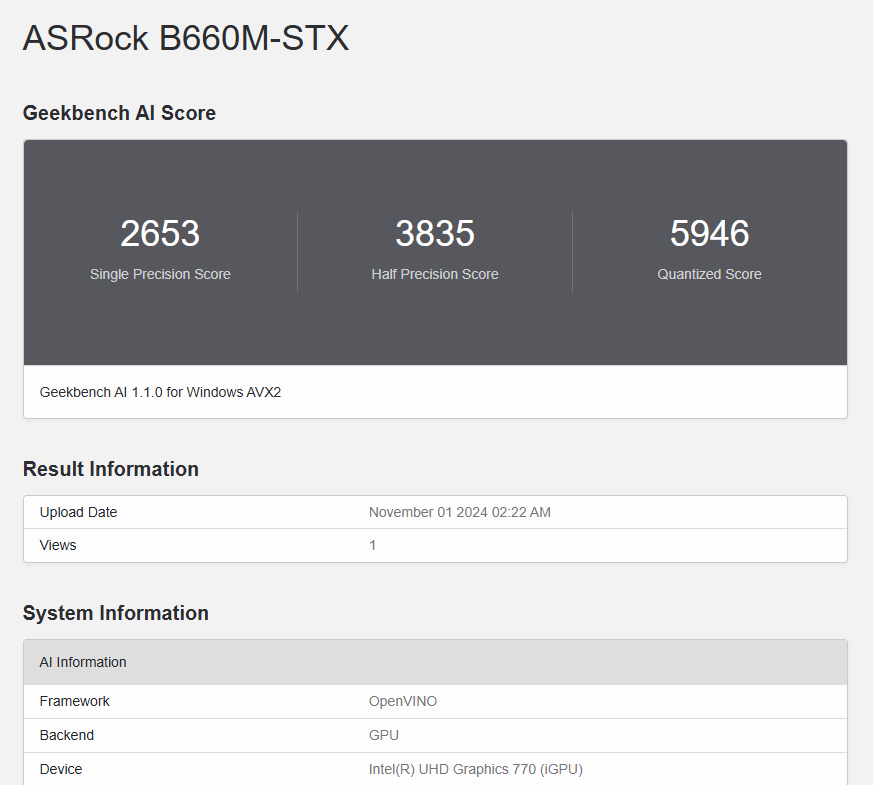
- 設定
Long Duration Power Limit(PL1) : 65
Long Duration Maintained:56
Short Duration Power Limit(PL2) : 106
IA AC Loadline : 1.00
IA DC Loadline : 1.00
Adapter select : 150W@ADP-150NB C
- 設定
Long Duration Power Limit(PL1) : 65
Long Duration Maintained:56
Short Duration Power Limit(PL2) : 106
IA AC Loadline : 1.00
IA DC Loadline : 1.00
Adapter select : 150W@ADP-150NB C
Core i5 13600T
-
結果
Multi Core:15111 -
設定
Long Duration Power Limit(PL1) : 65
Long Duration Maintained:56
Short Duration Power Limit(PL2) : 92
IA AC Loadline : 1.20
IA DC Loadline : 1.20
Adapter select : 150W@ADP-150NB C
サーマルスロットリンク
既知の問題
あとがき
設定内容を忘れてしまうので備忘録しました
-
14700Tで106Wで(長時間維持はVRM温度次第)利用するには180WのACアダプター必須
-
VRMの冷却が追いつけばマルチコア24000程度は出る感じ
-
ACアダプターはFSP製が良い感じ
-
BIOS設定は個人的には以下がバランス良かった
Long Duration Power Limit(PL1) : 65
Long Duration Maintained:56
Short Duration Power Limit(PL2) : 106
IA AC Loadline : 1.00
IA DC Loadline : 1.00