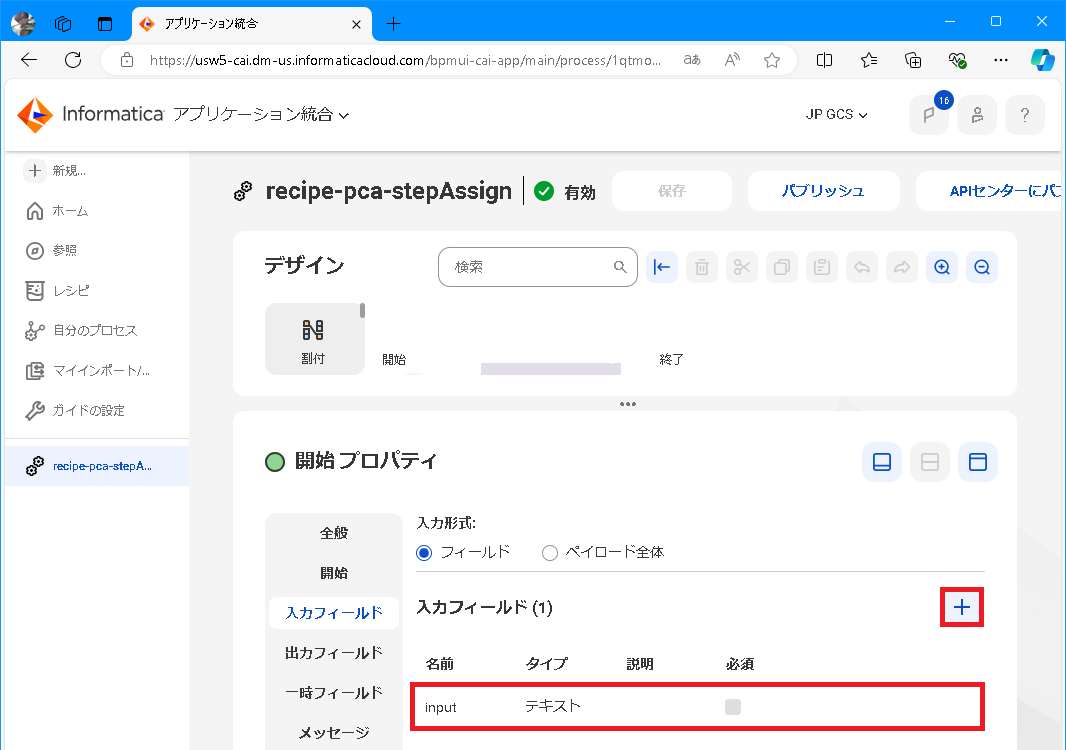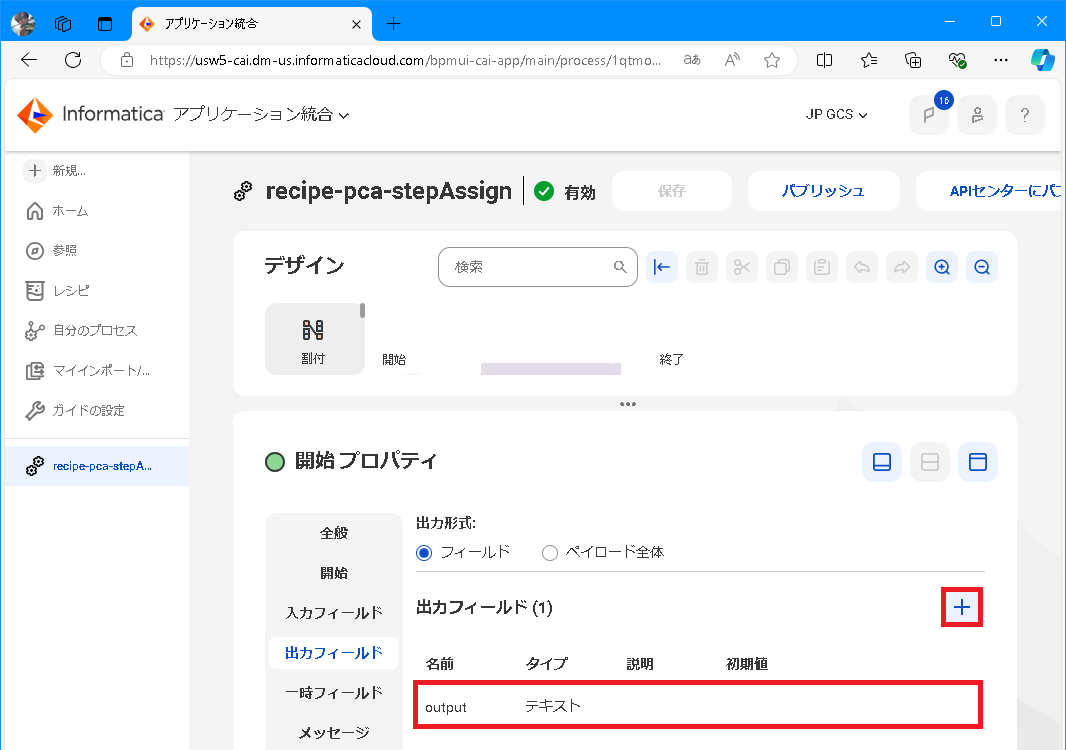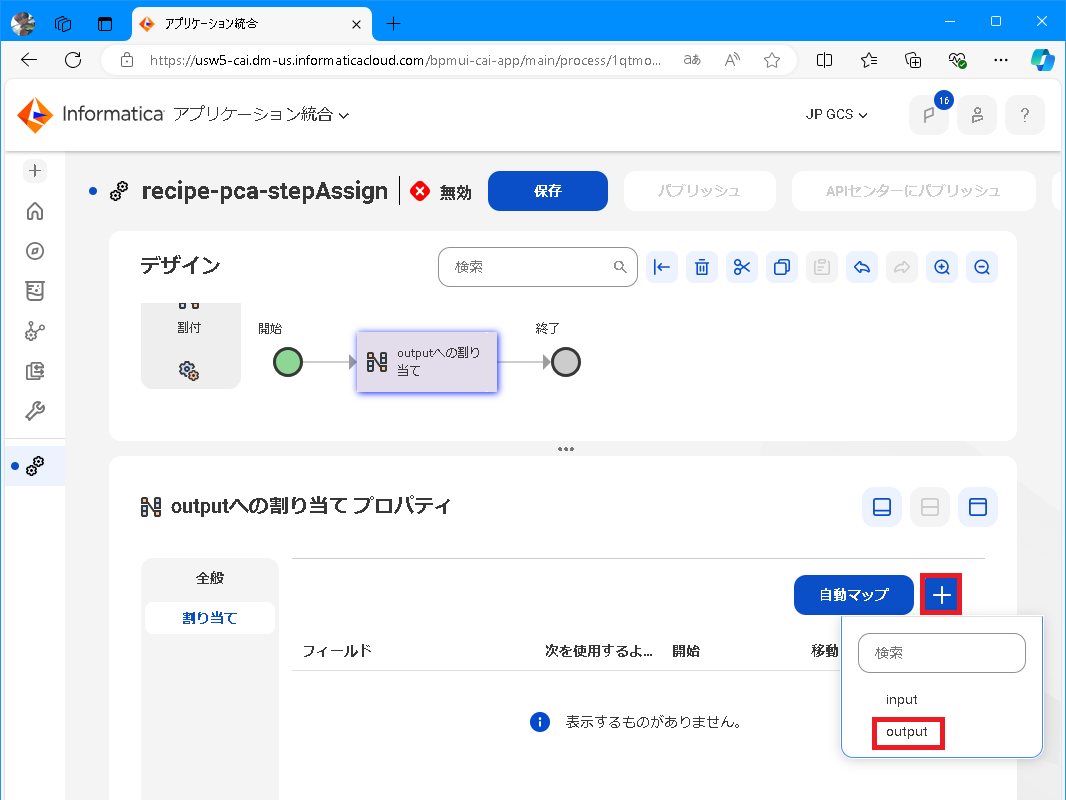はじめに
CAIプロセスの割り当てステップを利用すると、定義済みの各種フィールド(入力・出力・一時)に値を設定できます(プログラミングで言うところの "代入" をするためのステップ)。この記事では次のポイントについて確認しています。
- 入力・出力・一時フィールドとは
- 割り当てステップの利用手順
なお、この記事は次の記事の内容を理解していることを前提としています。
入力・一時・出力フィールドとは
CAIプロセスを実装する際、次の3つのタイプのフィールド(プログラミングで言うところの変数)を利用できます。
- 入力フィールド ... CAIプロセス実行時に呼び出し元から値を渡すフィールド
- 出力フィールド ... CAIプロセス実行結果として呼び出し元に値を返すフィールド
- 一時フィールド ... CAIプロセス内で利用する一時的なフィールド
各種フィールドを定義するには、開始ステップを選択して、タイプに応じてタブを選択後、 ボタンをクリックします。
ボタンをクリックします。
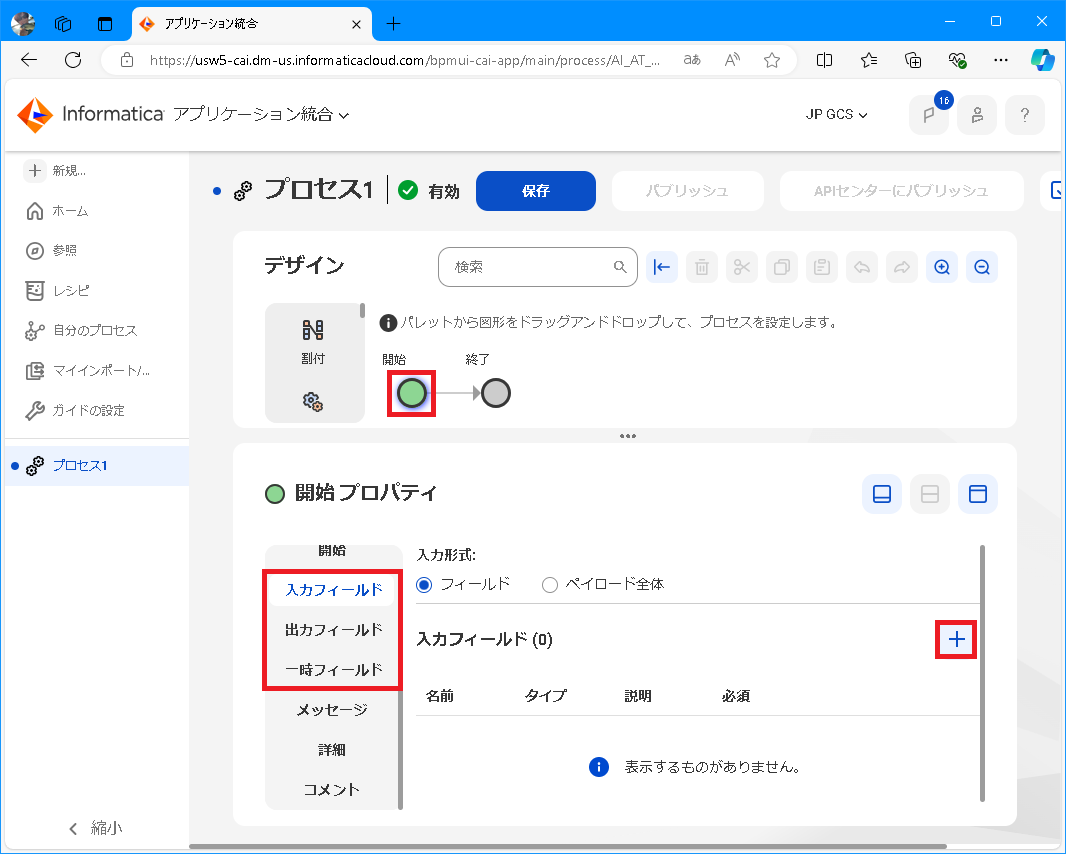
割り当てステップの使用手順
割り当てステップを使用することで、定義したフィールドに値を設定できます。
CAIプロセスの作成
次の手順では、割り当てステップを利用して、入力フィールドとして受け取った値を、出力フィールドとして呼び出し元に返すCAIプロセスを作成しています。
-
CAIプロセスを次の設定で作成します。
- 名前を recipe-pca-stepAssign とする
- 匿名アクセス を許可する
- クラウドサーバー にデプロイする
-
フィールド一覧に output フィールドの設定が追加されているはずです。 output フィールドに コンテンツ を指定、
 をクリックして表示される候補から input(入力フィールド) を選択します。
をクリックして表示される候補から input(入力フィールド) を選択します。
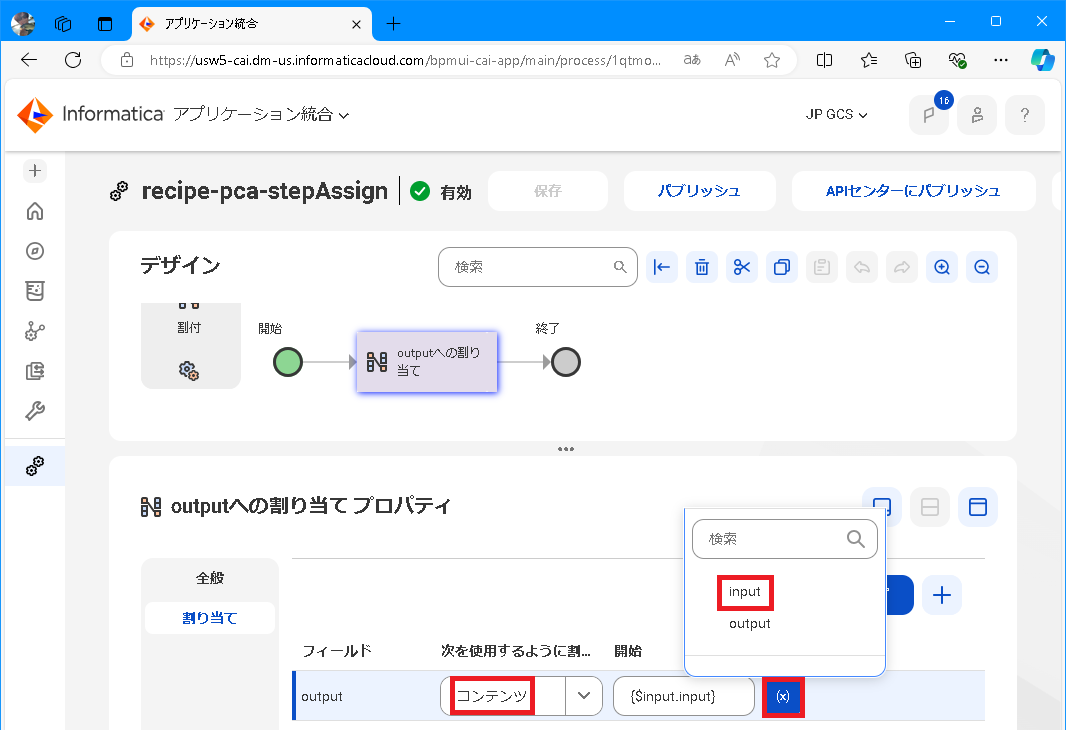
CAIプロセスの実行
以下、curlコマンドを例とした動作確認結果です。実行時に指定した値(Hello Wooorld)が実行結果として得られる動作を確認できます。
// curl コマンド
curl https://<IICS・CAIサーバー>/active-bpel/public/rt/<Org ID>/recipe-pca-stepAssign \
-H 'Content-Type: application/json' \
-d '{"input": "Hello Wooorld"}'
// 実行結果
{"output":"Hello Wooorld"}