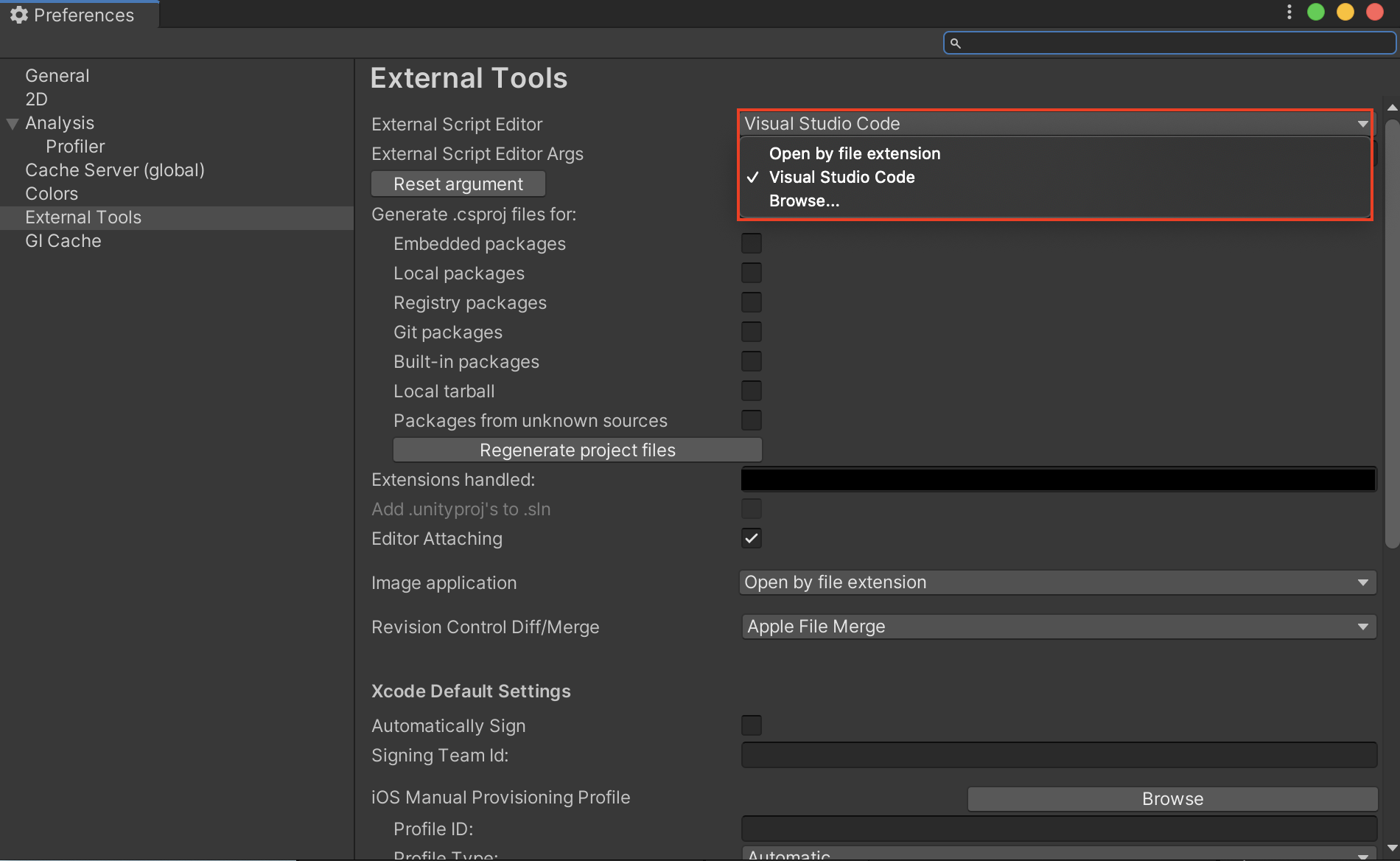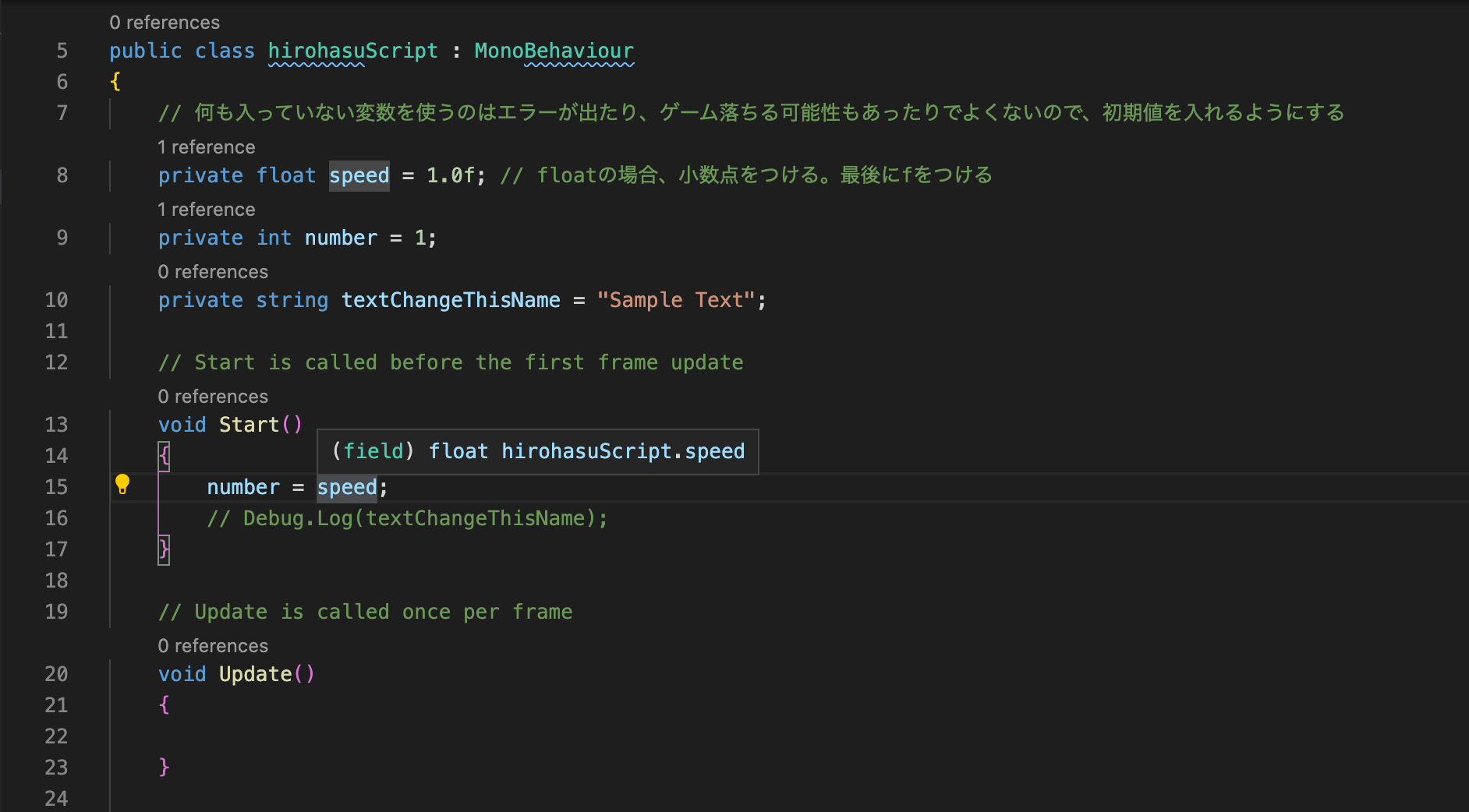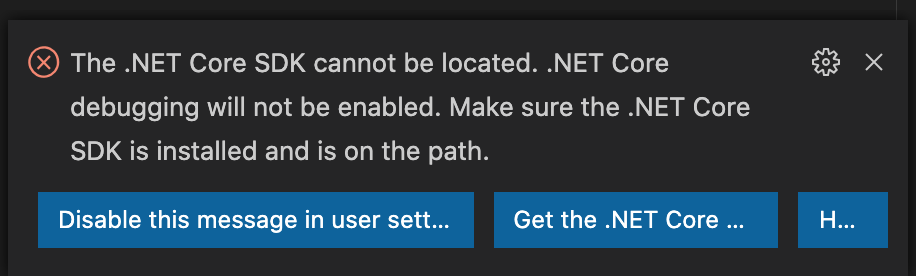C#の補完機能が効いていない
Vscodeの拡張で、下記を入れていたが補完が効いていなかった。
- C#
- Debugger for Unity
そのため、以下の記事を参考にさせていただきながら補完を効くように作業しました。
ほぼ記事内容をなぞっただけですが、備忘させてください...
超絶謝謝参考記事: UnityでVSCodeを使うための最低限必要な設定
homebrewのインストール
以下URLからコードコピってきて、terminalに貼り付けて、homebrewのインストール
https://brew.sh/index_ja
/bin/bash -c "$(curl -fsSL https://raw.githubusercontent.com/Homebrew/install/master/install.sh)"
インストールできたか確認。
brew -v
Homebrew 2.5.5
Homebrew/homebrew-core (git revision 62667b; last commit 2020-10-10)
入った。
Monoのインストール
brew install mono
ログを見てもSUCCESS的なの出てなくて、完了したか分からなかったのでversion確認してみる
mono --version
Mono JIT compiler version 6.12.0.93 (2020-02/620cf538206 Tue Aug 25 14:04:52 EDT 2020)
Copyright (C) 2002-2014 Novell, Inc, Xamarin Inc and Contributors. www.mono-project.com
TLS:
SIGSEGV: altstack
Notification: kqueue
Architecture: amd64
Disabled: none
Misc: softdebug
Interpreter: yes
LLVM: yes(610)
Suspend: hybrid
GC: sgen (concurrent by default)
入ってる。
.NET CLI toolsのインストール
上記からダウンロードしてインストール。
Vscodeの拡張機能をインストール
以下三つ
- C#
- Debugger for Unity
- Mono Debug
Mono Debugだけインストールしていなかったので、新たにインストール

Unity上でVscodeを標準エディタに設定する
メニューバーから、
Preferences > External Tools > External Script Editor
の箇所を、Visual Studio Codeにする。
Visual Studio Codeがプルダウンに出いていない場合、Browseから検索。
Vscodeを再度確認
一応再起動して、VscodeでC#のファイルを開く。
int型の変数に、float型の変数を代入しようとしてみると、
電球が出た!!!
やりました。ありがとうございます捗ります。
気になる箇所二点
1. VscodeでC#のファイルを開いた時に、右下にerrorが出る。
The .NET Core SDK cannot be located. .NET Core debugging will not be enabled. Make sure the .NET Core SDK is installed and is on the path.
.NETをインストールしたから出ないと思ったの出てきた。
気になる。
下記記事を参考に出ないようにしました。
VSCodeで「The .NET Core SDK cannot be located.」メッセージを抑止
2. 変数,関数の宣言をしたコードの上にreferencesが出てくる
邪魔だなと思ったので下記記事を参考にさせて頂き、非表示に
Visual Studio CodeのReference informationを非表示にする方法