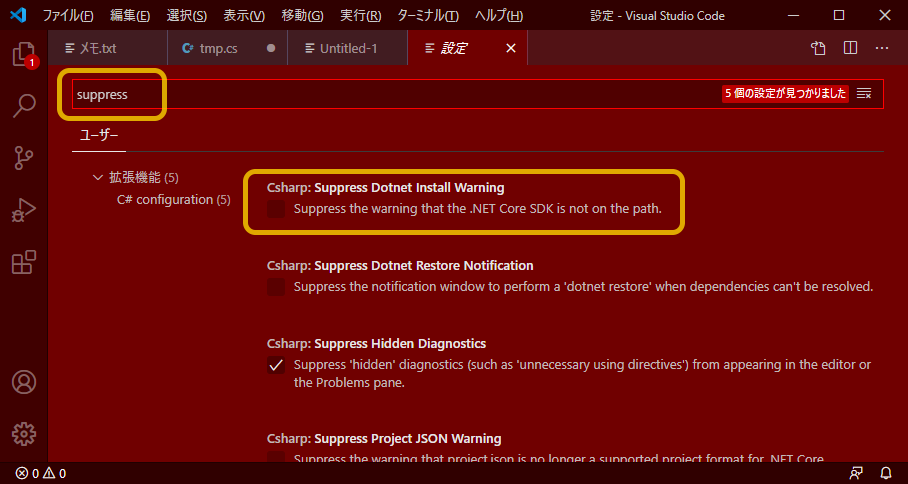概要
Visual Studio Code起動時に表示される以下のエラーを抑止する方法
The .NET Core SDK cannot be located. .NET Core debugging will not be enabled. Make sure the .NET Core SDK is installed and is on the path.
やり方
Disable this message in user settingsボタンを選択します。
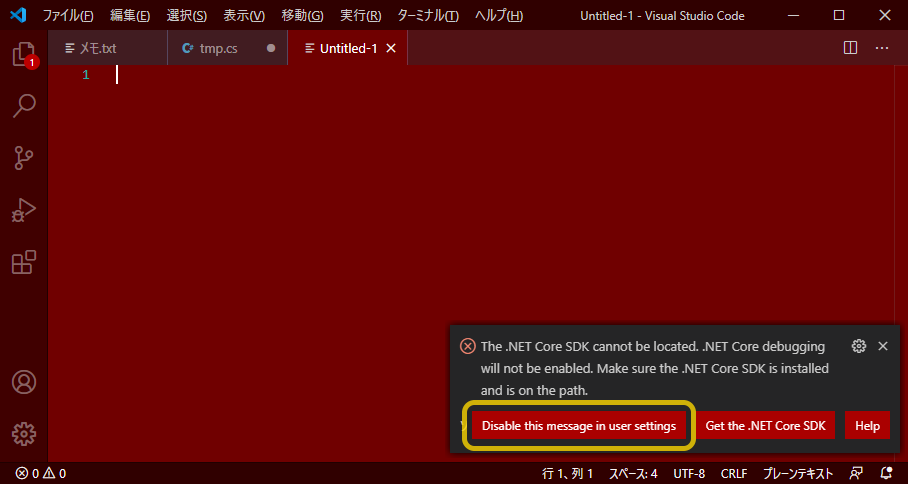
設定画面の検索ボックスにsuppressを入力して設定項目を絞り込みます。
Csharp:Suppress Dotnet Install Warningにチェックを入れます。