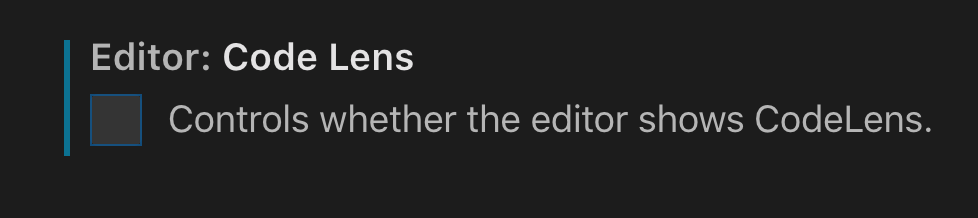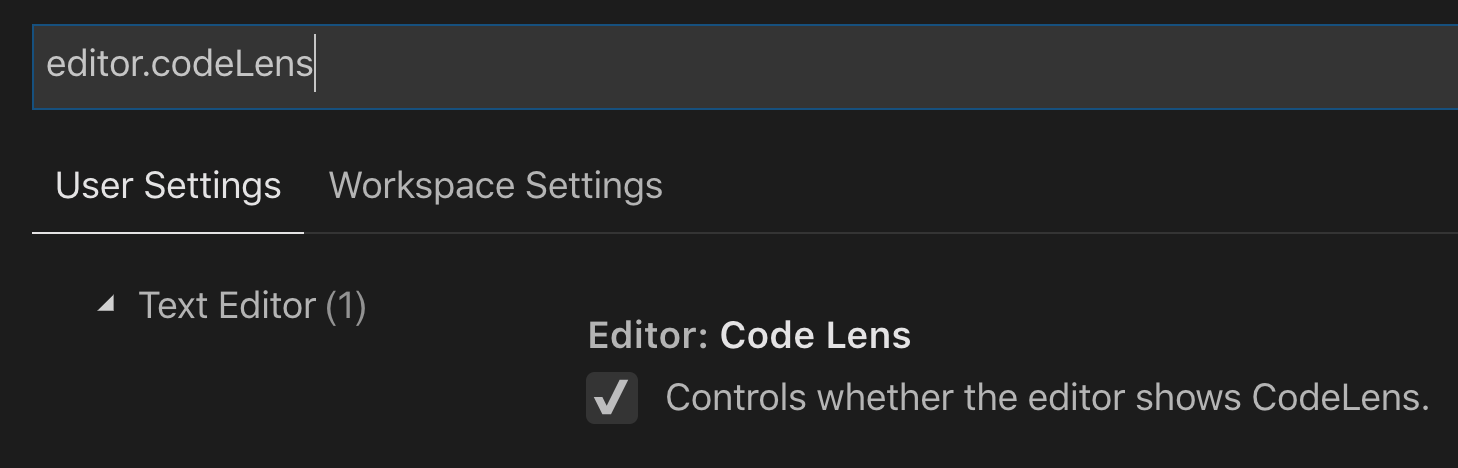「references」表記がウザい
VSCodeでUnityのC#ファイルをいじっていたら、変数や関数宣言の上部に「references」という文字が表示されていることに気付いた。
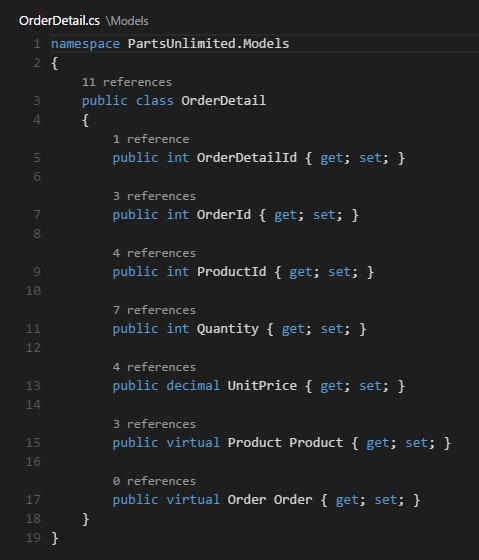
どうやら各変数、関数の参照数が表示され、注釈をクリックするとミニウインドウで参照先が閲覧できる機能らしい。
確かに便利な機能なのだが、行数表示の合間に逐一「references」の文字が挟まれ煩わしいため非表示にすることにした。
Editor: Code Lens をオフに
以下、本記事執筆時点での設定情報を記載する。
- Mac版 バージョン1.32.3 (1.32.3)
Visual Studio Codeのメニューから設定画面へアクセス。
Code -> References -> Settings
表示される「Editor: Code Lens」のチェックを外せばOK。