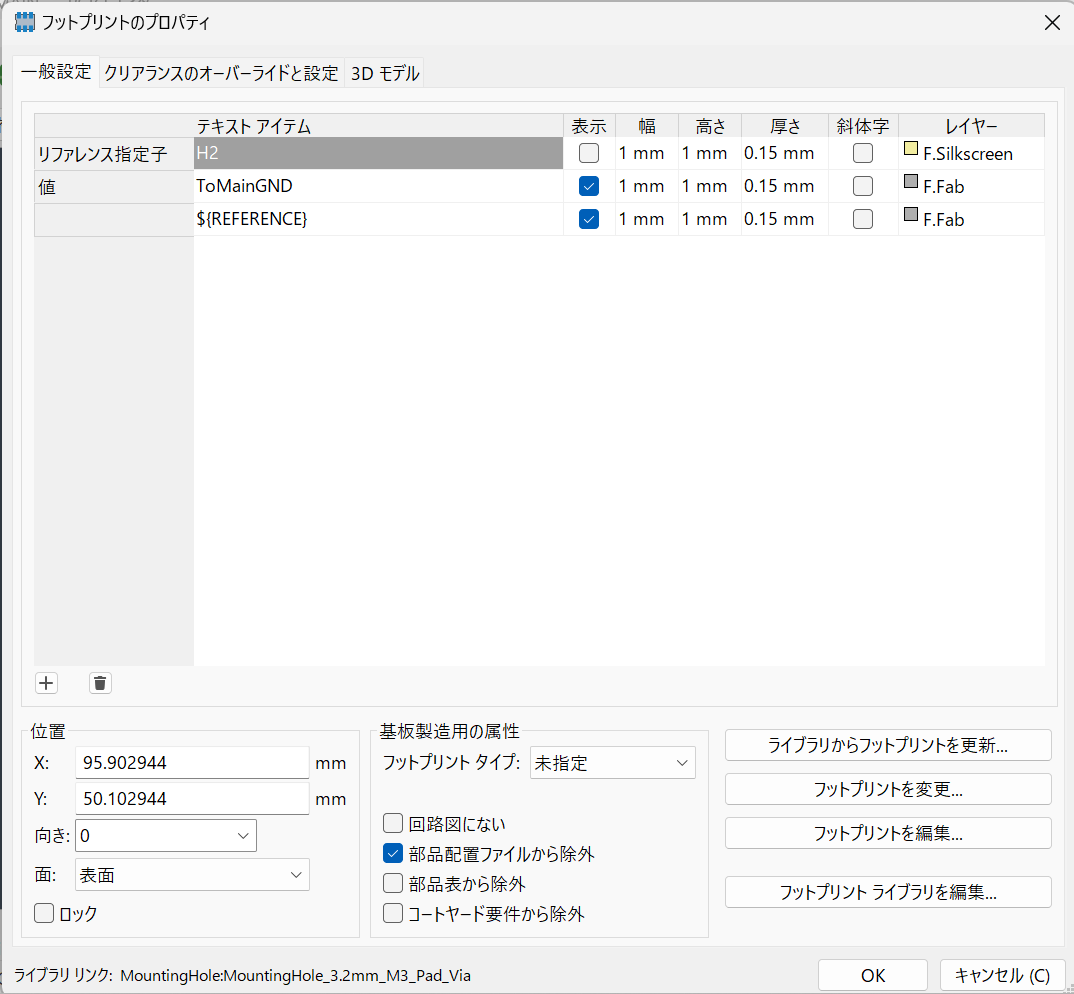みなさん、回路設計はKiCADを使っていますか?
KiCADにはJLCPCBプラグインというものがあり、JLCPCBさんに発注するためのデータを自動で生成することができます。
今回はその際にPOSのところでエラーが出たので対処法を共有しようと思います。
問題
以下の用に、ガーバーデータを出力する際にPOSが×となっている部品がある。
このような部品があるとJLCPCBにアップロードしたときにエラーとなる。
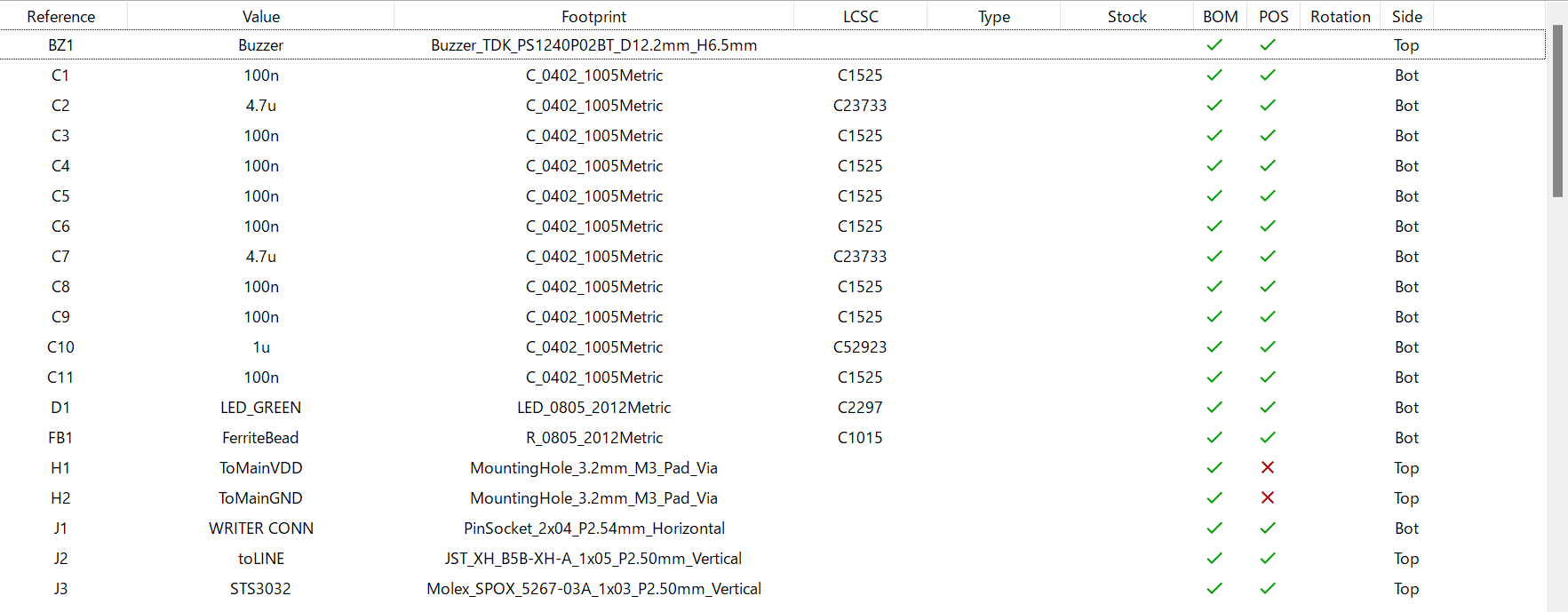
対処法
該当の部品のプロパティを見て、「部品配置ファイルから除外」にチェックが入っていればチェックを外す。
もしくは「部品表から除外」にチェックを入れる。(こうすると電子部品として認識されなくなる)。