概要
新しいGoogleサイトでAndroidアプリ用のランディングページを作ってみました。
サクッと簡単にできたので、そのやり方の紹介です。
完成イメージ
このようなページがGoogleアカウントがあれば無料で簡単にできます。
完成例
Googleサイトとは
ウェブサイトを無料で簡単に作ることができるGoogleのサービスです。
今までは正直パッとしないデザインなイメージでしたが、新しくなったようです。
この動画を見るとよくわかります。(1分程度)
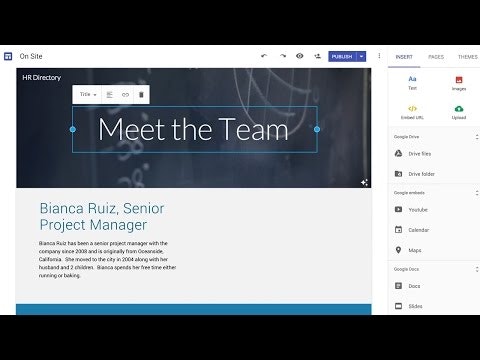
従来のGoogleサイトへのURL
http://sites.google.com
新しいGoogleサイトへのURL
http://sites.google.com/new
作り方
おそらくあまり迷うことなく、直感的に作ることができると思います。
URLについて
作ったURLは
https://sites.google.com/view/ + ユニークな文字列
を設定することで公開することができます。
とりあえず自分用の文字列で作っておくのもいいかもしれません。
Google Play Storeへのリンク用バッジについて
このページを参考にしました。
Google Play badge page
HTMLタグは入れられなそう?だったので、
画像をDLしてきてリンクを追加しました。
その他
- 各種Googleのサービスはメニューから埋め込むことができます。
- Google AnalyticsのIDも追加することができるので分析もできそうです。
- 複数のページも作ることができそうです。
- faviconは変えられなそう?従来のGoogleサイトではできそうでしたのでそのうちできるようになるのでしょうか。
とりあえず簡単です:)