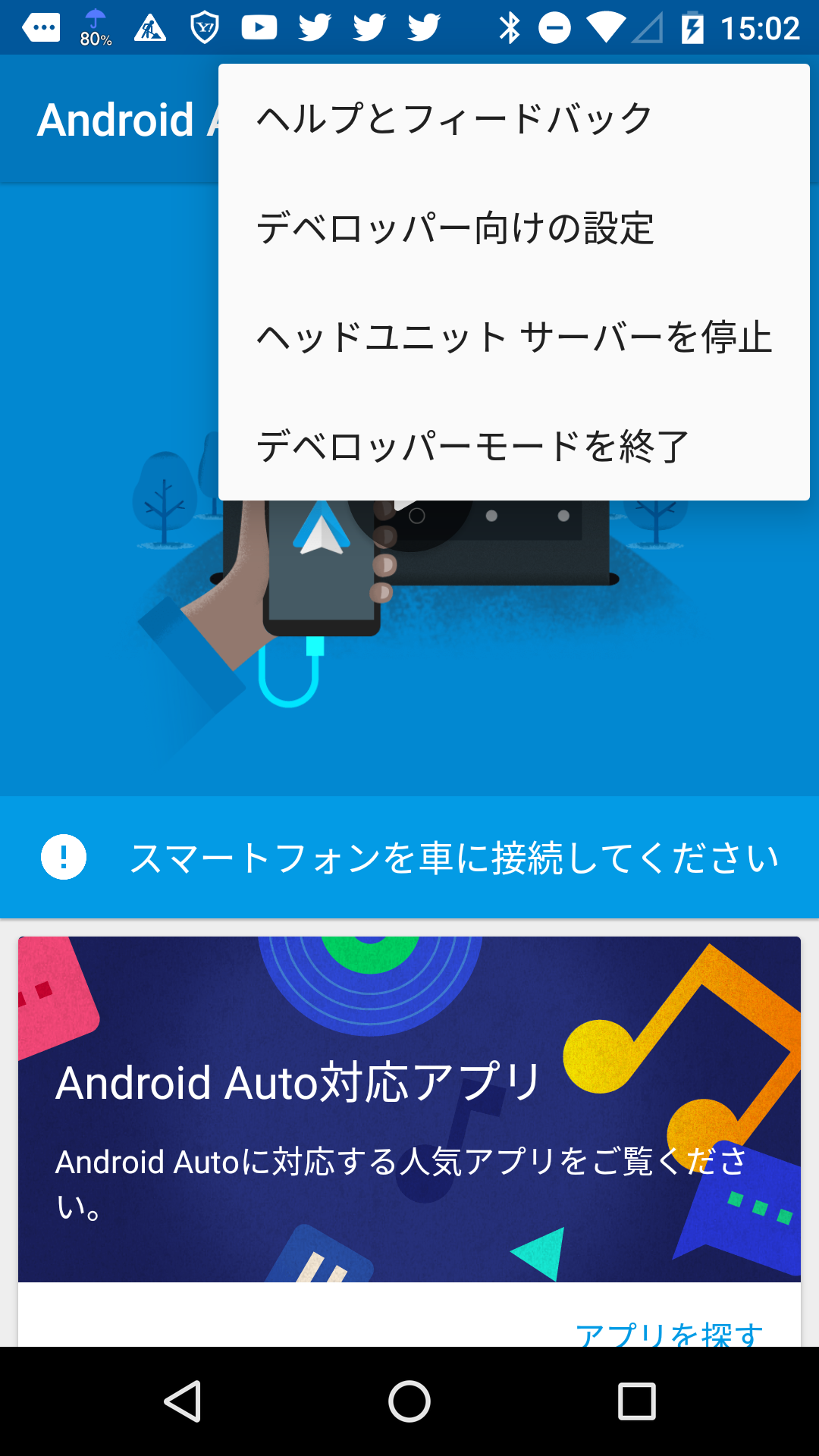https://developer.android.com/training/auto/testing/index.html
ここに書いてあったんですが、見落としていてかなり迷ってしまいました。
On the mobile device, enable Android Auto developer mode by starting the Android Auto companion app, and then tapping the Android Auto toolbar title 10 times. This step is only required the first time you run the companion app.
やりたかったのはAndroid Autoで、開発者用のメニューを出すことです。
出したかったのはこんな感じのメニュー。初期状態だと「ヘルプとフィードバック」しか出してません。
結論から言うと、これを出すためにはアプリのタイトル部分を10回押す必要がありました。。。
説明を見落とすとツラいやつですね。。