現象
Tableau DesktopからSnowflakeへアクセス時、何度もMFA認証要求される現象への対策
前提
Tableau DesktopからSnowflakeへの認証は、IDパスワード+MFA認証であること
解決方法
基本はこちらに従う。
わかりにくいのは、「In the client connection string, update the authenticator value to authenticator = username_password_mfa.」の部分で、Tableau DesktopのドライバーパラメーターにMFAログインキャッシュ設定を入れる必要がある (下記手順を参照)
Tableau Desktopのドライバーパラメーター設定方法
Tableau Desktop上で「接続」をクリック、「接続の編集」→「詳細」→「カスタム ドライバーパラーメーター」に「authenticator = username_password_mfa」を入力し「サインイン」
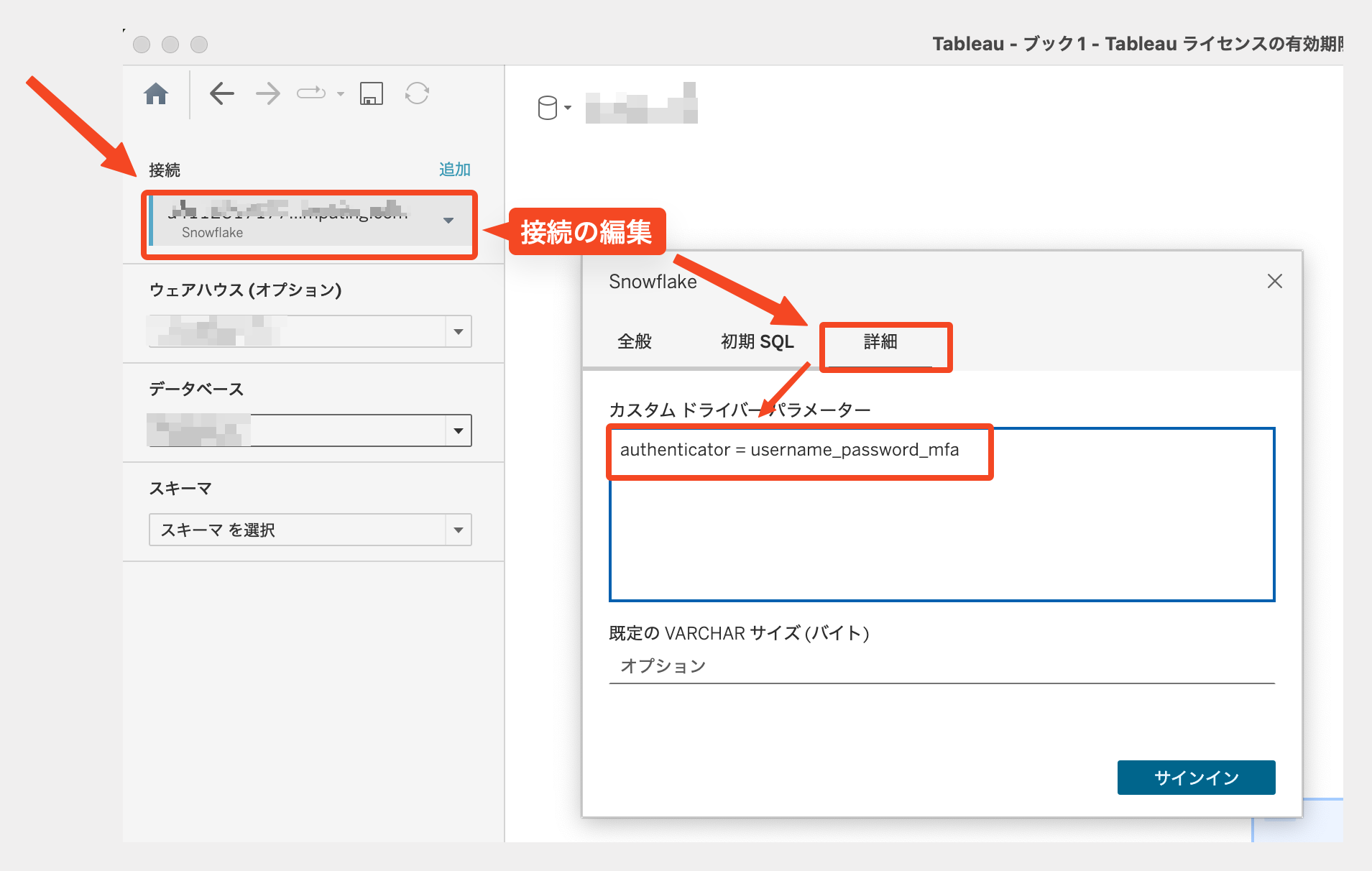
参考