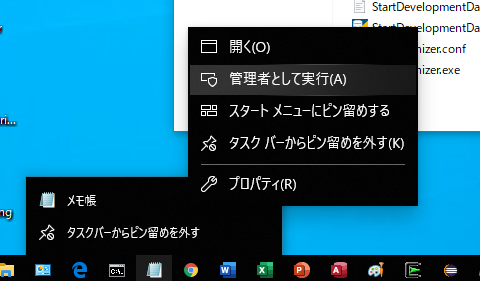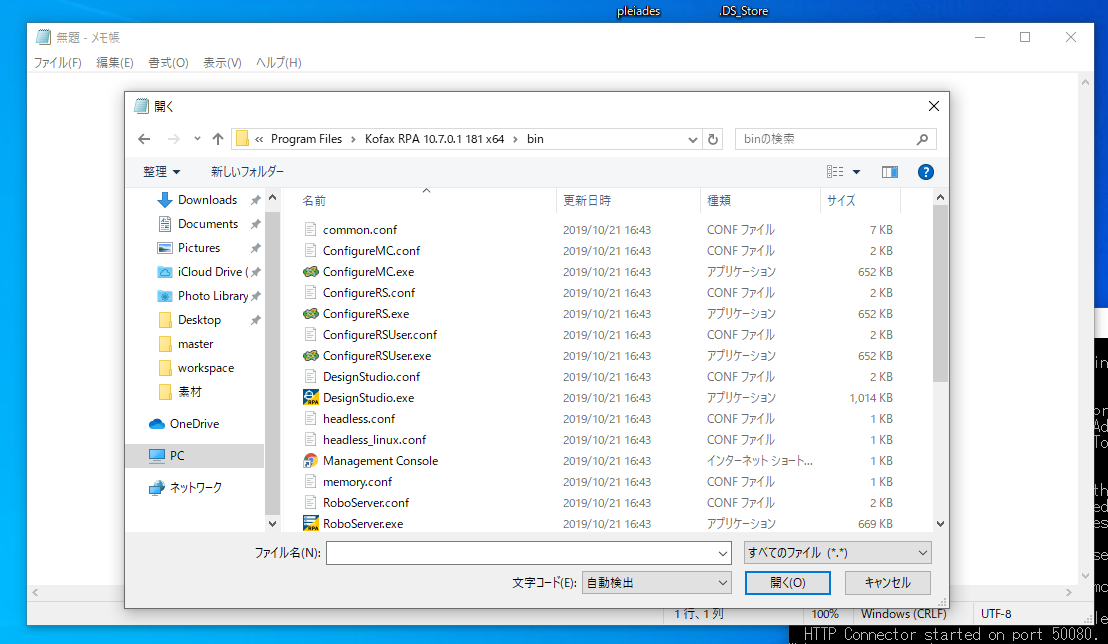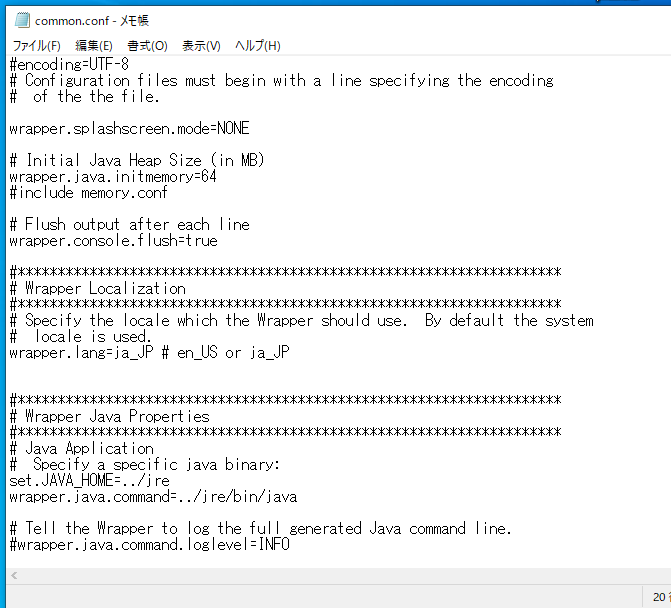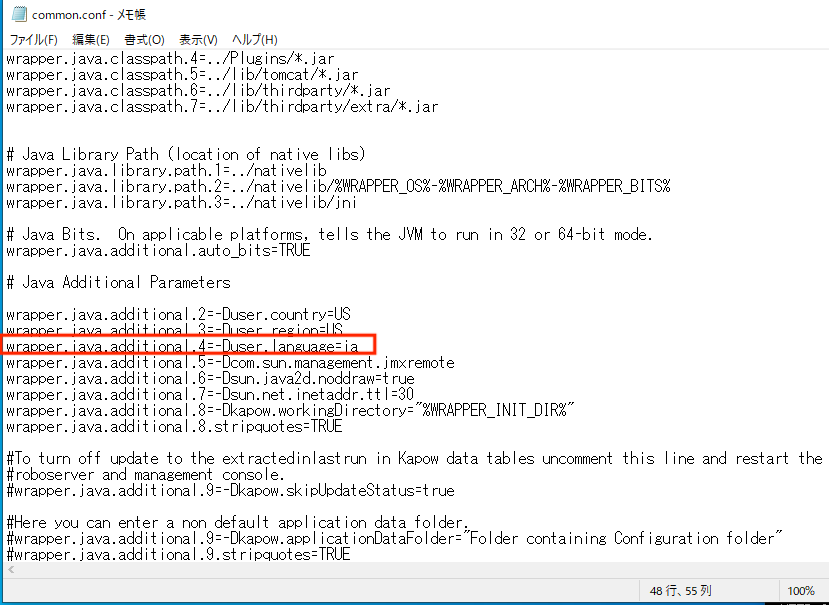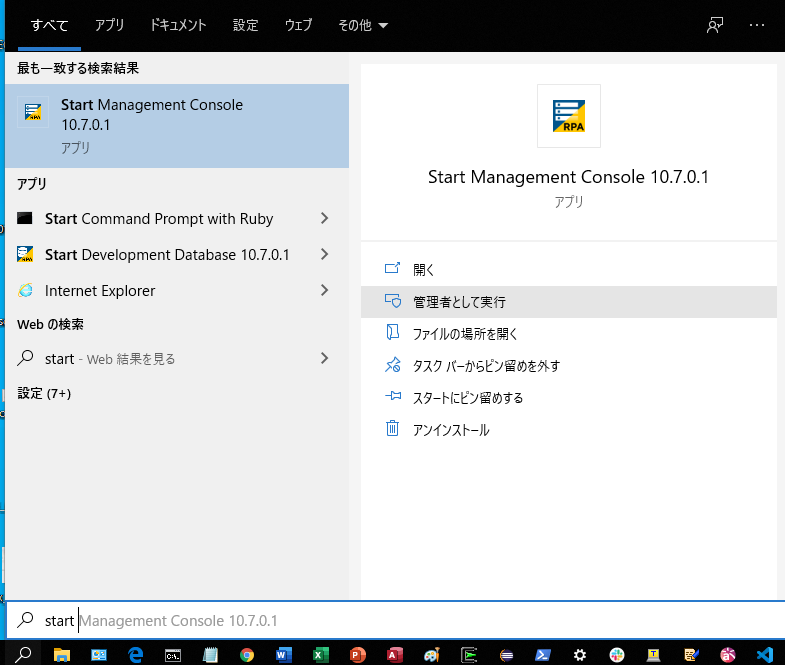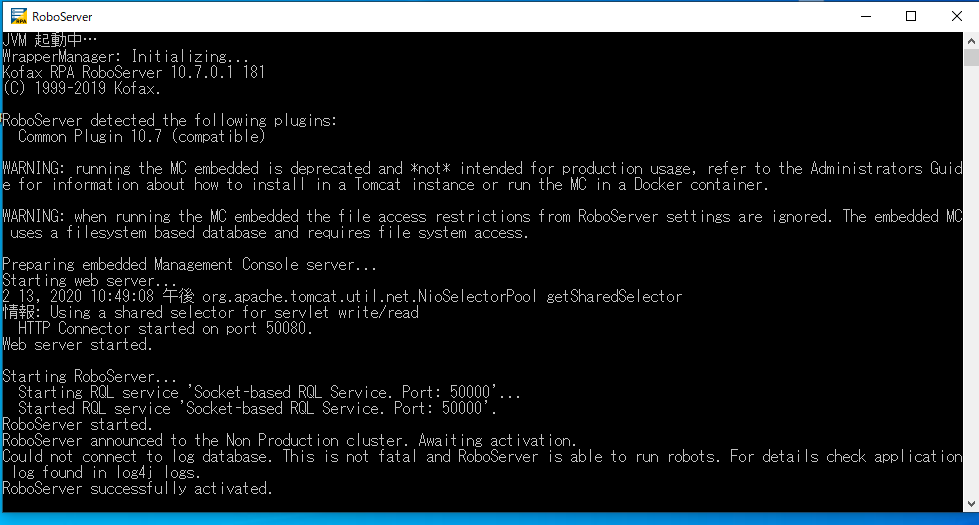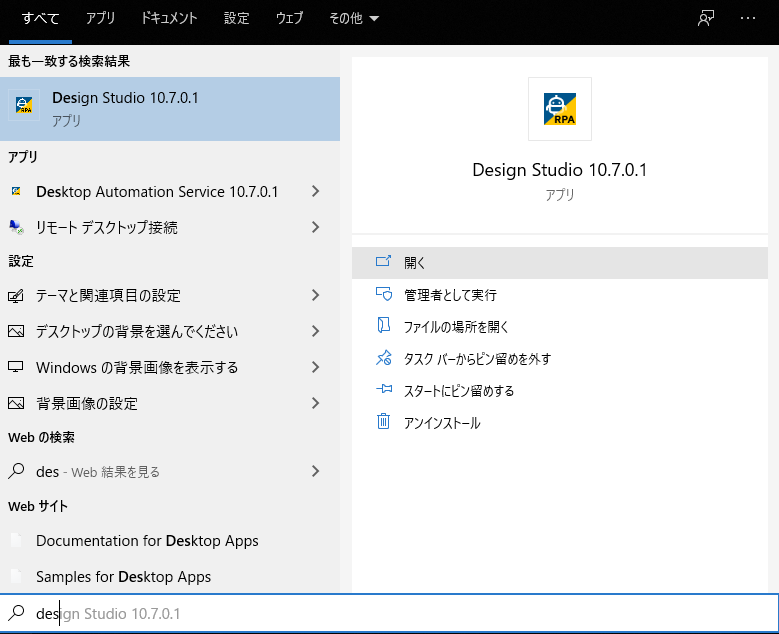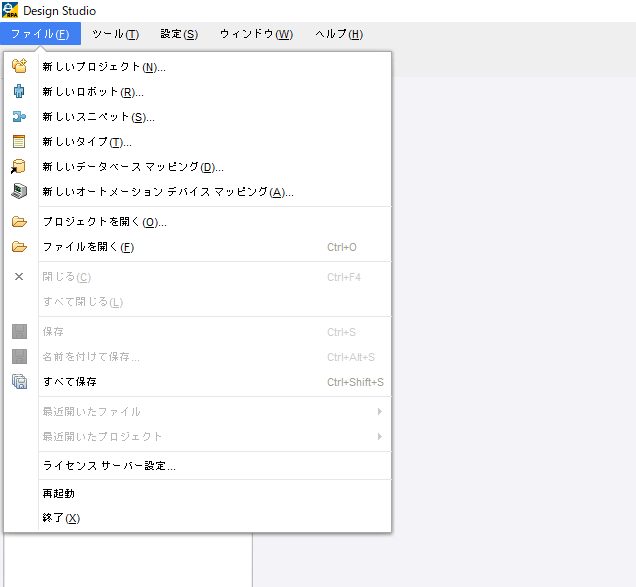環境
kofax RPA 10.7.0.1
windows10
手順
- メモ帳を管理者権限で開く
タスクバーのメモ帳を右クリック -> メモ帳をさらに右クリック
-> 管理者として実行
-> common.confを開く
(出てこない場合は、ファイル名の隣のテキスト文書(.txt)を、すべてのファイル(.*)へ変更する)
※間違って修正することもあるので、コピーをとっておくと良い
- common.confの19行目
wrapper.lang=en_US # en_US or ja_JP を、
wrapper.lang=ja_JP # en_US or ja_JP へ変更
- common.confの63行目
wrapper.java.additional.4=-Duser.language=en を、
wrapper.java.additional.4=-Duser.language=ja へ変更
参考