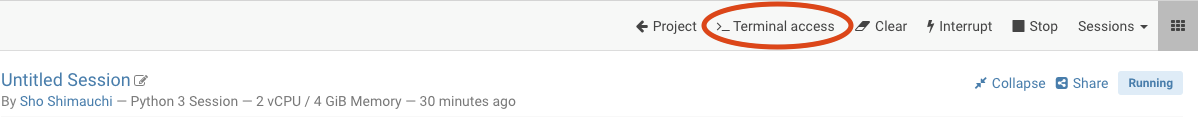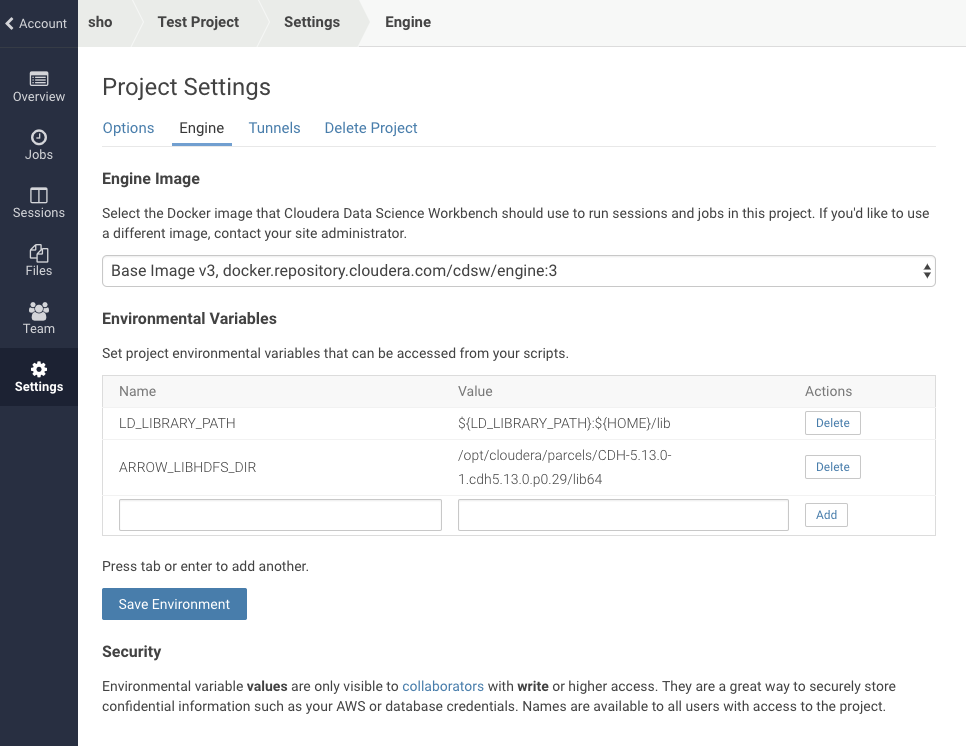Cloudera Data Science Workbench (以下CDSW) 上にMeCabをインストールする方法としては、C/C++拡張されたPythonライブラリをCloudera Data Science WorkbenchとSparkクラスタで分散実行するがあるが、単に1ノードでMeCabを使いたい場合、ローカルにインストールするだけでいい。
セッションではroot/sudo権限はないため、$HOME以下にインストールする。
ターミナルを開く
MeCabのインストール
MeCab本体
$ git clone https://github.com/taku910/mecab
$ cd mecab/mecab
$ ./configure --with-charset=utf8 --prefix=$HOME
$ make
$ make install
辞書
$ cd ~/mecab/mecab-ipadic
$ ./configure --with-charset=utf8 --prefix=$HOME
$ make
$ make install
$HOME/bin にパスを通す
$ vi ~/.bashrc
export PATH=${PATH}:${HOME}/bin を追加して、bash起動。
$ bash
NeoLogd辞書
$ git clone https://github.com/neologd/mecab-ipadic-neologd
$ cd mecab-ipadic-neologd
$ bin/install-mecab-ipadic-neologd --prefix $HOME/lib/mecab/dic/mecab-ipadic-neologd
mecab-python3 のインストール
$ pip3 install mecab-python3
環境変数の設定
| 変数 | 値 |
|---|---|
LD_LIBRARY_PATH |
${LD_LIBRARY_PATH}:${HOME}/lib |