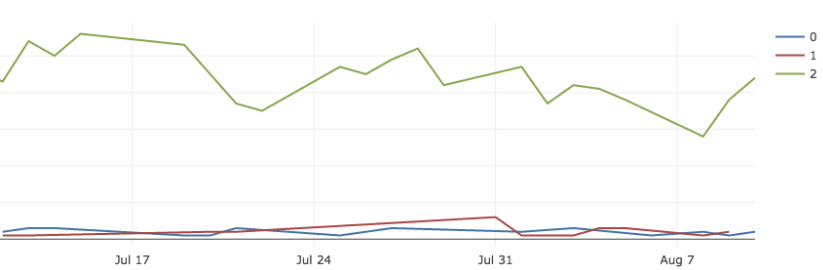この記事はACCESS Advent Calendar 2016の16日目の記事です。
Motivation
チーム内外からこういうデータを調べて欲しい、可視化してほしい、というリクエストが定期的に来るので、visualizeするツールを色々探していた。
re:dash を使うと、SQLで抽出したデータをそのままグラフにでき、任意の間隔で自動更新ができるので試してみる。
Setup
- re:dashにはマネージドサービスと、自分たちでサーバを立てる方法があるが、今回は後者にした。
- セットアップ時にre:dashの依存関係を解決するのが面倒らしいので、用意されているAMIからEC2インスタンスを作った。
- アップデート適用
-
ID/PWログイン
- 会社のGoogle Apps domainのアカウントからログインできるようにした。
- お試しなのでその他は後回し
DataSource
- Postgresql
- SQLで書く
SELECT to_char(created_at, 'YYYY-MM-DD') AS created_at,
model,
count(id) AS COUNT
FROM cars
WHERE created_at BETWEEN NOW() - interval '1 month' AND NOW()
GROUP BY 1,
2
- MongoDB
- PyMongo風のクエリで書く
- Google Spreadsheets
- Google Apps domainの管理者の認証がいる
所感
- ドキュメントが少ない
- セットアップ部分は一通り揃っているが、
その後はあまり無いので不明な部分はコードから調べることになる
- セットアップ部分は一通り揃っているが、
- ユーザの権限管理がよく分からん
- SQL力が求められる
- 可視化が楽な分、可視化に適したSQLをがんばって書くことが求められる
明日は @pankona さんの記事です。お楽しみに![]()