ルーター冗長化のために、ISPのインターネット・プロバイダを2つ契約してVRRPでWAN回線を冗長化してみてみます。
回線のISPは、InterlinkとAEON Mobileを使用します。
ルーターは、NVR700wをマスタールーター、RTXをバックアップルーターとして設定します。
NVR700wのWAN回線に障害が発生した場合、RTXがマスタールーターとなって動作します。
■構成
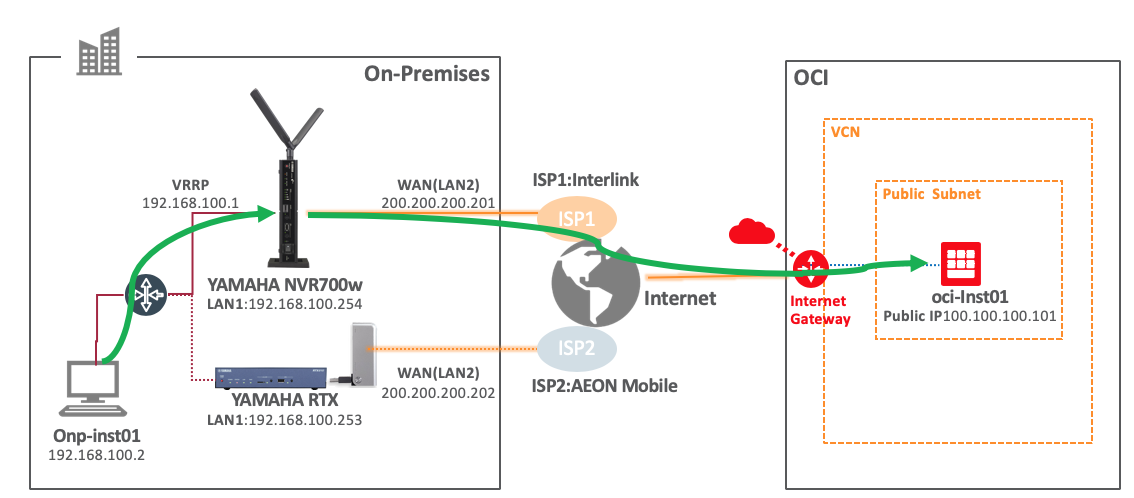
■手順
各ルーターの構成までは、以前の記事の手順で構築しOCIへInternetで接続できるところまで確認しておきます。
・NVR700w設定
Oracle Cloud:YAMAHA NVR700wでOCIへIPsec VPN接続してみてみた
・RTX設定
Oracle Cloud:イオンモバイルによる VPNルータでPrivate IP アクセスする自宅LABO環境を構築してみてみた
ここでは、VRRPの設定から行います。
●マスター・ルーター RTX700w設定
①LANインターフェースとVRRPの設定(LAN1ポートを使用)
# ip lan1 address 192.168.100.254/24
# ip lan1 vrrp 1 192.168.100.1 priority=200
# ip lan1 vrrp shutdown trigger 1 pp 1
②VRRP設定確認
# show status vrrp
LAN1 ID:1 Virtual-IP: 192.168.100.1
Current master: 192.168.100.254 Priority: 200
Own state: Master / Priority: 200 Preempt Auth: NONE Timer: 1
●バックアップ・ルーター RTX設定
・LANインターフェースとVRRPの設定(LAN1ポートを使用)
# ip lan1 address 192.168.100.253/24
# ip lan1 vrrp 1 192.168.100.2 priority=100
②VRRP設定確認
MasterがNVR700wの192.168.100.254で登録されていることを確認
# show status vrrp
LAN1 ID:1 Virtual-IP: 192.168.100.1
Current master: 192.168.100.254 Priority: 200
Own state: Backup / Priority: 100 Preempt Auth: NONE Timer: 1
●オンプレミス側インスタンス設定
オンプレミス側インスタンス onp-inst01のDefault GatewayをVRRPの192.168.100.1に設定します。
■接続確認
①onp-inst01からVRRPの192.168.100.1への接続はマスター・ルーターのNVR700Wに接続されることを確認
[root@onp-inst01 ~]# ssh root@192.168.100.1
root@192.168.100.1's password:
NVR700W Rev.15.00.15 (Fri Nov 16 16:17:57 2018)
Copyright (c) 1994-2018 Yamaha Corporation. All Rights Reserved.
To display the software copyright statement, use 'show copyright' command.
00:00:ae:c7:1d:21, 00:00:ae:c7:1d:22
Memory 256Mbytes, 2LAN, 1ONU, 1WWAN
>
②onp-inst01からOCIのoci-Inst01へ接続できることを確認
[root@onp-inst01 ~]# ssh -i id_rsa opc@100.100.100.101
Last login: Tue Apr 2 04:42:48 2019 from 192.168.100.2
■VRRP検証
マスター・ルーター RTX700wのLANを抜線し、バックアップ・ルーター RTXにVRRPのVIP192.168.100.1がフェールオーバーし、Internet回線がEAON Mobleのバックアップ回線使用するようになり、Internetアクセスが使用できることを確認します
●マスター・ルーターLAN抜線検証
①抜線前確認
pingを発行して通信が継続していることを確認
・マスター・ルーター RTX700w
[root@onp-inst01 ~]# ping 192.168.100.254
PING 192.168.100.254 (192.168.100.254): 56 data bytes
64 bytes from 192.168.100.254: icmp_seq=0 ttl=254 time=1.405 ms
64 bytes from 192.168.100.254: icmp_seq=1 ttl=254 time=1.183 ms
64 bytes from 192.168.100.254: icmp_seq=2 ttl=254 time=2.300 ms
・・・
・バックアップ・ルーターRTX
[root@onp-inst01 ~]# ping 192.168.100.253
PING 192.168.100.253 (192.168.100.253): 56 data bytes
64 bytes from 192.168.100.253: icmp_seq=0 ttl=254 time=1.435 ms
64 bytes from 192.168.100.253: icmp_seq=1 ttl=254 time=1.055 ms
64 bytes from 192.168.100.253: icmp_seq=2 ttl=254 time=1.238 ms
・・・
・VRRP
[root@onp-inst01 ~]# ping 192.168.100.1
PING 192.168.100.1 (192.168.100.1): 56 data bytes
64 bytes from 192.168.100.1: icmp_seq=0 ttl=254 time=2.096 ms
64 bytes from 192.168.100.1: icmp_seq=1 ttl=254 time=2.230 ms
64 bytes from 192.168.100.1: icmp_seq=2 ttl=254 time=2.233 ms
・・・
・Internet Google.com
[root@onp-inst01 ~]# ping google.com
PING google.com (216.58.197.142): 56 data bytes
64 bytes from 216.58.197.142: icmp_seq=0 ttl=54 time=6.862 ms
64 bytes from 216.58.197.142: icmp_seq=1 ttl=54 time=4.873 ms
64 bytes from 216.58.197.142: icmp_seq=2 ttl=54 time=6.746 ms
・・・
②抜線
マスター・ルーター RTX700wのLANを抜線し、pingの状況を確認
・マスター・ルーター RTX700w
マスター・ルーターのLANを抜線したので、timeoutで通信不通になることを確認
・・・
64 bytes from 192.168.100.254: icmp_seq=21 ttl=254 time=1.277 ms
64 bytes from 192.168.100.254: icmp_seq=22 ttl=254 time=1.905 ms
64 bytes from 192.168.100.254: icmp_seq=23 ttl=254 time=1.923 ms
Request timeout for icmp_seq 24
Request timeout for icmp_seq 25
Request timeout for icmp_seq 26
・・・
・バックアップ・ルーターRTX
マスター・ルーターのLANを抜線に影響しないことを確認
・・・
64 bytes from 192.168.100.253: icmp_seq=27 ttl=254 time=1.522 ms
64 bytes from 192.168.100.253: icmp_seq=28 ttl=254 time=1.128 ms
64 bytes from 192.168.100.253: icmp_seq=29 ttl=254 time=1.574 ms
・・・
・VRRP
マスター・ルーターのLANを抜線したので、timeoutで数秒間通信不通になるが、
自動でバックアップ・ルーターRTXにフェールオーバーするので自動で通信疎通することを確認
・・・
64 bytes from 192.168.100.1: icmp_seq=47 ttl=254 time=1.149 ms
64 bytes from 192.168.100.1: icmp_seq=48 ttl=254 time=1.033 ms
64 bytes from 192.168.100.1: icmp_seq=49 ttl=254 time=1.589 ms
Request timeout for icmp_seq 50
Request timeout for icmp_seq 51
Request timeout for icmp_seq 52
64 bytes from 192.168.100.1: icmp_seq=53 ttl=254 time=1.500 ms
64 bytes from 192.168.100.1: icmp_seq=54 ttl=254 time=1.153 ms
64 bytes from 192.168.100.1: icmp_seq=55 ttl=254 time=1.213 ms
・・・
・Internet Google.com
マスター・ルーターのLANを抜線したので、timeoutで数秒間通信不通になるが、
自動でバックアップ・ルーターRTXにフェールオーバーするので自動で通信疎通することを確認
・・・
64 bytes from 216.58.197.142: icmp_seq=13 ttl=54 time=5.473 ms
64 bytes from 216.58.197.142: icmp_seq=14 ttl=54 time=6.335 ms
64 bytes from 216.58.197.142: icmp_seq=15 ttl=54 time=7.388 ms
Request timeout for icmp_seq 16
Request timeout for icmp_seq 17
Request timeout for icmp_seq 18
64 bytes from 216.58.197.142: icmp_seq=19 ttl=51 time=410.951 ms
64 bytes from 216.58.197.142: icmp_seq=20 ttl=51 time=394.324 ms
64 bytes from 216.58.197.142: icmp_seq=21 ttl=51 time=455.426 ms
・・・
③VRRP状態確認
VRRPへ接続ssh接続するとバックアップ・ルーターRTXへ接続されることを確認
これでonp-inst01はバックアップ回線で通信されていることを確認できます
・VRRPへssh接続
VRRPへ接続ssh接続すると接続するホストが変わるため、$HOME/.ssh/known_hostsに登録されているVRRPのアドレスのホスト情報と異なるためsshできません。
[root@onp-inst01 ~]# ssh root@192.168.100.1
@@@@@@@@@@@@@@@@@@@@@@@@@@@@@@@@@@@@@@@@@@@@@@@@@@@@@@@@@@@
@ WARNING: REMOTE HOST IDENTIFICATION HAS CHANGED! @
@@@@@@@@@@@@@@@@@@@@@@@@@@@@@@@@@@@@@@@@@@@@@@@@@@@@@@@@@@@
IT IS POSSIBLE THAT SOMEONE IS DOING SOMETHING NASTY!
Someone could be eavesdropping on you right now (man-in-the-middle attack)!
It is also possible that a host key has just been changed.
The fingerprint for the RSA key sent by the remote host is
SHA256:ABRTXLPNlIBE7PxAS.
Please contact your system administrator.
Add correct host key in /Users/root/.ssh/known_hosts to get rid of this message.
Offending RSA key in /Users/root/.ssh/known_hosts:22
RSA host key for 192.168.100.1 has changed and you have requested strict checking.
Host key verification failed.
・$HOME/.ssh/known_hosts修正
そのため、$HOME/.ssh/known_hostsから、VRRPの192.168.100.1の行を削除します。
[root@onp-inst01 ~]# vi .ssh/known_hosts
192.168.100.1 ssh-rsa AAAAB3・・・eUc=
<--この行を削除
・VRRPへssh再接続
[root@onp-inst01 ~]# ssh root@192.168.100.1
The authenticity of host '192.168.100.1 (192.168.100.1)' can't be established.
RSA key fingerprint is SHA256:ABRTXLPNlIBE7PxAS.
Are you sure you want to continue connecting (yes/no)? yes
Warning: Permanently added '192.168.100.1' (RSA) to the list of known hosts.
root@192.168.100.1's password:
RTX810 BootROM Ver. 1.00
RTX810 FlashROM Table Ver. 1.00
RTX810 Rev.11.01.33 (Fri Apr 20 08:44:58 2018)
Copyright (c) 1994-2018 Yamaha Corporation. All Rights Reserved.
To display the software copyright statement, use 'show copyright' command.
00:00:ae:c7:1d:bd, 00:00:ae:c7:1d:be
Memory 128Mbytes, 2LAN
・VRRP状態確認
バックアップ・ルーターRTXのLAN IPアドレス192.168.100.253がCurrent masterになっていることを確認
> administrator
Password:
# show status vrrp
LAN1 ID:1 Virtual-IP: 192.168.100.1
Current master: 192.168.100.253 Priority: 100
Own state: Master / Priority: 100 Preempt Auth: NONE Timer: 1
●マスター・ルーターLAN再結線検証
抜線したマスター・ルーターNVR700wのLANケーブルを挿し戻すことで、バックアップ・ルーターRTXにVRRPが移っていたものが、マスター・ルーターNVR700wへフェールバックすることを確認します。
①マスター・ルーターLAN再結線
抜線したマスター・ルーターNVR700wのLANケーブルを挿し戻します
②VRRPへssh接続
VRRPへssh接続することで、マスター・ルーターNVR700wに接続されることを確認
[root@onp-inst01 ~]# ssh root@192.168.100.1
The authenticity of host '192.168.100.1 (192.168.100.1)' can't be established.
RSA key fingerprint is SHA256:NVR700wRWtaw8.
Are you sure you want to continue connecting (yes/no)? yes
Warning: Permanently added '192.168.100.1' (RSA) to the list of known hosts.
root@192.168.100.1's password:
NVR700W Rev.15.00.15 (Fri Nov 16 16:17:57 2018)
Copyright (c) 1994-2018 Yamaha Corporation. All Rights Reserved.
To display the software copyright statement, use 'show copyright' command.
00:00:ae:c7:1d:21, 00:00:ae:c7:1d:22
Memory 256Mbytes, 2LAN, 1ONU, 1WWAN
③VRRP状態確認
マスター・ルーターNVR700wのIPアドレス192.168.100.254がCurrent masteになっていることを確認
# show status vrrp
LAN1 ID:1 Virtual-IP: 192.168.100.1
Current master: 192.168.100.254 Priority: 200
Own state: Master / Priority: 200 Preempt Auth: NONE Timer: 1
④バックアップ・ルーターRTXのVRRP状態確認
・バックアップ・ルーターRTXへssh接続
[root@onp-inst01 ~]# ssh root@192.168.100.253
root@192.168.100.253's password:
RTX810 BootROM Ver. 1.00
RTX810 FlashROM Table Ver. 1.00
RTX810 Rev.11.01.33 (Fri Apr 20 08:44:58 2018)
Copyright (c) 1994-2018 Yamaha Corporation. All Rights Reserved.
To display the software copyright statement, use 'show copyright' command.
00:00:ae:c7:1d:bd, 00:00:ae:c7:1d:be
Memory 128Mbytes, 2LAN
・VRRP状態確認
マスター・ルーターNVR700wのIPアドレス192.168.100.254がCurrent masteになっていることを確認
> administrator
Password:
# show status vrrp
LAN1 ID:1 Virtual-IP: 192.168.100.1
Current master: 192.168.100.254 Priority: 200
Own s