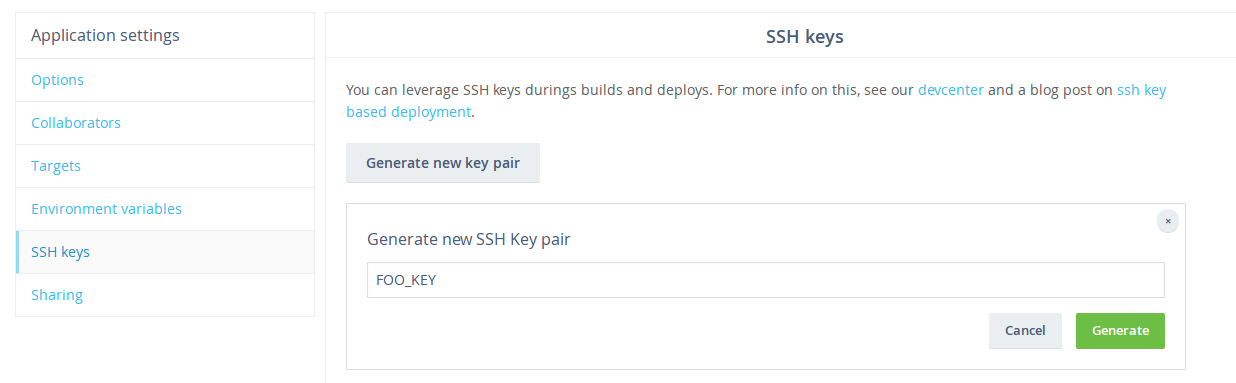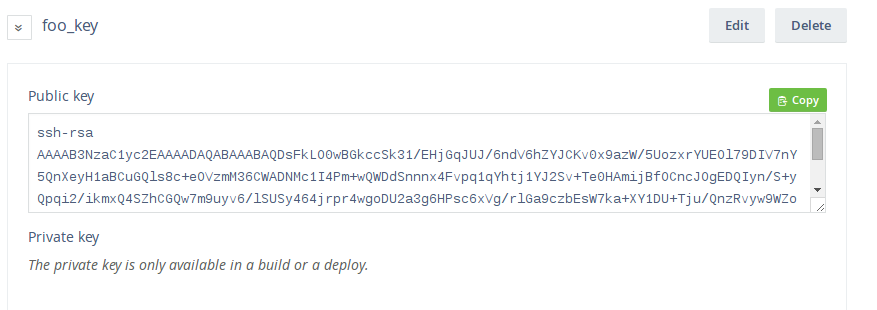概要 (Abstract)
werckerはプライベートレポジトリでも無料でCIできます.
On wercker, you can construct CI environments at no charge even for private repositories.
この記事ではwerckerでbitbucket.orgのプライベートなGoライブラリを使う方法を述べます.
This post explains how to use private Go libraries on bitbucket.org on wercker.
問題 (Problem)
以下はあるGoプログラムのwercker.ymlの例です.
This is a sample of wercker.yml of a Go program.
box: golang:1.5
build:
steps:
- setup-go-workspace
- script:
name: go build
code: |
go get -t ./...
go build ./...
そのGoレポジトリで,プライベートレポジトリのライブラリbitbucket.org/yourname/a-private-go-libraryを使っていると次のエラーが出てしまいます.
You will have the following error, if you use the library on private repository bitbucket.org/yourname/a-private-go-library in the Go program.
 go build
go build
Command cancelled due to error
package bitbucket.org/yourname/a-go-program: https://api.bitbucket.org/1.0/repositories/yourname/a-private-go-library: 403 FORBIDDEN
対策 (Solution)
-
werckerの管理画面でSSH鍵を作ります (Create a SSH key on wercker setting page)
-
bitbucket.org/yourname/a-private-go-libraryの設定画面を開いて鍵を追加します (Add the key on the setting page forbitbucket.org/yourname/a-private-go-library)
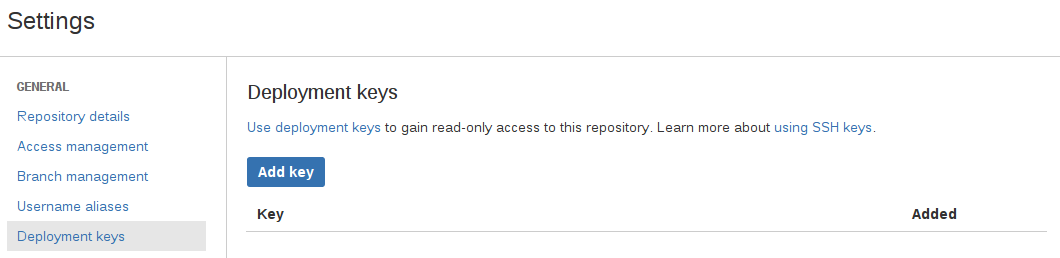
- ラベルの名前は何でも良いです (Any label name is OK.)
-
wercker.ymlを次のように修正します (Fixwercker.ymlin the following way)
box: golang:1.5
build:
steps:
- add-ssh-key:
keyname: FOO_KEY
host: bitbucket.org
- add-to-known_hosts:
hostname: bitbucket.org
fingerprint: 35:ee:d7:b8:ef:d7:79:e2:c6:43:9e:ab:40:6f:50:74
- setup-go-workspace
- script:
name: Clone private packages
code: |-
git clone git@bbitbucket.org/yourname/a-private-go-library.git $GOPATH/src/bitbucket.org/yourname/a-private-go-library
- script:
name: go build
code: |
go get -t ./...
go build ./...
これで終わりです
That's all !