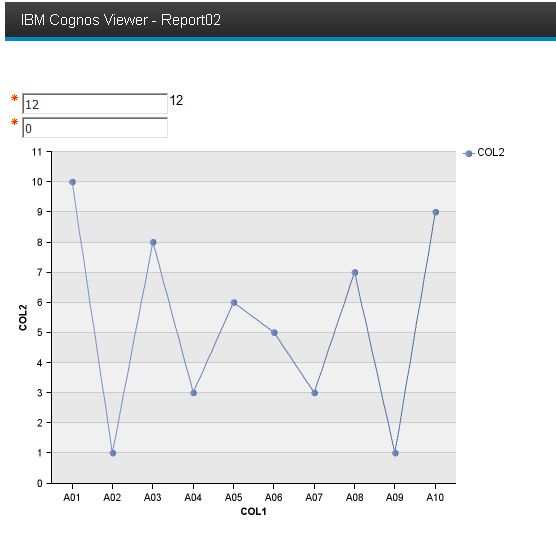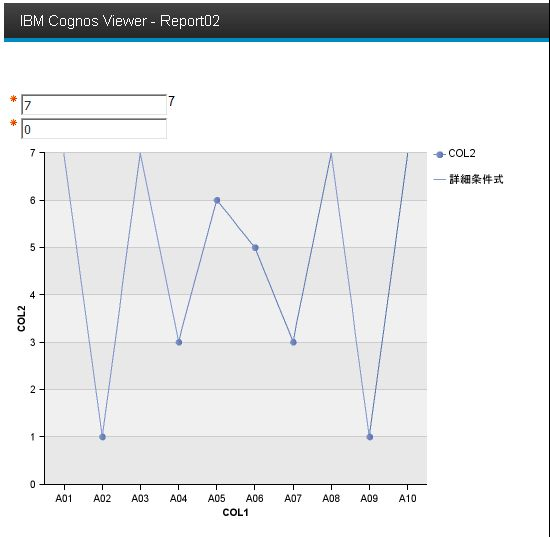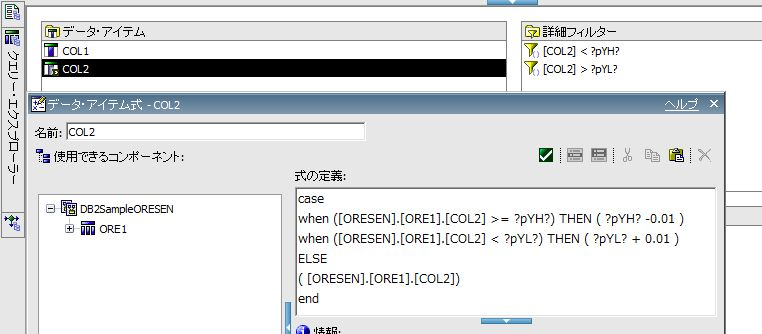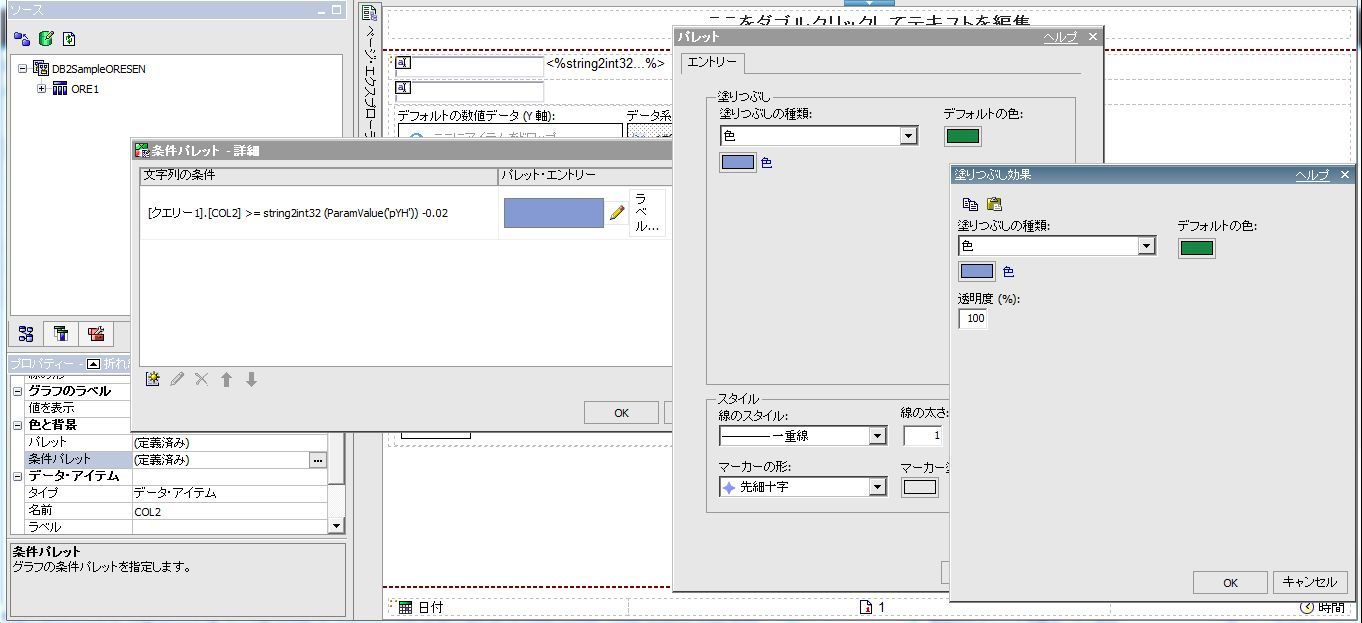More than 5 years have passed since last update.
Cognos レポートでY軸の範囲を指定して、範囲外のものはプロットを表示しない
Last updated at Posted at 2017-05-16
Register as a new user and use Qiita more conveniently
- You get articles that match your needs
- You can efficiently read back useful information
- You can use dark theme