Cognos Analytics のLibertyのjavaプロセスのGCログ出力設定
Cognos AnalyticsのQuery Serviceのjavaプロセスは、デフォルトでGCログを以下の記事のように出力しますが、Cognos Analyticsの本体であるWebSphere Libertyはデフォルトでは、GCログは出力しません。
https://qiita.com/shinyama/items/faf7e1a86b9ac6fb9653
GCログ出力のやり方をいつも忘れてしまって、探すのが手間なので、自分のメモ変わりに投稿しておきます。
<CognosInstall>\bootstrap_wlp_linuxi38664.xml ファイルを修正します。※linuxの場合のファイル名
<param>-Xverbosegclog:../logs/gc.log</param>
Cognosを再起動します。
<CognosInstall>/logs/gc.log にGCログが出力されるようになります。
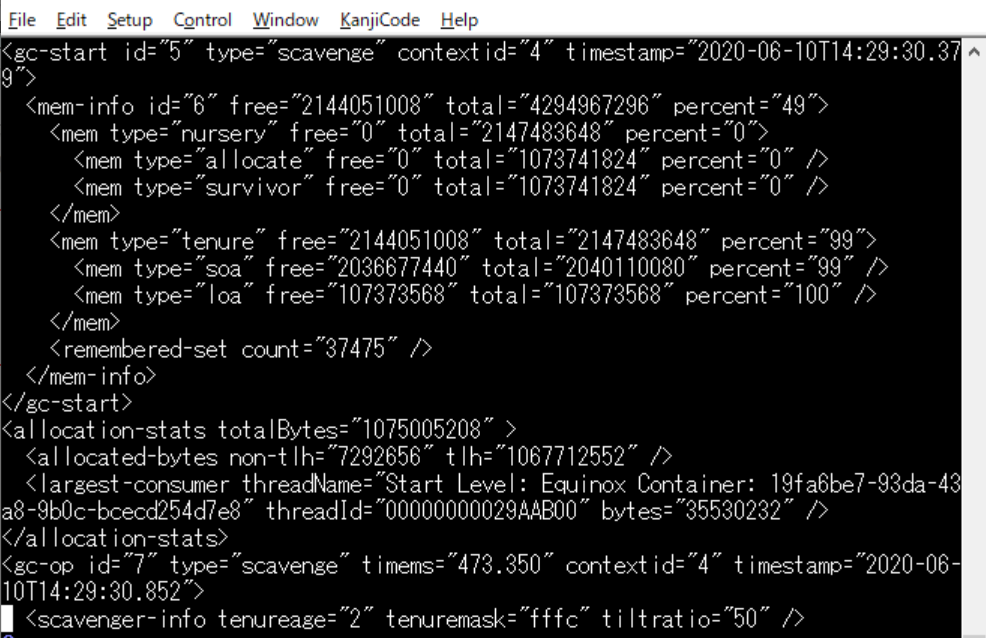
以上です。ご活用下さい。
2023/8/31追記
いつの間にやらbootstrapファイルの記載方法が変更になっているようです。
以下の記載が必要です。
<param condName="${java_vendor}" condValue="IBM">"-Xverbosegclog:${install_path}/logs/verbosegc_%Y%m%d.%H%M%S.%pid.log,10,5000"</param>
参考
How to Enable Garbage Collection (GC) Logging on the Cognos Analytics Server
https://www.ibm.com/support/pages/how-enable-garbage-collection-gc-logging-cognos-analytics-server
Cognos Analytics のLibertyのjavaプロセスのGCログ出力設定(Oracle Java版)
https://qiita.com/shinyama/items/5e447732026011548112
