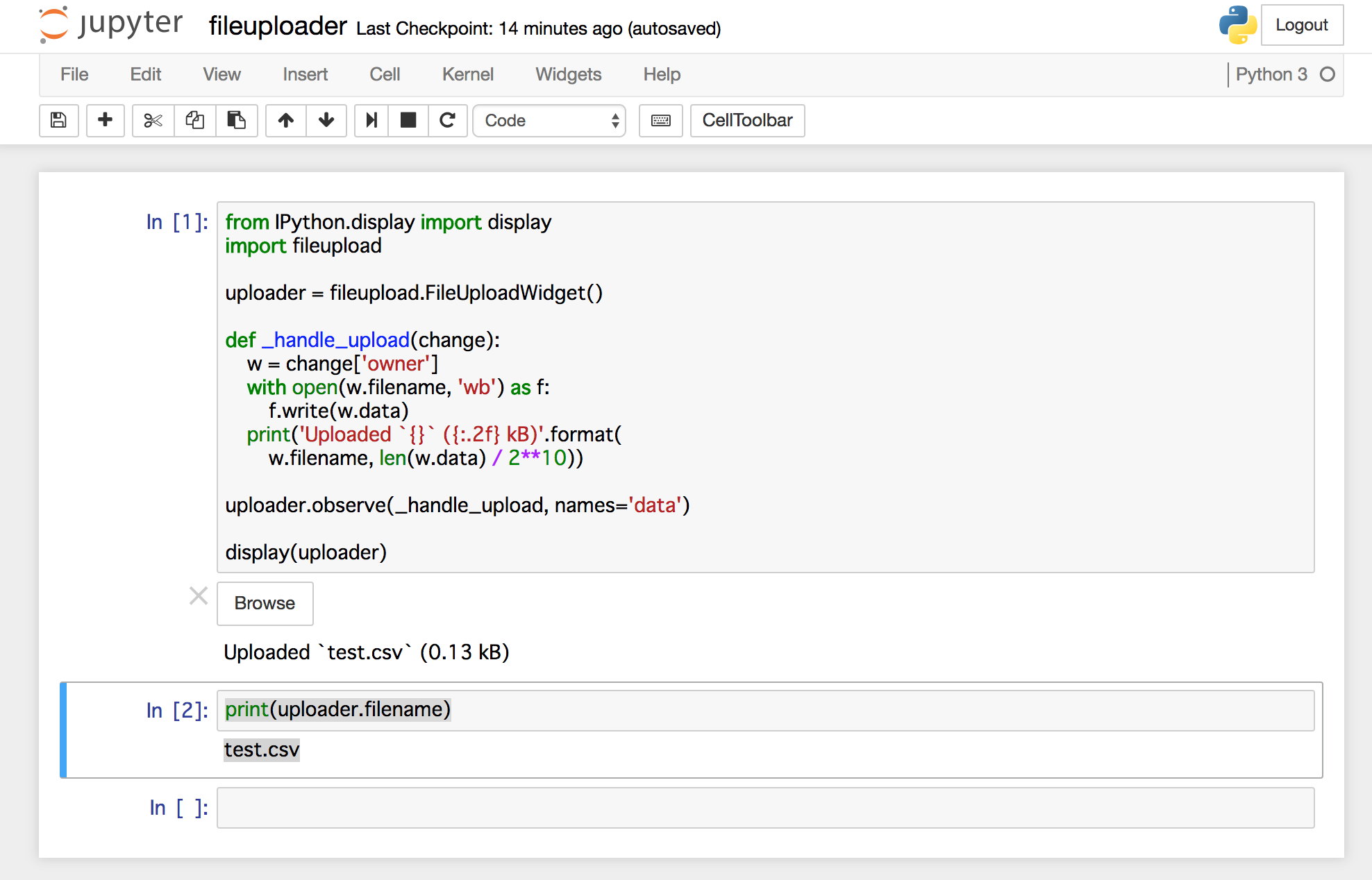1 fileuploadパッケージのインストールとJupyterのインストール
こっちを参考に。
https://pypi.python.org/pypi/fileupload/
$ pip3 install fileupload
$ jupyter nbextension install --py fileupload
$ jupyter nbextension enable --py fileupload
2 jupyter起動
$ jupyter notebook
3 ファイルアップロードスクリプト記述と実行
from IPython.display import display
import fileupload
uploader = fileupload.FileUploadWidget()
def _handle_upload(change):
w = change['owner']
with open(w.filename, 'wb') as f:
f.write(w.data)
print('Uploaded `{}` ({:.2f} kB)'.format(
w.filename, len(w.data) / 2**10))
uploader.observe(_handle_upload, names='data')
display(uploader)
すると、[Browse]ボタン現れるので、ファイルを選択。
ファイルがアップロードされると、メッセージが表示される。
"Uploaded test.csv (0.13 kB)"
4 読み込んだファイルへアクセス
次の入力ボックスで以下を記載するとファイル名が表示される。
print(uploader.filename)
test.csv
ほなほな。