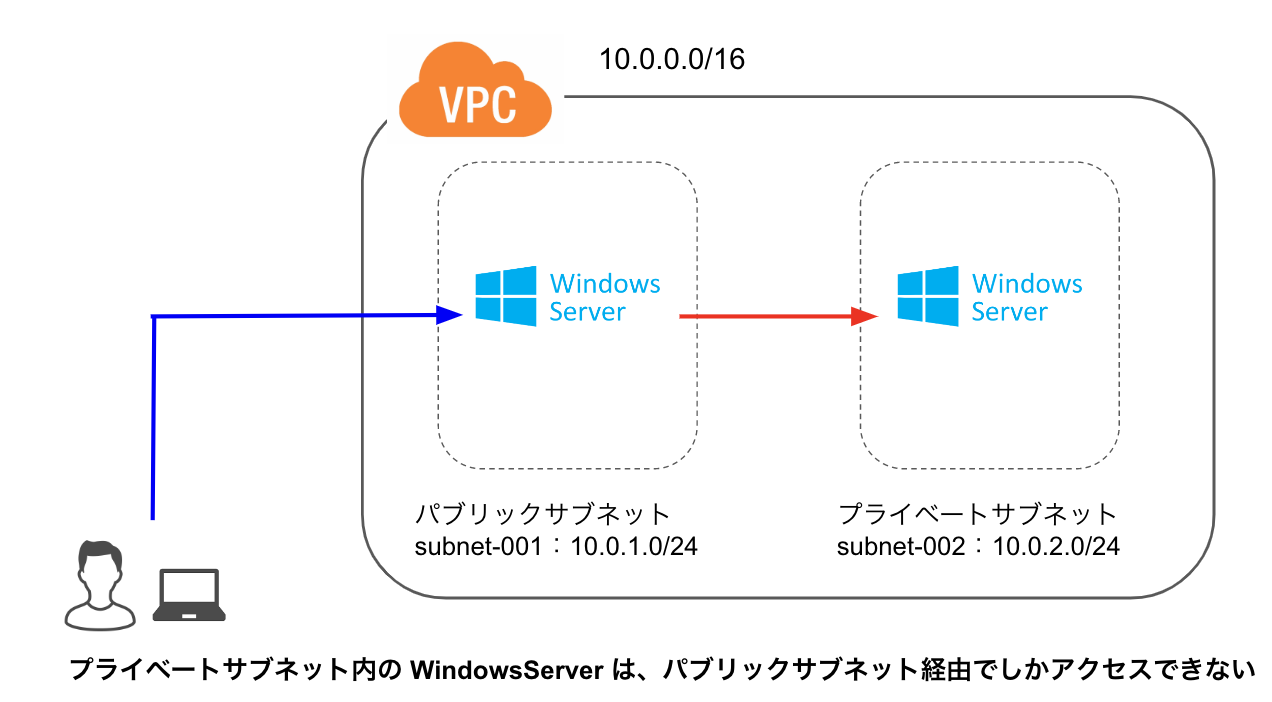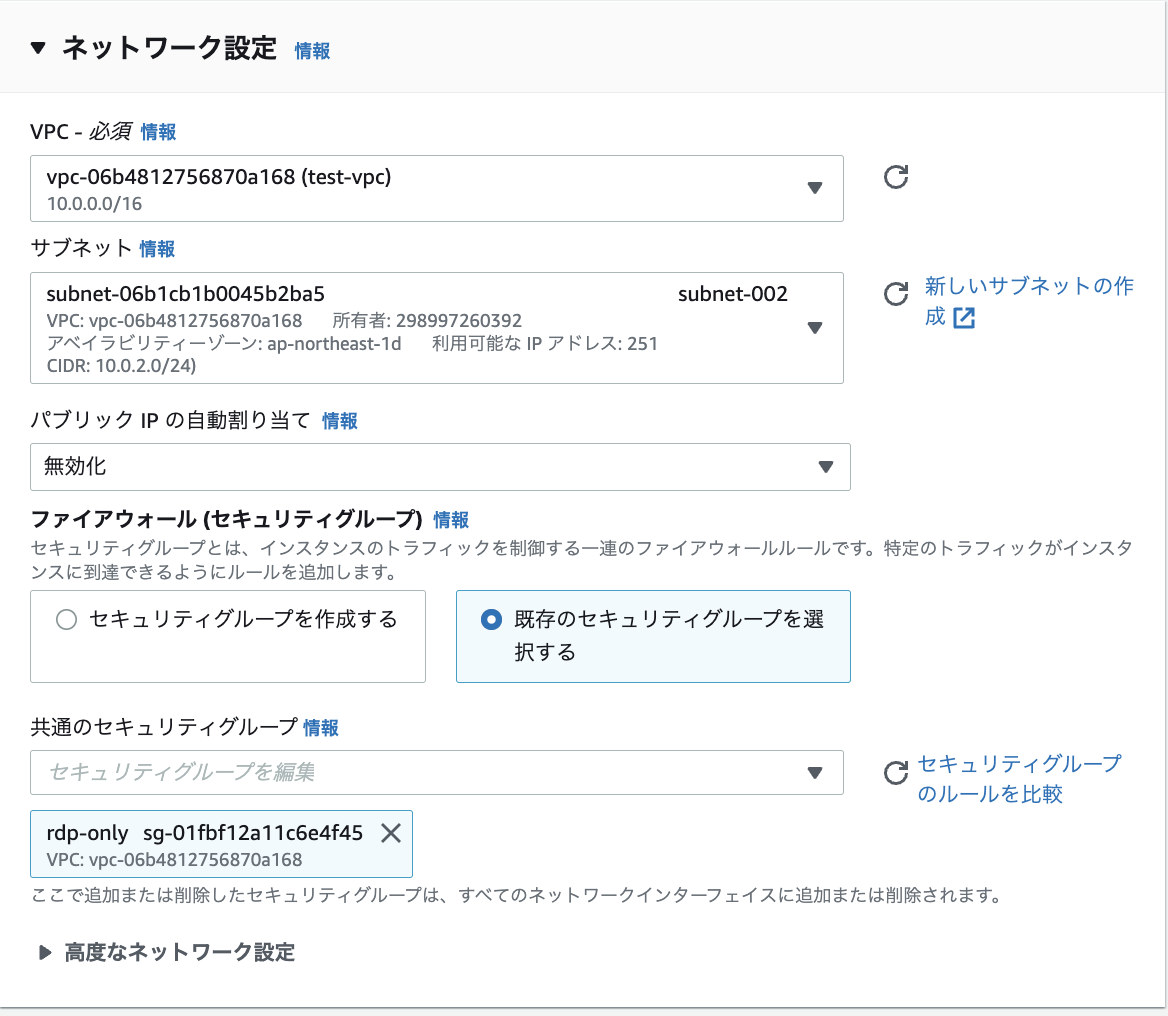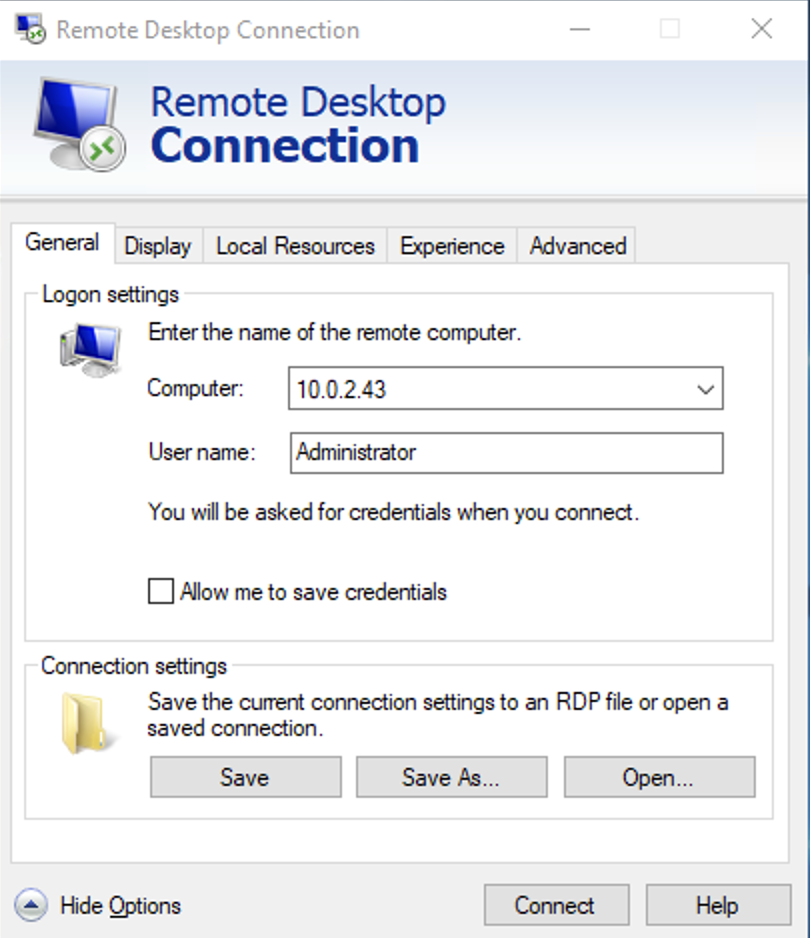本記事の目的
- 以下記事の実質続きとなります。
- 以下のようなネットワークを構築してみる。前回の環境に対し、プライベートサブネットを用意する。
事前知識
- AWS のサブネットには「パブリックサブネット」と「プライベートサブネット」という概念があるらしい。
- 簡潔にまとめると、以下くらいの理解で良さそう。
- パブリックサブネット:外部インターネットと通信可能
- プライベートサブネット:外部インターネットと通信不可
手順
- まずはプライベートサブネットを作成。名前は subnet-002 で、範囲は 10.0.2.0/24 にしておく。
- プライベートサブネット上にインスタンスを構築する。subnet-002 が割り当てられていることを確認し、「パブリックIPアドレスの割り当て」は無効化のままにしておく。
-
デプロイした WindowsServer のプライベート IP アドレスを確認。今回は 10.0.2.43 が自動で割り当てられた。
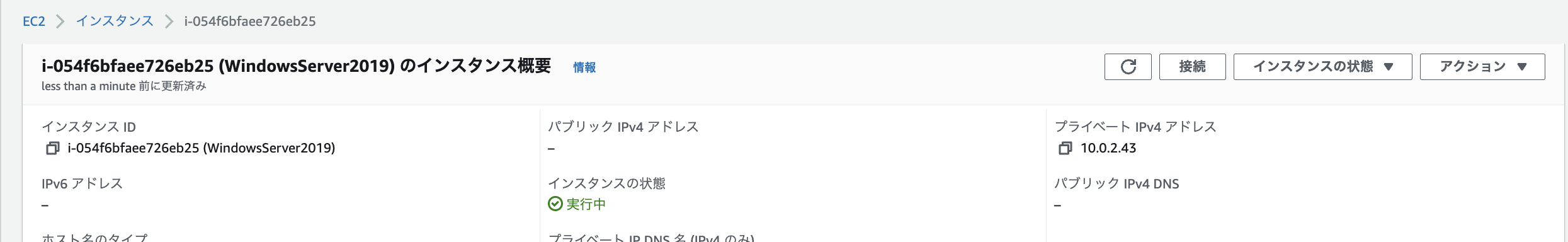
-
パブリックサブネットの WindowsServer にアクセスし、リモートデスクトップのアプリを開く
- 認証情報を正しく入力すると、プライベートサブネットの WindowsServer にアクセスできた。
終わりに
- もうちょっとルートテーブルの設定とか必要なのかな?と思っていたが、案外かんたんに実施できて拍子抜け。。
- 「特定のインスタンスからだけ、プライベートサブネットへのアクセス許可」みたいな運用を目指すのであれば、ルートテーブルの設定とかは必要そう。