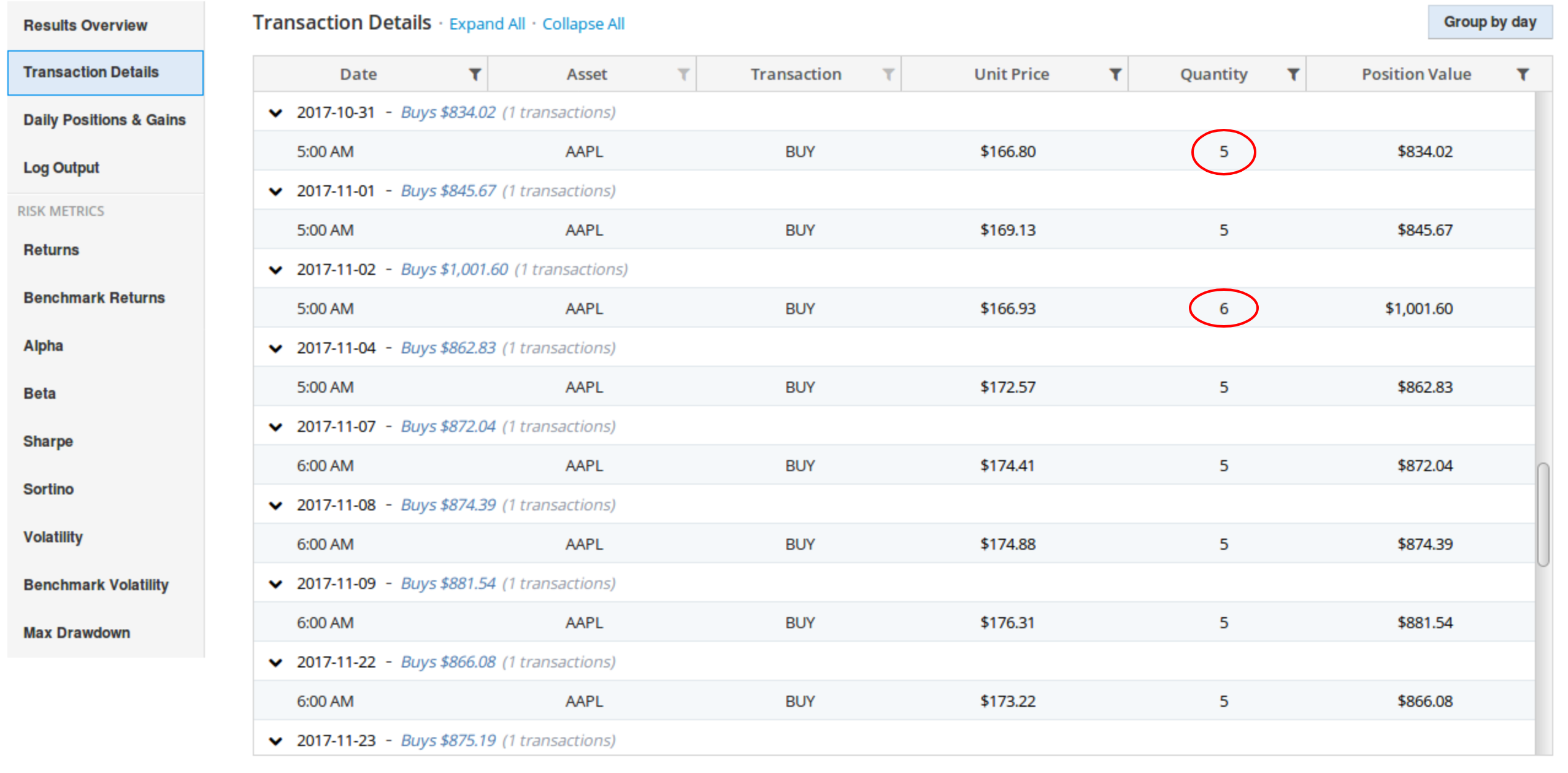order_value
order_valueは,銘柄と取引額を指定して注文する関数です.
order_value(asset, amount, style=OrderType)
asset: Equity/Future オブジェクト
amount: 取引額.正であればLong,負であればShort.
style: 注文方法(指定方法はorderを参照)
アルゴリズム例
#Quantopian Algorithm で orderのコードを一箇所だけ変えました.
def initialize(context):
# AAPL
context.security = sid(24)
# rebalance 関数を毎日クローズ一分前(15:59)に実行するように指定
schedule_function(rebalance,
date_rule=date_rules.every_day(),
time_rule=time_rules.market_close(minutes = 1))
def rebalance(context, data):
# 過去5日間の平均を取得して,今日の価格よりも1%大きければLong
# 今日価格が移動平均より小さければ,ポジションクローズする
# 過去5日間のヒストリカルデータを取得.
# 【注意】https://www.quantopian.com/help#ide-history に説明があるとおり,
# 日中にヒストリカルデータを複数日分取得すると,
# 「過去4日分と今現在の価格」が取得できます.現在価格はhistorical data 同様,アジャストされた価格です.
price_history = data.history(
context.security,
fields='price',
bar_count=5,
frequency='1d'
)
# price_historyを出力
# log.info(price_history)
# 平均値
average_price = price_history.mean()
# 現在の価格
current_price = data.current(context.security, 'price')
# log.info(current_price)
# 注文しようとしている銘柄が,現在上場されているか確認
if data.can_trade(context.security):
# 平均値より,1%大きければ,Long
if current_price > (1.01 * average_price):
# 成り行きで10株買う
order_value(context.security, 1000) # ←変更箇所
log.info("Buying %s" % (context.security.symbol))
# 平均値より小さければ,ポジションをクローズ
elif current_price < average_price:
# 0と注文することでポジションを精算することになる
order_target(context.security, 0)
log.info("Selling %s" % (context.security.symbol))
# 平均値と現在価格を描画
record(current_price=current_price, average_price=average_price)
メモ
このアルゴリズムは,条件にあえば1000ドル分買い足して行くというアルゴリズムです.1000ドル分とは,1000ドルを超えないオーダーという意味になります.例えば,AAPLが105ドルであれば,9株注文してくれます.株数を確認したい場合は,run full backtest を実行した後,Transaction Detailsを見ると確認できます.
(株価に合わせて,よしなに5株買ったり6株買ったりしている↓)
気が向いた時に,アルゴリズムの注文方法を少しずつ書いていこうと思います.
次はorder_percentです.
他のオーダー方法
#Quantopian Algorithm で order
#Quantopian Algorithm で order_percent
#Quantopian Algorithm で order_target
#Quantopian Algorithm で order_target_value