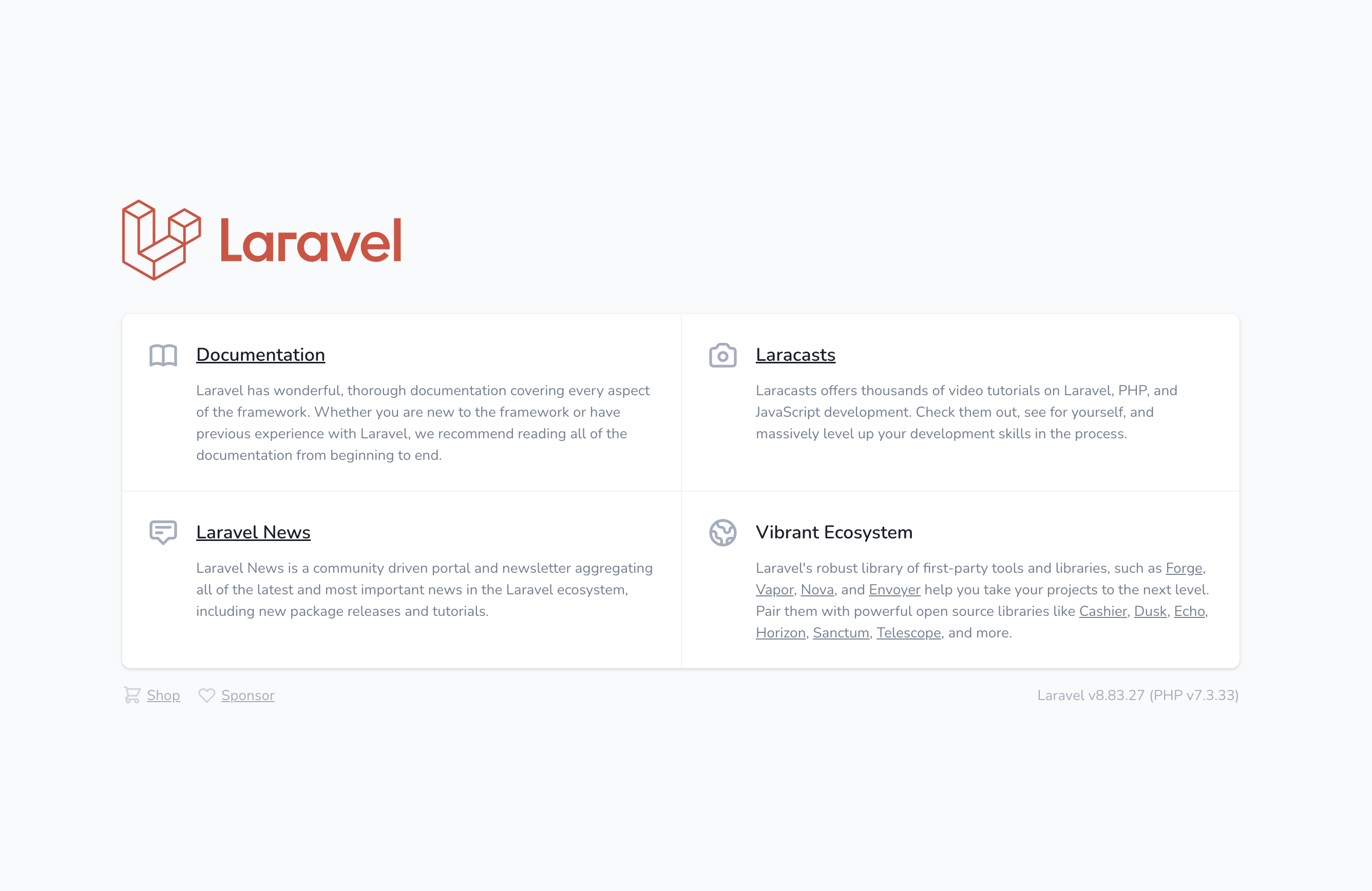今更ですが、Laravelに挑戦!!
今までPHPの開発をベタでやってきましたが、今回はReactと並行して色々試してみようと、まずは環境設定から始めました。
PHP7に対応のcomposerをインストール
yum install --enablerepo=remi,remi-php73 composer
mv composer.phar /usr/local/bin/composer
composer create-project laravel/laravel
ではエラーが出るので下記のようにPHP7に対応のLaravelを指定してインストール。
Laravelの7.x系をインストールする
composer create-project laravel/laravel project-name "7.*"
centos7で
cd /var/www/html
に移動
プロジェクトを作成(プロジェクト名のフォルダが作成される)
composer create-project --prefer-dist laravel/laravel sample-laravel2
.......
> @php artisan key:generate --ansi
Application key set successfully.
にて成功
cd sample-laravel2
ls
README.md bootstrap config phpunit.xml routes tests
app composer.json database public server.php vendor
artisan composer.lock package.json resources storage webpack.mix.js
chmod -R 777 storage
chmod -R 777 bootstrap/cache
VScodeにて
.envのデータベース設定(事前にMySqlにデータベース用意する。)
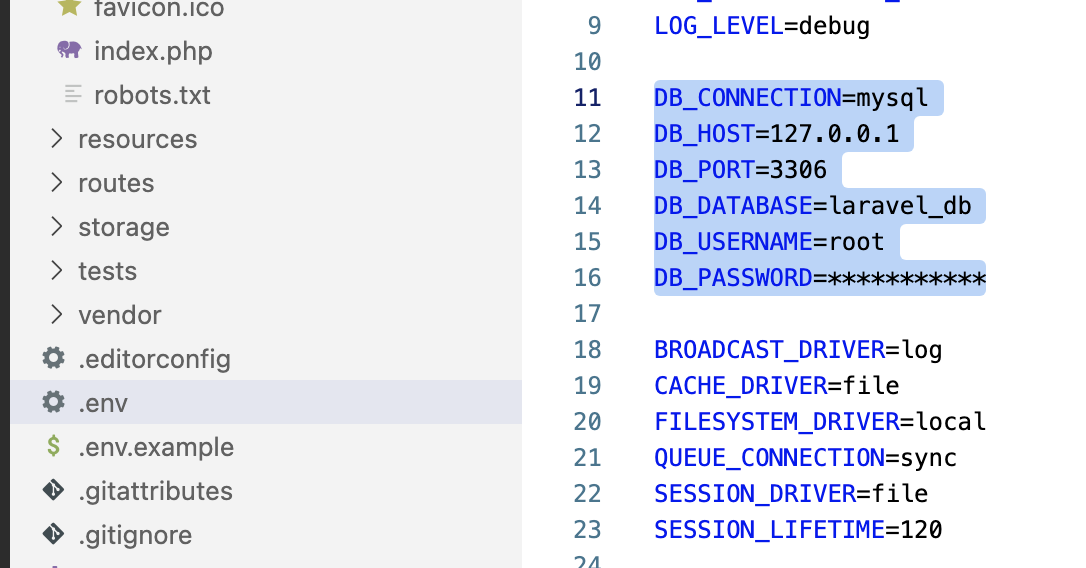
更に
app.php上の
'timezone' => 'UTC', を'timezone' => 'Asia/Tokyo',
'locale' => 'en',を'locale' => 'ja',
に変更
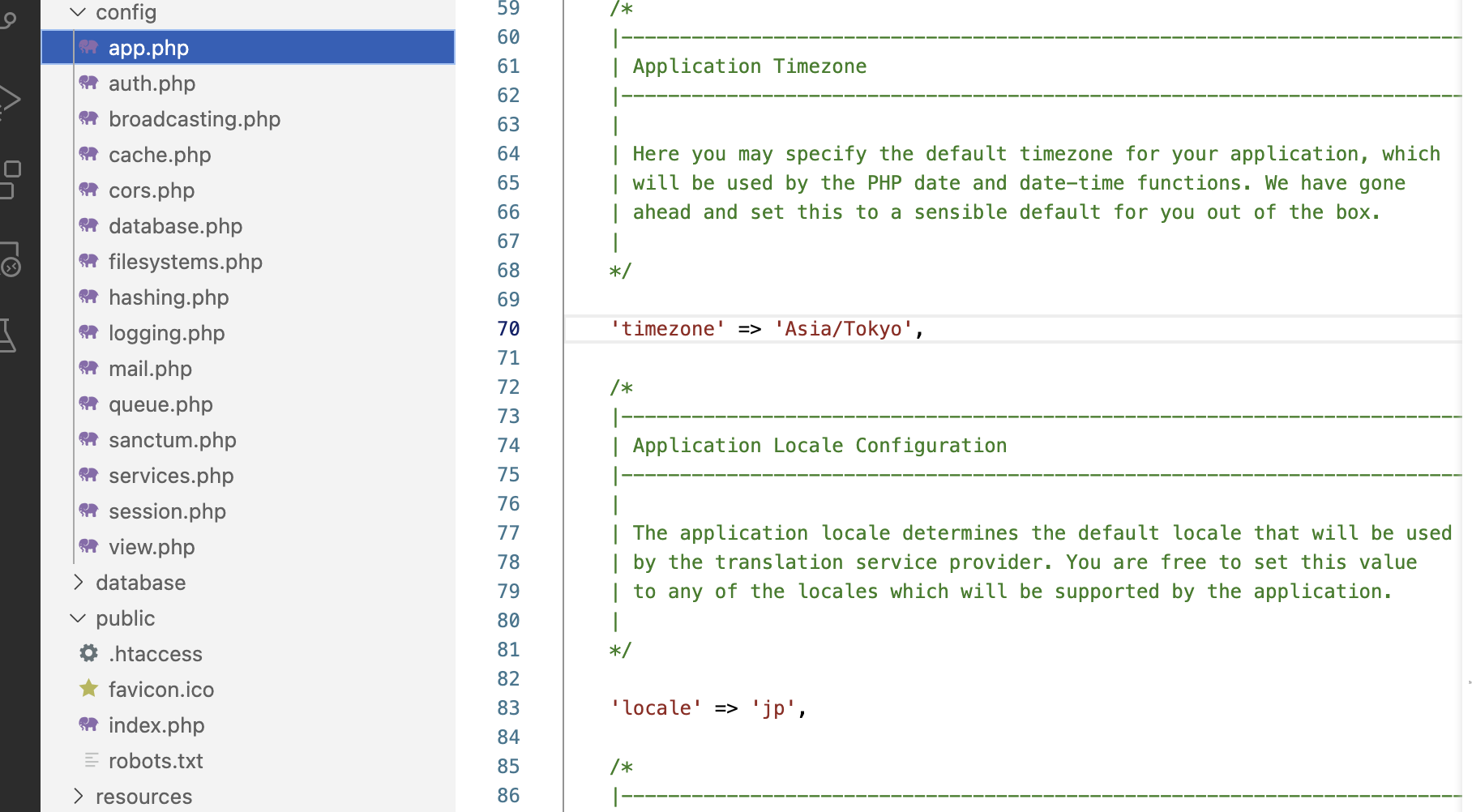
php artisan serve --host IPアドレス --port=portナンバー
Starting Laravel development server: http://ipアドレス:portナンバー
ブラウザにて
http://ipアドレス:portナンバー