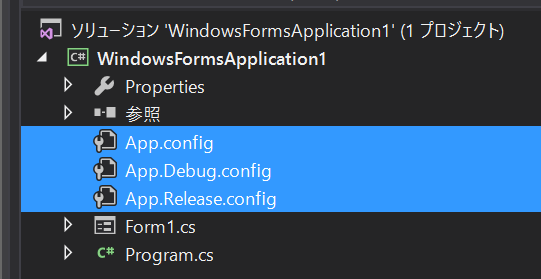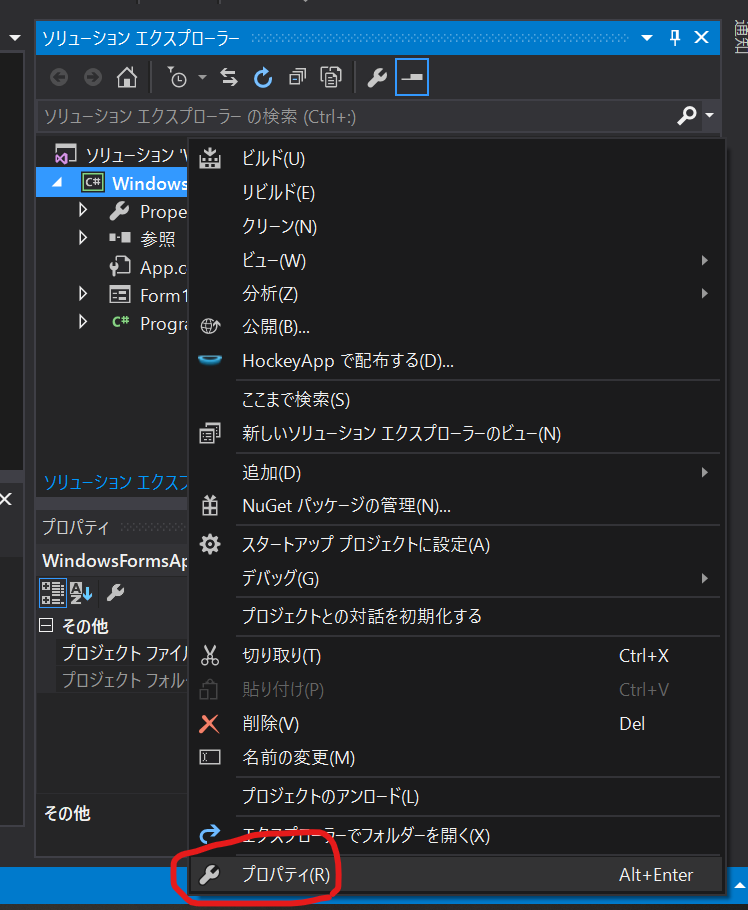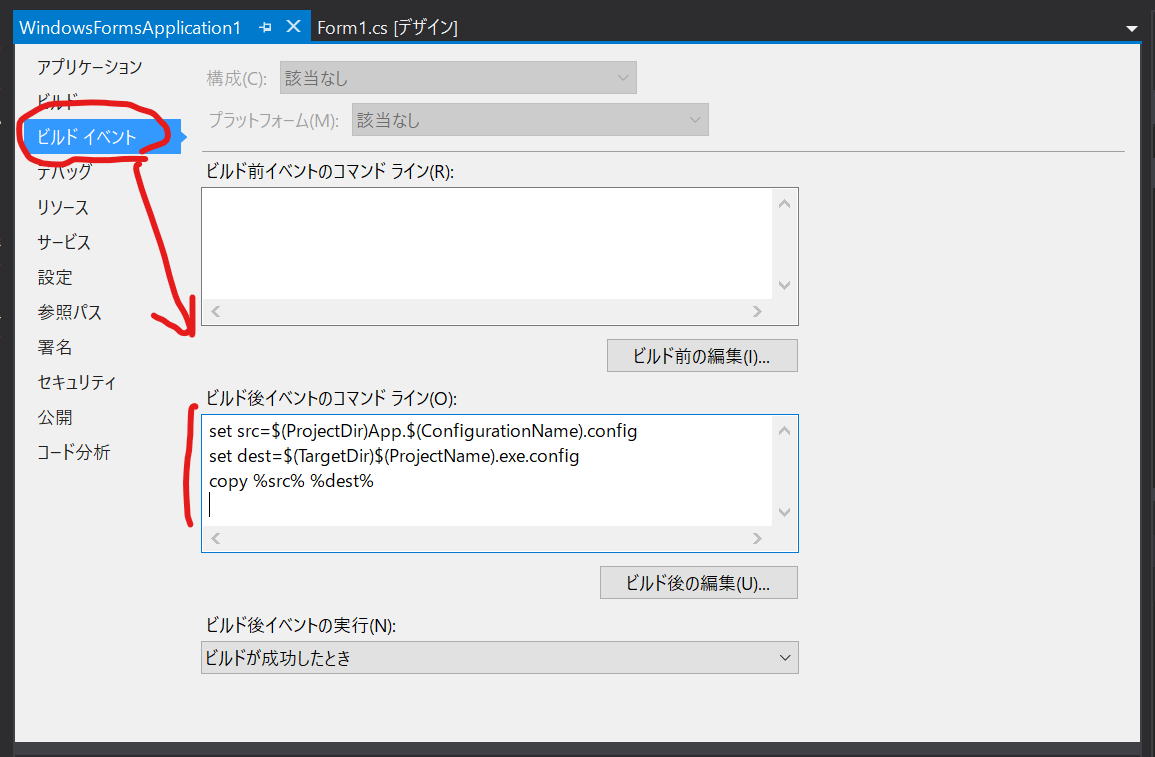1・既存の App.config をコピーして App.Debug.config と App.Release.config を作成する。
2・ソリューション エクスプローラーからプロジェクトのプロパティを開く。
3・ [ビルド イベント]-[ビルド後イベントのコマンド ライン] に以下のコードを追加する。
ビルド後イベントのコマンド ライン
set src=$(ProjectDir)App.$(ConfigurationName).config
set dest=$(TargetDir)$(ProjectName).exe.config
copy %src% %dest%
これで、Debugビルドの場合は App.Debug.config を、Releaseビルドの場合は App.Release.config を読み込んでくれるはずです。