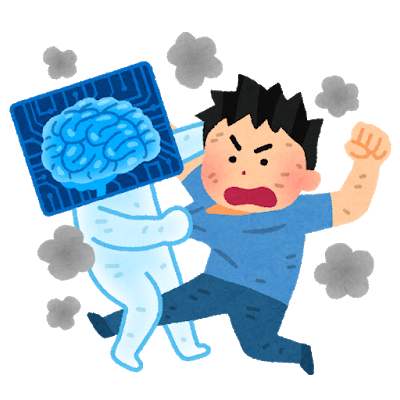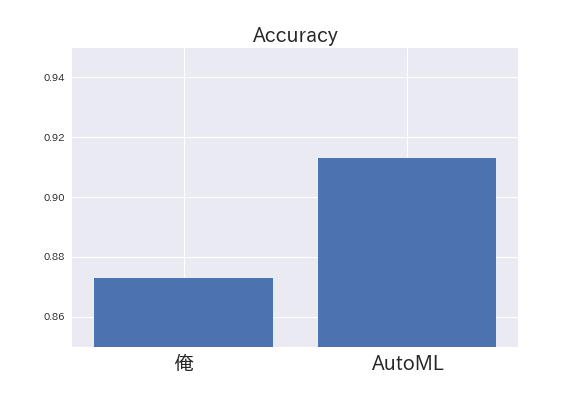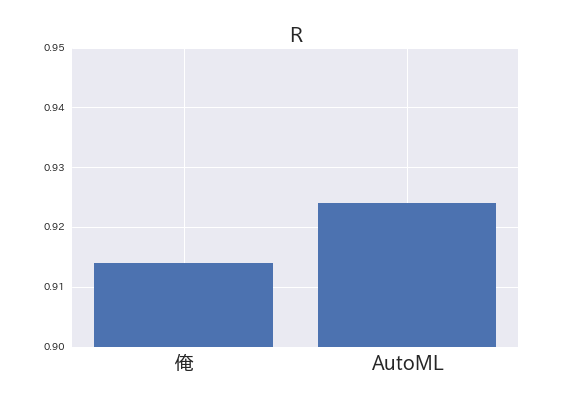※こちらは塩尻MLもくもく会 #13の発表資料です。
タイトルは大げさに書いております。
先日、機械学習プロセスの自動化を行う「AutoML」の紹介記事が公開されました。
https://qiita.com/Hironsan/items/30fe09c85da8a28ebd63
そこで、本稿ではAutoMLと私を対決をさせてみました。
AutoMLとは
- イメージでいうと、ターミネーターのイメージネットみたいな凄いヤツです。
- 機械学習で面倒くさい作業(モデル選択、ハイパーパラメータのチューニング、特徴エンジニアリングなど)を自動でやってくれます。
- 詳細は冒頭に紹介した記事をご覧ください。
俺とは
- 私のことです。
- Kaggleにも参加したことがない未熟者です。
- 一人ぼっちだと心細いので、今回はベイズ最適化という武器を使います。
ルール
AutoML陣営
- モデル選択とハイパーパラメータのチューニングは各種AutoMLを使います。
- 今回は、特徴エンジニアリングは行いません。
俺陣営
- モデル選択は、私の独断と偏見で一つに絞ります。
- ただし、ハイパーパラメータ探索はベイズ最適化を使うこともあります。
- こちらも特徴エンジニアリングは行いません。
- Data Augmentation(データの水増し)も行いません。
- 転移学習やFine-tuningも行いません。
- 学習を始めたら、やり直しが効かない一発勝負です。
分類勝負
まずは、CIFAR10の画像で分類勝負を行います。
| 画像の大きさ | クラス数 | 訓練データ数 | テストデータ数 |
|---|---|---|---|
| 32×32 | 10 | 50,000 | 10,000 |
AutoMLの作戦
- 画像といえば、ニューラルネットワークで決まり!
- ということで、Auto-Kerasを使います。
import autokeras as ak
from keras.datasets import cifar10
# データの読み込み
(X_train, y_train), (X_test, y_test) = cifar10.load_data()
X_train, X_test = X_train / 255.0, X_test / 255.0
# 学習と結果の表示
clf = ak.ImageClassifier(verbose=True)
clf.fit(X_train, y_train, time_limit=10 * 60 * 60)
clf.final_fit(X_train, y_train, X_test, y_test, retrain=True)
print(clf.evaluate(X_test, y_test))
コードはこれだけ!驚きです。
俺の作戦
- 当然、畳み込みニューラルネットワークを使います。
- 畳込み層が32層のRes-net32ライクなネットワークを構築してみました。
- コードは「付録」に記載しました。
結果の比較
まずは、俺の結果から
Epoch 159/200
50000/50000 [============] - 161s 3ms/step - loss: 0.0072 - acc: 0.9979 - val_loss: 0.7334 - val_acc: 0.8732
分類精度は0.873でした。
まずまずの結果といえます。
続いて、AutoMLの結果は
+--------------------------------------------------------------------------+
| Father Model ID | Added Operation |
+--------------------------------------------------------------------------+
| 5 | to_deeper_model 25 Conv2d(128, 128, 5, 1) |
+--------------------------------------------------------------------------+
Saving model.
+--------------------------------------------------------------------------+
| Model ID | Loss | Metric Value |
+--------------------------------------------------------------------------+
| 6 | 1.0844052225351333 | 0.9132 |
+--------------------------------------------------------------------------+
分類精度は0.913でした。
Data Augmentationを使わずに精度0.9を超えるとは驚愕です。
AutoMLの強さを見せつけられました。
回帰勝負
気を取り直して、ボストンハウスのデータセットで回帰勝負を行います。
| 説明変数の数 | 出力 | 訓練データ数 | テストデータ数 |
|---|---|---|---|
| 13 | 住宅の価格 | 404 | 102 |
事前に、学習データとテストデータを分けておきます。
from sklearn.datasets import load_boston
from sklearn.model_selection import train_test_split
digits = load_boston()
x_train, x_test, y_train, y_test = train_test_split(digits.data, digits.target,
train_size=0.8, test_size=0.2)
精度の比較はMSEを使っても良いですが、今回は相関係数を使いました。
AutoMLの作戦
from tpot import TPOTRegressor
import numpy as np
# 学習
tpot = TPOTRegressor(max_time_mins=6*60, verbosity=2)
tpot.fit(x_train, y_train)
# 結果の表示
y_pred = tpot.predict(x_test)
R = np.corrcoef(y_test, y_pred)
print("R is ",R[0,1])
コードは数行です。またまた驚きました。
俺の作戦
- ちょっと古いですが、XGBoostを使いました。
- ハイパーパラメーターの探索はベイズ最適化を使いました。
- コードは「付録」に記載しました。
結果の比較
まずは、俺の結果から
R is 0.9138793118926807
相関係数は0.914でした。
相関係数の最大値は1です。そして、これは大きければ大きいほど良いモデルといえます。
0.9を超えてきたのは、まずまずといったところです。
続いてAutoMLの結果は
R is 0.9236799830997592
相関係数は0.924でした。
回帰勝負でもAutoMLが勝ちました。
まとめ
- 予想はしていましたが、AutoMLの圧勝でした。AutoML凄い!
- AutoMLを使えば「コードは数行」、「精度が出る」と良いことづくめです。
- 皆さんも是非使ってみてください。
付録
俺のコード(分類勝負)
演算はColaboratoryのTPUを使っています。
import tensorflow as tf
import tensorflow.keras.backend as K
from tensorflow.keras.layers import Input, Conv2D, GlobalAveragePooling2D, BatchNormalization
from tensorflow.keras.layers import Add, Activation, Dense
from tensorflow.keras.models import Model
from tensorflow.keras.datasets import cifar10
from tensorflow.keras.utils import to_categorical
from tensorflow.contrib.tpu.python.tpu import keras_support
import numpy as np
import matplotlib.pyplot as plt
import os
# データの読み込み
(X_train, y_train), (X_test, y_test) = cifar10.load_data()
X_train, X_test = X_train / 255.0, X_test / 255.0
y_train, y_test = to_categorical(y_train), to_categorical(y_test)
# res block
def resblock(x, filters, kernel_size):
x_ = Conv2D(filters, kernel_size, padding='same')(x)
x_ = BatchNormalization()(x_)
x_ = Activation("relu")(x_)
x_ = Conv2D(filters, kernel_size, padding='same')(x_)
x = Add()([x_, x])
x = BatchNormalization()(x)
x = Activation("relu")(x)
return x
# cnnの構築
input_ = Input(shape=(32, 32, 3))#横の数、縦の数、RGB
c = Conv2D(64, (1, 1), padding="same")(input_)
c = BatchNormalization()(c)
c = Activation("relu")(c)
c = resblock(c,filters=64, kernel_size=(3, 3))
c = resblock(c,filters=64, kernel_size=(3, 3))
c = resblock(c,filters=64, kernel_size=(3, 3))
c = Conv2D(128, (3, 3), strides=2)(c)
c = BatchNormalization()(c)
c = Activation("relu")(c)
c = resblock(c,filters=128, kernel_size=(3, 3))
c = resblock(c,filters=128, kernel_size=(3, 3))
c = resblock(c,filters=128, kernel_size=(3, 3))
c = resblock(c,filters=128, kernel_size=(3, 3))
c = Conv2D(256, (3, 3), strides=2)(c)
c = BatchNormalization()(c)
c = Activation("relu")(c)
c = resblock(c,filters=256, kernel_size=(3, 3))
c = resblock(c,filters=256, kernel_size=(3, 3))
c = resblock(c,filters=256, kernel_size=(3, 3))
c = resblock(c,filters=256, kernel_size=(3, 3))
c = resblock(c,filters=256, kernel_size=(3, 3))
c = Conv2D(512, (3, 3), strides=2)(c)
c = BatchNormalization()(c)
c = Activation("relu")(c)
c = resblock(c,filters=512, kernel_size=(3, 3))
c = resblock(c,filters=512, kernel_size=(3, 3))
c = GlobalAveragePooling2D()(c)
c = Dense(10, activation='softmax')(c)
model = Model(input_, c)
model.compile(tf.train.AdamOptimizer(), loss="categorical_crossentropy", metrics=["acc"])
# TPU
tpu_grpc_url = "grpc://"+os.environ["COLAB_TPU_ADDR"]
tpu_cluster_resolver = tf.contrib.cluster_resolver.TPUClusterResolver(tpu_grpc_url)
strategy = keras_support.TPUDistributionStrategy(tpu_cluster_resolver)
model = tf.contrib.tpu.keras_to_tpu_model(model, strategy=strategy)
# cnnの学習
model.fit(X_train, y_train, batch_size=128, epochs=10, verbose=1)
俺のコード(回帰勝負)
演算は30分くらい(CPU)で終わります。
import xgboost as xgb
import numpy as np
import GPy
import GPyOpt
from sklearn.metrics import accuracy_score
from sklearn.model_selection import KFold
from sklearn.model_selection import cross_val_score
def f(x):
model = xgb.XGBRegressor( eta = float(x[:,0]),
max_depth = int(x[:,1]),
min_child_weight = float(x[:,2]),
subsample = float(x[:,3]),
colsample_bytree = float(x[:,4]),
gamma = float(x[:,5]),
n_estimators = int(x[:,6]),
learning_rate = float(x[:,7]),
reg_lambda = float(x[:,8]),
reg_alpha = float(x[:,9]),
num_boost_round = int(x[:,10]))
# CV
kfold = KFold(n_splits=10, random_state=7)
result = cross_val_score(model, x_train, y_train, cv=kfold)
score = np.mean(result)
print(score)
return -score
bounds = [{'name': 'eta', 'type': 'continuous', 'domain': (0,5)},
{'name': 'max_depth', 'type': 'continuous', 'domain': (100,250)},
{'name': 'min_child_weight', 'type': 'continuous', 'domain': (1,5)},
{'name': 'subsample', 'type': 'continuous', 'domain': (0,1)},
{'name': 'colsample_bytree', 'type': 'continuous', 'domain': (0.1,1)},
{'name': 'gamma', 'type': 'continuous', 'domain': (0,2)},
{'name': 'n_estimators', 'type': 'continuous', 'domain': (10,50)},
{'name': 'learning_rate', 'type': 'continuous', 'domain': (0,1)},
{'name': 'reg_lambda', 'type': 'continuous', 'domain': (0,1.1)},
{'name': 'reg_alpha', 'type': 'continuous', 'domain': (0,1.1)},
{'name': 'num_boost_round', 'type': 'continuous', 'domain': (200,400)}]
print("Bayesian Optimization")
myBopt = GPyOpt.methods.BayesianOptimization(f=f, domain=bounds)
myBopt.run_optimization(max_iter=200)
# 最適なパラメータの表示
print("best parameters =")
print(myBopt.x_opt)
# 最適なパラメータで再度学習
x = myBopt.x_opt
Xgb = xgb.XGBRegressor(eta=x[0], max_depth=int(x[1]),min_child_weight=x[2],
subsample=x[3], colsample_bytree=x[4], gamma=x[5], n_estimators=int(x[6]),
learning_rate=x[7], reg_lambda=x[8], reg_alpha=x[9],num_boost_round=int(x[10]))
Xgb.fit(x_train,y_train)
# 結果表示
y_pred = Xgb.predict(x_test)
R = np.corrcoef(y_test, y_pred)
print("R is ",R[0,1])