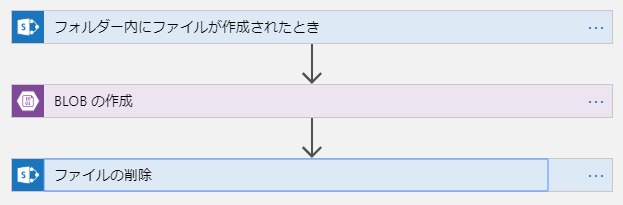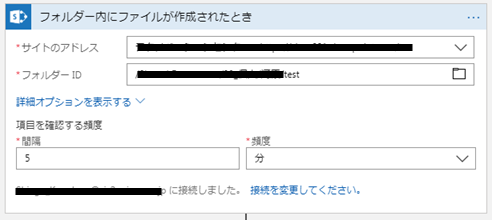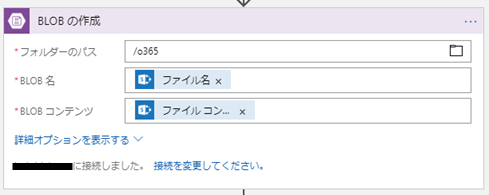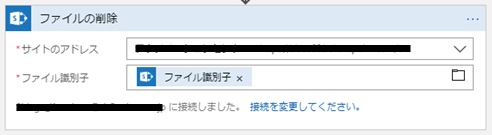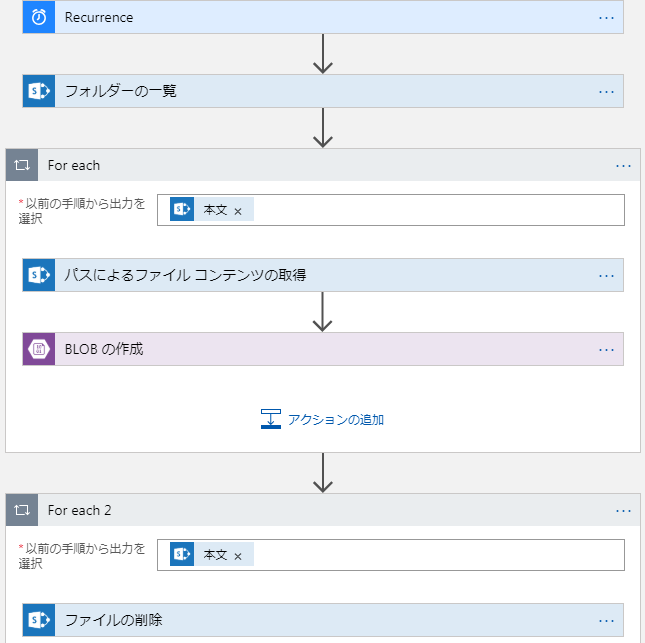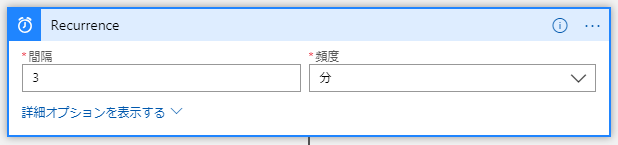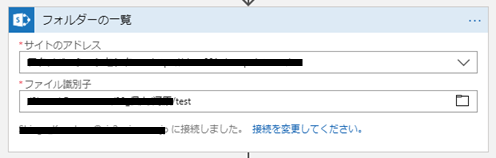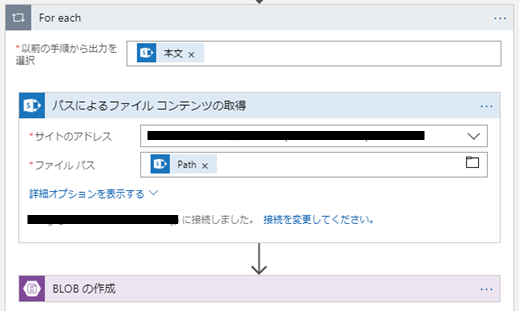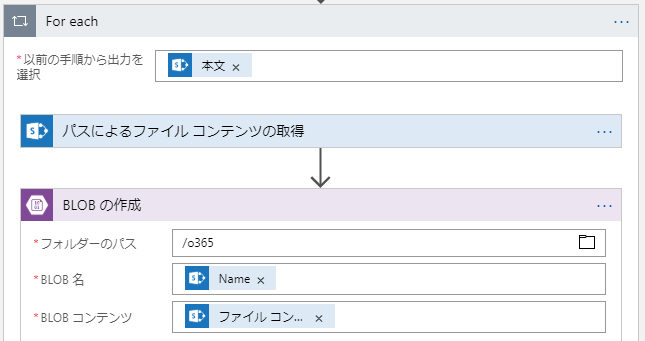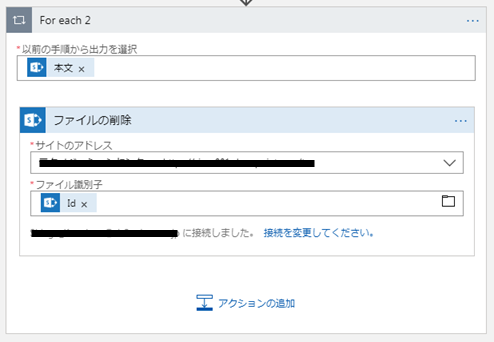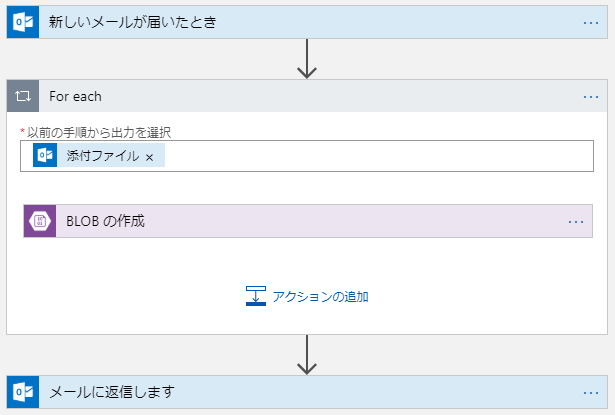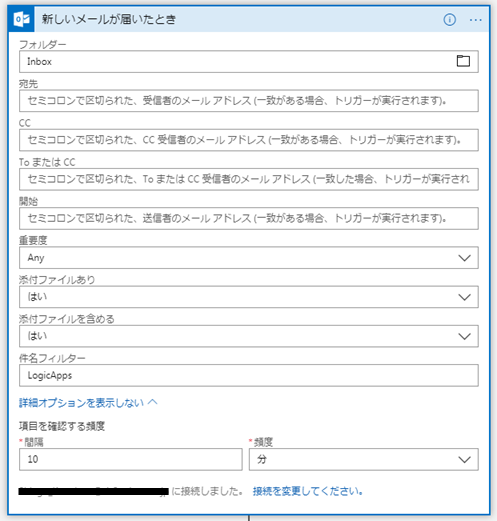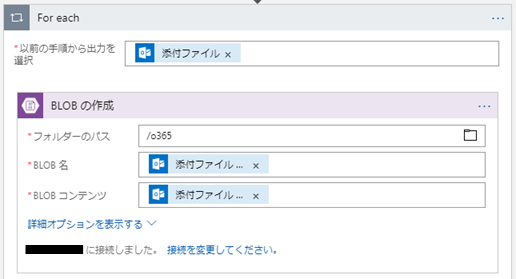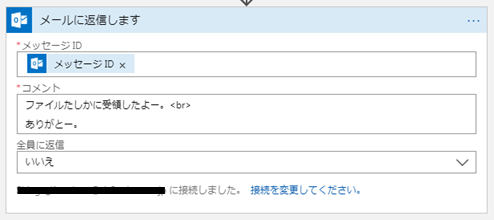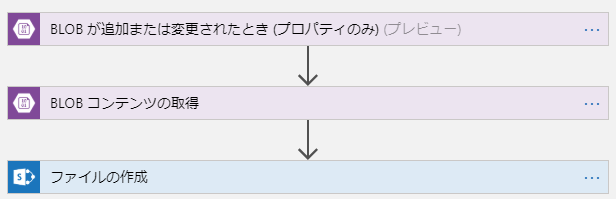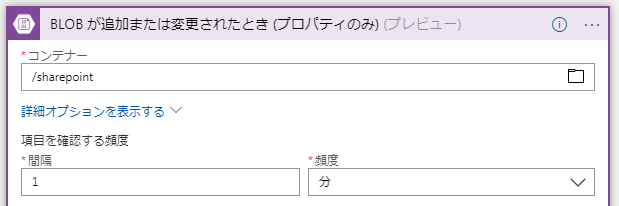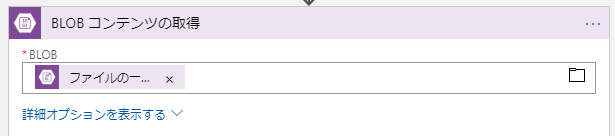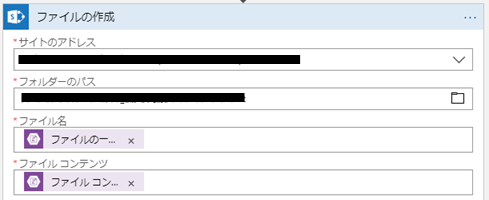Logic Appsワークフローを作るとき、ここの動的コンテンツ何指定したっけ?と忘れることが多々あるので、作ったワークフローを書き溜めていきます。
随時更新していきたいと思います。
More than 5 years have passed since last update.
Logic AppsワークフローTips集
Last updated at Posted at 2018-12-18
Register as a new user and use Qiita more conveniently
- You get articles that match your needs
- You can efficiently read back useful information
- You can use dark theme