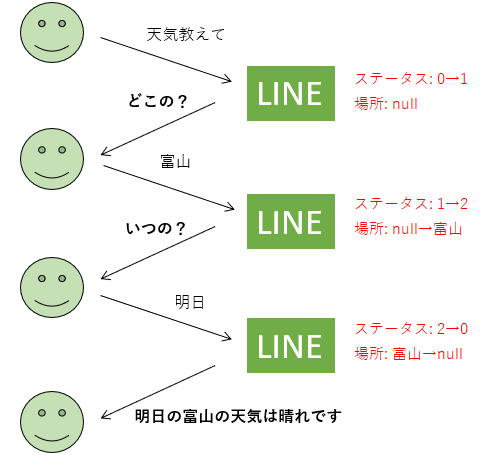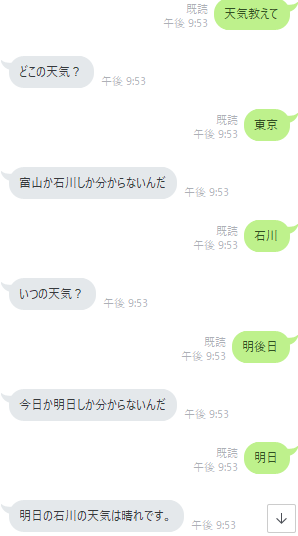やりたいこと
会話のステータス(文脈)のようなものをサーバー側に持たせておいて(Webアプリのセッションみたいな感じ?)、それによって応答が変わるようなLINEBOTを作りたい。
自然言語解析とか、DeepLearningとか、RNNとか、雑談BOTとか、そういった高度な話ではありません。
実現方法
ユーザーIDをkey、保存すべき値を集めたクラスをvalueにしたmapを作成することにしました。
その他、メッセージに応答する箇所の実装はsample-spring-boot-kitchensinkを参考にしました(replyTextメソッド)。
言語はJavaです。
実はもっと王道の方法(≒ライブラリ、フレームワーク)がある、ということがあれば是非教えてください。
ステータスを保存するクラス
Status.java
public class Status {
private String context = "0";//ステータス
private String place = "";//場所
public String getContext() {
return context;
}
public void setContext(String context) {
this.context = context;
}
public String getPlace() {
return place;
}
public void setPlace(String place) {
this.place = place;
}
}
マップ
PseudoSession.java
public class PseudoSession {
private static Map<String,Status> statusMap = new HashMap<>();
public static Status getStatus(String userId) {
return PseudoSession.statusMap.get(userId);
}
public static void putStatus(String userId, Status status) {
PseudoSession.statusMap.put(userId, status);
}
public static String readContext(String userId) {
return PseudoSession.statusMap.get(userId).getContext();
}
public static String readPlace(String userId) {
return PseudoSession.statusMap.get(userId).getPlace();
}
public static void updateContext(String userId, String context) {
Status newStatus = PseudoSession.statusMap.get(userId);
newStatus.setContext(context);
PseudoSession.statusMap.put(userId, newStatus);
}
public static void updatePlace(String userId, String place) {
Status newStatus = PseudoSession.statusMap.get(userId);
newStatus.setPlace(place);
PseudoSession.statusMap.put(userId, newStatus);
}
}
メインの処理
Controller.java
private void handleTextContent(String replyToken, Event event, TextMessageContent content)
throws Exception {
final String text = content.getText();
final String userId = event.getSource().getUserId();
//初めてアクセスするユーザーの場合、mapに値を入れる
if (Objects.isNull(PseudoSession.getStatus(userId))) {
PseudoSession.putStatus(userId, new Status());
}
if(PseudoSession.readContext(userId).equals("0")) {
if (text.equals("天気教えて")) {
this.replyText(replyToken,"どこの天気?");
PseudoSession.updateContext(userId,"1");
} else {
this.replyText(replyToken,"「天気教えて」って入力してみて!");
}
}else if (PseudoSession.readContext(userId).equals("1")) {
if (!("富山".equals(text))&&!("石川".equals(text))) {
this.replyText(replyToken,"富山か石川しか分からないんだ");
} else {
this.replyText(replyToken,"いつの天気?");
PseudoSession.updatePlace(userId,text);
PseudoSession.updateContext(userId,"2");
}
}else if (PseudoSession.readContext(userId).equals("2")) {
if (!("今日".equals(text))&&!("明日".equals(text))) {
this.replyText(
replyToken,"今日か明日しか分からないんだ");
} else {
String answer = text + "の"
+ PseudoSession.readPlace(userId) + "の"
+ "天気は晴れです。";
this.replyText(replyToken,answer);
PseudoSession.updatePlace(userId,"");
PseudoSession.updateContext(userId,"0");
}
}
}