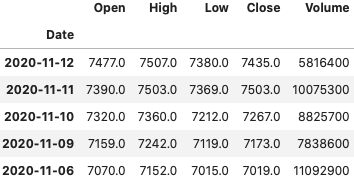pandas_datareader とは
pandas_datareader は Python のライブラリで、Web上の色々な情報をAPIを使って簡単に取得するライブラリです。
pandas と名前についていますが、別物になっています(昔は一緒に入っていたらしい)
Anaconda でも入っておらず、別途インストールする必要があります。
pandas-datareader — pandas-datareader 0.9.0rc1+2.g427f658 documentation
インストール方法
インストールはpipでやります。
pip install pandas_datareader
これでインストール完了です。
使用例
トヨタ自動車の株価を見てみます。
証券番号は 7203 なので、DataReaderの第一引数に 7203.JP 、第二引数に stooq を渡します。
from pandas_datareader import data
df = data.DataReader('7203.JP', 'stooq')
df.head()