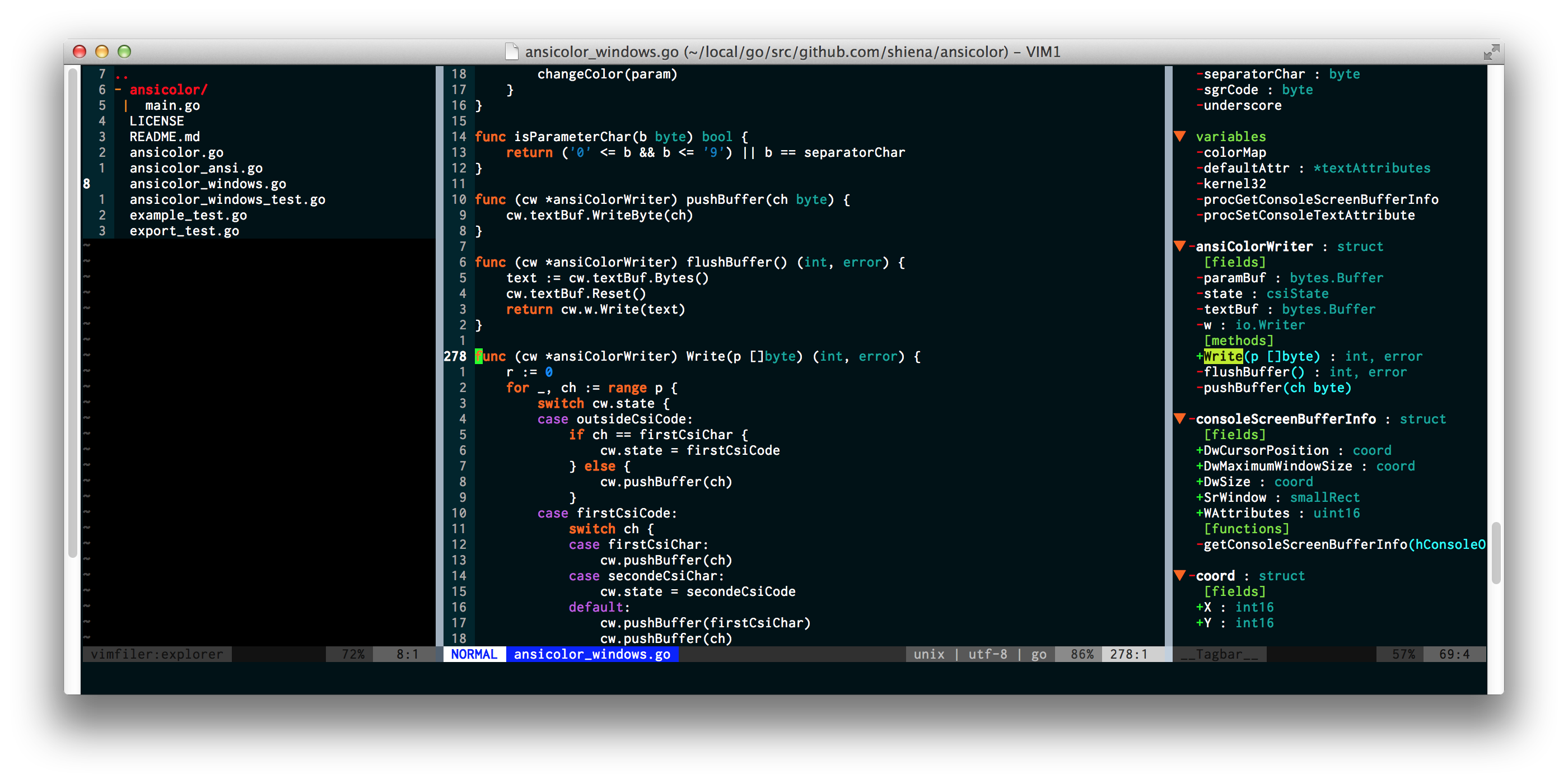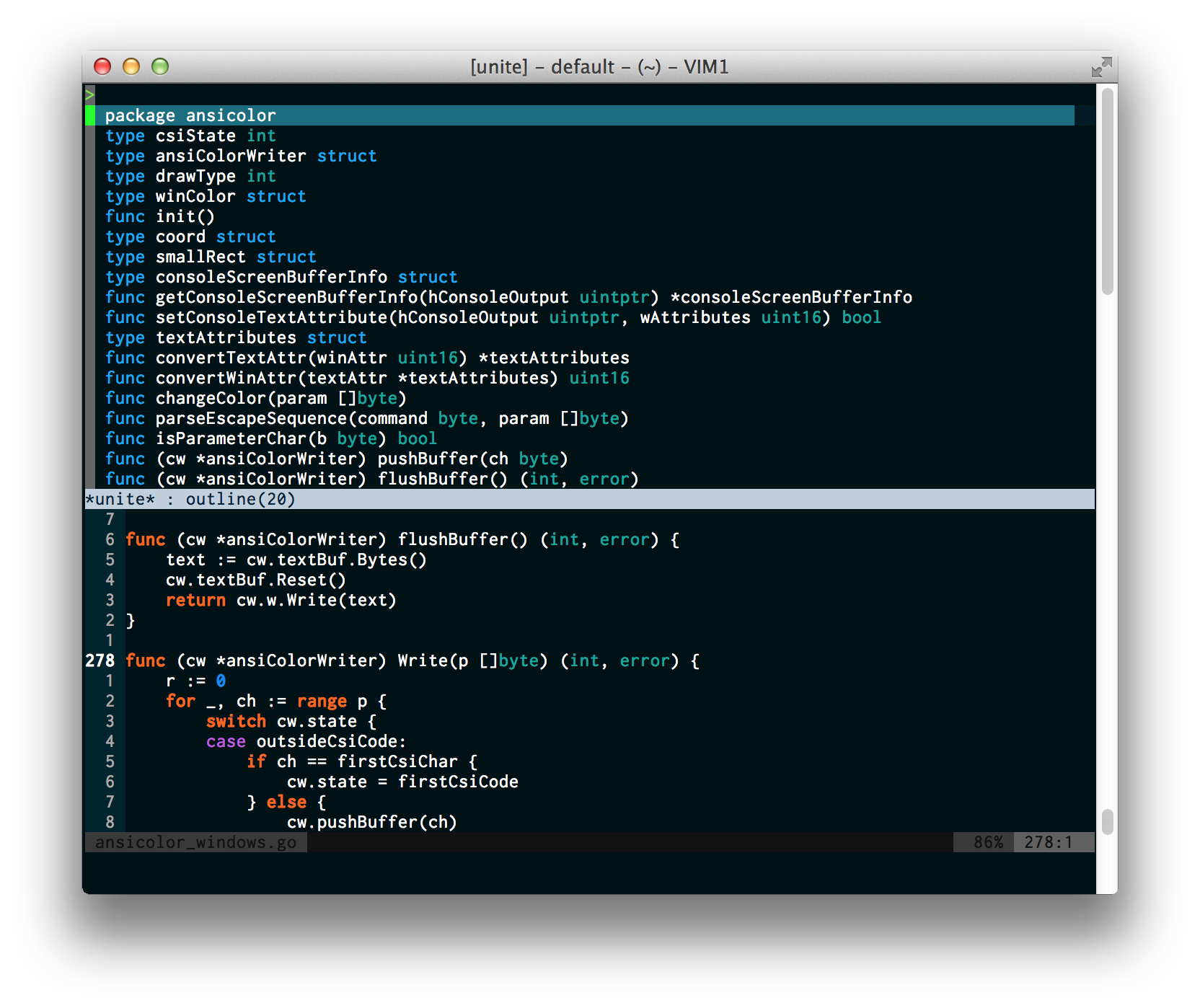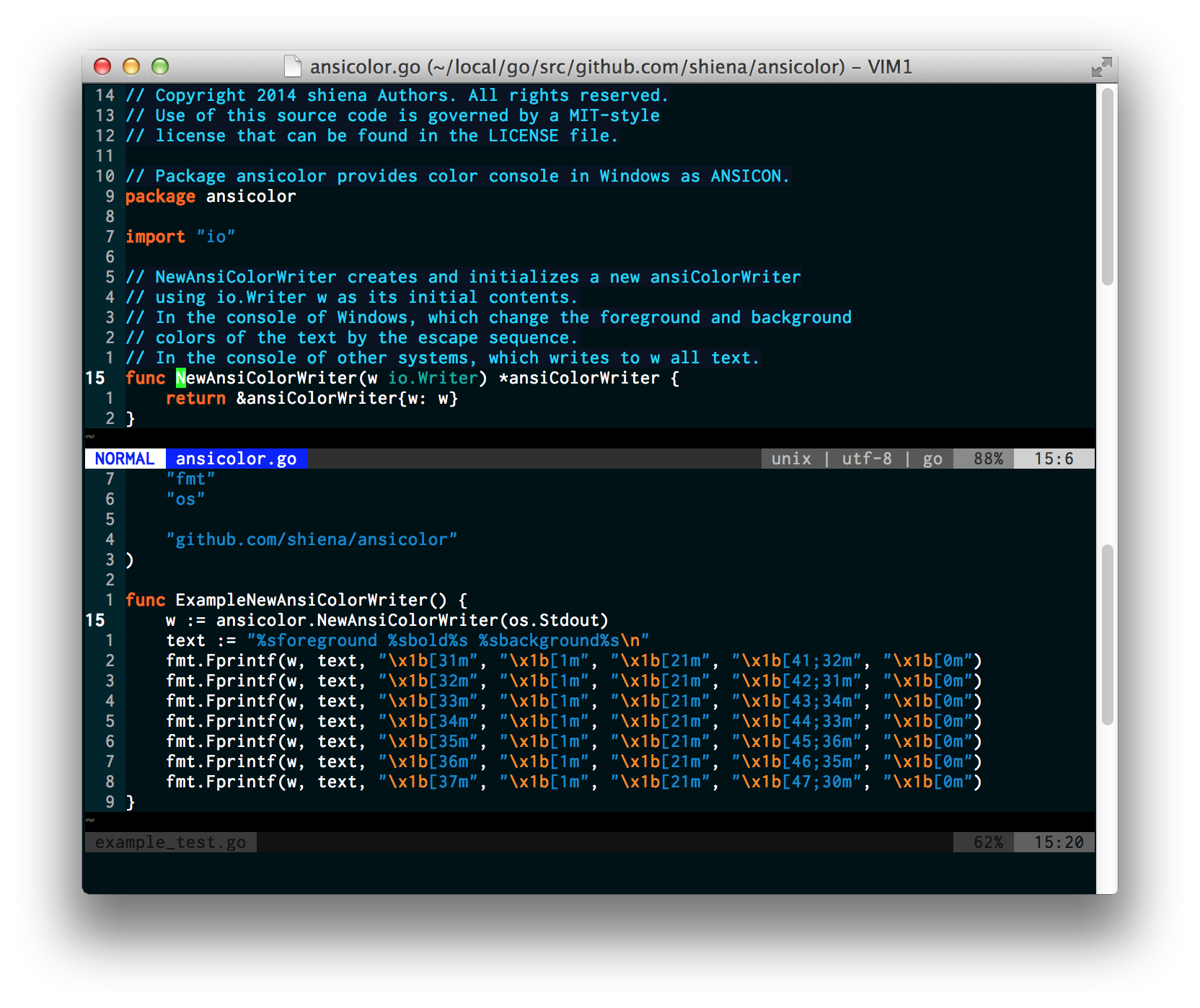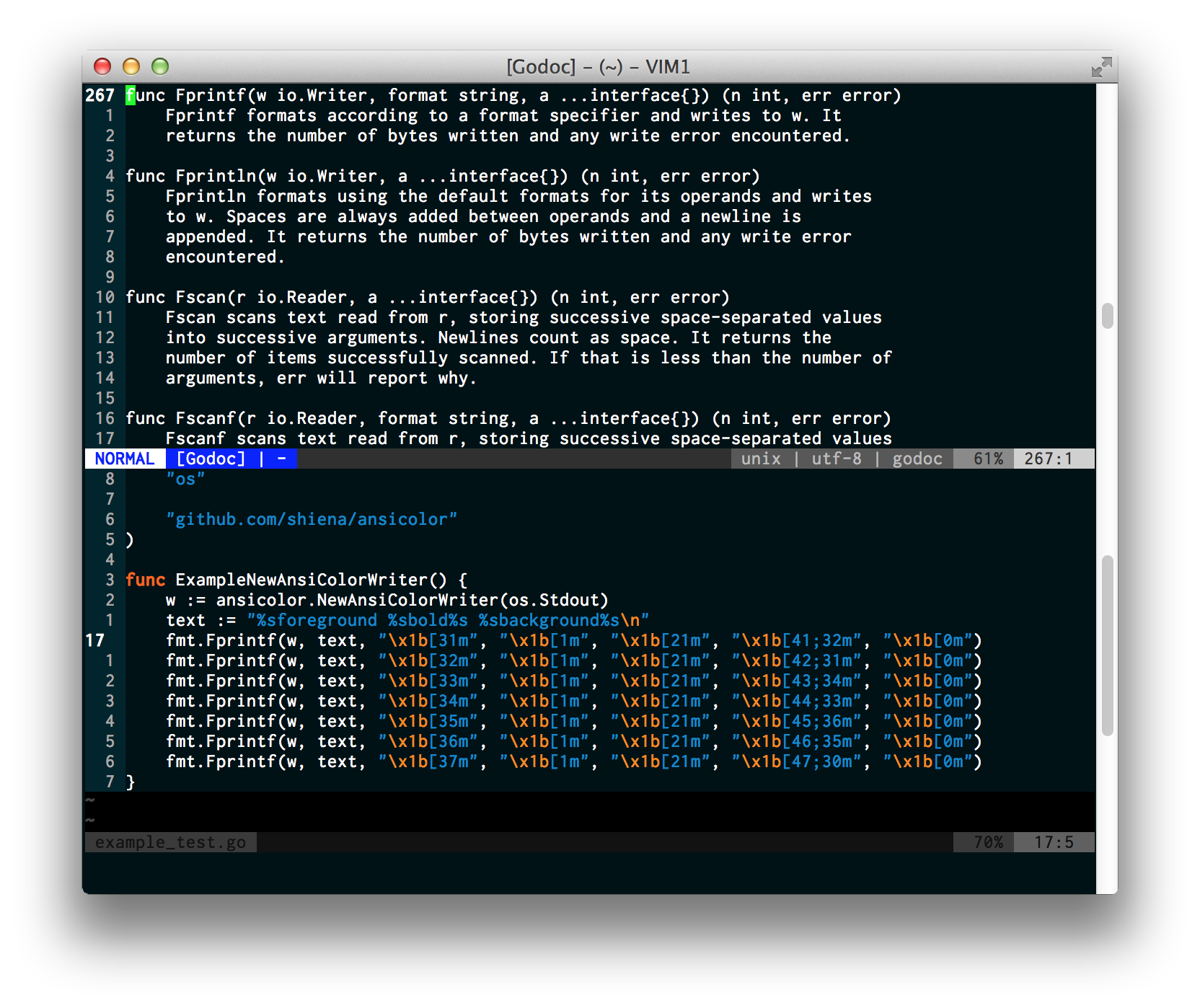はじめに
タイトルの通りvimで作るGoの開発環境が便利なのでまとめたものです。
特にコードリーディングに便利な設定を紹介します。
参考
本稿を書くに当たって参考になった記事です。
日付が新しい順に並べていますので下の方は古い記述を含んでいます。
vim-go-extra を公開致します。
http://vim-jp.org/blog/2014/09/02/vim-go-extra.html
Go 1.2.1 の環境構築 Homebrew + Vim 編 (2014.03)
http://qiita.com/methane/items/4905f40e4772afec3e60
Big Sky :: Vimを使ったGo言語開発手法
http://mattn.kaoriya.net/software/vim/20130531000559.htm
goのvimコマンド「Fmt」が、実はquickfixに登録してくれてて最高だった
http://qiita.com/umisama/items/2e38139e0d3f4410446e
Go用のvim設定
http://qiita.com/hnakamur/items/f39fde28bcfe4beaaaba
Vim for Golang :: Metal3d
http://www.metal3d.org/ticket/2013/07/07/vim-for-golang
Goの開発環境(Vim + Vundle編)
http://qiita.com/todogzm/items/3c281da10287f7383487
Go言語の初心者が見ると幸せになれる場所
http://qiita.com/tenntenn/items/0e33a4959250d1a55045
mattyw: Using vim's path to speed up your Go project
http://mattyjwilliams.blogspot.jp/2013/01/using-vims-path-to-speed-up-your-go.html
VimでGoのコードを書くときにやっておきたいこと
http://qiita.com/methane/items/d82b9f28b97b5c3bd08a
VimFiler で NERDTree のような Explorer を快適に実現する方法 - sugoi < yabai < kimoi
http://hrsh7th.hatenablog.com/entry/20120229/1330525683
できるようになること
VimFiler + Tagbar でIDEのような一覧性
VimFilerで後述する:VimFilerTreeコマンドとTagBarプラグインで:Tagbarコマンドを実行したものです。
ツリー表示の定番はNERDTreeですが個人的な好みでVimFilerを使っています。
それぞれファイル名や関数名にカーソルを合わせてEnterを押すとジャンプします。
時にはUnite-outlineも使いたい
:Unite outlineでアウトライン表示もできます。
gdで定義にジャンプ
下のウインドウの15行目のNewAnsiColorWriterにカーソルを合わせてgdを入力したものです。
画面分割されて上のウインドウにその定義があるファイルを開いています。
:Godocでドキュメント表示
下のウインドウの17行目のfmt.Printlnにカーソルを合わせて:Godocコマンドを実行したものです。
画面分割されて上のウインドウにGodocを開いています。
環境構築
環境変数
macでhomebrewの場合
export GOROOT=/usr/local/opt/go/libexec
export GOPATH=$HOME/go
export PATH=$GOPATH/bin:$GOROOT/bin:$PATH
windowsの場合
GOROOT=C:\go
GOPATH=%USERPROFILE%\go
PATH=%GOPATH%\bin;%GOROOT%\bin;%PATH%
ツール
$GOPATH/binにコマンドがインストールされます。
go get -u golang.org/x/tools/cmd/goimports
go get -u golang.org/x/tools/cmd/godoc
go get -u golang.org/x/tools/cmd/vet
go get -u golang.org/x/tools/cmd/cover
go get -u github.com/nsf/gocode
go get -u github.com/golang/lint/golint
go get -u github.com/rogpeppe/godef
go get -u github.com/jstemmer/gotags
Windowsの場合は以下のようにWindowsアプリケーションでビルドすればvimからコマンド実行する時にウインドウが表示されなくなるのでお勧めです。
go get -u -ldflags -H=windowsgui golang.org/x/tools/cmd/goimports
go get -u -ldflags -H=windowsgui golang.org/x/tools/cmd/godoc
go get -u -ldflags -H=windowsgui golang.org/x/tools/cmd/vet
go get -u -ldflags -H=windowsgui golang.org/x/tools/cmd/cover
go get -u -ldflags -H=windowsgui github.com/nsf/gocode
go get -u -ldflags -H=windowsgui github.com/golang/lint/golint
go get -u -ldflags -H=windowsgui github.com/rogpeppe/godef
go get -u -ldflags -H=windowsgui github.com/jstemmer/gotags
vimrc
各種vimプラグイン、Goの設定、VimFilerでツリー表示するための設定です。
" for Neobundle {{{
if has('win32')
let s:vim_home=expand('~/vimfiles')
else
let s:vim_home=expand('~/.vim')
endif
if has('vim_starting')
let &runtimepath.=printf(',%s/bundle/neobundle.vim', s:vim_home)
endif
set nocompatible
call neobundle#begin(expand(s:vim_home.'/bundle/'))
NeoBundleFetch 'Shougo/neobundle.vim'
call neobundle#end()
NeoBundle 'majutsushi/tagbar'
NeoBundle 'Shougo/vimfiler'
NeoBundle 'Shougo/vimproc'
NeoBundle 'Shougo/unite.vim'
NeoBundle 'Shougo/unite-outline'
NeoBundle 'dgryski/vim-godef'
NeoBundle 'vim-jp/vim-go-extra'
" vim-ft-goは最新版のvimを使えない場合のみ
NeoBundle 'google/vim-ft-go'
set rtp^=$GOPATH/src/github.com/nsf/gocode/vim
filetype plugin indent on
syntax on
NeoBundleCheck
" }}}
" for golang {{{
set path+=$GOPATH/src/**
let g:gofmt_command = 'goimports'
au BufWritePre *.go Fmt
au BufNewFile,BufRead *.go set sw=4 noexpandtab ts=4 completeopt=menu,preview
au FileType go compiler go
" }}}
" VimFilerTree {{{
command! VimFilerTree call VimFilerTree(<f-args>)
function VimFilerTree(...)
let l:h = expand(a:0 > 0 ? a:1 : '%:p:h')
let l:path = isdirectory(l:h) ? l:h : ''
exec ':VimFiler -buffer-name=explorer -split -simple -winwidth=45 -toggle -no-quit ' . l:path
wincmd t
setl winfixwidth
endfunction
autocmd! FileType vimfiler call g:my_vimfiler_settings()
function! g:my_vimfiler_settings()
nmap <buffer><expr><CR> vimfiler#smart_cursor_map("\<Plug>(vimfiler_expand_tree)", "\<Plug>(vimfiler_edit_file)")
nnoremap <buffer>s :call vimfiler#mappings#do_action('my_split')<CR>
nnoremap <buffer>v :call vimfiler#mappings#do_action('my_vsplit')<CR>
endfunction
let my_action = {'is_selectable' : 1}
function! my_action.func(candidates)
wincmd p
exec 'split '. a:candidates[0].action__path
endfunction
call unite#custom_action('file', 'my_split', my_action)
let my_action = {'is_selectable' : 1}
function! my_action.func(candidates)
wincmd p
exec 'vsplit '. a:candidates[0].action__path
endfunction
call unite#custom_action('file', 'my_vsplit', my_action)
" }}}
" gotags {{{
let g:tagbar_type_go = {
\ 'ctagstype' : 'go',
\ 'kinds' : [
\ 'p:package',
\ 'i:imports:1',
\ 'c:constants',
\ 'v:variables',
\ 't:types',
\ 'n:interfaces',
\ 'w:fields',
\ 'e:embedded',
\ 'm:methods',
\ 'r:constructor',
\ 'f:functions'
\ ],
\ 'sro' : '.',
\ 'kind2scope' : {
\ 't' : 'ctype',
\ 'n' : 'ntype'
\ },
\ 'scope2kind' : {
\ 'ctype' : 't',
\ 'ntype' : 'n'
\ },
\ 'ctagsbin' : 'gotags',
\ 'ctagsargs' : '-sort -silent'
\ }
" }}}