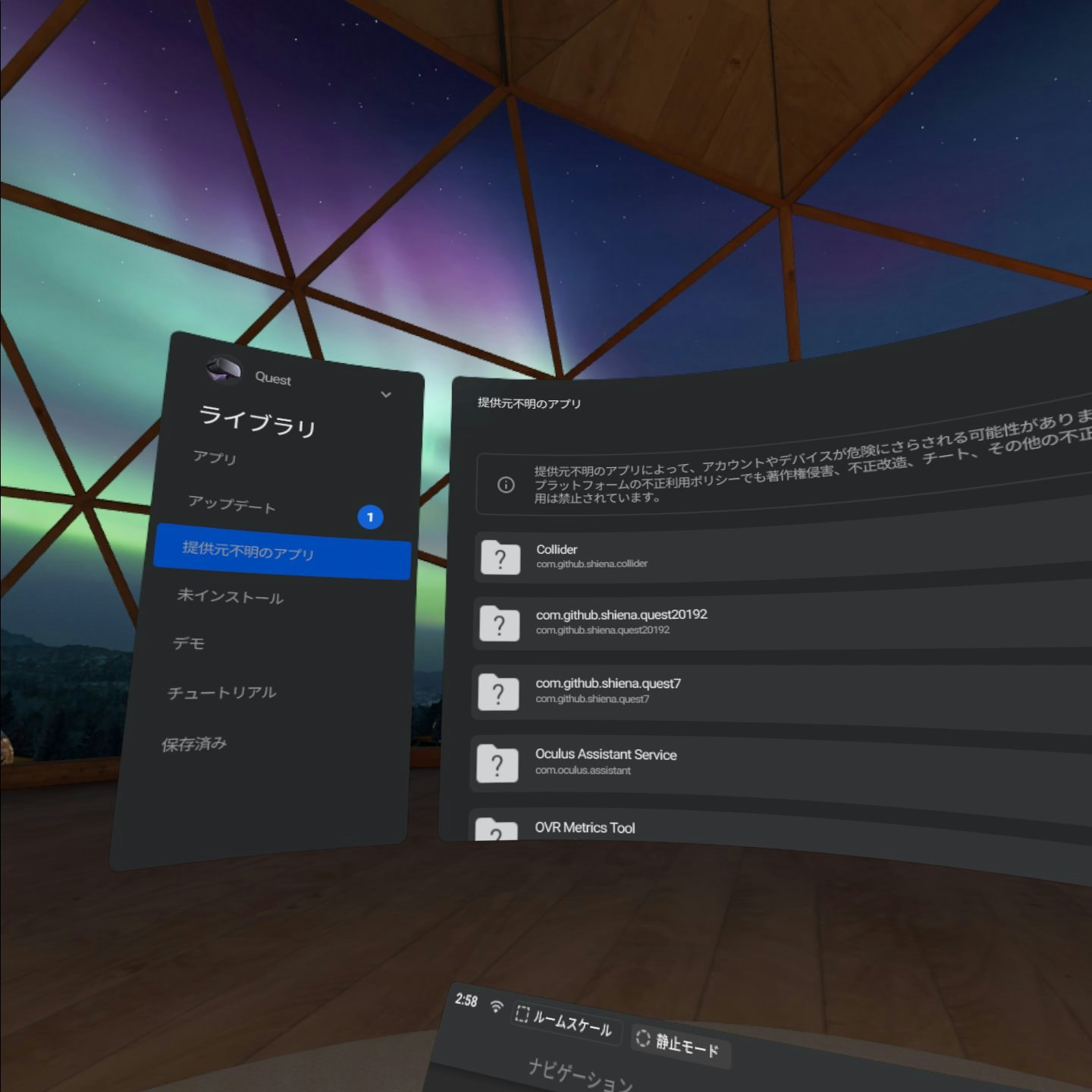はじめに
Oculus QuestにBuild 10.0が適用されると以下の不具合が起きていました。
- Oculus Questを再起動すると必ず開発者モードがオフになる
- Oculus Questを起動後に開発者モードをオンにしてもライブラリの提供元不明のアプリが表示されない事がある
ですが更なるアップデートでこの不具合は修正されました。以下のバージョンなら問題ありません。
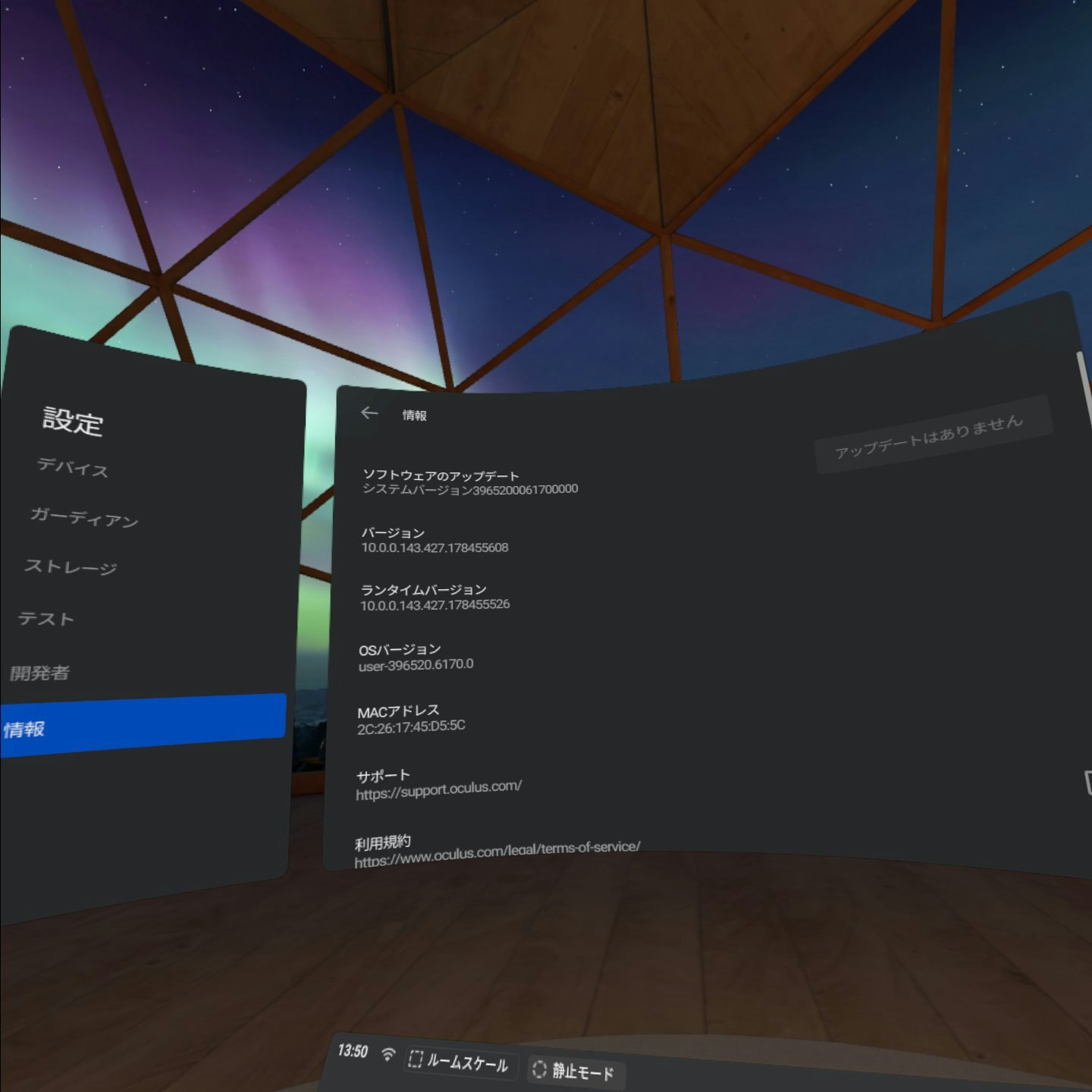
もしも以下の修正前バージョンなら不具合があります。このうち提供元不明のアプリを表示する手順が分かったのでまとめました。
。
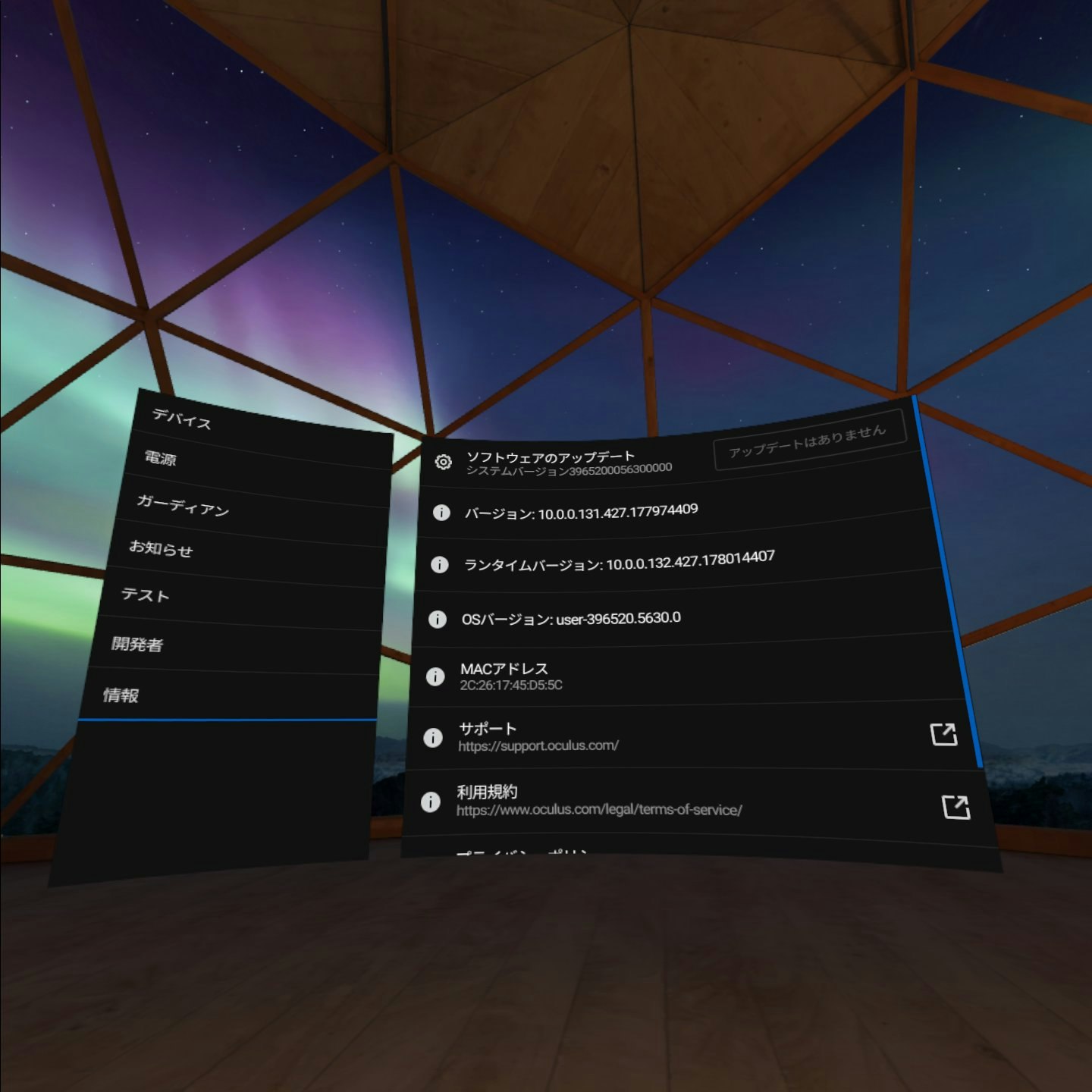
余談ですが前者は修正済みのはずですが直ってなかったようです。
Bug Fix: Developer mode is no longer disabled on hardware restart. Developer Mode may have been disabled when the device updated to 9.0. With this fix, once re-enabled, Developer Mode persists through device reboots.
提供元不明のアプリを表示する手順
どうやらライブラリを表示するとその時の開発者モードがキャッシュされるらしく、任意のアプリを起動→終了してホームに戻った時にリロードされているようなのです。そのため、Oculus Quest起動後にライブラリを表示する前に開発者モードをオンにするとすぐに提供元不明のアプリを表示できます。